Hour of Code
Play fun coding games. Build AI-powered projects.
434,612,957
participantsFeatured
Coding Puzzles
Arcade Games
Coding Projects
Coding Puzzles
Coding Projects
Featured
Coding Puzzles
Arcade Games
Coding Projects
Featured
Coding Puzzles
Arcade Games
Coding Projects
Featured
Coding Puzzles
Arcade Games
Coding Projects
Featured
Coding Puzzles
Arcade Games
Coding Projects
Featured
Coding Puzzles
Coding Projects
Featured
Coding Puzzles
Coding Projects
Featured
What is Hour of Code™
Hour of Code™ is a global movement to introduce people of all ages to computer programming in a fun way. Tynker’s Hour of Code™ games and activities can be taught during the December event, or year-round.

Your class will love Hour of Code with Tynker
Getting Started with Hour of Code games Is Quick and Easy!
Sign up today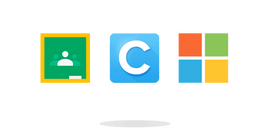
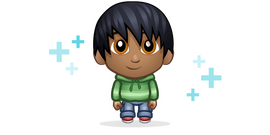


Tynker's Hour of Code activities
50+ fun coding activities to keep your students engaged, motivated, and rewarded as they learn programming the fun way!
No programming puzzle games experience is required of teachers or students!
| Name | Description | Grades | Student Experience Level | Programming Language |
|---|---|---|---|---|
| Candy Quest | Students solve several coding puzzles and learn to use basic programming concepts such as loops and conditional statements. | Pre-reader - 4 |
beginner | Tynker Blocks |
| Space Quest | In these 23 coding puzzles, students will learn core programming concepts such as loops and conditionals. | Grade 1+ |
beginner | Tynker Blocks, JavaScript, Python, Swift |
| Dragon Blast | In these 27 coding puzzles, students will learn advanced sequencing, debugging, and other intermediate coding skills. | Grade 3+ |
beginner | Tynker Blocks, JavaScript, Python, Swift |
| Puppy Adventure | Students use problem solving skills and learn to recognize patterns and write small programs. | Pre-reader - 4 |
beginner | Tynker Blocks |
| Barbie™ Pet Vet | Students solve several coding puzzles and learn to use basic programming concepts such as loops and conditional statements. | Pre-reader - 4 |
beginner | Tynker Blocks, Python, JavaScript |
| Dragon Dash | Students complete a series of levels using basic programming concepts such as sequencing, repetition, conditional logic and counting. | Grade 5 - 8 |
intermediate, comfortable | Tynker Blocks, JavaScript, Python |
| Weather Control | With Tynker’s AI Pose Tracking library, your students can explore the basics of AI as they simulate the weather in our intuitive Hour of Code activity. Tynker’s blocks are designed for young learners, utilizing pre-trained AI models to make sophisticated technology accessible. Encourage them to experiment with different gestures to change weather conditions on their screen, enhancing their coding skills while having fun. | Grade 3 - 8 |
beginner | Tynker Blocks |
| Balancing Act | Introduce the concepts of physics and AI simultaneously with Tynker’s AI Pose Tracking library. In this engaging classroom activity, students will design a game that tests their ability to keep an object steady on screen by moving their face. With Tynker’s pre-trained AI models, this advanced technology becomes accessible to novices through block coding. Inspire your students to personalize their games and discover the fun in physics and coding. | Grade 3 - 8 |
beginner | Tynker Blocks |
| Tickle Monster | Leverage the power of AI to spark imagination in your classroom. With Tynker’s AI-powered Hand Tracking blocks, students will give life to a virtual character that reacts to their hand gestures. Our pre-trained AI models simplify complex technology, making it accessible for young learners. Encourage your students to be inventive and program additional hand-triggered responses to expand their project’s interactivity. | Grade 3 - 8 |
beginner | Tynker Blocks |
| Fruit Fighter (JavaScript) | Motivate your students to apply their JavaScript and p5.js skills by programming a fruit slicing game that's both fun and interactive. Through our AI Pose Tracking JavaScript library, they can control the game with natural hand movements, cutting through virtual fruit with a swipe of their hand. Inspire them to personalize their game by adding exotic fruits, exciting power-ups, and multiple levels to master. | Grade 6+ |
advanced | p5.js |
| Turtle Racer | In this lesson, students will use the Hand Tracking blocks to create a game called Turtle Racer in which they can control where the actor goes by using a virtual steering wheel as they try to help the turtle to eat all of the kelp. | Grade 3+ |
beginner | Tynker Blocks |
| Retro Racer | Students will use their creativity and coding skills to create a fun, playable "race against time" game. When they're done with this code game tutorial, encourage them to get creative. Students can add new levels, new powerups, or even new moves for their hero. | Grade 3 - 8 |
beginner | Tynker Blocks |
| Outlast the Onslaught | Students will use their creativity and coding skills to create a fun, playable game in the style of Super Mario. When they're done with this Hour of Code™ tutorial, encourage them to get creative. Students can add new levels, new powerups, or even new moves for their hero. | Grade 3 - 8 |
beginner | Tynker Blocks |
| Platform Peril | Students will use their creativity and coding skills to create a fun, playable game in the style of Super Mario. When they're done with this Hour of Code™ tutorial, encourage them to get creative. Students can add new levels, new powerups, or even new moves for their hero. | Grade 3 - 8 |
beginner | Tynker Blocks |
| Hour of Code on Tablets | Learn the basics of coding with one of our six fun puzzle sets. | Grade 2+ |
beginner | Tynker Blocks, JavaScript, Python |
| Crystal Clash | Students will apply their own programming puzzle games strategies to battle other players with their code. | Grade 5 - 8 |
intermediate | Tynker Blocks |
| Barbie™ You Can Be Anything™ | Students learn to use basic programming concepts such as sequencing, animation, loops, and more while they explore each of the six careers through code games. | Pre-reader - 4 |
beginner | Tynker Blocks |
| Life on Land | In this code game, students will use their coding skills to create a project in Tynker that shows the importance of world's forest with code. When they're done with this tutorial, encourage them to get creative. | Grade 3 - 5 |
intermediate | Tynker Blocks |
| Life on Land (Python) | Students will use their coding skills to create a project in Python that plants trees. When they're done with this tutorial, encourage them to get creative. | Grade 6+ |
advanced | Python |
| Affordable and Clean Energy | Students will use their coding skills to create a project in Tynker that showcases renewable energy, energy efficiency, and access to energy. When they're done with this Hour of Code™ tutorial, encourage them to get creative. | Grade 3 - 5 |
intermediate | Tynker Blocks |
| Affordable and Clean Energy (HTML) | Students will use their coding skills to create a web page in HTML that showcases sustainability issues. When they're done with this tutorial, encourage them to get creative. | Grade 6+ |
advanced | HTML |
| Responsible Consumption and Production | Students will use their coding skills to create a project in Tynker that shows the importance of recycling. When they're done with this tutorial, encourage them to get creative. | Grade 3 - 5 |
beginner | Tynker Blocks |
| Responsible Consumption and Production (JavaScript) | Students will use their JavaScript coding skills to create a game that explores recycling. When they're done with this tutorial, encourage them to get creative. | Grade 6+ |
advanced | JavaScript |
| Pets Game | Students learn the basics that they'll need to create a pet game in Tynker. Encourage them to get creative with a goldfish, a lion, or even a pet tofu with this code game! | Pre-reader - 5 |
intermediate | Tynker Blocks |
| Cooking Game | Students learn the basics that they'll need to create a cooking game in Tynker. When they're done with this project, encourage them to program their own recipes. | Pre-reader - 5 |
intermediate | Tynker Blocks |
| Change the World! | Students will use their coding skills to create a project in Tynker that shows how they would change the world with code. When they're done with this tutorial, encourage them to get creative. | Pre-reader - 5 |
intermediate | Tynker Blocks |
| Counter Hack | These fun puzzle activities teach core programming concepts such as loops and conditionals, as well as JavaScript syntax. | Grade 6+ |
comfortable, experienced | JavaScript |
| Toxic Jungle | In these 20 coding puzzles, students will learn core programming concepts such as loops and conditionals, as well as Python syntax. | Grade 7+ |
comfortable, experienced | Python |
| Draw a Landscape | Students will use their Python pen drawing skills to design and draw a landscape. When they're done, encourage them to create their own shapes and design different landscapes. | Grade 6+ |
comfortable, experienced | Python |
| Superhero Masks | Students will use HTML and CSS pixel art to create their favorite superhero masks. When they're done with this project, encourage them to create other pixel art. | Grade 6+ |
comfortable, experienced | HTML, HTML/CSS |
| Peep: Nature Walk | In this Hour of Code™ tutorial, students create an animated scene where Peep explores the world around him. | Pre-reader - 4 |
beginner | Tynker Blocks |
| Peep: Dance with Friends | In this tutorial, students program an animated dancing scene using the characters from Peep and the Big Wide World. | Pre-reader - 4 |
beginner | Tynker Blocks |
| Bird Mayhem | Students use cloning to create more birds and change physics properties to make the birds move and bounce. | Grade 5+ |
beginner, comfortable | Tynker Blocks, JavaScript, Python |
| Brick Breaker | Students program keyboard motion using impulses, detect collisions, and program the motion of the ball. They can theme the game and add their own levels. | Grade 2 - 5 |
beginner, comfortable | Tynker Blocks, JavaScript, Python |
| Code Commander | Students complete a set of 18 coding puzzles where they program members of an army. | Grade 6+ |
comfortable, experienced | Tynker Blocks, JavaScript, Python |
| Code Monsters | Students complete a set of 20 puzzles where they program the monsters they've collected. | Grade 3+ |
beginner, comfortable | Tynker Blocks, JavaScript, Python |
| Debugger | Students complete several coding challenges that progressively add capabilities to overcome the "bugs" and eventually complete the game. | Grade 5+ |
comfortable, experienced | Tynker Blocks, JavaScript, Python |
| Hot Wheels: Obstacle Course | Students solve a set of 20 coding puzzles to navigate a Hot Wheels racecar. | Grade 3+ |
beginner, comfortable | Tynker Blocks, JavaScript, Python |
| Lost in Space | Students solve a series of coding puzzles and learn basic programming concepts such as loops, conditional logic, and sequencing. | Grade 5 - 8 |
beginner, comfortable | Tynker Blocks, JavaScript, Python |
| Monster High: Music Video | Students follow step-by-step instructions to create and publish their own music video. | Grade 3+ |
beginner, comfortable | Tynker Blocks, JavaScript, Python |
| Scavenger Hunt | Students solve a set of 20 coding puzzles to guide Monster High characters through a scavenger hunt. | Grade 3+ |
beginner, comfortable | Tynker Blocks, JavaScript, Python |
| Pattern Maker | Students experiment with pen commands and learn to draw squares, triangles, Spirograph designs and more. | Grade 5 - 8 |
beginner, comfortable | Tynker Blocks, JavaScript, Python |
| Martian Weather Station | In this Hour of Code™ tutorial, students will analyze Mars temperature data from the Perseverance rover, perform statistical calculations, and then create charts using Python! In addition, students will compare Martian weather against places on Earth that have similar extreme weather. The students will use matplotlib and pandas to create meaningful charts. | Grade 6+ |
Python | |
| Earth as Art | In this coding tutorial, students will browse through the gallery of Earth as Art photographs and choose their favorite. They will learn how to apply a color tint and explore advanced image processing effects like a Pointillism filter. The students will use Python and Processing.py to create their art project. | Grade 6+ |
Python | |
| Terrain Generator | In this coding tutorial, students will explore how to create pseudo-random noise using code. They will learn to create their own original digital artwork in the style of Earth as Art. The students will use JavaScript and p5.js to simulate a nearby geological feature, like a river or mountain range. They will start by generating Perlin noise, then transform its emerging patterns into a custom-colored, imaginary map. | Grade 6+ |
p5.js | |
| Design a Mission Patch | Students will combine their artistic skills with coding and design a mission patch for a mission to the Moon using Tynker. Students are provided a tutorial to help guide their creative process as they complete the project. | Grade 1 - 8 |
Tynker Blocks | |
| Tell Your Lunar Gateway Story | Students will imagine themselves as Artemis astronauts living and working on the Lunar Gateway in the year 2024. They will combine their coding puzzle, innovation, and art skills to create a storytelling project using Tynker. Students are provided a tutorial to help guide their creative process as they complete the project. | Grade 3 - 5 |
intermediate, comfortable | Tynker Blocks |
| Diseña un parche de misión | Students will combine their artistic skills with coding and design a mission patch for a mission to the Moon using Tynker. Students are provided a tutorial to help guide their creative process as they complete the project. | Grade 1 - 8 |
Tynker Blocks | |
| Lunar Test Drive | In this tutorial, students will design a lunar landscape. Then they'll need to navigate their rover to a destination using movement commands. Students are provided a tutorial to help guide their creative process as they complete the project. | Grade 3 - 8 |
beginner | Tynker Blocks |
| Search and Scan | Students will design a lunar landscape, then learn how to use the rover to take ice and rock samples at several locations, and finally unload their inventory. Students are provided a tutorial to help guide their creative process as they complete the project. | Grade 3 - 8 |
intermediate | Tynker Blocks |
| Tell Your Lunar Gateway Story | Students will imagine themselves as Artemis astronauts living and working on the Lunar Gateway in the year 2024. They will combine their coding puzzle, innovation, and art skills to create a storytelling project using Tynker. Students are provided a tutorial to help guide their creative process as they complete the project. | Grade 6+ |
JavaScript | |
| Rover Relay | Students will learn how to coordinate the action of many rovers using messages. Encourage students to design their own challenge! Students are provided a tutorial to help guide their creative process as they complete the project. | Grade 3 - 8 |
advanced | Tynker Blocks |
| Build a Lunar Habitat | This open-ended prompt has students use Tynker's level editor to create a lunar habitat. When they've completed the tutorial, encourage students to get creative and add code to make it interactive. Students are provided a tutorial to help guide their creative process as they complete the project. | Grade 3 - 8 |
beginner | Tynker Blocks |
| Spin Draw | Students use stamping to program a pen that draws a rotating image. Then they can use their new pen to make fun creations. | Pre-reader+ |
intermediate | Tynker Blocks, JavaScript, Python |
| Analog Clock | Students follow step-by-step instructions to code an analog clock. This Hour of Code™ project requires a working understanding of angles and geometry and an ability to apply critical thinking to set up and solve geometry problems. | Grade 6+ |
comfortable, experienced | Tynker Blocks, JavaScript, Python |
| Ecological Pyramid | Students follow step-by-step instructions to code an interactive ecological pyramid. They think about how organisms interact within an ecosystem. | Grade 3 - 5 |
beginner, comfortable | Tynker Blocks, JavaScript, Python |
| Solar System | Students follow step-by-step instructions to code an interactive Solar System. They do independent research about the planets and the Sun. | Grade 6+ |
beginner, comfortable | Tynker Blocks, JavaScript, Python |
| Multiplication Escape | In this STEM project, students will follow step-by-step instructions to make an escape game. If the user answers a multiplication question correctly, the character moves forward and avoids the boulders. If the user answers incorrectly, it’s game over! | Grade 3 - 5 |
advanced, comfortable | Tynker Blocks, JavaScript, Python |
| Bill of Rights | In this STEM project, students will create a Social Studies game demonstrating their understanding of the Bill of Rights. | Grade 3 - 5 |
beginner, comfortable | Tynker Blocks, JavaScript, Python |
| Homophones | In this STEM project, students will apply what they know about homophones to create an animated storytelling project. Throughout the story, the user will need to choose between two or more homophones to fill in the blank in a line of dialog. The story can’t go on until they choose the correct homophone! | Grade 6 - 8 |
beginner, comfortable | Tynker Blocks, JavaScript, Python |
| Undersea Arcade | In this Hour of Code™ tutorial, students learn how to build a top-down arcade game using visual programming blocks. | Grade 5 - 8 |
beginner, comfortable | Tynker Blocks, JavaScript, Python |
| Robotics & Drones | Learn to program connected devices. | Grade 2+ |
beginner, comfortable | Tynker Blocks, JavaScript, Python |
Teacher Resources
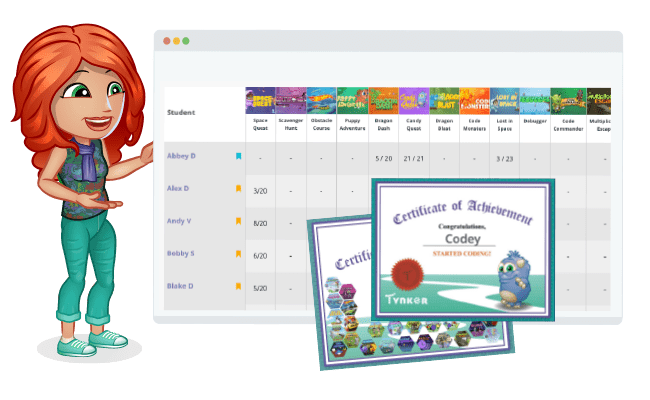
- 50+ tutorials for grades K-12
- Free teacher dashboard
- Progress Tracking
- Student metrics
- Certificates
- Lesson guides, answer keys, solutions
- Marketing materials
Frequently Asked Questions
-
What is the Hour of Code™?
The Hour of Code™ is a global movement designed to introduce students of all ages to computer science and programming. It consists of one-hour tutorials that are accessible to beginners and aim to demonstrate that anyone can learn to code.
-
Who can participate in the Hour of Code?
Anyone can participate in the Hour of Code, including students, teachers, parents, and individuals of all ages. Tutorials are available for various age groups and skill levels, from young children to adults.
-
Do I need any prior coding experience to join the Hour of Code?
No prior coding experience is necessary to participate in the Hour of Code. The tutorials are designed to be beginner-friendly and are suitable for people who have never coded before.
-
How can I organize a Tynker Hour of Code event at my school or community center?
To organize an Hour of Code event, visit Tynker's Hour of Code page and explore the resources available for educators and organizers. You can find lesson plans and step-by-step guides to help you set up a successful event.
-
What resources are available for teachers and parents to support Tynker Hour of Code?
Tynker Hour of Code offers teachers and parents various resources, including a Teacher Planning Guide, lesson plans, activity guides, and community forums. These resources are designed to help educators and parents facilitate coding sessions and encourage children to learn computer science.
-
What devices do I need to participate?
Each Hour of Code™ student needs a desktop, laptop, or Chromebook with an internet connection and an up-to-date browser. No downloads are required. Students can work in pairs on the same device if not enough devices are available.
-
How do I set up a classroom?
If you’re a Tynker teacher, you may have already completed this step – nice work! For those who still need to get set up: take 2 minutes to create a Tynker account and add a classroom for your students. We provide all the scaffolded content, so your work is done! Once you’re signed in, visit "MY CLASSES" inside your dashboard to get started with Hour of Code™ games.
-
How do I set up student rosters?
You can set up your student rosters with Clever, Google Accounts, or Tynker Accounts. If you use Clever, read this post to set up your classes. If you use Google Accounts, watch this quick setup video. To create Tynker Accounts for your classes, this quick video walks you through the process.
-
How do I add students to my classroom?
Once you set up a classroom, you can add students and assign programming puzzle game lessons through your teacher dashboard. You can import students to a single classroom, add them to multiple classrooms, manually create individual Tynker accounts, or have your students add themselves using a class code.
-
What do I get in my Tynker teacher dashboard?
Your teacher dashboard is where you can access all your teacher guides, answer keys, student metrics, and certificates. You can see just how much your students are coding and even help them if they get stuck! You can print out personalized achievement certificates for each student at the end of an Hour of Code.
