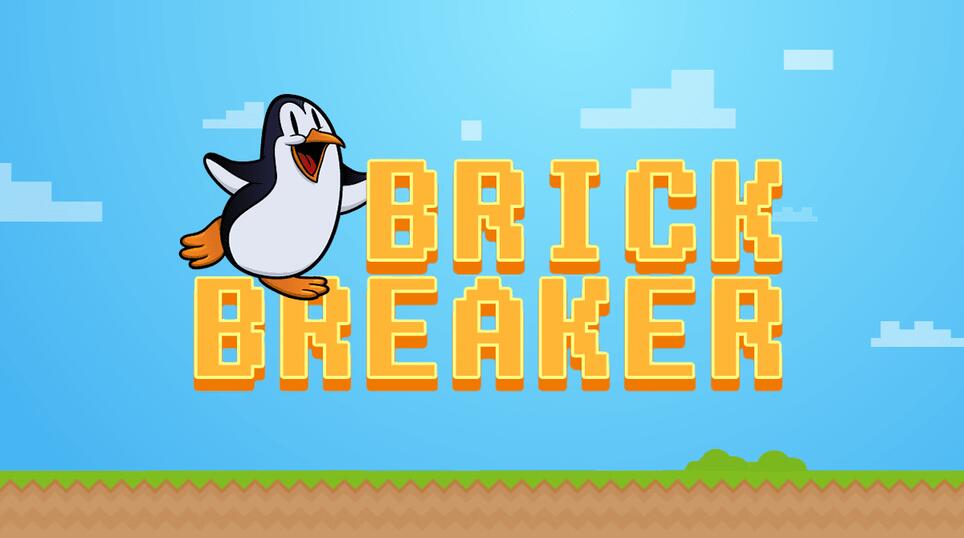Brick Breaker Project
Recreate this classic arcade game using Tynker's physics engine. You'll program the basic functionality of the game, then add multiple levels, sound effects, and bonus bricks.
Activity Details
Use Tynker's physics engine to make your own personalized version of this classic arcade game. Start by programming the paddle to move when the arrow keys are pressed, then add a ball and some bricks. You'll personalize the game by adding custom assets for the ball, bricks, and paddle.
Teacher Notes
Students program keyboard motion using impulses, detect collisions, and program the motion of the ball. They can theme the game and add their own levels.
Standards
CCSS-ELA: 3.RI.3, 4.RI.3, 3.RI.5, 3.RF.4, 4.RF.4, 3.L.4
CSTA: L1:3.CT.1, L1:6.CT.1, L1:6.CPP.1, L1:6.CPP.5, L1:6.CPP.6
Get Started in 5 Minutes
- 50+ tutorials for Grade K-12
- Progress tracking (needs classroom setup)
- Student metrics & certificates (needs classroom setup)
- Lesson guides & answer keys
- Marketing materials
More Hour of Code Activities
Frequently Asked Questions
-
What is the Hour of Code™?
The Hour of Code™ is a global movement designed to introduce students of all ages to computer science and programming. It consists of one-hour tutorials that are accessible to beginners and aim to demonstrate that anyone can learn to code.
-
Who can participate in the Hour of Code?
Anyone can participate in the Hour of Code, including students, teachers, parents, and individuals of all ages. Tutorials are available for various age groups and skill levels, from young children to adults.
-
Do I need any prior coding experience to join the Hour of Code?
No prior coding experience is necessary to participate in the Hour of Code. The tutorials are designed to be beginner-friendly and are suitable for people who have never coded before.
-
How can I organize a Tynker Hour of Code event at my school or community center?
To organize an Hour of Code event, visit Tynker's Hour of Code page and explore the resources available for educators and organizers. You can find lesson plans and step-by-step guides to help you set up a successful event.
-
What resources are available for teachers and parents to support Tynker Hour of Code?
Tynker Hour of Code offers teachers and parents various resources, including a Teacher Planning Guide, lesson plans, activity guides, and community forums. These resources are designed to help educators and parents facilitate coding sessions and encourage children to learn computer science.
-
What devices do I need to participate?
Each Hour of Code™ student needs a desktop, laptop, or Chromebook with an internet connection and an up-to-date browser. No downloads are required. Students can work in pairs on the same device if not enough devices are available.
-
How do I set up a classroom?
If you’re a Tynker teacher, you may have already completed this step – nice work! For those who still need to get set up: take 2 minutes to create a Tynker account and add a classroom for your students. We provide all the scaffolded content, so your work is done! Once you’re signed in, visit "MY CLASSES" inside your dashboard to get started with Hour of Code™ games.
-
How do I set up student rosters?
You can set up your student rosters with Clever, Google Accounts, or Tynker Accounts. If you use Clever, read this post to set up your classes. If you use Google Accounts, watch this quick setup video. To create Tynker Accounts for your classes, this quick video walks you through the process.
-
How do I add students to my classroom?
Once you set up a classroom, you can add students and assign programming puzzle game lessons through your teacher dashboard. You can import students to a single classroom, add them to multiple classrooms, manually create individual Tynker accounts, or have your students add themselves using a class code.
-
What do I get in my Tynker teacher dashboard?
Your teacher dashboard is where you can access all your teacher guides, answer keys, student metrics, and certificates. You can see just how much your students are coding and even help them if they get stuck! You can print out personalized achievement certificates for each student at the end of an Hour of Code.