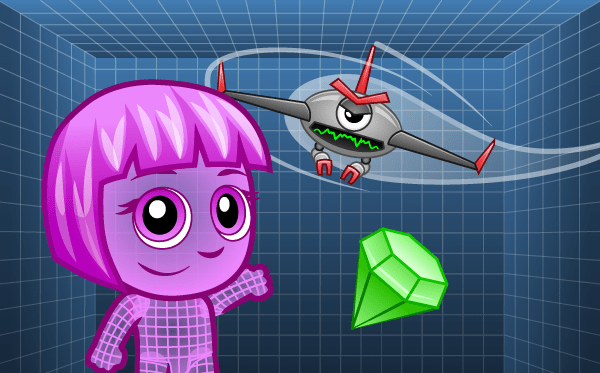Middle School Plan
- 22 Block & Text Coding Courses
- Lesson Plans
- Automatic Grading
- School Progress Metrics
- Premium Training & Support
- School Year Plan
Programming 201
Programming 202
Programming 300
Programming 301
Programming 302
JavaScript 101
Python 101
Web Development 101
Python 201
Java 101
Intro to Programming and Art
Data Science 1
Augmented Reality
micro:bit 101
MicroPython 101
Artificial Intelligence 101
Artificial Intelligence 401
Life Science 201
Physical Science 201
Earth Science 201
Math 201
Social Studies 201
English 201
| Features | Elementary | Middle School | High School |
|---|---|---|---|
| Lesson Plans | |||
| Answer Keys | |||
| Automatic Grading | Premium | Premium | Premium |
| School Progress Metrics | Premium | Premium | Premium |
| Training & Support | Premium | Premium | Premium |
| Icon Coding | |||
| Block Coding | |||
| Robotics | |||
| Text Coding | |||
| STEM Projects | |||
|
Premium plan
Includes all premium school features |
$24 per student Discounts available for site licenses Request Quote |
$28 per student Discounts available for site licenses Request Quote |
$50 per student Discounts available for site licenses Request Quote |
Talk to our team about discounts for multiple school sites
Request a QuoteUnderstand what kids learn with Tynker!
See Learning OutcomesBlock Coding
Text Coding
Explore the Tynker for Schools Coding Curriculum!
Explore CoursesStandards Alignment
Tynker’s course pathways and learning modules align with the Common Core State Standards, the Next Generation Science Standards, CSTA K-12 standards, ISTE standards, several US state CS standards, and the UK National Standards.
See all standards


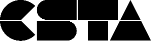


Frequently Asked Questions
-
What is Tynker?
Tynker’s online coding program for middle school platform easily and successfully teaches students how to code through the activities they already love: games and stories. Students learn the fundamentals of programming and design through Tynker's intuitive visual programming language without the frustrations of traditional syntax.
Tynker's goal is to provide every child with a solid foundation in STEM (Science, Technology, Engineering, and Math) thinking abilities to prepare them for 21st century degrees and careers.
-
How can I use Tynker at my school?
Tynker’s flexible coding classes for middle schoolers are being used in lots of ways across 150,000 schools. Schools are using Tynker's grade-specific lesson plans to teach programming in formal Computer Science classes or to support project-based learning across all subject areas -- science, math, ELA, social studies and more.
Schools can use Tynker to supplement classroom teaching with 21st century skill-building or roll out a comprehensive and progressive programming curriculum across all grades.
-
Do I need coding experience or training to use Tynker with my students?
Not at all! No coding experience and no training is required. Teachers love Tynker's middle school coding courses because the self-paced curriculum gets students started on their own. Tynker provides a rich set of resources to answer student questions, such as videos, guides, tutorials, and the very helpful Tynker Troll that provides contextual help for students. We've found that teachers can also learn alongside the students, and in a collaborative environment, students can also help and inspire each other.
Tynker has lots of innovations to empower any teacher, regardless of experience, to teach programming to their students. With interactive lectures that teach programming concepts, step-by-step tutorials that walk students through programming projects, and hands-on coding exercises with instructions, students learn at their own pace. Teachers can spend more time with students who need extra help and less time preparing lessons.
-
Is it easy to monitor what my students are learning?
Absolutely! We understand how busy educators are, which is why we have a whole suite of educator tools to accompany our coding program for middle school. Tynker has a built-in assessment framework that tracks student progress, individually and at the class level. You can use the concept map, grading and metrics dashboards to easily track how your students are learning. Tynker's Classroom Management Tools eliminate much of the "work" involved in teaching and lets you focus on your students.
-
Do my students need prior experience?
Tynker provides a fun and easy introduction to programming for all students. Early elementary students can get started with Tynker through the engaging Tynker tablet app (iOS and Android) in preparation for Tynker's project-based programming courses starting in 3rd grade. Grade-specific coding classes for middle schoolers allow students to develop skills year-after-year with the gradual transition to traditional programming languages like JavaScript.
-
What are Tynker courses like?
Each of our 100-, 200- and 300-level courses consists of 16-17 lessons. Lessons are designed to last one class period (45 min to 1 hr). As students progress through a lesson, they'll be working through different types of learning modules:
- Interactive Lectures - set the lesson context and explain the concepts that students are about to learn
- Tutorials - Step-by-step instructions that guide students to build the project in Tynker Workshop.
- Puzzles - A scenario is presented with some code blocks. Students are challenged to program or debug to make this code work and solve the puzzle.
- Projects - An open-ended activity with instructions. Students apply what they have learned and build a project.
- Quizzes - A set of fun multiple choice questions around concepts learned in the lesson. Student quiz scores are available in the Grading Dashboard.
-
Can I use Tynker with my entire school?
Absolutely! Tynker's grade-specific middle school coding curriculum teaches programming through activities that students love! 1st graders solve fun puzzles using Tynker's tablet app, while 3rd graders are creating exciting stories and animations. Upper elementary students learn the basics of game design to create a fun side-scrolling obstacle game while middle school students start experimenting with the advanced Physics Engine for physics-based projectile games before transitioning directly to JavaScript.
-
How does Tynker support learning in other areas?
Tynker easily lends itself to supporting all areas of learning. Schools are using Tynker as a way for students to demonstrate their understanding of other subjects such as science and math. And as students work on Tynker projects they acquire a deeper knowledge of the subjects they are studying.
Tynker's coding program for middle school supports and enhances Common Core State Standards. View Common Core mapping here.
-
What do my students learn with Tynker?
Tynker's middle school coding curriculum is designed to teach students computational thinking and core computer science concepts. Through Tynker, students learn the fundamentals of programming found in all object-oriented programming languages. Tynker lessons not only make it easy for students to understand abstract programming concepts, but also allow them to apply concepts to different projects, games, and scenarios. Students learn programming concepts such as loops and variables, repetition, conditional logic, functions, computer drawing, and music. Students also acquire critical skills, such as problem decomposition, pattern recognition, abstraction, algorithmic thinking, and automation. Once students have a strong grasp of the fundamentals, they can transition to any mainstream programming language, such as JavaScript.
-
What are students creating?
Students are creating all sorts of amazing projects. Check out some of our favorites in our Kid Creation's gallery.
-
Have additional questions?
We have answers! Contact us to learn more about teaching coding classes for middle school with Tynker at your school.