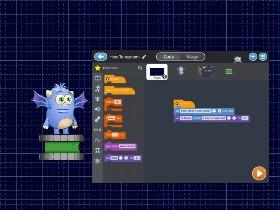How To customize questions
by Awesome Trillium
0
0
Share
Description
How To customize questions, a project made by Awesome Trillium using Tynker. Learn to code and make your own app or game in minutes.
Tags
Educational, How To
Concepts
input/output, advanced costume handling, delays, simple messaging, visibility, simple events, simple loops, advanced animation,
- #Lines:45
- #Actors:3
- #Costumes:10
- #Scripts:4