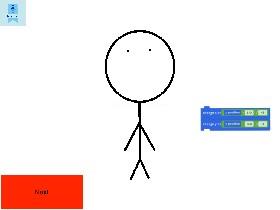Smooth Motion Tutorial
by Internal Kingfisher
0
0
Share
Description
Smooth Motion Tutorial, a project made by Internal Kingfisher using Tynker. Learn to code and make your own app or game in minutes.
Tags
Cool / Wow, Game, How To, Art, Animation, Storytelling, Virtual Friend, Stick Figure
Concepts
functions, simple messaging, simple motion, visibility, simple events, advanced motion, advanced costume handling, basic math, resize actor, input/output, conditional wait, detect conditions, variables, text handling, advanced math, program control, graphic effects, conditional loops, simple variables, delays,
- #Lines:98
- #Actors:5
- #Costumes:10
- #Scripts:18