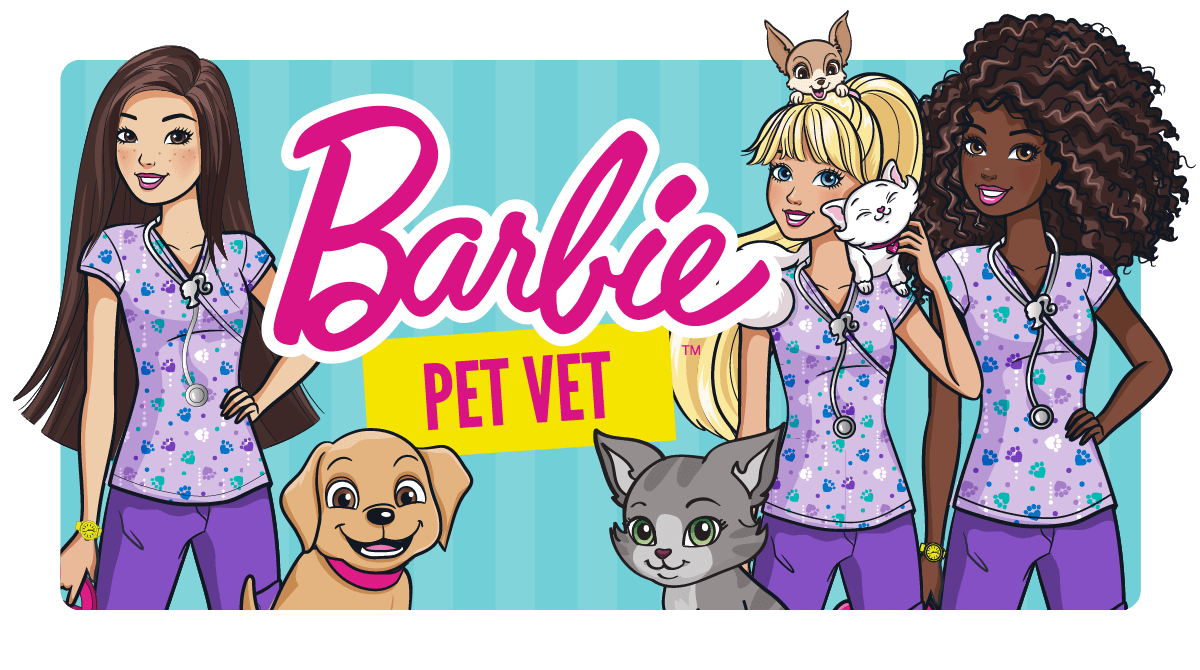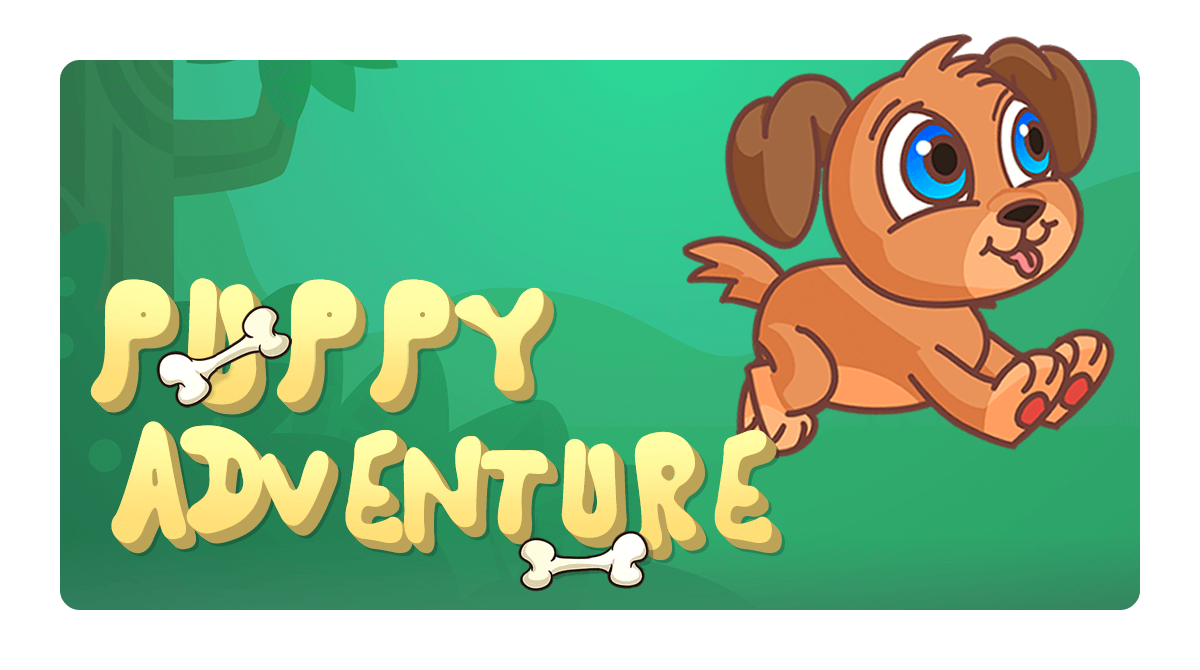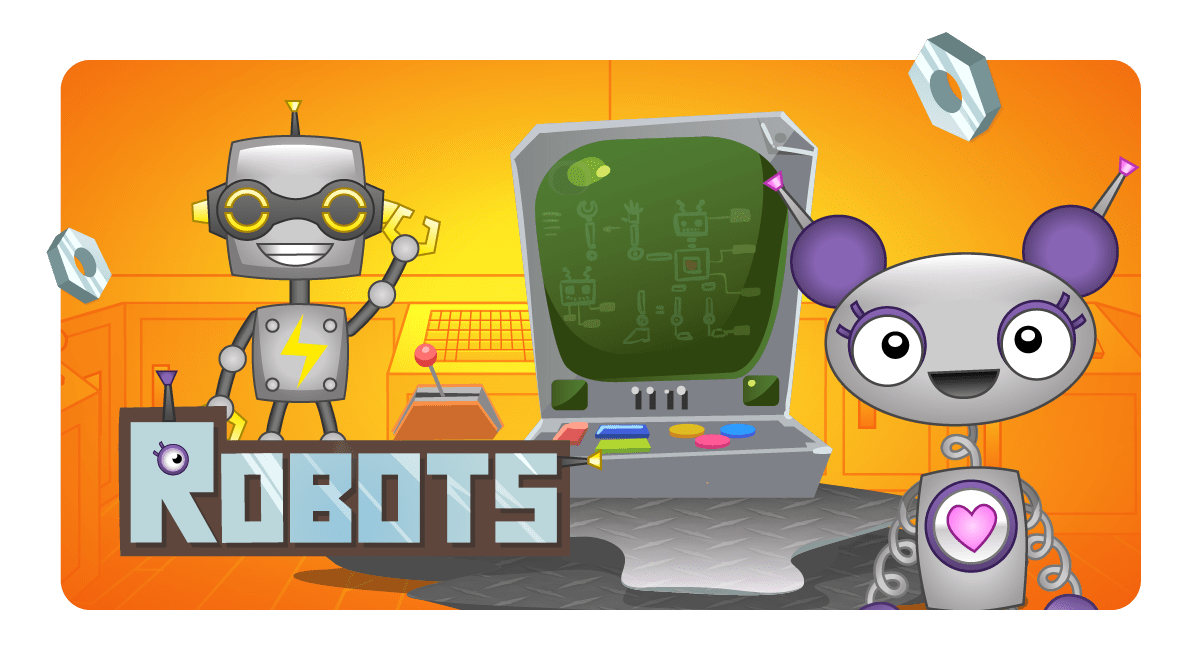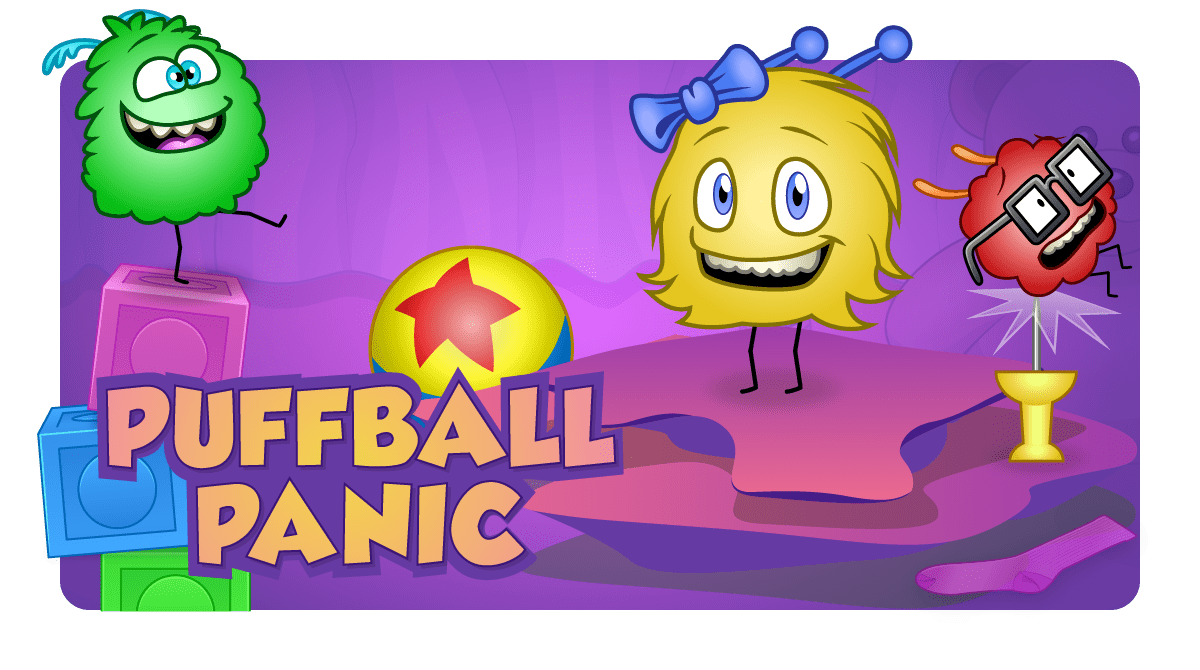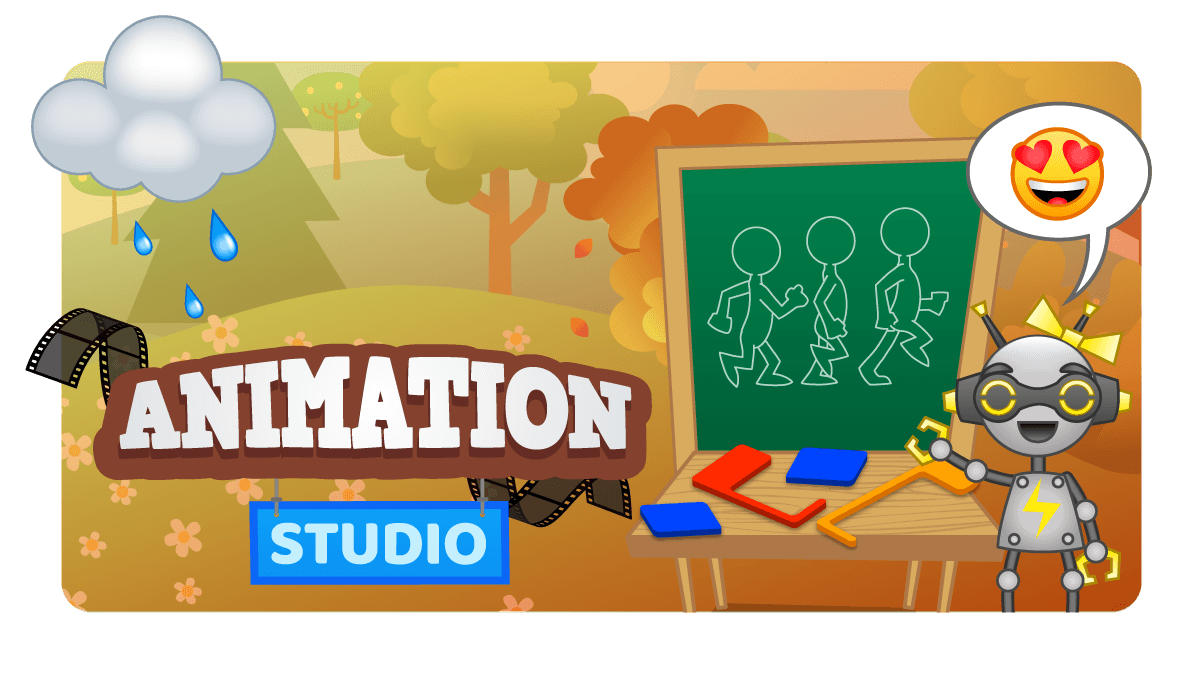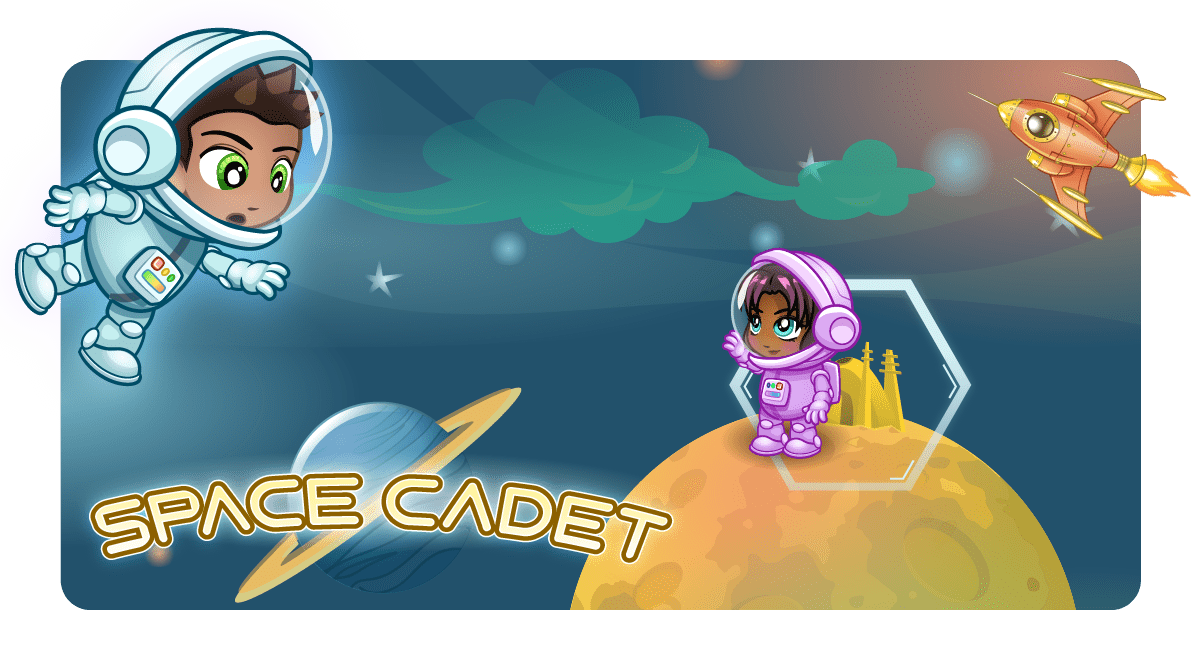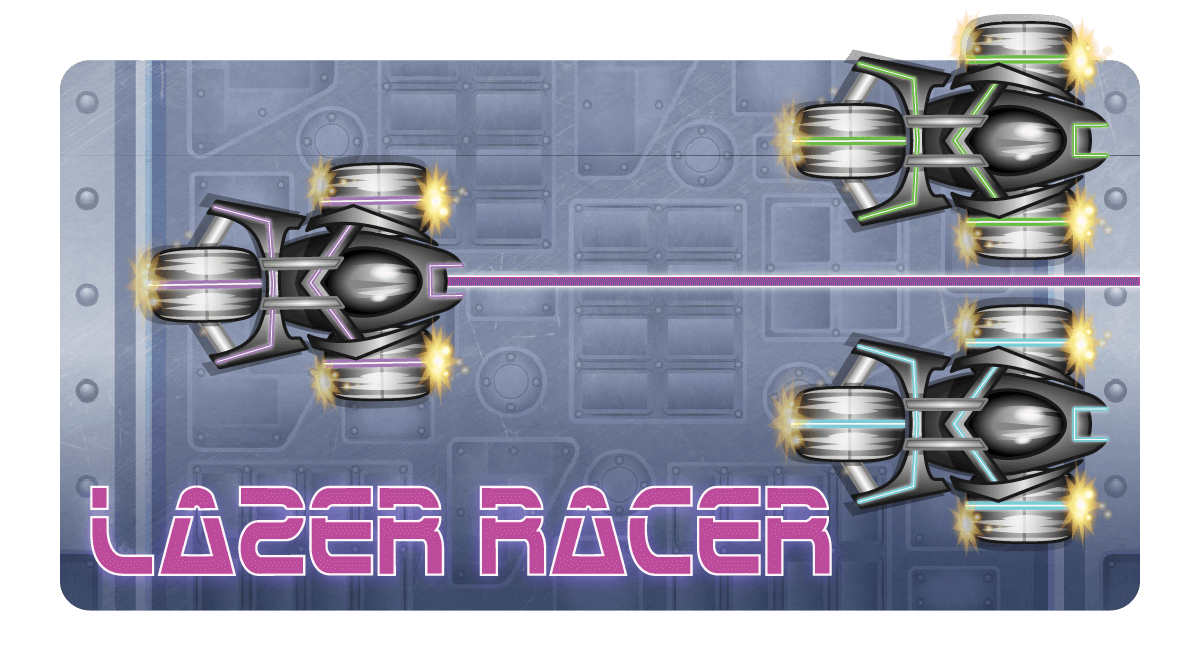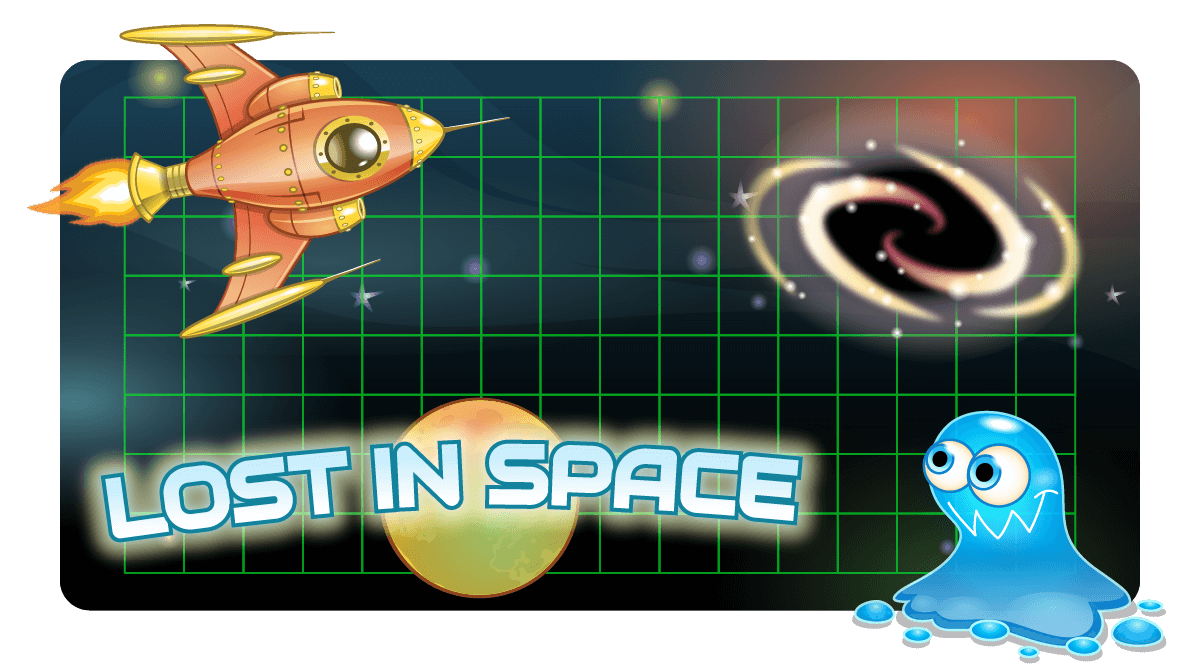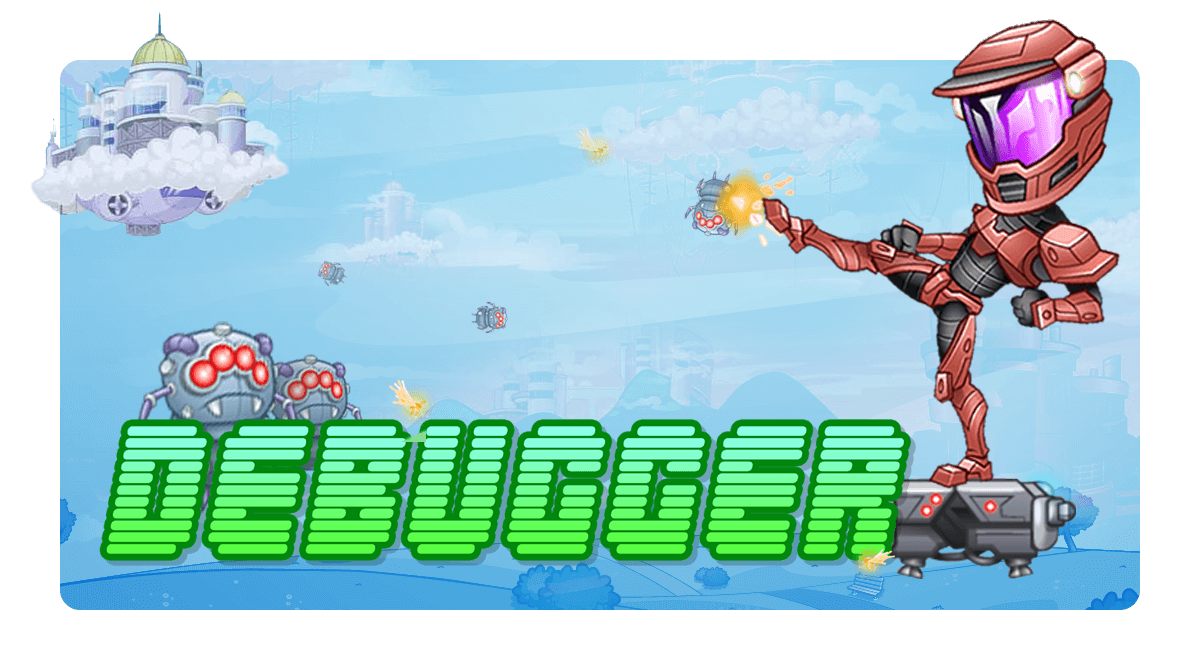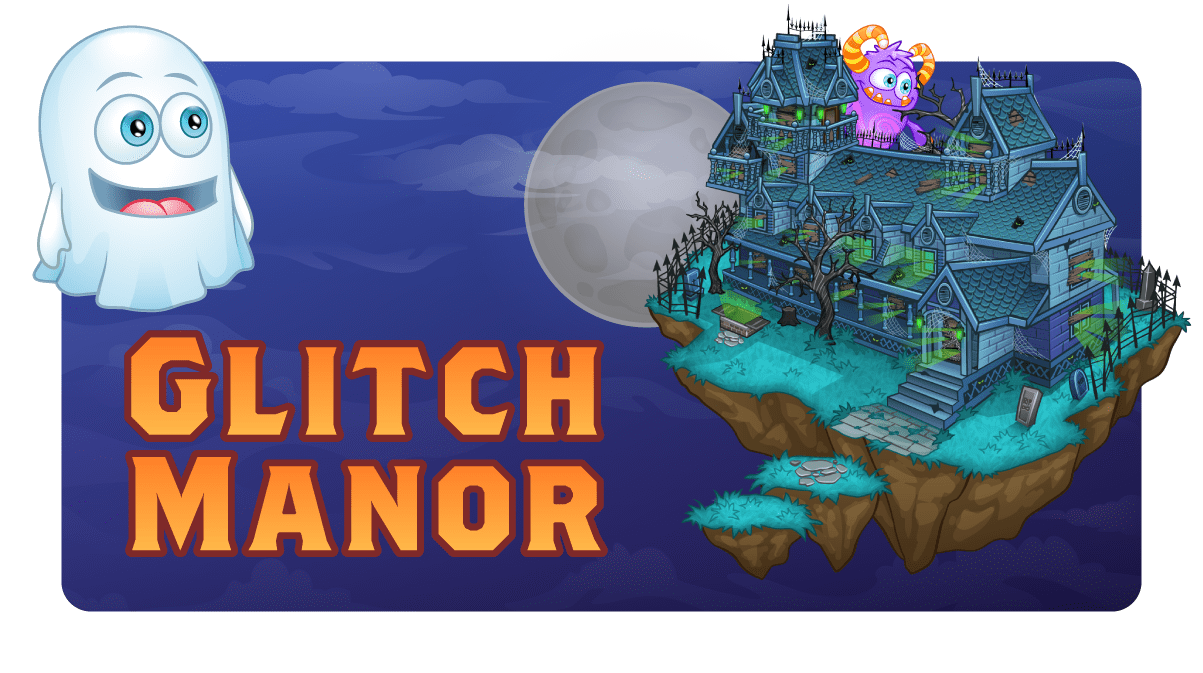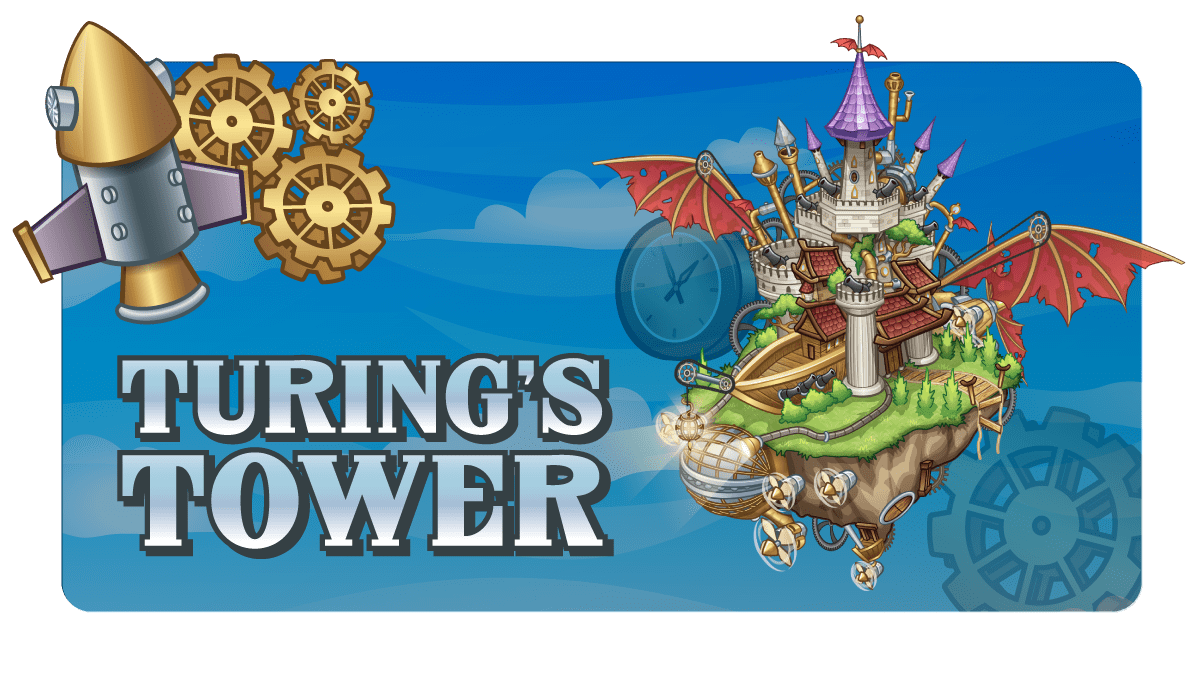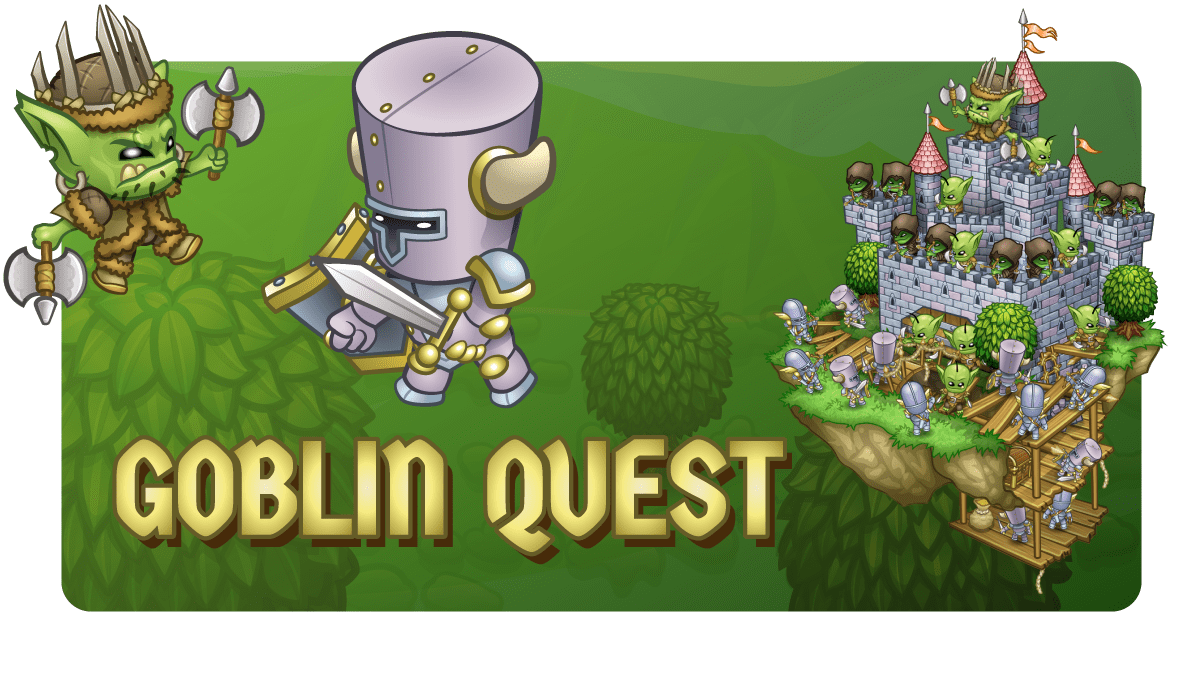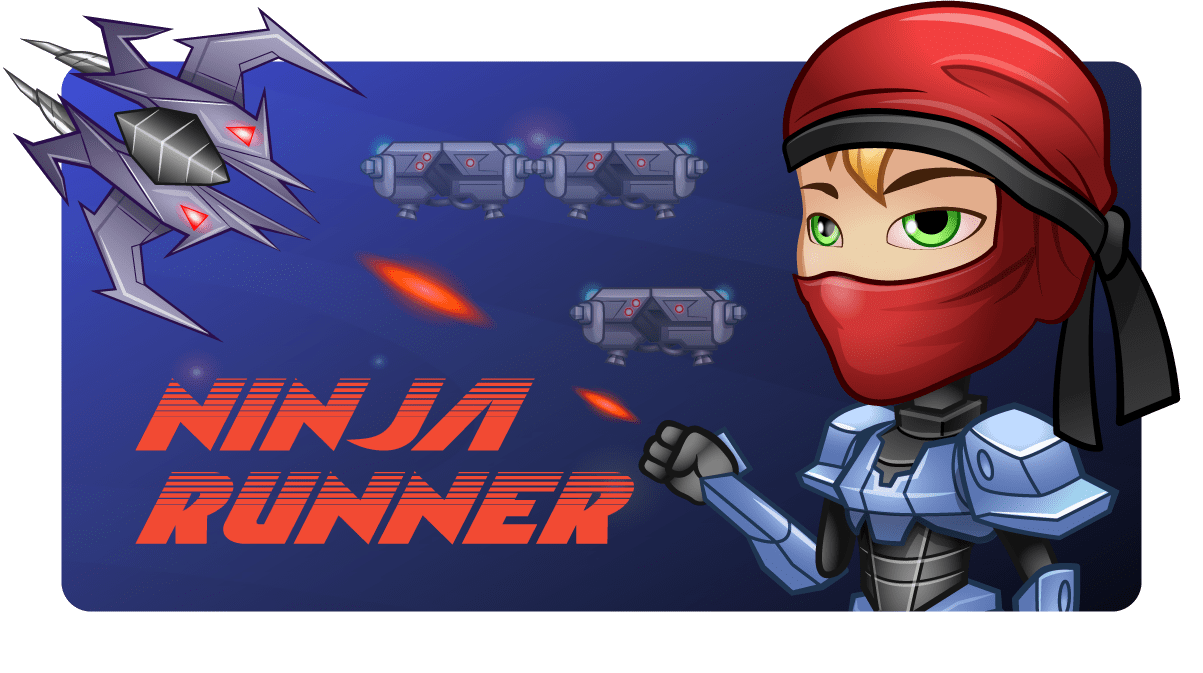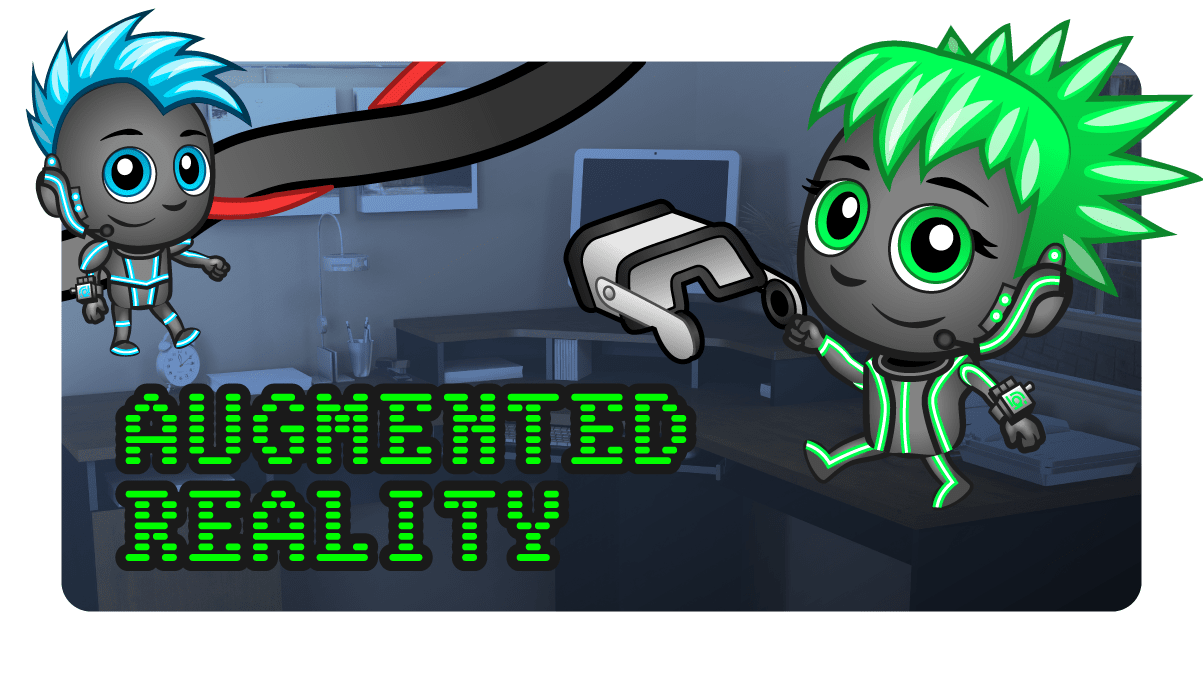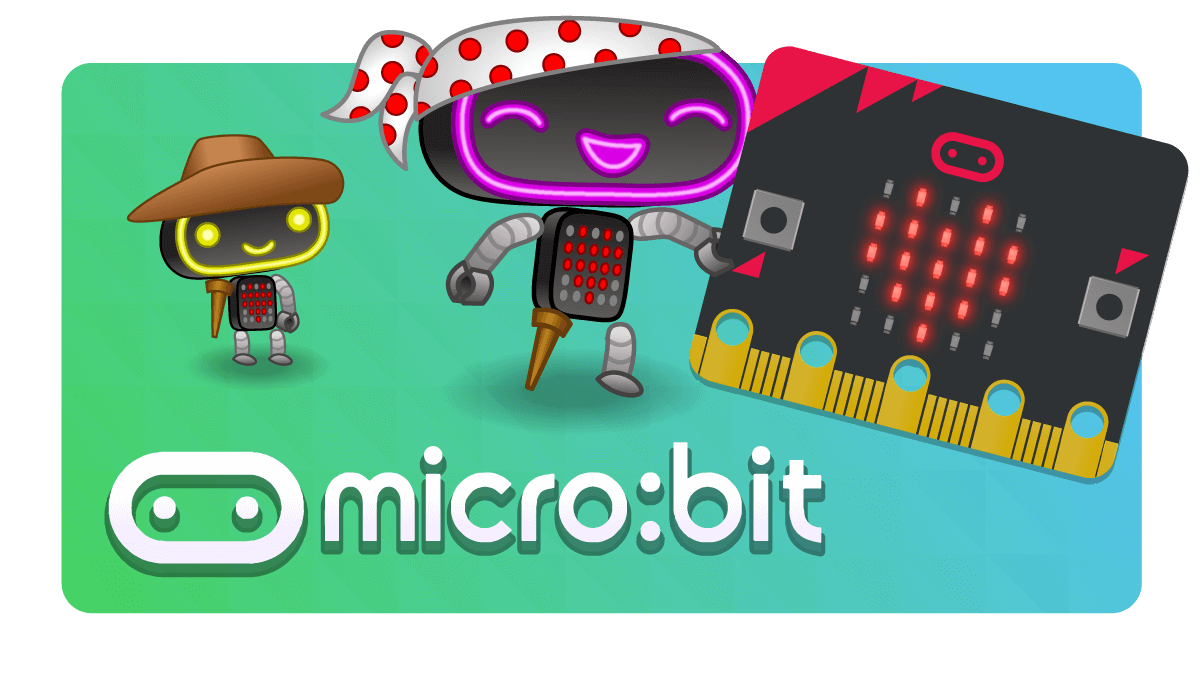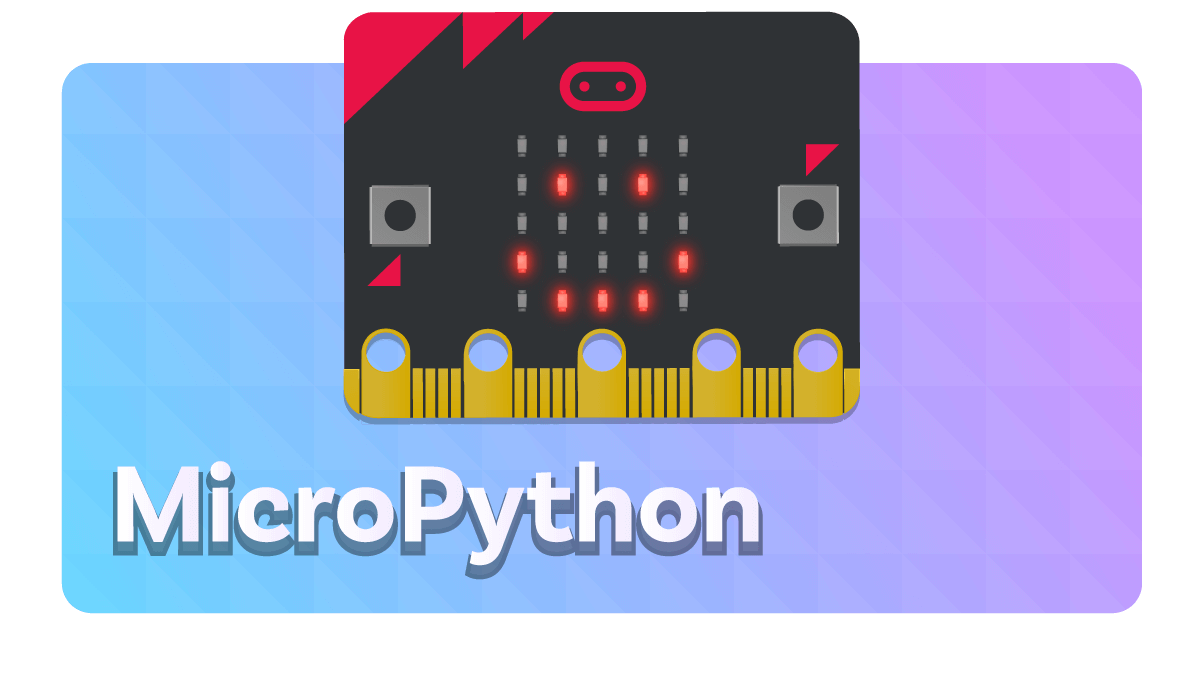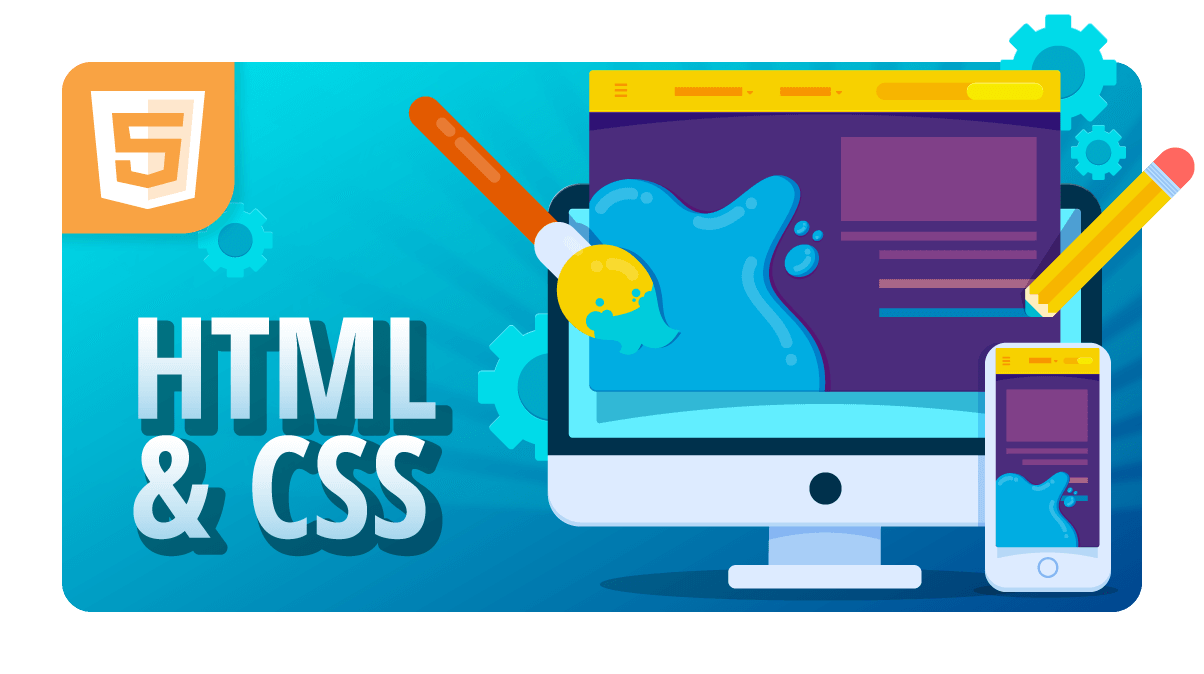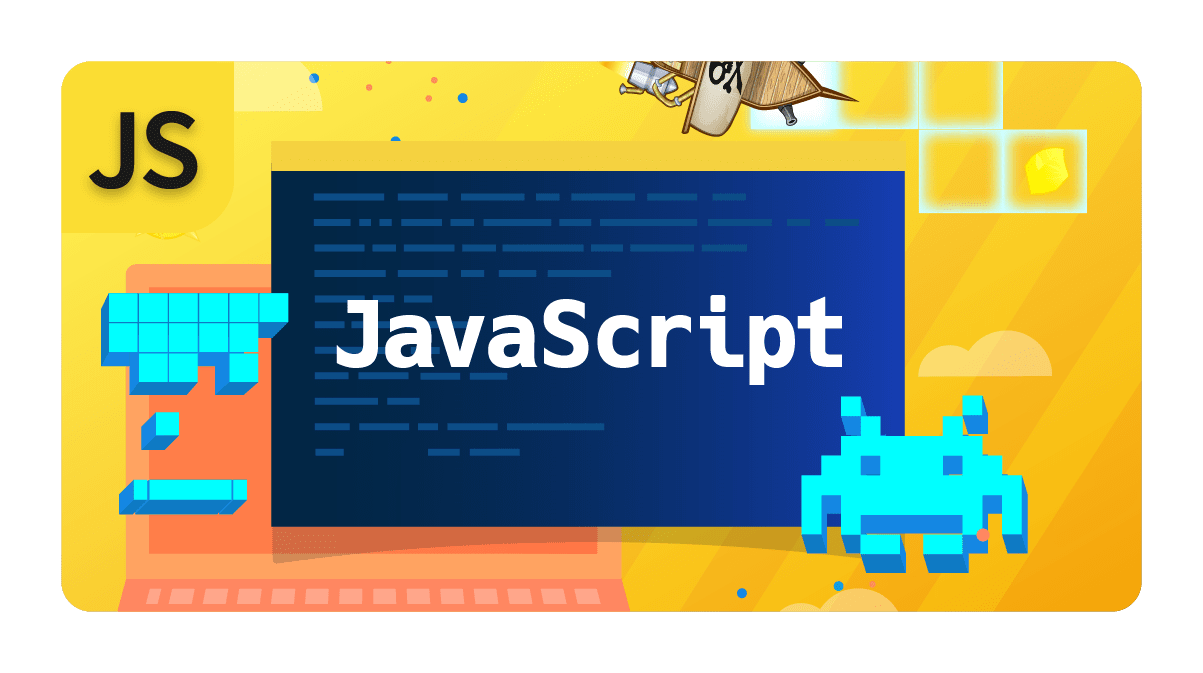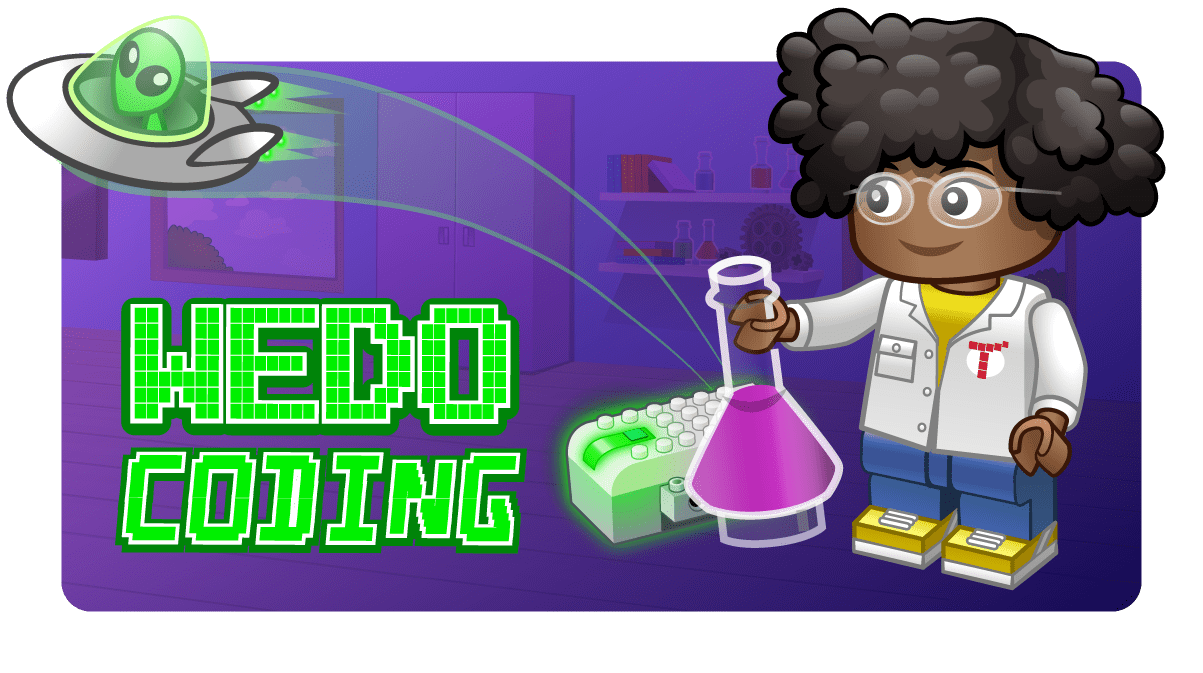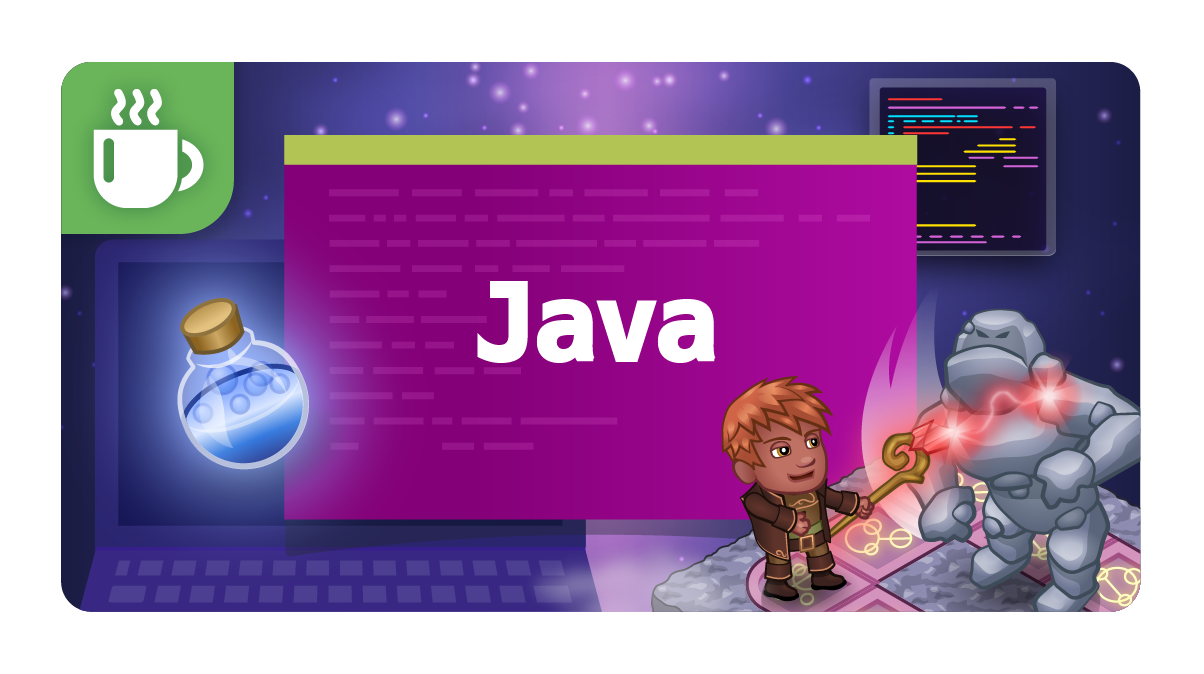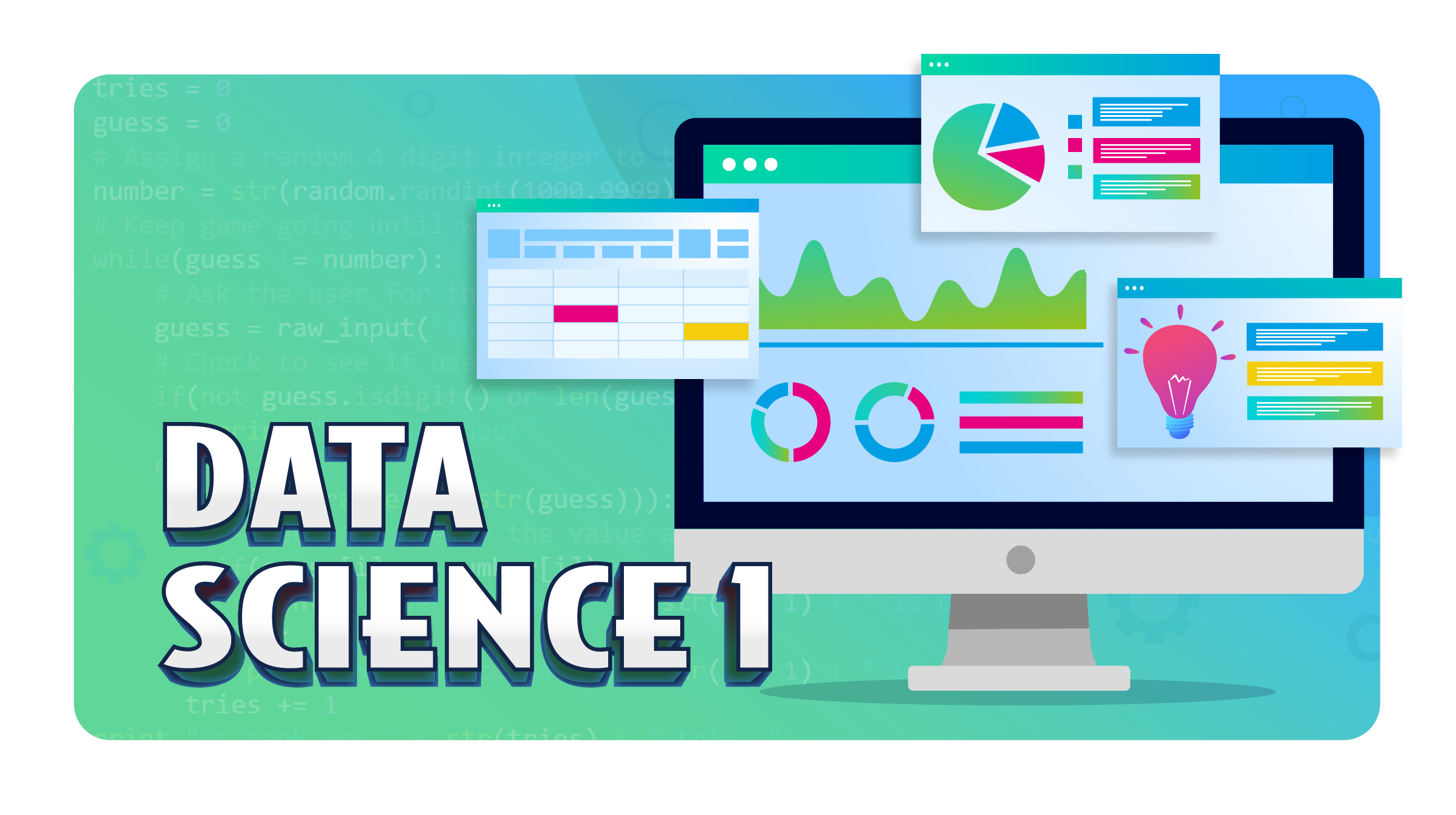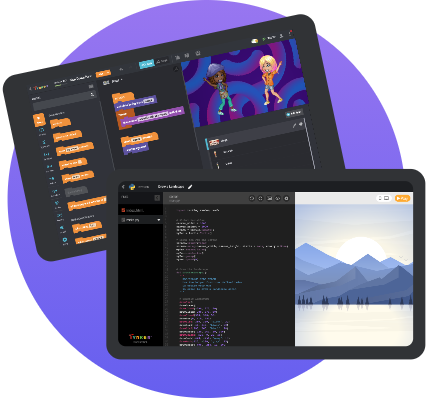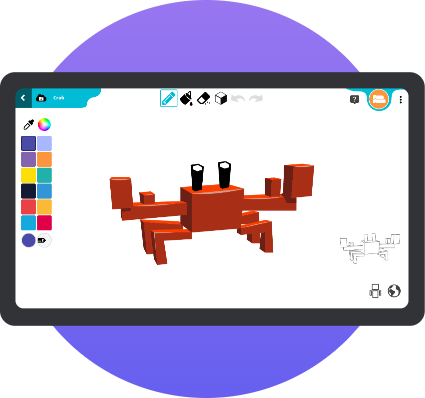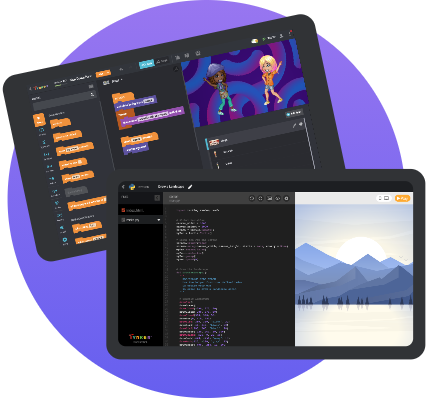Special Savings: 40% Off
Approved by Educators.
Loved by Kids.
Get Started for Free
Tynker’s Award-Winning Coding Program
A carefully designed program consisting of 300 learning modules across six certification levels to transform your child from beginner to real-world programmer, plus 30 gamified elective courses to apply their coding knowledge to domains such as Minecraft Modding, Game Design, Creative Coding, Introduction to AI, Data Science and more. All paid plans include access to our highly-rated mobile apps!
Tynker makes coding fun for everyone
We’ve taught more than 100 million kids how to code by making it fun and appealing to their interests, with an eye towards mastering critical skills. Access everything in our course catalog beyond the six levels of progression to put your child’s coding skills to practical use. The free basic plan is limited to the first three lessons, and does not include assessments and certification.

Code with Friends
Battle your friends with code! Pit your code against others to see who the true coding champion is!
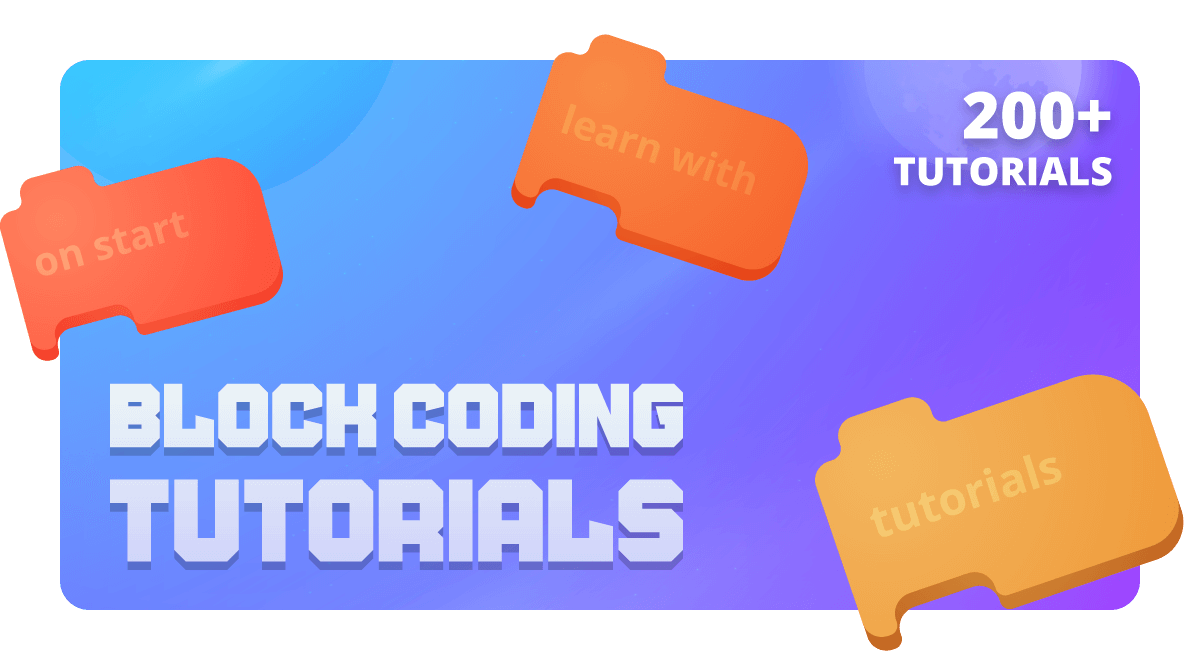
Step-by-Step Guides
Create your own games, animations and stories from these starter templates with step-by-step instructions.
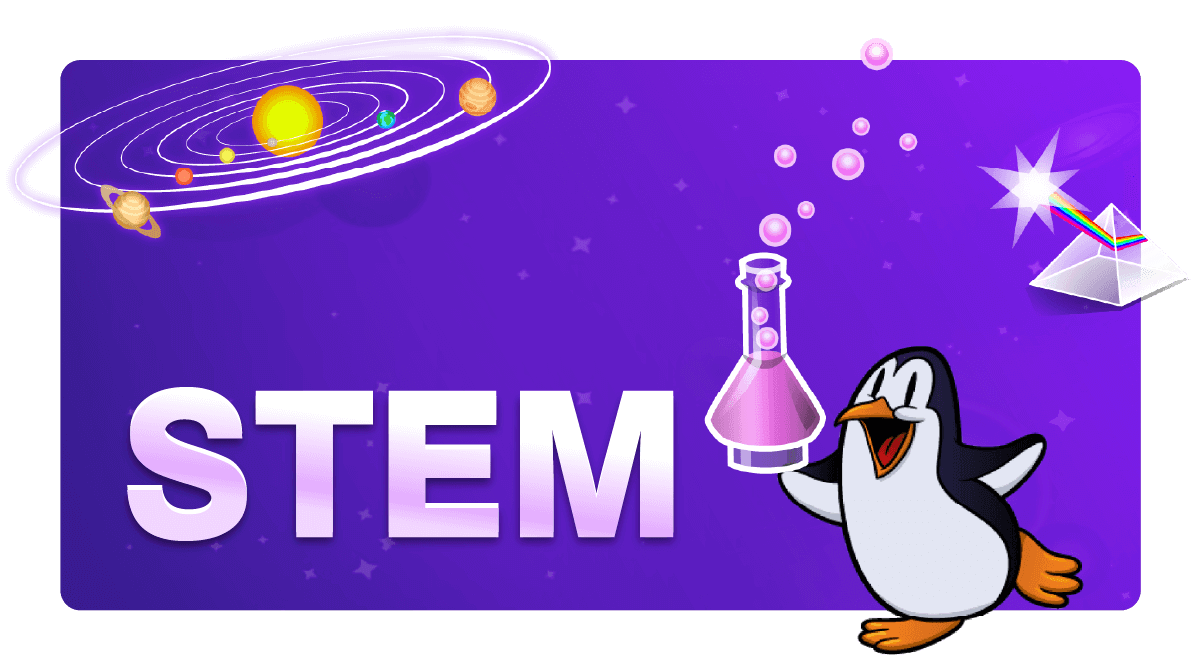
STEM Curriculum
Step-by-step instructions to code science games
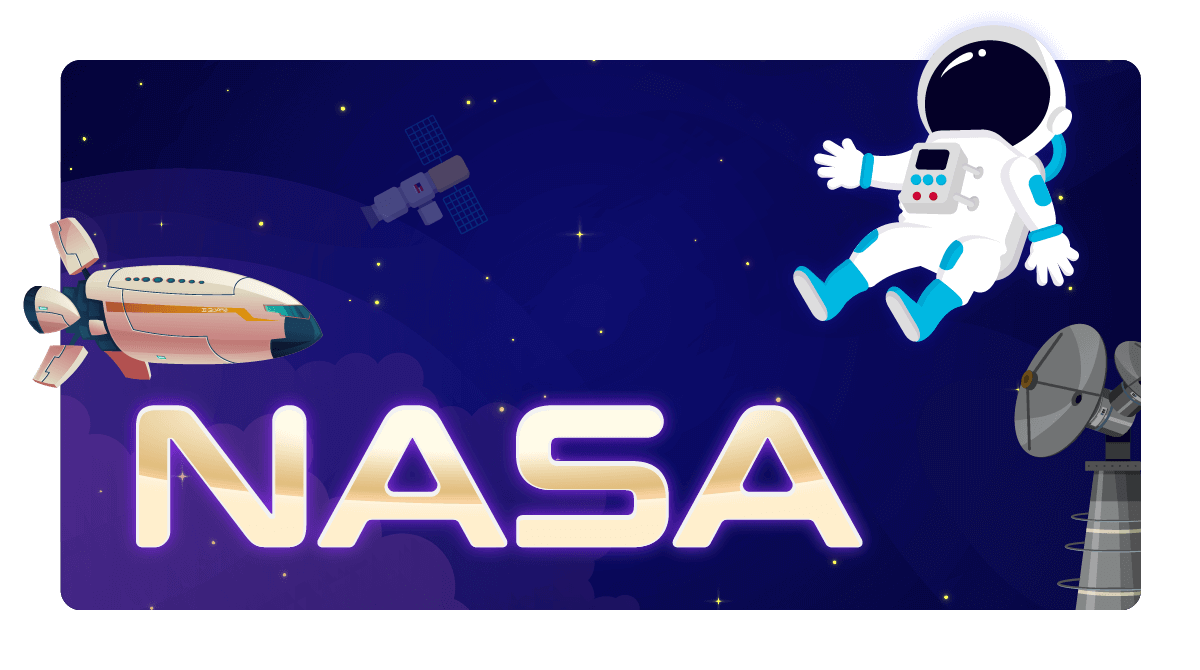
NASA Moon 2 Mars
Exciting space-themed coding adventures by Tynker in collaboration with NASA!
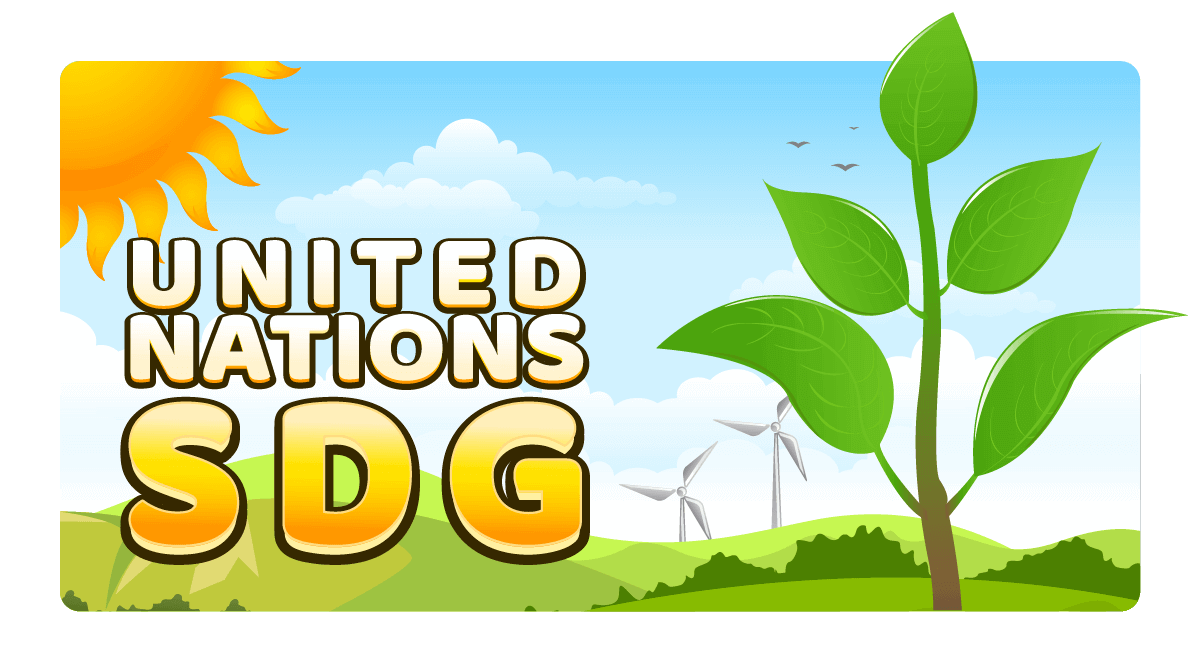
UN SDGs
UN Sustainable Development Goals: Can Coding Transform Our World?
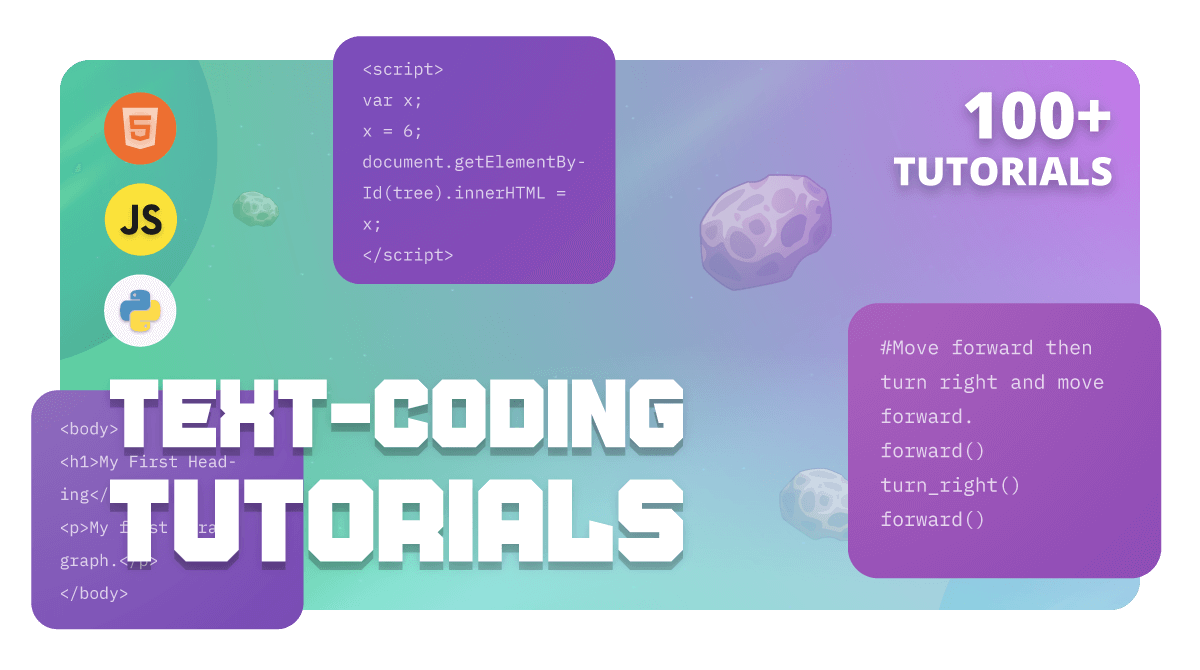
Code the Web
Learn to code apps and games using Python and JavaScript templates. Code using our HTML and CSS starter projects.

Celebrate the Seasons
Make amazing games and apps for every occasion. Game kits and projects periodically added throughout the year.
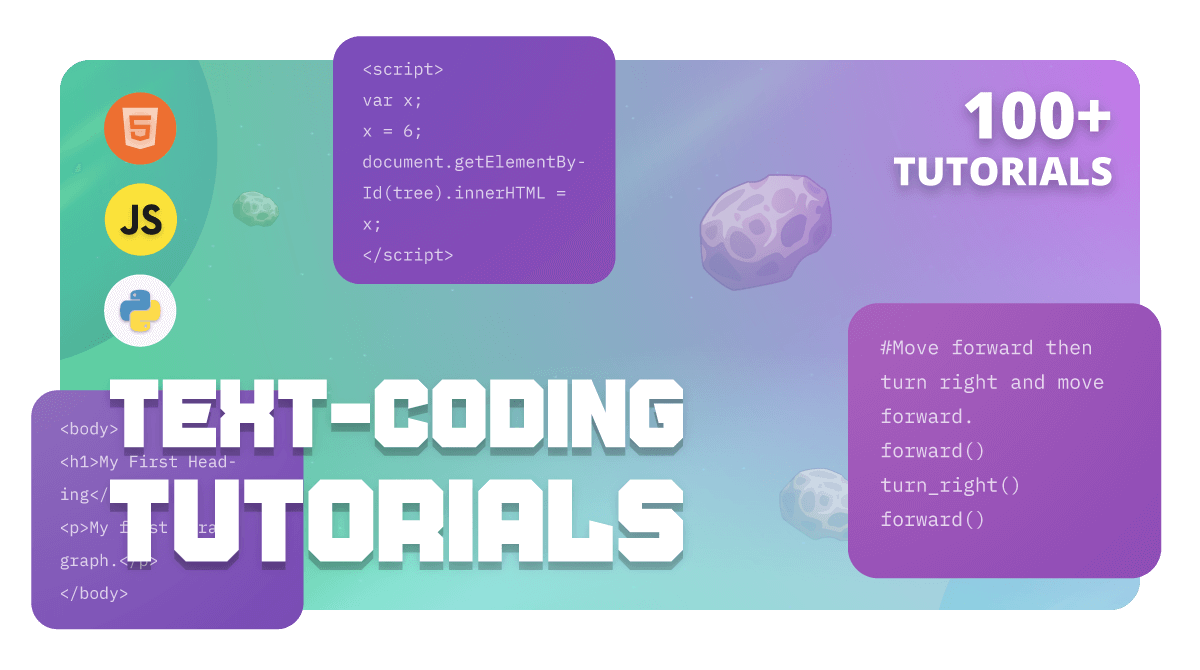
Code the Web
Learn to code apps and games using Python and JavaScript templates. Code using our HTML and CSS starter projects.
Learning Outcomes
Programming
Critical Thinking
Academics
Computing
Data Analysis
Debugging
Communication
Creativity
Coding Apps
Take your coding and creativity to new places with these apps. Available to download from the App Store.
Ages 5-7
Empowering Creativity Tools
Easy-to-use tools let kids create anything they can imagine with code from Minecraft modding to creative coding art, music and more!.