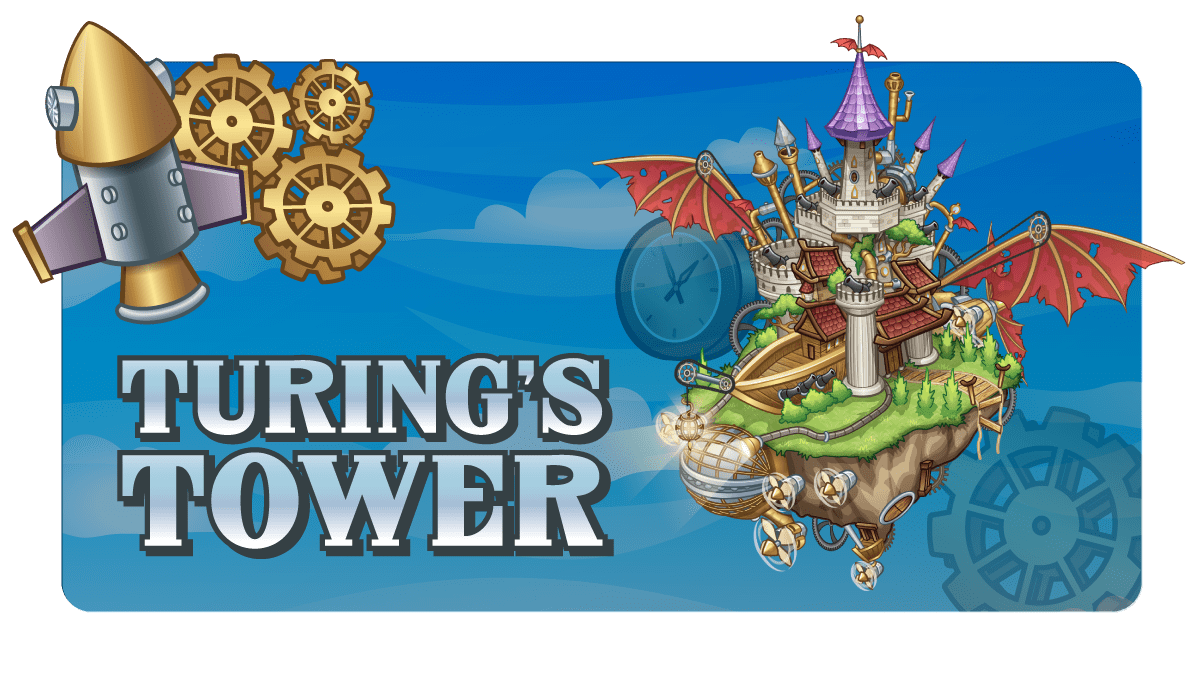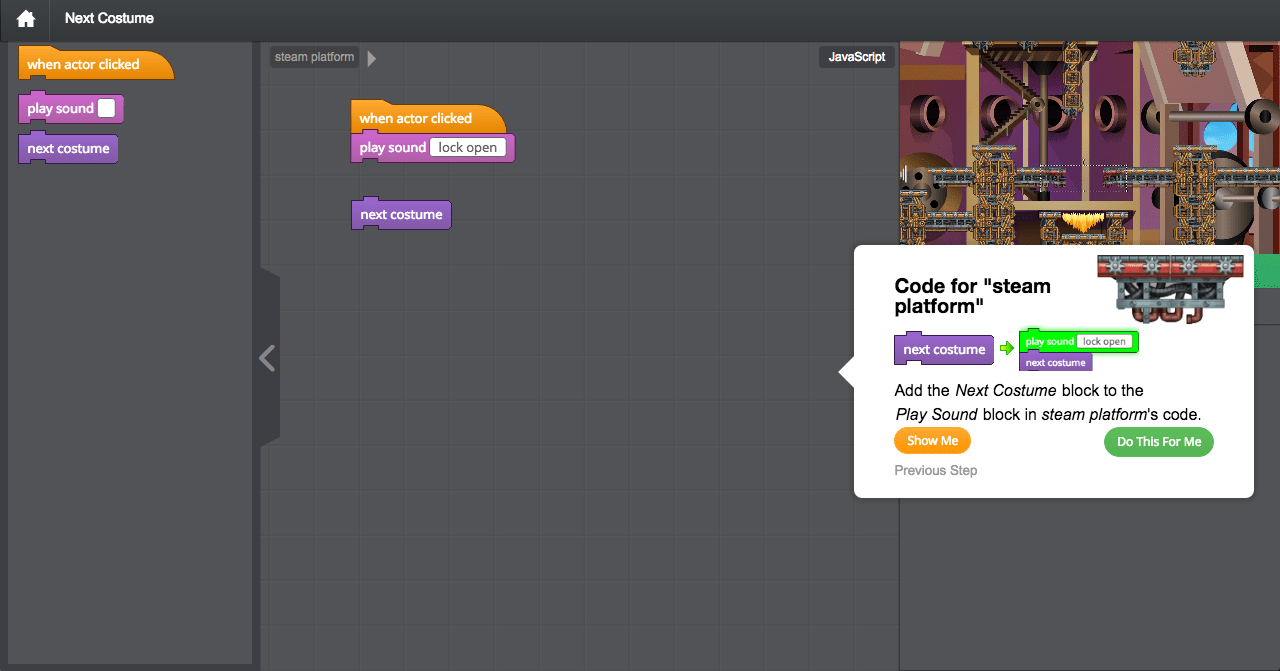Click the Mouth
Learn the basics of animation, sound, and mouse events.
6 Modules:
- Create Your Character
- Escape the dragon
- Enter the Tower
- Tower
- Add Actors
- Next Costume

Flying Tower
Combine your knowledge of motion and events to code the flying tower.
2 Modules:
- Come Alive
- Steam Breath

Crystal Rush
Learn to take in user input and programmatically produce an answer.
2 Modules:
- Password Please
- Go to Actor

Enygma Dragon
Combine everything you have learned to defeat Enigma.
2 Modules:
- Call Function from Another Actor
- Call Functions of Two Different Actors from Another Actor

Animate the Propellers
Bring the tower back to life with loops and delays.
3 Modules:
- Ice World
- Burning Flame
- Flickering Flame

Robot Claw
Explore the possibilities of movement. Code Actors to follow your mouse, fling in a direction, or move on their own.
2 Modules:
- Platform Repeat
- Purple Follows Mouse

Catch the Crystals
Combine your knowledge of motion and events to make a collection minigame.
2 Modules:
- Controlled Platform
- Green Melts Walls

Dive Bombers
Combine your knowledge of motion and events to code the flying tower.
2 Modules:
- Click to Move Wall
- Click to Move Wall with Else

Minefield Maze
Learn to use angles and directions for Actor movement.
3 Modules:
- Underwater World
- Repeat While
- Degrees and Rotation Style

Shield Generator
Use computer drawing to create a shield for the tower.
2 Modules:
- Pen Down/Up, Stamp, Clear
- Color Effects

Maze Runner
Use computer drawing to create a shield for the tower.
2 Modules:
- Layering
- Sounds

Night Mission
Program fine movement with X- and Y- coordinates.
2 Modules:
- Change x/y
- Random

3 Cannons 1 Tower
Send messages to communicate between multiple Actors and their code.
3 Modules:
- Underground World
- Click the Crystal
- Click the Crystal 2

Laser Attack
Use computer drawing to create a shield for the tower.
2 Modules:
- Give him health
- Global Variables

Meteor Shower
Combine your knowledge to code the tower through the meteor shower.
2 Modules:
- Two Platforms
- Drag the Crystals
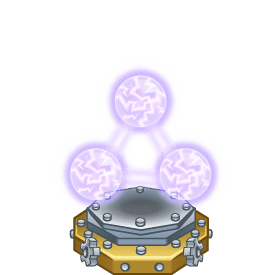
Functions and Parameters
Use functions to organize and reuse your code.
2 Modules:
- Drill
- More Drills