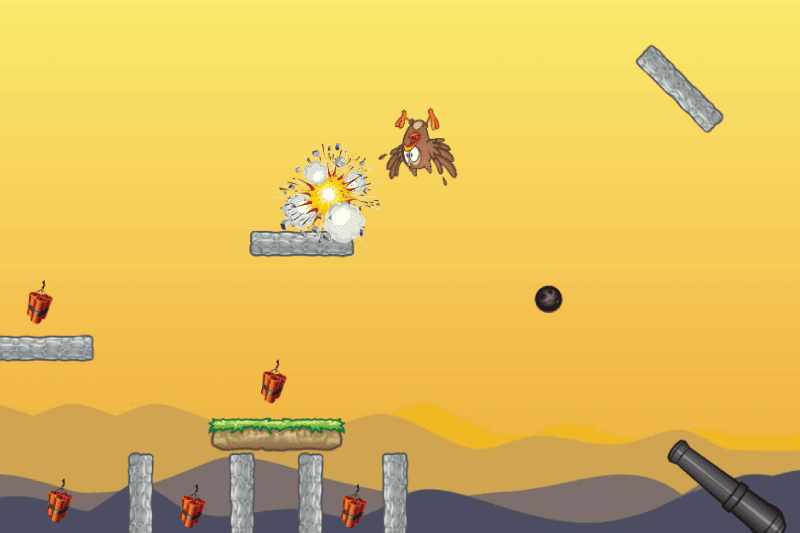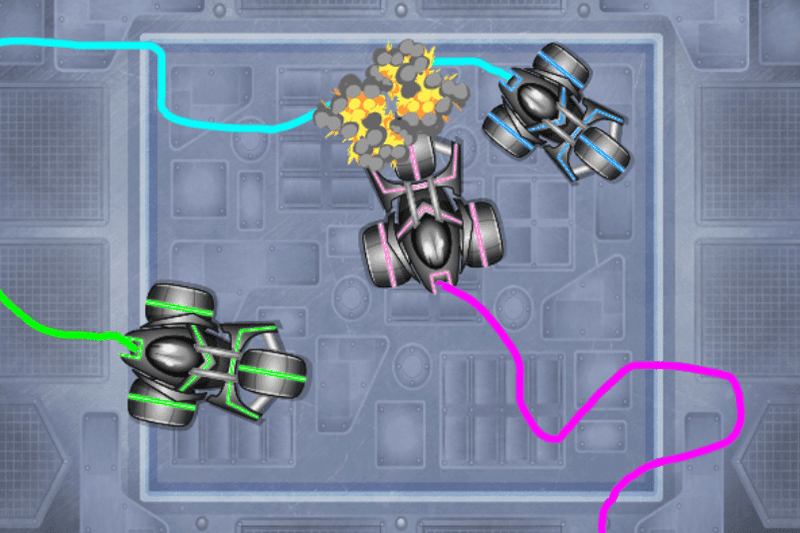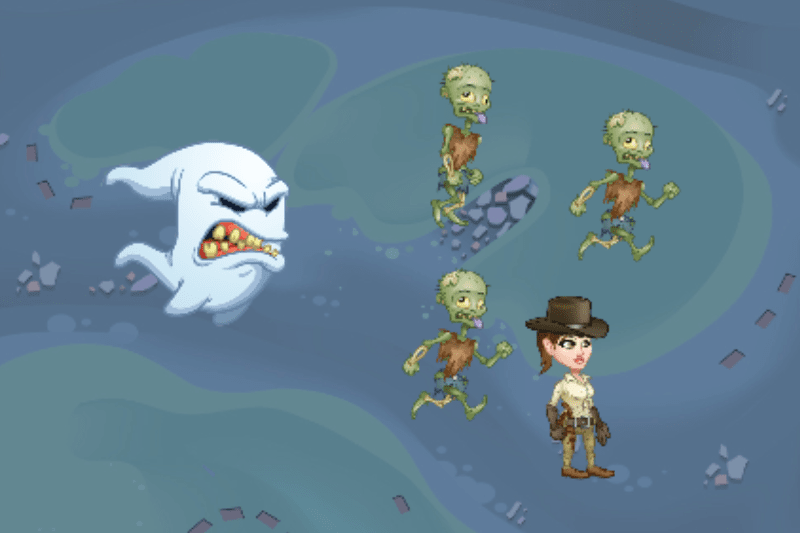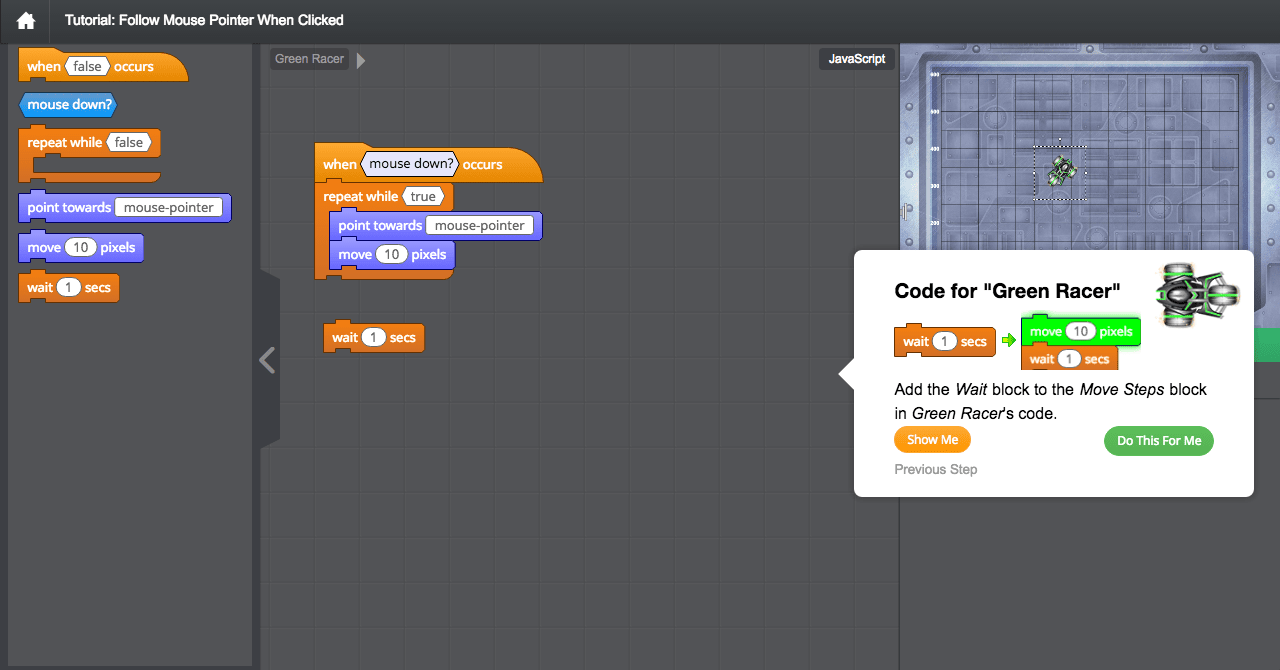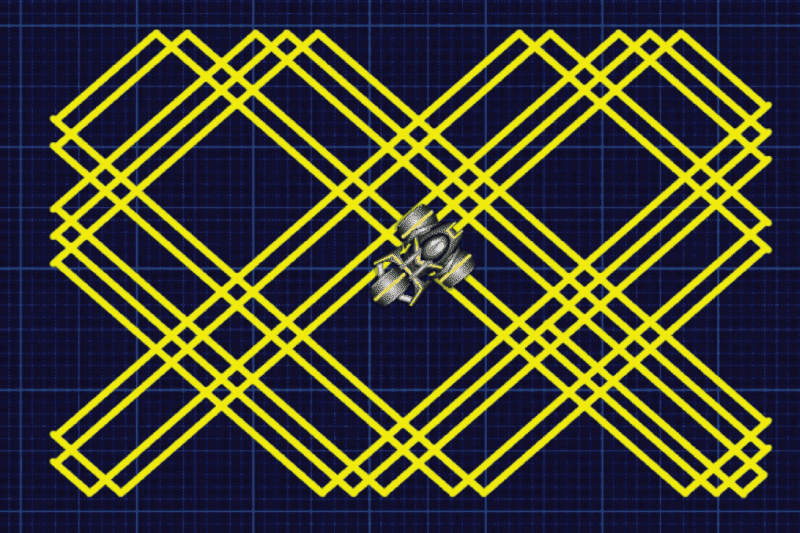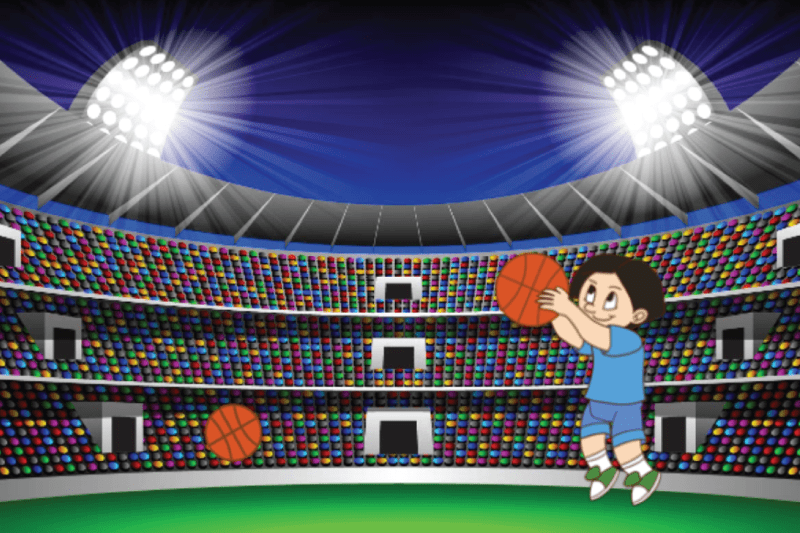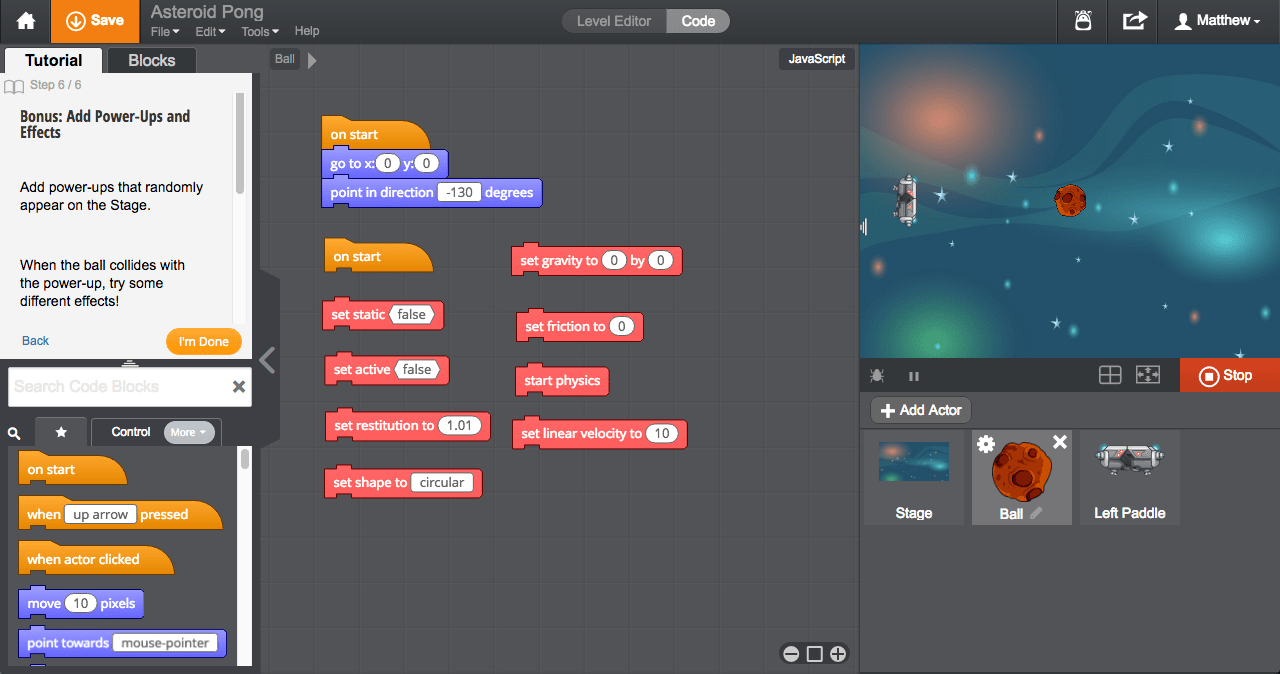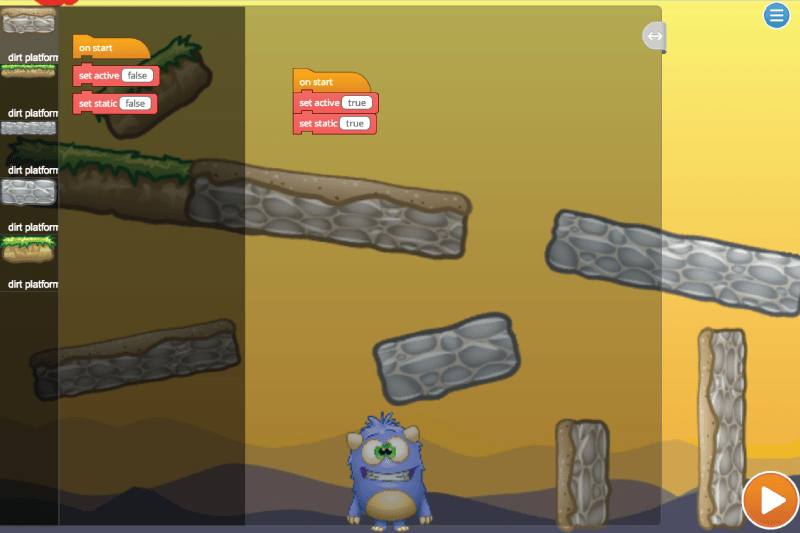Pen Drawing
Learn to draw using pen colors and have your racer follow the mouse.
7 Modules:
- Introduction
- Follow the Leader Example
- Follow the Leader Pointer
- Paint As You Move
- Draw on Your Own Example
- Draw on Your Own
- Quiz
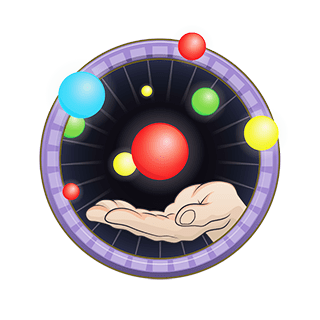
Follow the Leader
Use pointing and turning blocks to track the racer and build "chase games".
9 Modules:
- Follow the Leader Example
- Follow the Leader
- Collect Items Example
- Collect Items
- Collect the Orbs
- Chase Game Example
- Build a Chase Game
- Survive the Graveyard Example
- Survive the Graveyard
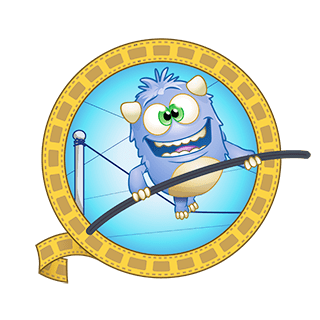
Changing Actor Size
Program the racer to jump over enemy lines by changing its size whenever the spacebar is pressed.
7 Modules:
- Introduction
- Jump Enemy Lines Example
- Jump Enemy Lines
- Line Hopper
- Change Size Example
- Change Size
- Quiz

Changing Pen Color
Experiment with pen color and pen size to draw different patterns. Make an Etch-a-sketch like game.
9 Modules:
- Race Car Example
- Race Car
- Doodle Racer Example
- Doodle Racer
- Draw an Ice Cream Cone
- Fun Drawing Example
- Fun Drawing
- Etch-a-Sketch Example
- Etch-a-Sketch
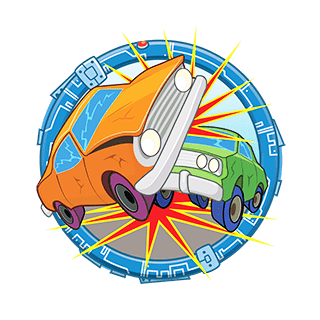
Detecting Colors
Detect colors that Actors touch while moving. Learn to code an explosion and program the racers to explode.
7 Modules:
- Introduction
- Explode on Impact Example
- Explode on Impact
- Enemy Racers Explode on Impact
- Detect Color Example
- Detect Color
- Quiz
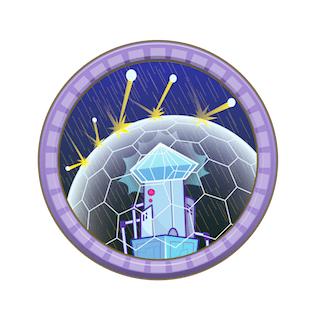
Avoiding Obstacles
Explore several effects and create an obstacle game using X, Y coordinates and direction blocks.
9 Modules:
- Race Car Example
- Race Car Controls
- Escape the Maze Example
- Escape the Maze
- Shield Racer
- Obstacle Game Example
- Create an Obstacle Game
- Paint Program Example
- Make Your Own Paint Program

Geometry
Draw different geometric shapes such as squares and rectangles with your racer using pen drawing commands.
9 Modules:
- Introduction
- Trap the Enemy Example
- Trap the Enemy
- Draw a Rectangle
- Change Color Example
- Change Color
- Quiz
- Paint Racer Example
- Finish Paint Racer

Game Effects and Rules
Learn to program game effects like ghosting, elements like portals, and advanced rules.
9 Modules:
- Game Rules Example
- Making Game Rules
- Touching Colors Example
- Touching Colors
- Portal Maze
- Game Elements Example
- Add Game Elements
- Portals Example
- Portals

The Physics Engine
Learn to activate the built-in physics engine and set up gravity. Add multiple Actors and learn to stack them.
9 Modules:
- Introduction
- Play the Game
- Concepts
- Stack the Blocks Example
- Stack the Blocks
- Stack 'em up
- Make a Structure Example
- Make a Structure
- Quiz

Gravity and Bouncing
Adjust the bounciness of an Actor by changing gravity and restitution.
9 Modules:
- Bouncing Ball Example
- Bouncing Ball
- Gravity Simulation Example
- Gravity Simulation
- Owl Bounce
- Gravity Madness Example
- Gravity Madness Simulation
- Bug Ball Example
- Bug Ball

Static Platforms
Learn to use the Static and Active blocks to control the effect of physics on Actors.
8 Modules:
- Introduction
- Concepts
- Learn to Make Trick Shots Example
- Learn to Make Trick Shots
- Owl Hunt
- Make the Ball Bounce Example
- Make the Ball Bounce
- Quiz
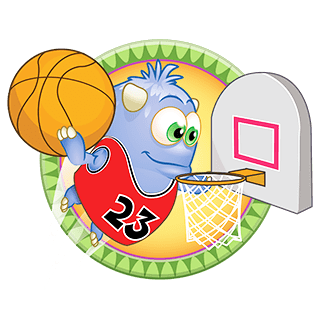
Basketball
Make a Physics-based basketball game.
8 Modules:
- Basketball Game Example
- Aim, Animate, Fire
- Basket Example
- Set up the Basket
- Apple Drop
- Basketball Game
- Falling Objects Example
- Falling Objects

Impulses
Learn to use impulse to fire projectiles in a certain direction.
8 Modules:
- Introduction
- Concepts
- Learn to fire Targets Example
- Learn to Fire Targets
- Fix the Impulse
- Get the Dynamite Example
- Get the Dynamite
- Quiz

Projectiles
Program the cannon to fire projectiles at multiple targets.
9 Modules:
- Static Objects Example
- Static Objects
- Physics Cannon Example
- Physics Cannon
- Aim the Cannon
- Physics Projectile Example
- Physics Projectile
- Fire the Targets Example
- Fire the Targets
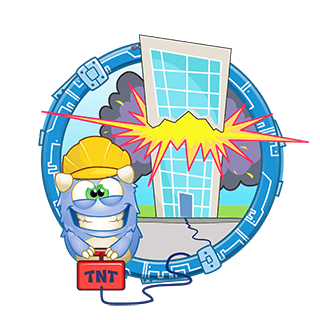
Timers
Use the timer block and keyboard controls to and make precise shots.
8 Modules:
- Introduction
- Concepts
- Prime the Cannon Example
- Prime the Cannon
- Precise Shots
- Quiz
- Cannon Crasher Example
- Cannon Crasher Customizer

Asteroid Pong
Learn to make a multi-player pong game to play with a friend.
7 Modules:
- Animation and Effects Example
- Actors with Animation and Effects
- Advanced Timer Example
- Advanced Timer
- Asteroid Pong
- Timed Game Example
- Build a Timed Game