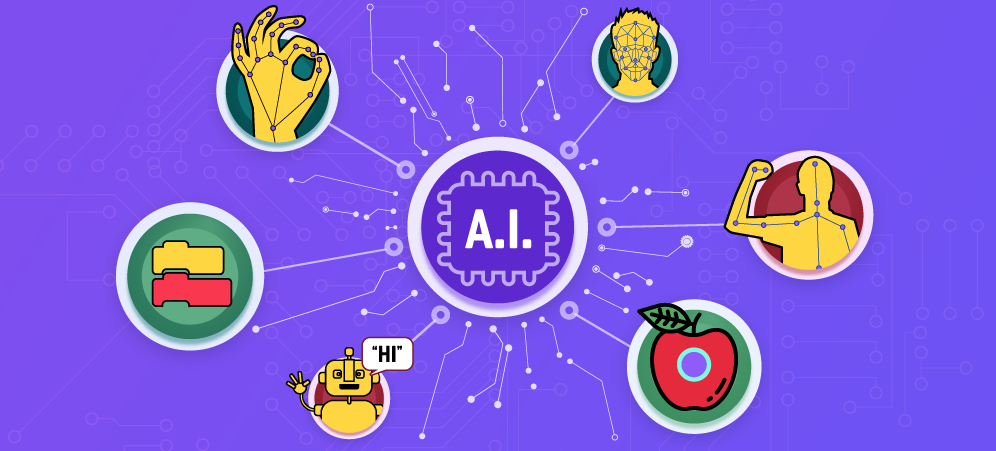Have you been playing with Tynker’s Synth blocks? Synth, short for synthesizer, is a cool way to create totally custom sounds with computers. Our new Synth blocks allow you to add new sound effects and music to your Tynker projects. Instead of just managing notes, you can take total control of how notes play, just like pop stars, sound designers, and audio producers!
Check out this video announcing our new Synth blocks:
We’ve heard you wanted more Synth tutorials, so Tynker created an all-new set to show you the possibilities. Explore these projects by logging into your Tynker account at tynker.com, then choose +Create Project and find the Synth category:

Doorbell Simulator. See how you can create the classic doorbell chime using code. Then use the simple two-note project as your own starting point: Choose your favorite riff, theme song, or melody and make your own totally custom doorbell chime.

Synth Soundscape. Learn the basics of Synth programming and create a clickable, eerie alien landscape!

Wailing Siren. Pull over! You’ll think a fire truck is coming down your street when you hear this effect. You’ll learn the key properties of sound, hands-on, as you manipulate pitch and frequency.

Robot City. Learn how you can create cool sound effects for a mechanical metropolis: make robots speak, fall down an endless pit, blast off into space, shoot lasers, and more!

Odder Occasions. Did you watch Netflix’s smash hit Stranger Things? Learn how they made the 80’s-style theme song and explore how synth effects can change musical styles.

Invent an Instrument. This project demonstrates the possibilities of Synth sounds, letting you experiment with the Synth menu and learn how it works.

Join The Band. Program a bunch of animals to dance and play a simple song.

Sound Designer 1. Sound and music is an underappreciated art form. In this tutorial sequence, you’ll step into the shoes of a Sound Designer and try to invent your own original noises to help your users navigate a game. In this tutorial, you’ll program some killer sounds for a virtual pinball machine!

Sound Designer 2. It’s a witch’s brew! Spice up the spookiness by supplying sound to this game. Give your player hints about “what’s good” and “what’s bad” in your game with custom sounds.

Sound Designer 3: Learn how to make incredible laser sound effects. Shoot an awesome laser with Synths!

Dubstep. WUB WUB WUB! Time to drop the beat! More than just exploring the dubstep style, you’ll learn how envelopes and waveforms change your sound effects.

More Cool Tynker Stuff
Make a cool synth project and share it with the Tynker Community!
Looking for more coding activities? Check out our Course Catalog.
And check out the rest of our free tutorials in the Tynker Toolbox series:
- Tynker Workshop Basics — Start coding with Tynker by learning about coordinates.
- The Animation Tool — Learn about frame-based animation and other animation tips.
- The Character Creator — Take control of custom rigs using the Animation blocks.
- The Physics Blocks — Create games or simulations with gravity, collisions, and more. Think: Angry Birds and Marble Madness.
- The Pen Blocks — Make your actors draw as they move! Create patterns, draw geometric shapes, and more.
- The Sound Blocks — Play music with code! Add custom sound effects, too. Tynker’s brand new music tool supports MIDI and MP3.
- The Synth Blocks — Create your own sound effects and instruments! You can create crunchy dubstep drops, glitchy chiptunes, or instruments from any style of music you can imagine!
- Code Block Tricks — Get top-secret ninja tips for writing code fast in Tynker Workshop.
- The Debugger — Learn about Tynker’s data debugger and get bug-fixing tips.