Answer Key
Python 201 Answer Keys
The answer keys for Python 201 can be found as part of each lesson activity. Use the "Student Experience" tab to preview the lesson.
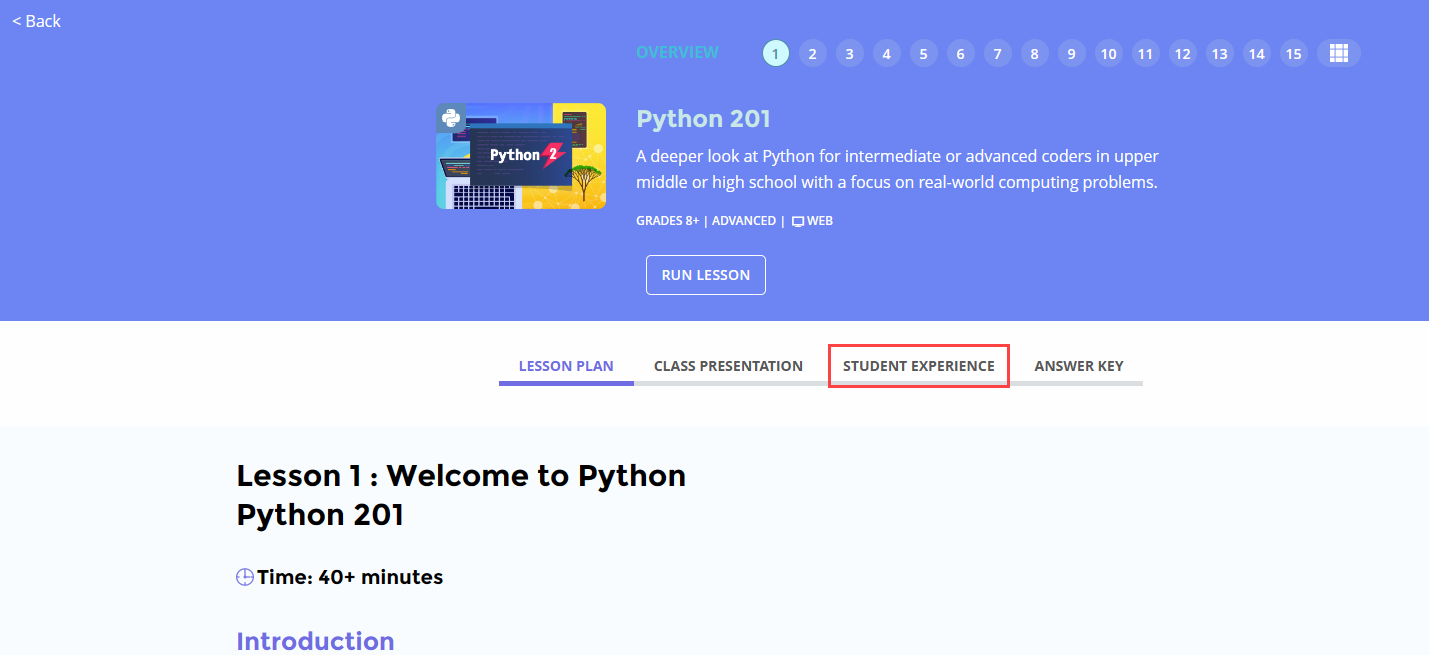

Click on the "show solution" link under each activity to see the solution.
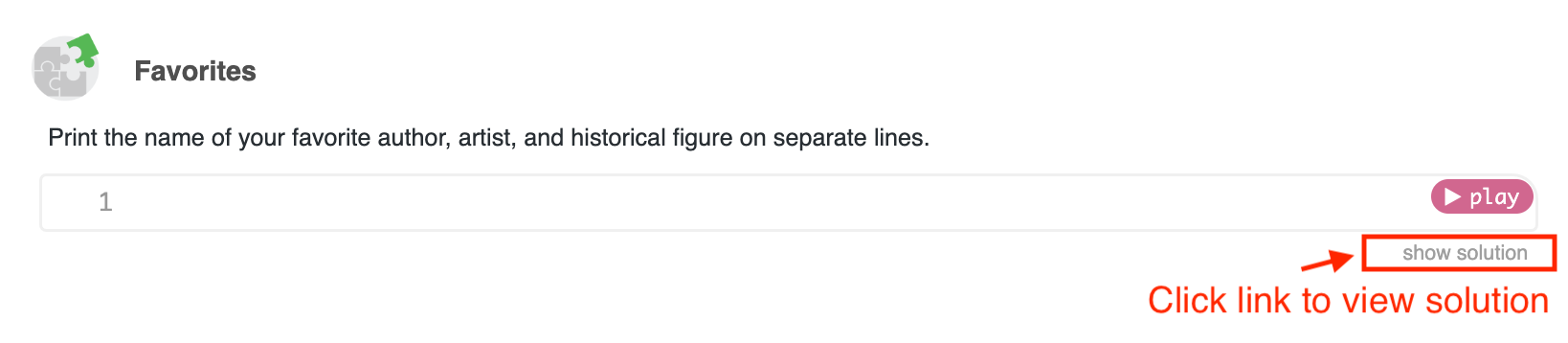
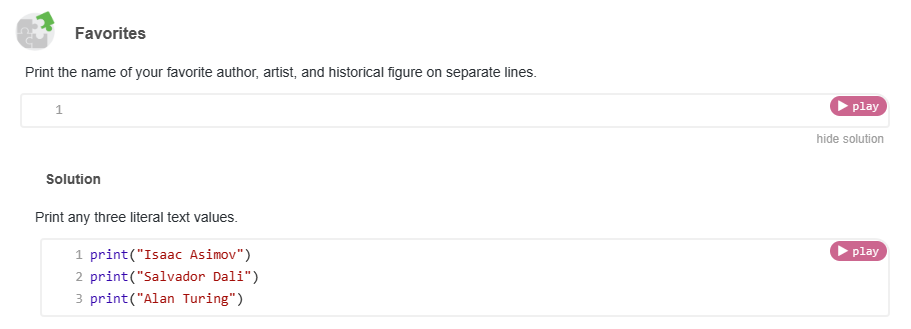
U.S. Standards
- CCSS-ELA: SL.8.1, RI.9-10.3, RI.9-10.6, RI.11-12.3, RI.11-12.6, L.9-10.3, L.9-10.6, L.11-12.3, L.11-12.6
- CCSS-Math: HSN.Q.A.1, HSN.Q.A.2, HSN.Q.A.3, MP.1, MP.2, MP.4
- CSTA: 2-AP-11, 2-AP-12, 2-AP-13, 2-AP-14, 2-AP-15, 2-AP-16, 2-AP-17, 3A-AP-17, 3B-AP-11, 3B-AP-12, 3B-AP-17
- CS CA: 6-8.AP.11, 6-8.AP.12, 6-8.AP.13, 6-8.AP.14, 6-8.AP.15, 6-8.AP.16, 6-8.AP.17, 9-12.AP.12, 9-12.AP.14, 9-12.AP.16
- ISTE: 1.c, 1.d, 4.d, 5.c, 5.d
U.K. Standards
Key stage 3
Pupils should be taught to:- design, use and evaluate computational abstractions that model the state and behaviour of real-world problems and physical systems
- understand several key algorithms that reflect computational thinking [for example, ones for sorting and searching]; use logical reasoning to compare the utility of alternative algorithms for the same problem
- undertake creative projects that involve selecting, using, and combining multiple applications, preferably across a range of devices, to achieve challenging goals, including collecting and analysing data and meeting the needs of known users
- create, reuse, revise and repurpose digital artefacts for a given audience, with attention to trustworthiness, design and usability
- understand a range of ways to use technology safely, respectfully, responsibly and securely, including protecting their online identity and privacy; recognise inappropriate content, contact and conduct, and know how to report concerns
Key stage 4
Pupils should be taught to:- develop their capability, creativity and knowledge in computer science, digital media and information technology
- develop and apply their analytic, problem-solving, design, and computational thinking skills
- understand how changes in technology affect safety, including new ways to protect their online privacy and identity, and how to report a range of concerns
Description
A deeper look at Python for intermediate or advanced coders in upper middle or high school. This course is tailored for students who have completed introductory visual programming courses on Tynker and want to advance to text programming in Python. Students will start with simple input-output statements and conditional logic, then progress to using more complex data structures to build algorithms. With hands-on coding practice, students learn to design, build, and debug programs – skills that any programmer needs to solve real-world problems. Students who successfully complete this lesson plan will demonstrate a strong mastery of Python syntax and functionality, as well as the ability to independently solve advanced coding problems.
Topics
- Python syntax
- Conditional logic
- Nested loops
- Automation
- Functions
- Simple loops
- Conditional loops
- Expressions
- Operators
- Data types
- Variables
- Turtle graphics
- Using arrays and objects to store structured data
- Lists
- Dictionaries
- Objects
- Classes
- Recursion
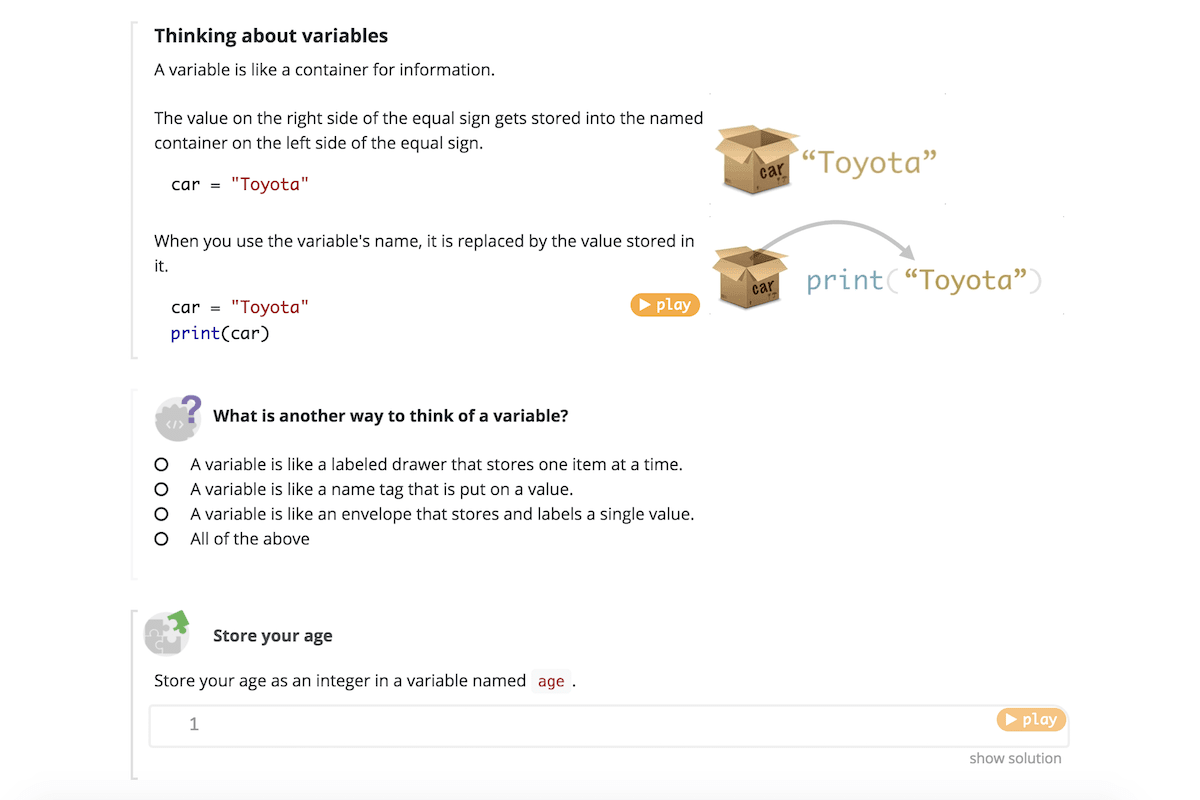
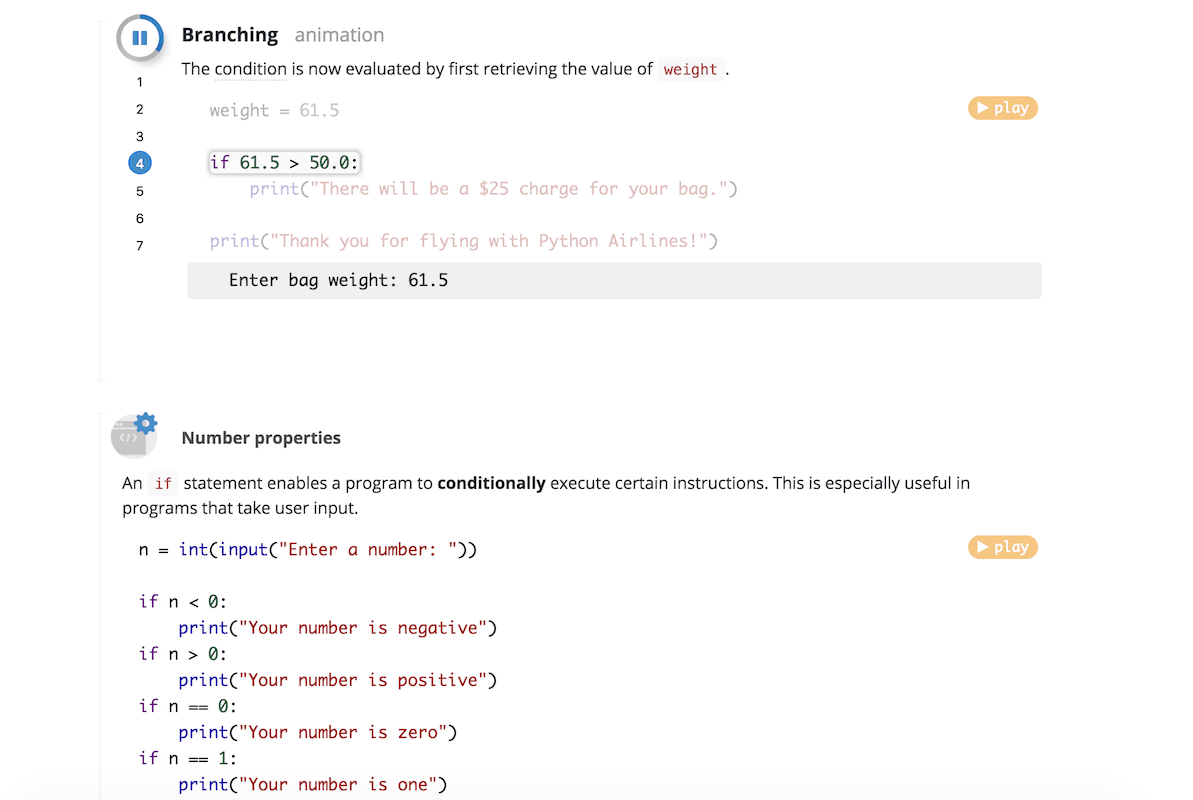
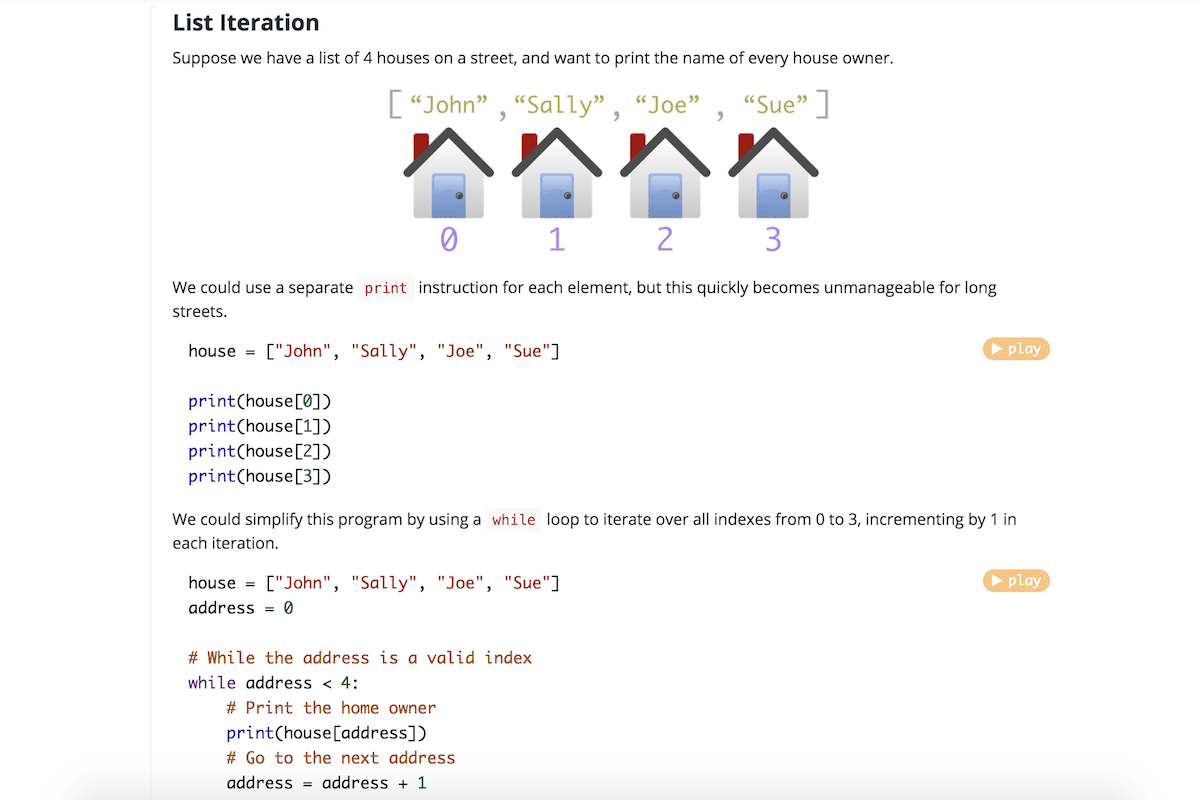
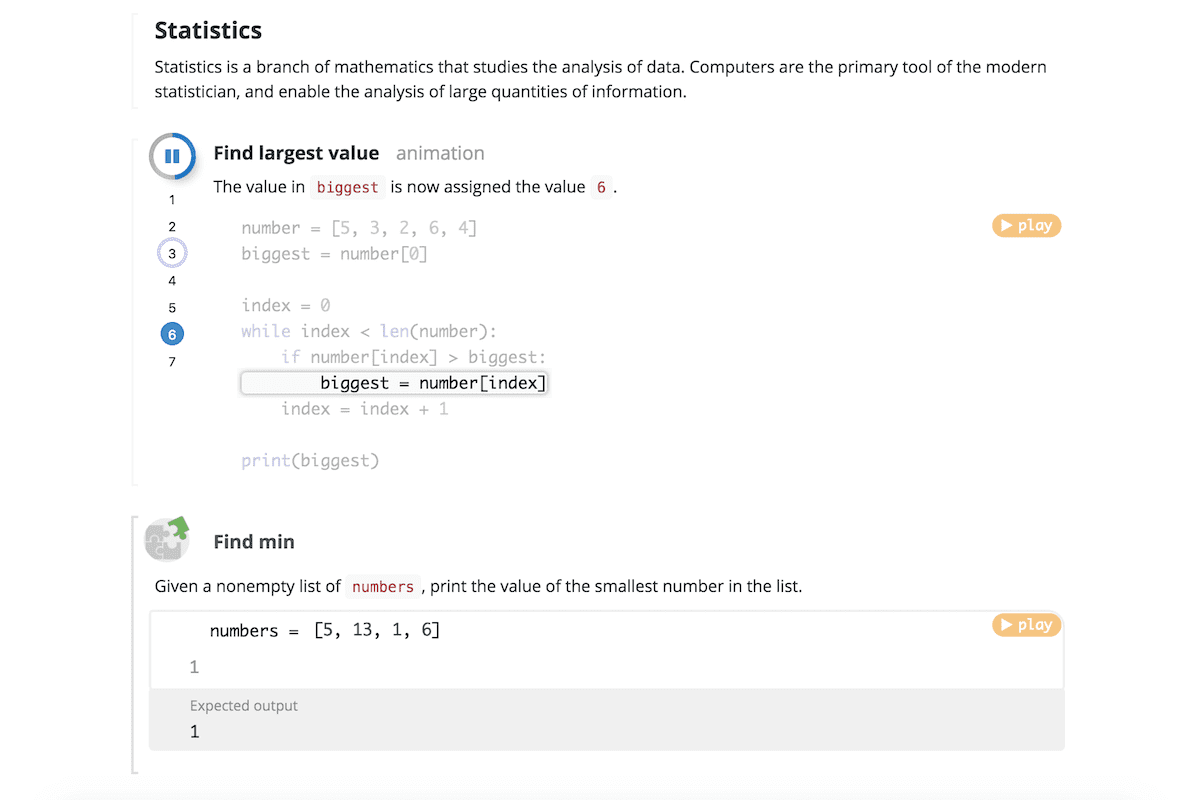
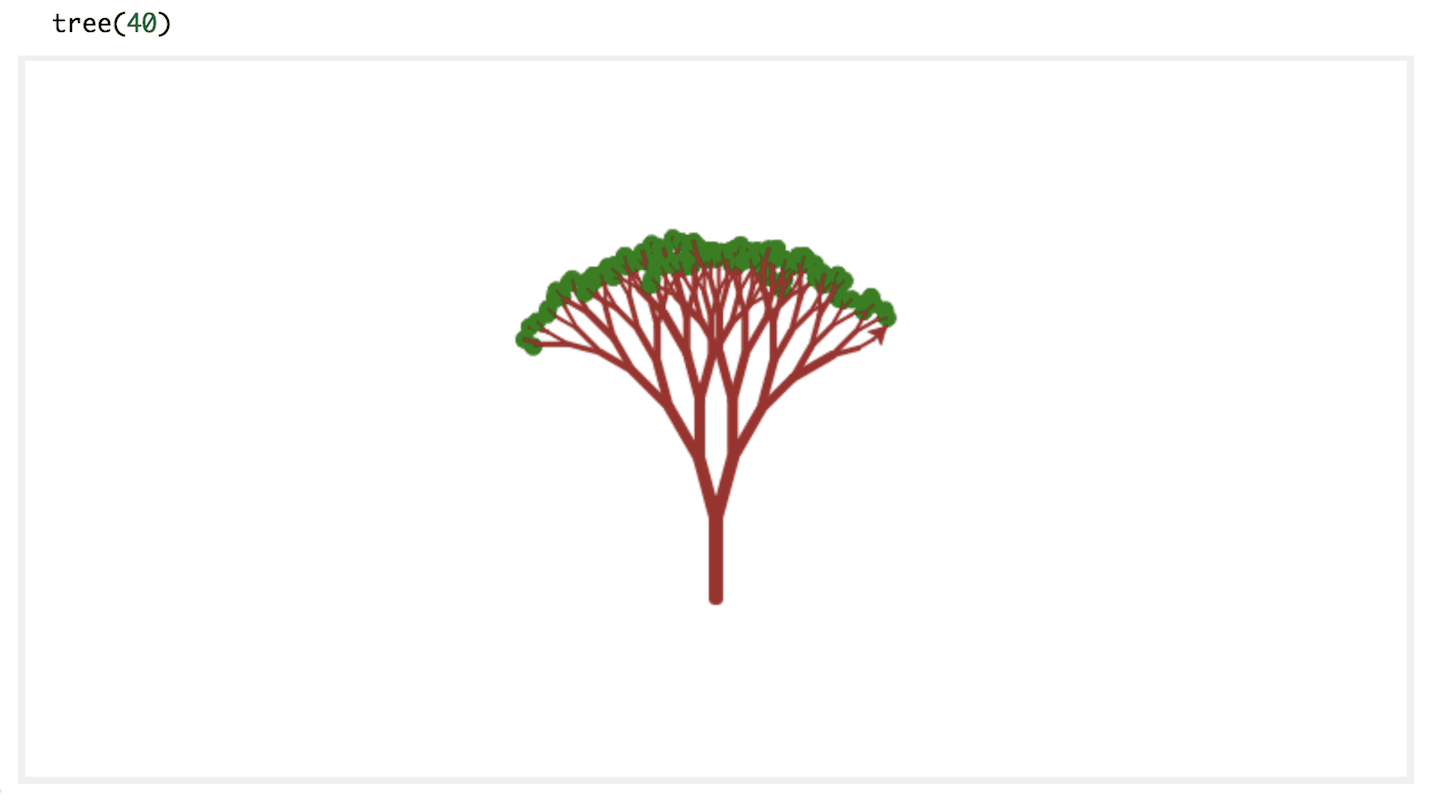
What Students Learn
- Learn Python syntax
- Use conditional logic, loops, and conditional loops to solve problems
- Create and use variables
- Write and interpret Python expressions
- Use pen drawing and Turtle graphics to draw shapes and display images
- Use arrays, dictionaries, and objects to store structured data
Technical Requirements
* Online courses require a modern desktop computer, laptop computer, Chromebook, or Netbook with Internet access and a Chrome (29+), Firefox (30+), Safari (7+), or Edge (20+) browser. No downloads required.
Lesson
15 : Recursion
Python 201
Time: 40+ minutes
Introduction
Commands Introduced
Vocabulary
Objectives
Materials
Warm-Up (5 minutes)
Activities (35 minutes)
Facilitate as students complete all Recursion modules on their own:
1. Recursion (Tutorial)2. Multiple Base Cases (Tutorial)
3. Recursion and Lists (Tutorial)
4. Fractal (Tutorial)
5. Helper Function (Tutorial)
6. Quiz