Table of Contents
5 Tynker Features that Educators Love
Like all tools and platforms- the more you use them, the more you discover. Tynker has a handful of exceptional features for students and teachers that sometimes go missed! Each week we receive notes from teachers saying “This is awesome!” or “I can’t believe Tynker can do this!” Let’s outline a few of Tynker’s best hidden features (that aren’t really hidden).
Feature #5: The New Backpack
As in the previous Tynker Workshop, we’ve brought back The Backpack for the new version. All great coders save bits and snips of code for future use. You can save code stacks, as well as whole actors (with code). When you need a bit of animation, for example, you don’t have to reinvent the wheel; just import, modify, and update your code from a previous build. Professional coders do this all the time!

Feature #4: Weekly Certificates and Awards
As your students accomplish more and more each week, we update you on their progress. In addition to having an entire Awards Section, teachers receive emails with direct downloads to their student certificates. Teachers have been emailing us and sharing their Tynker Award Walls on Twitter. See the tweets from our Tynker teachers below!
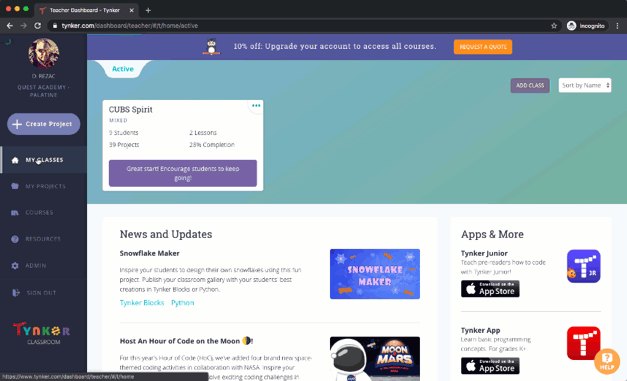
Also check out other shares from Anna Blake, Meadowbrook School, Arwa Al-Anesi, and more!
Feature #3: Import Code from Other Projects
One of the great features of the New Tynker Workshop is the ability to easily import code from other projects. We’ve made this super simple! All students have to do is right-click and “copy code from…” and they can choose their project and drag and drop. Done. Professional coders often reuse code from other projects; now we’ve made it a standard feature! Try it out- now!

Feature #2: Build and Create Your Own Lessons
If you look right under the top right menu in the Tynker Workshop, there’s a word there called “Edit Tutorial.” Yes- you can edit and add your own teacher tutorials! With a simple WYSIWYG editor, you can add step-by-step instructions, voice over, video embeds, graphics, and even embed Tynker Blocks into your tutorials! And you can then publish and assign these lessons/tutorials to your students! Here’s a project one of our Tynker gurus made using this feature!

Feature #1: Add Extensions like a Platformer Game Editor!
The New Tynker Workshop has the amazing ability to add extensions! There are so many ways to extend the Tynker Workshop’s capabilities. You can add extensions for:
- Animation
- Augmented Reality
- micro:bit Hardware blocks
- Minecraft Server Customization
- Sphero, LEGO, and drone blocks
- Platformer and Top Down Game Editors!

With the Platformer Extension or the Top-Down editor, you can quick-create games with multiple backgrounds, heroes, villians, and even import your own artwork! Check it out:

Learn More
Try out these features right now, or join a free PD! Tynker has some amazing FREE training and professional development. If you just need an hour to get up to speed, or want to become an expert, there are many levels of free webinars you can join. Just go to https://www.tynker.com/training and drop in!







