
Table of Contents
Announcing the All-New Tynker Workshop!
It’s finally here! The team at Tynker has been hard at work for months on a major update for Tynker Workshop to make it more fun and usable for students. And it’s live now!
This update improves the speed of Tynker Workshop and addresses many improvements based on the feedback we’ve received from users like you. When you create a new project or launch a coding exercise, the first thing you’ll notice is an increase in speed and a sporty new look. Behind the scenes, we’ve overhauled the foundation so that we can bring you new features faster.
Want a 20-Minute Walkthrough? Join a Teacher Webinar!
Read on to learn more about all the cool new Tynker Workshop improvements in this update!
Fresh New Look for the Code Palette
With newly organized color-coded category icons, we’ve made code blocks clearer and easier to use. And as always, you can use Tynker’s block search feature to find exactly what you need, fast.

Copy Code Between Projects
Now it’s easier than ever to share Actors or code snippets between your projects. Simply open your old project, and drag-and-drop the Actor right into your current project’s Actor palette. You can even drag single code stacks, if that’s all you need to copy.
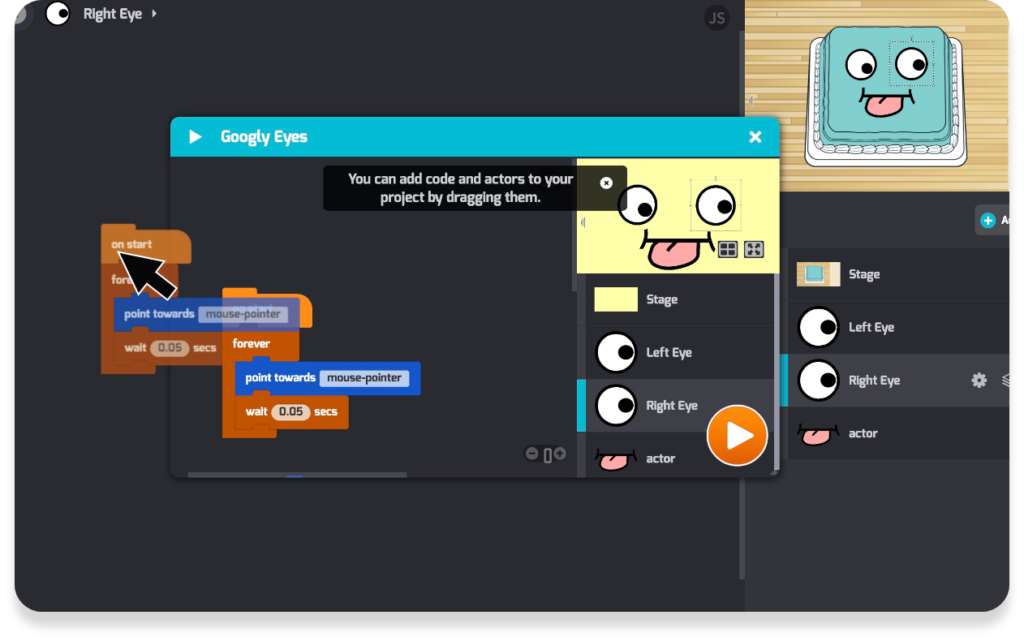
Simplified Controls and Toolbar
We’ve redesigned the toolbar for a better user experience. Whether you are in the middle of a game, a class lesson, or building your own project, the toolbar now lets you know exactly where you are. And the Undo and Redo buttons have been brought to center stage. Other tools such as the Debugger and Help have also been relocated for convenience.


Code It Your Way!
Now you can write code in Light or Dark mode. We’ll be adding more color schemes and customization options in the coming updates.
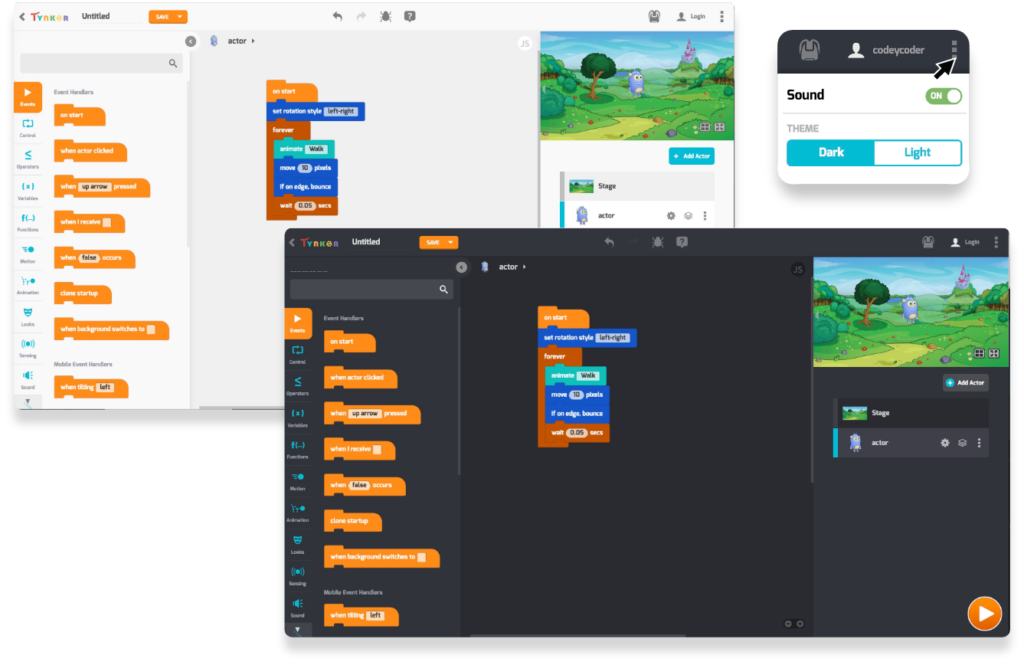
Improved Actor Palette
The new Actor palette makes managing many actors easy, allowing for more complicated projects. The new Actor controls allow you to layer Actors, change their properties, or copy them to the backpack, right from a convenient context menu. Try out the new layering and alignment features and see if you like them while arranging your Actors on the stage.

What’s next for Tynker Workshop? Stay tuned for more exciting updates such as an all new level editor, improved tool suite, code palette extensions, line-by-line debugging, as well as several collaborative multi-user features.
Want a 20-Minute Walkthrough? Join a Teacher Webinar!
Tynker Workshop and all creativity tools are included with Tynker Home, School, and Camp plans. Tynker works on any modern browser, with nothing to install or download.




