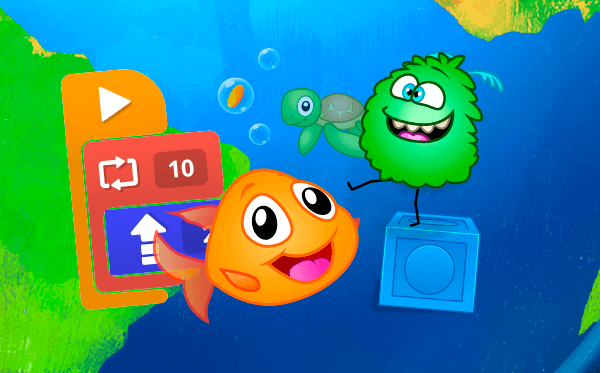
Icon Coding 10-Course Pack
- PRE-K TO GRADE 2
- BEGINNER
- IPAD
- 38 LESSONS
-
 Voiceovers
Voiceovers
Answer Key
Module 2: Giraffe 1
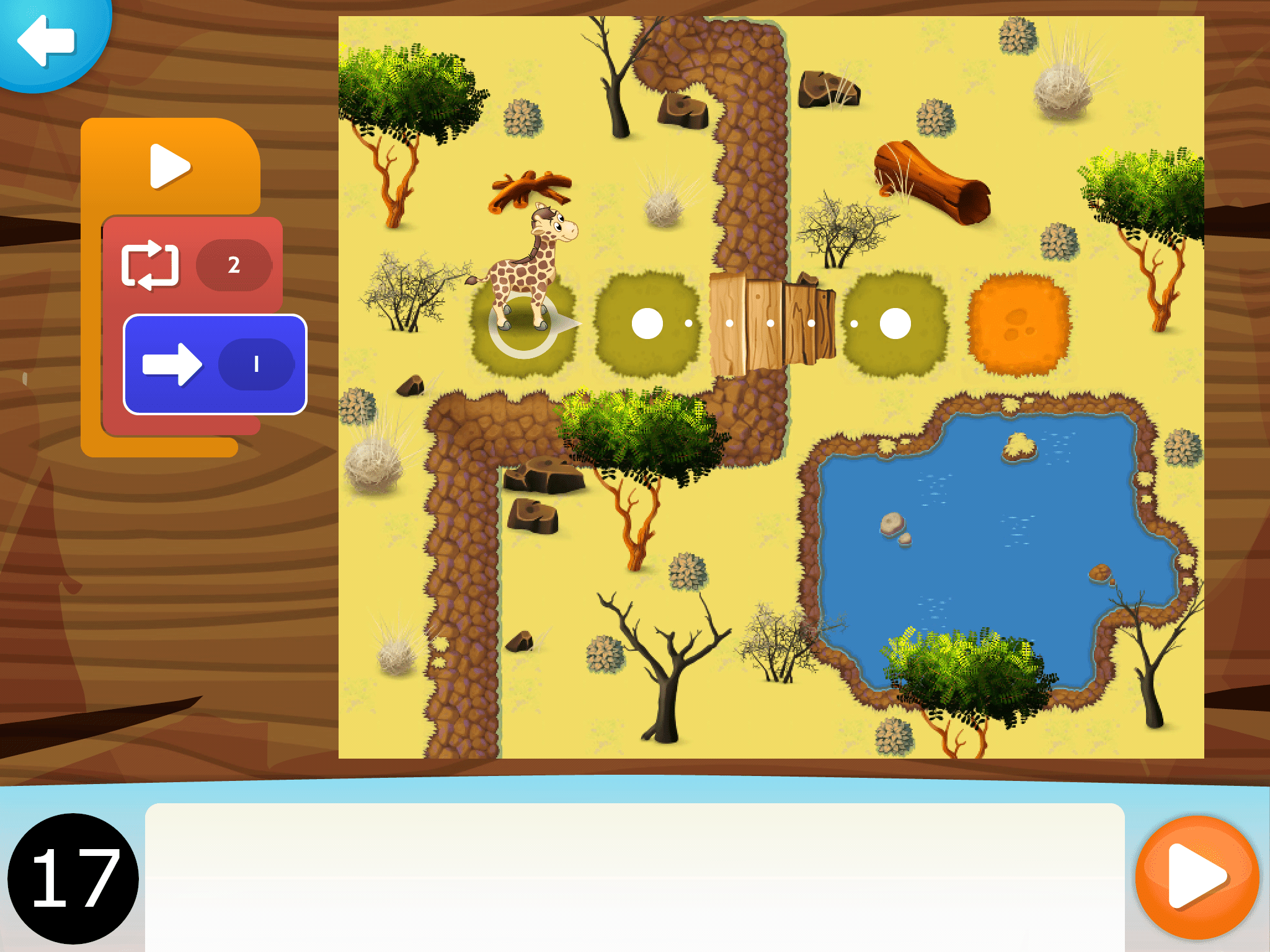
Module 3: Giraffe 2
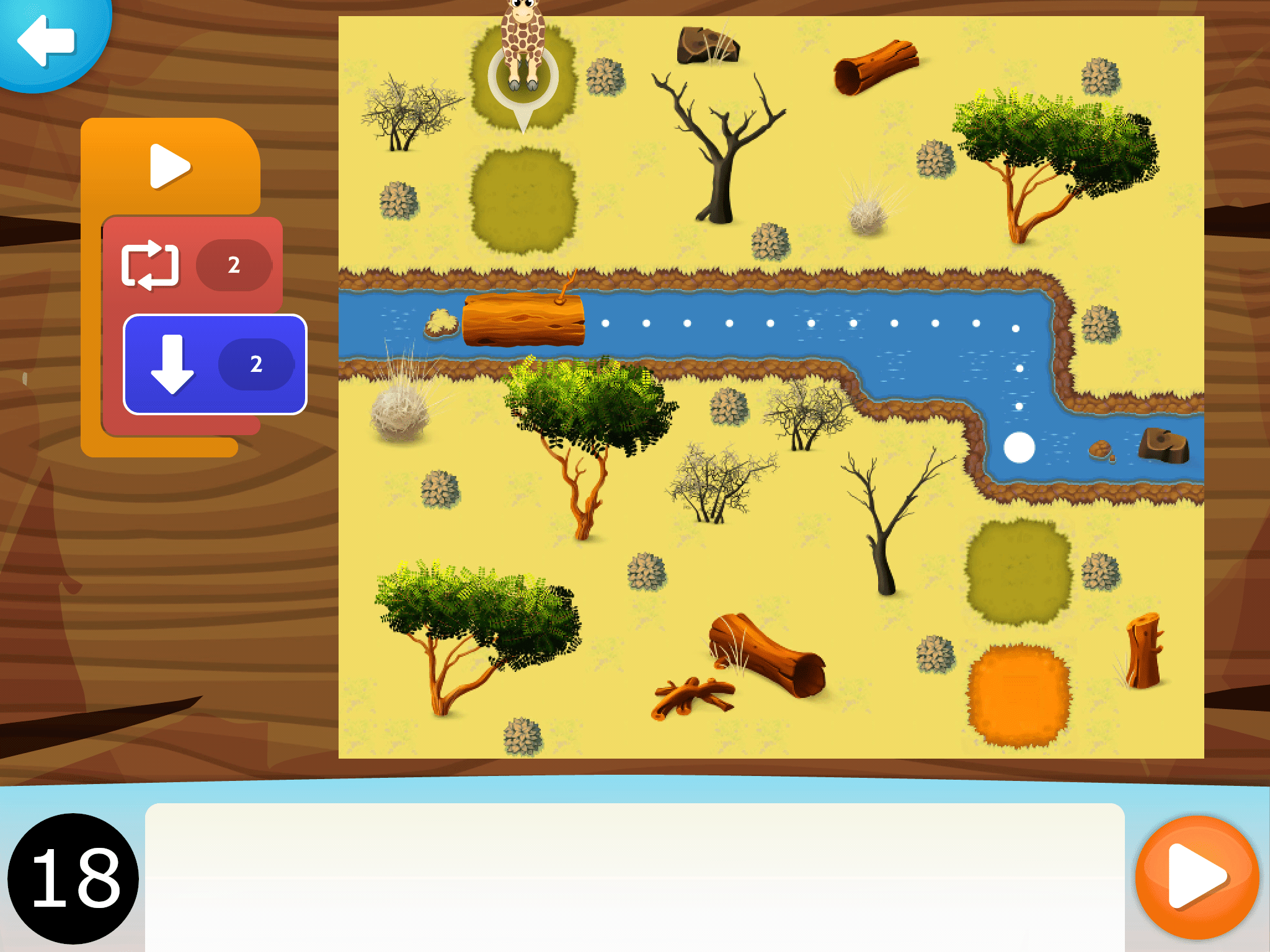
Module 4: Giraffe 3
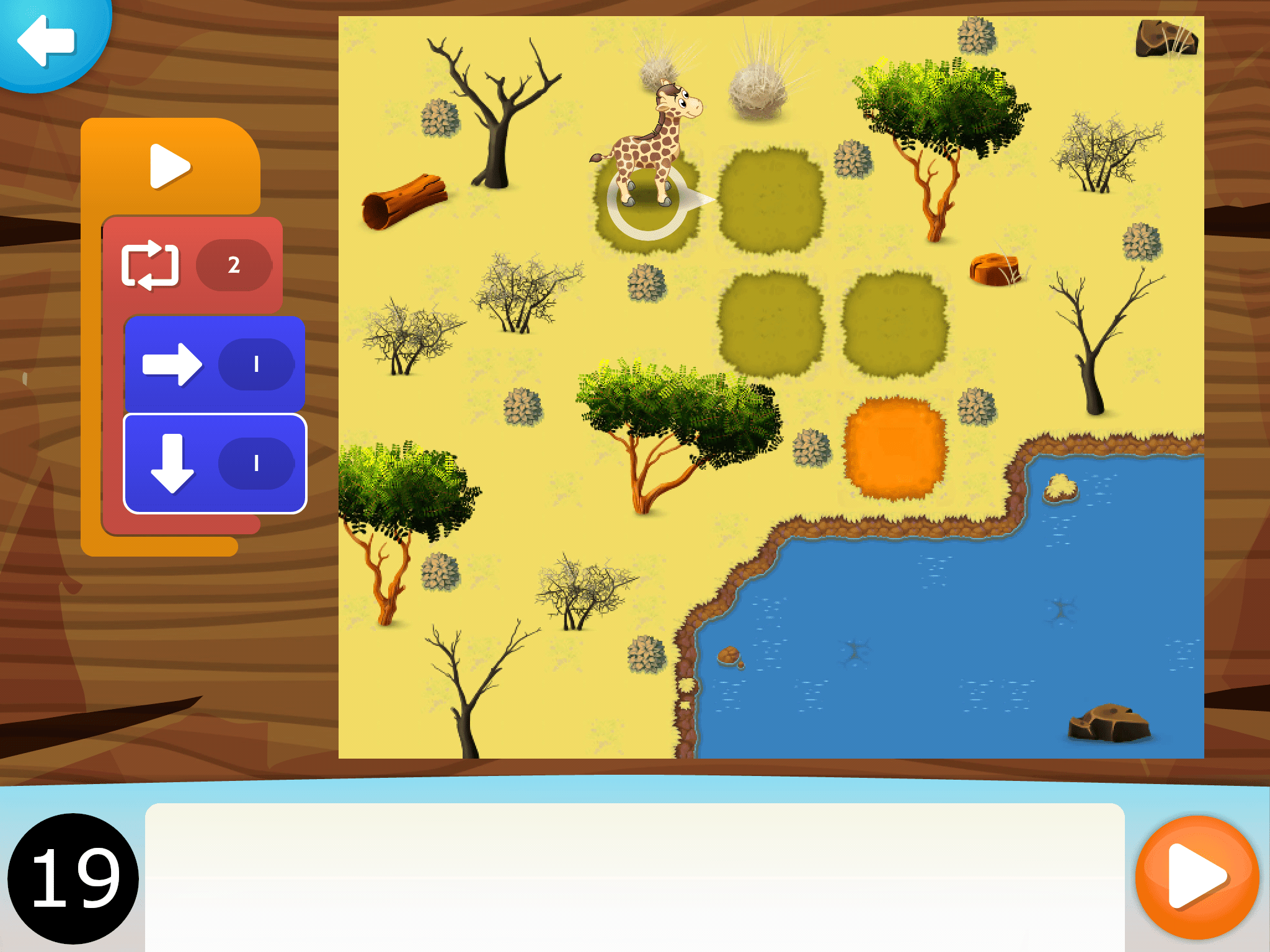
Module 5: Giraffe 4
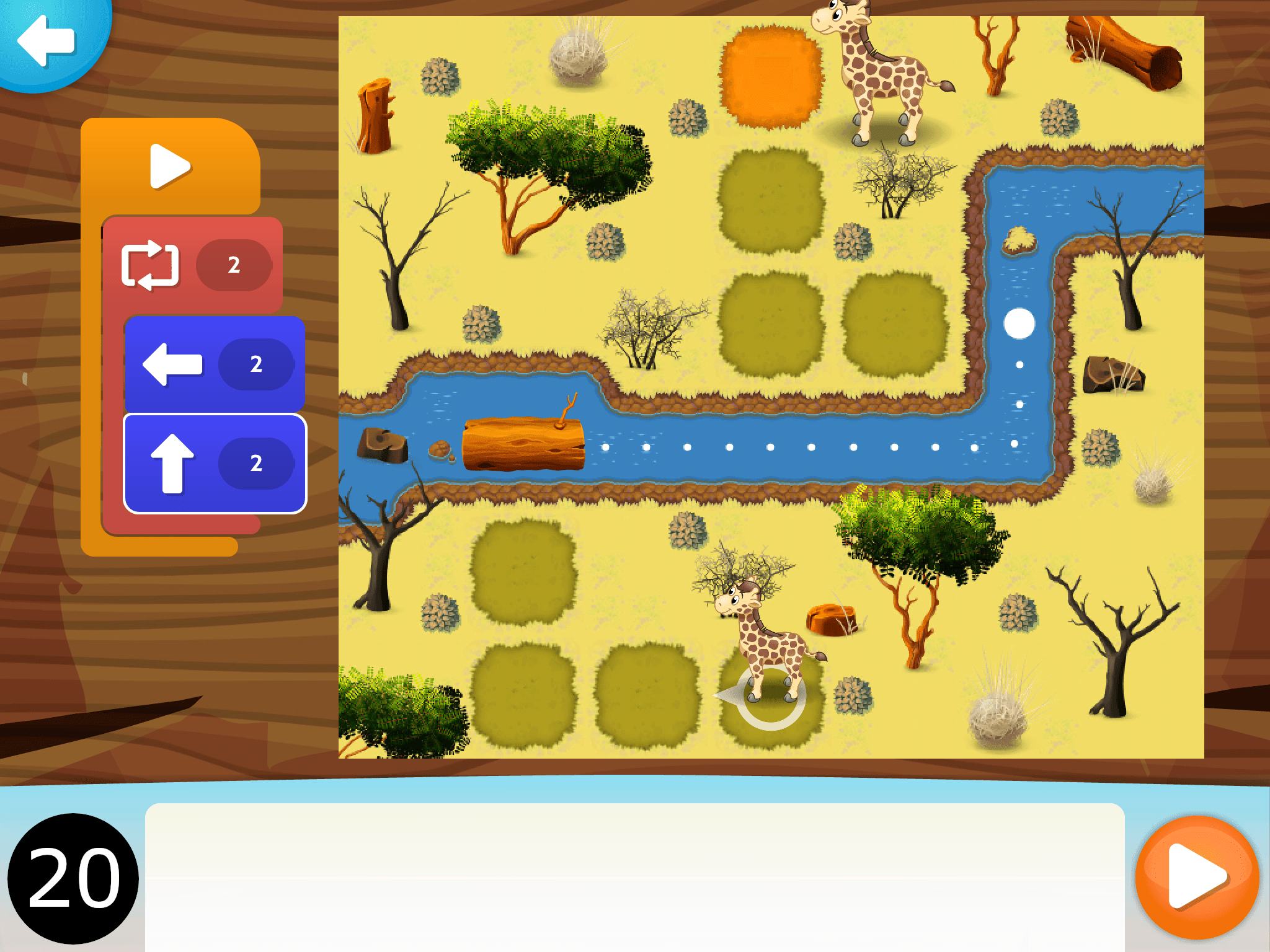
Module 6: Rhino 1
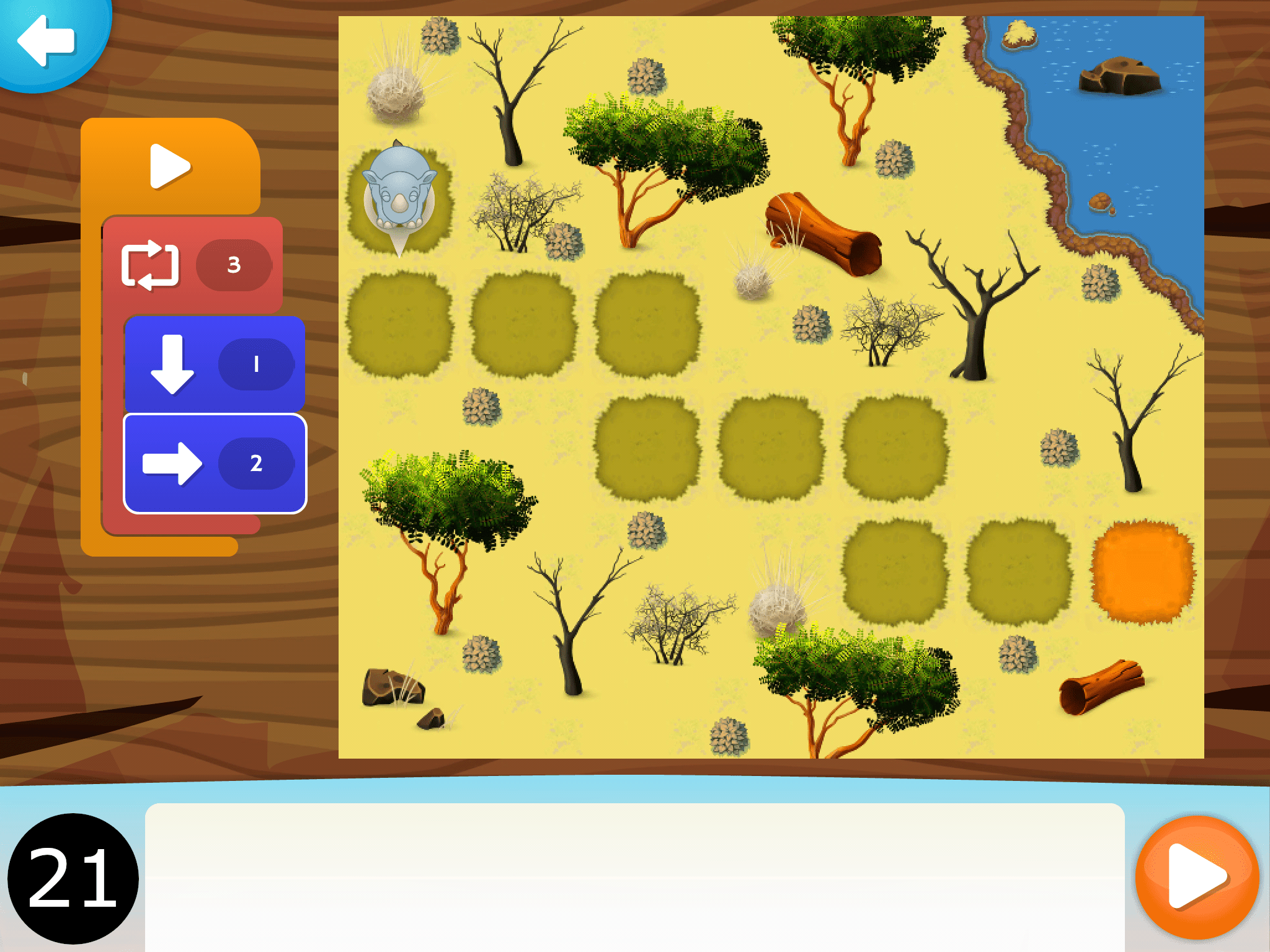
Module 7: Rhino 2
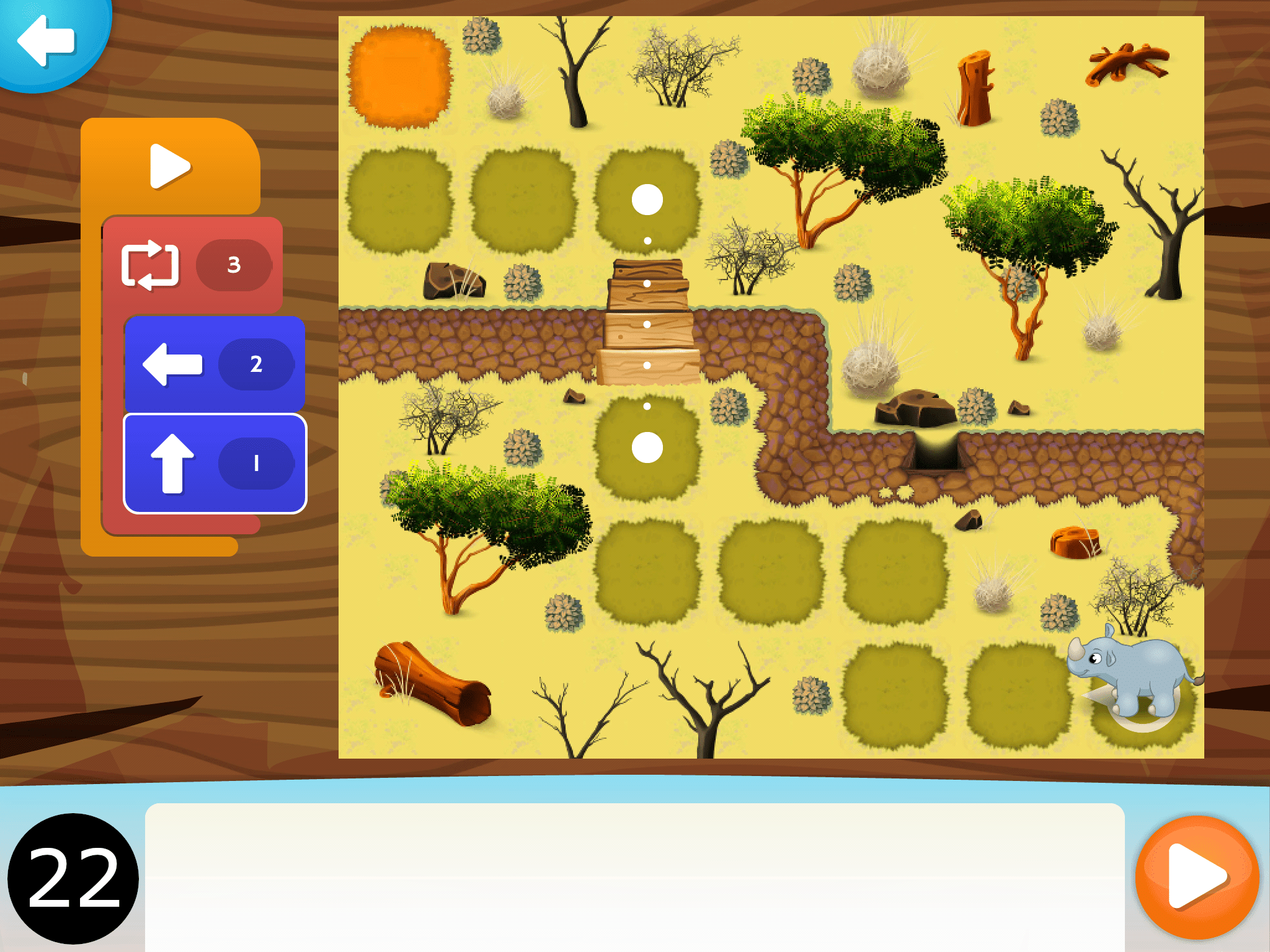
Module 8: Rhino 3
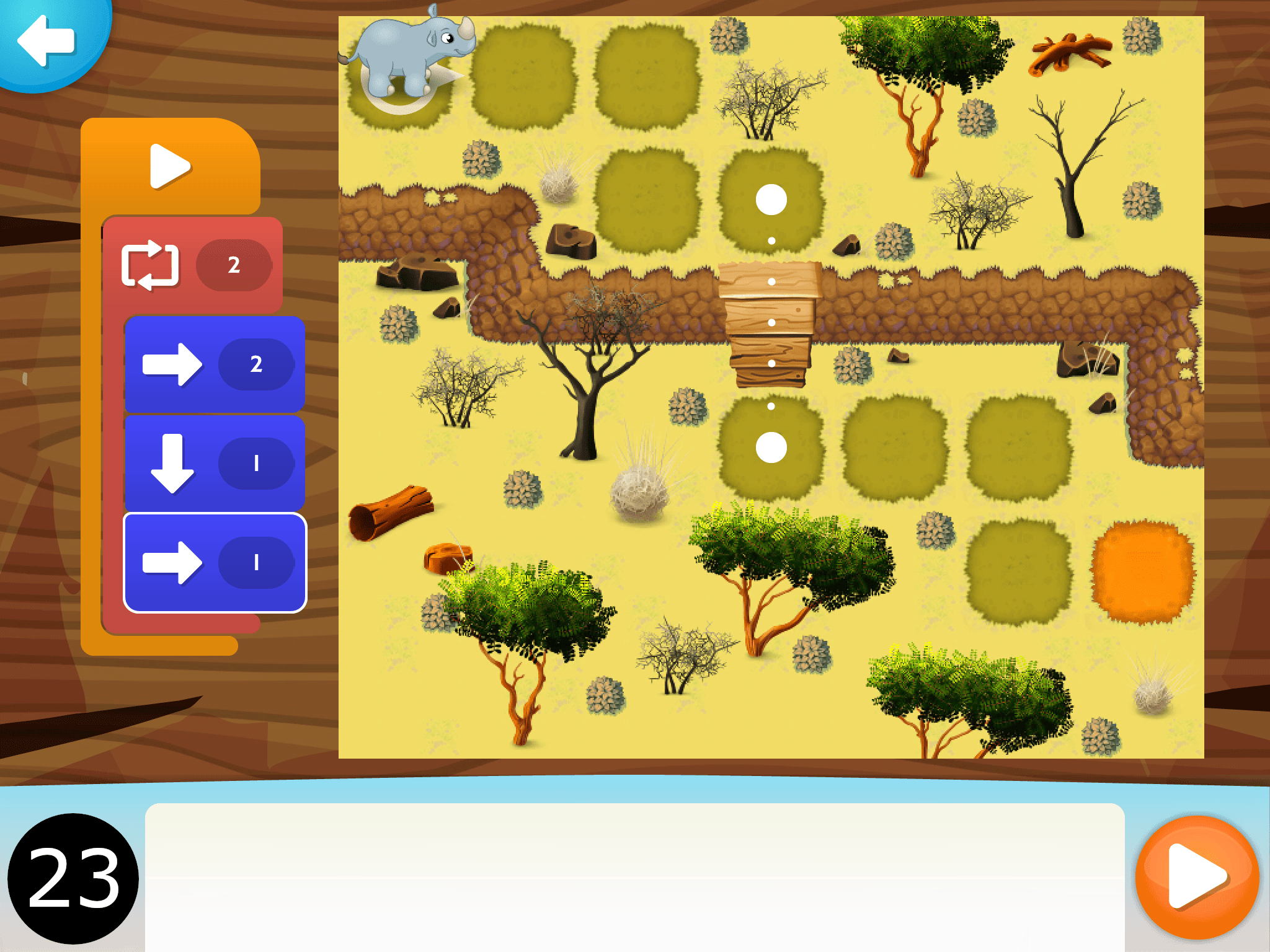
Module 9: Rhino 4
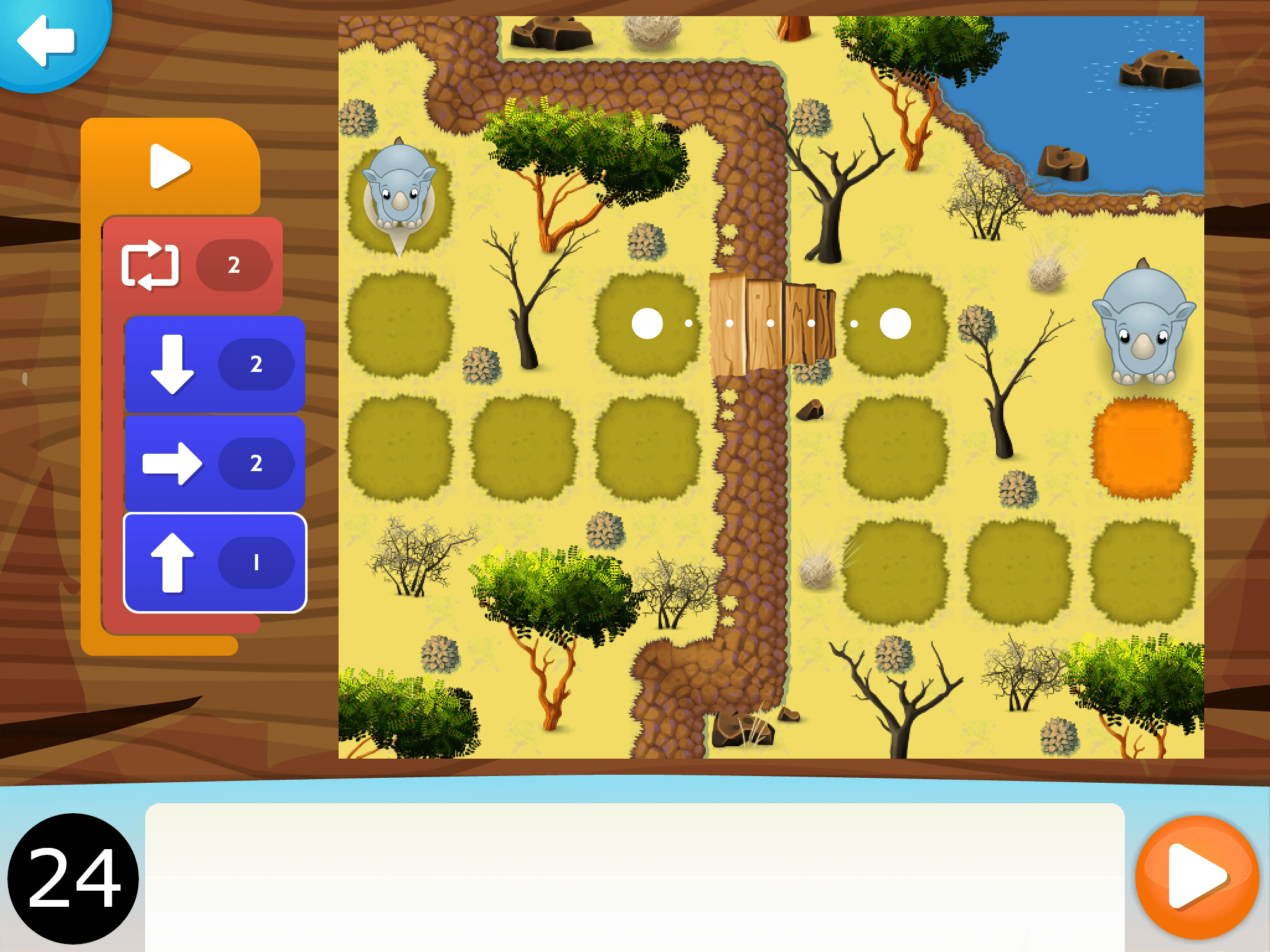
U.S. Standards
- CCSS.Math: K.CC.B.4, MP.1
- CSTA: 1A-AP-09, 1A-AP-11, 1A-CS-01
- CS CA: K-2.AP.12, K-2.AP.13, K-2.AP.16, K-2.AP.17
- ISTE: 1c, 5c
U.K. Standards
Key stage 1
Pupils should be taught to:- understand what algorithms are, how they are implemented as programs on digital devices, and that programs execute by following precise and unambiguous instructions
- create and debug simple programs
- use logical reasoning to predict the behaviour of simple programs
- use technology safely and respectfully, keeping personal information private; identify where to go for help and support when they have concerns about content or contact on the internet or other online technologies
Lesson 11: The African Savanna
Course: | iPad
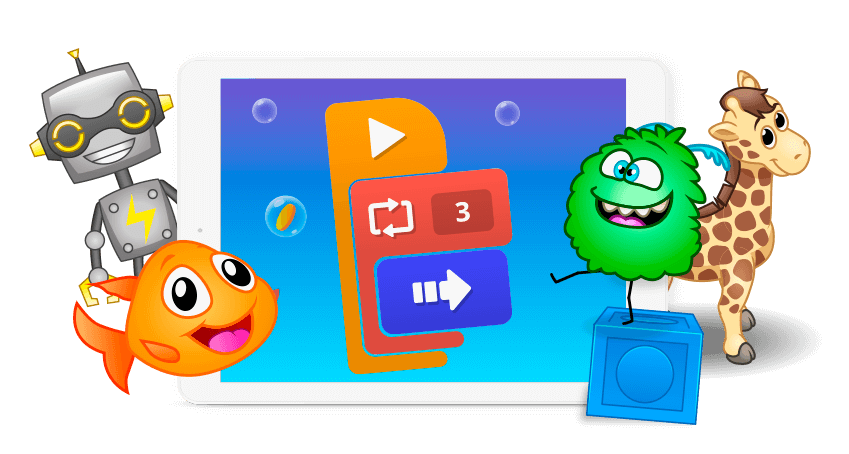
Description
The Tynker Junior icon programming course collection, comprised of 7 different adventures, helps early readers develop foundational programming skills. To use these courses in your classroom, you must download the Tynker Junior app from the App Store. As they progress through the coding icon adventures, students learn about sequencing, parameters, events, loops, conditional logic, and nested loops that help to establish foundational coding skills. Then they apply their coding skills in free-form coding studios where they build their own projects with art, music and animation.
Tynker Junior is designed specifically for young children aged 5-7 — who have limited motor skills and are still developing hand-eye coordination — to help them learn to code using big blocks, pictures, voiceovers and tap-tap-tap interactions, without words or drag-and-drop or any other actions they may find too tedious or overwhelming.
Tynker Junior currently includes 5 adventure courses, 5 studio courses—with over 200 coding challenges:

1. Ocean Odyssey
4 lessons, 41 activities
This fun underwater adventure introduces learn sequencing and coding concepts with as students help Gillie the goldfish collect coins!
Topics Covered: Cause and effect, Sequencing, Scene creation, Path finding
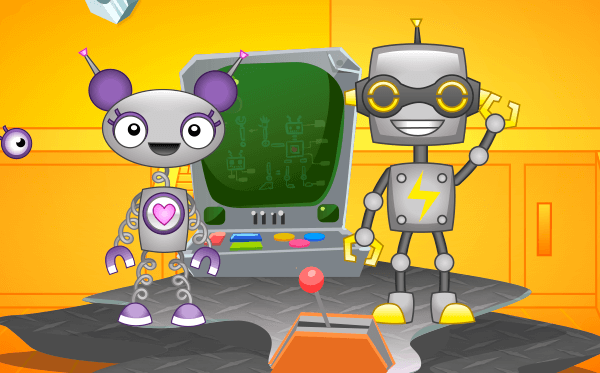
2. Robots
4 lessons, 40 activities
As they bring wacky robots to life and fix the programming in a robot factory, students learn about events and parameters.
Topics Covered: Parameter usage, Flexible sequencing, Tilt and tap events, Build a simple game

3. Wild Rumble
4 lessons, 40 activities
While helping eight endangered animals traverse a jungle path with dangers, students learn counting loops, delays, and parameters.
Topics Covered: Pattern recognition, Wait commands, Number parameters, Numerical loops

4. Puffball Panic
4 lessons, 39 activities
Guiding adorable dust bunnies, students learn to use conditional loops to navigate a dynamic environment while hunting for socks!
Topics Covered: Conditional loops, Loop nesting, Pattern recognition, Explore a physics sandbox, Debugging

5. Super Squad
4 lessons, 45 activities
Partnering with the Super Squad, students retrieve stolen museum treasure from super villains using conditional logic to handle changing situations.
Topics Covered: Conditional statements, Conditional loops, Coding multiple actors, Advanced sequencing, Debugging

6. Art Studio
4 lessons, 4 activities
A collection of free-form sandbox coding environments where students write code to generate math-inspired art.
Activities: Wild Tracks, Seabed Scribbler, Starfish Spirals, Puff Paint

7. Music Studio
4 lessons, 4 activities
A collection of free-form sandbox coding environments where students write code to compose music.
Activities: Octodrum, Pocket Band, Jelly Bash, Barbershop Bayou
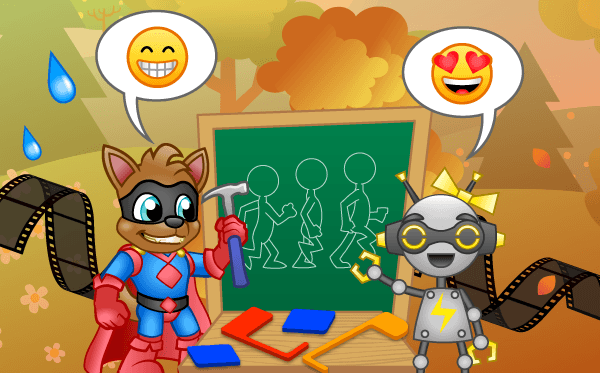
8. Animation Studio
4 lessons, 4 activities
A collection of free-form sandbox coding environments where students make interactive animations and tell stories using code.
Activities: Day in the Park, Squad Pose, RoboDance, Emoji Chat
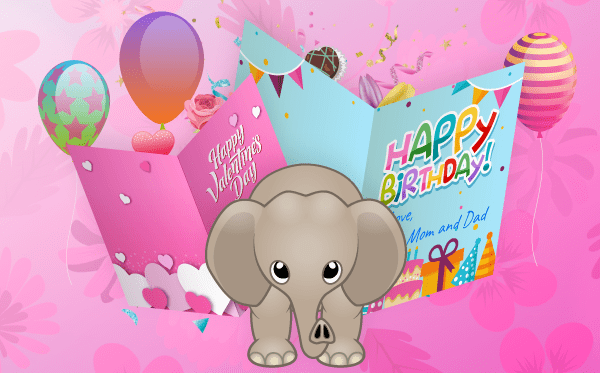
9. Greeting Studio
3 lessons, 3 activities
A collection of free-form sandbox coding environments where students design interactive greeting cards with code.
Activities: Birthday Card, Valentine's Day Card, Mother's Day Card
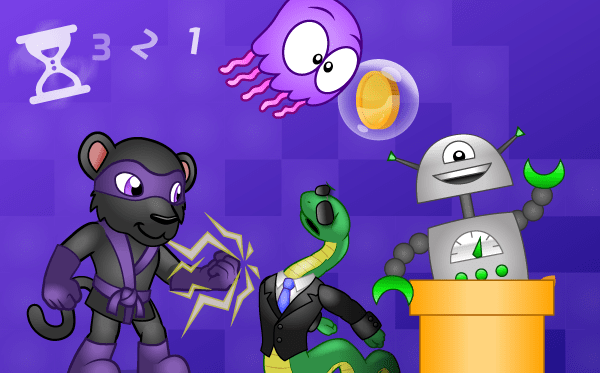
10. Game Studio
3 lessons, 3 activities
A collection of free-form sandbox environments where students design and hack minigames with code.
Activities: Deep Sea Salvage, Whack 'Em, Training Mode
Topics
- Sequencing
- Flexible sequencing
- Repetition
- Conditional loops
- Debugging
- Pattern recognition
- Conditional Logic
- Event Handling
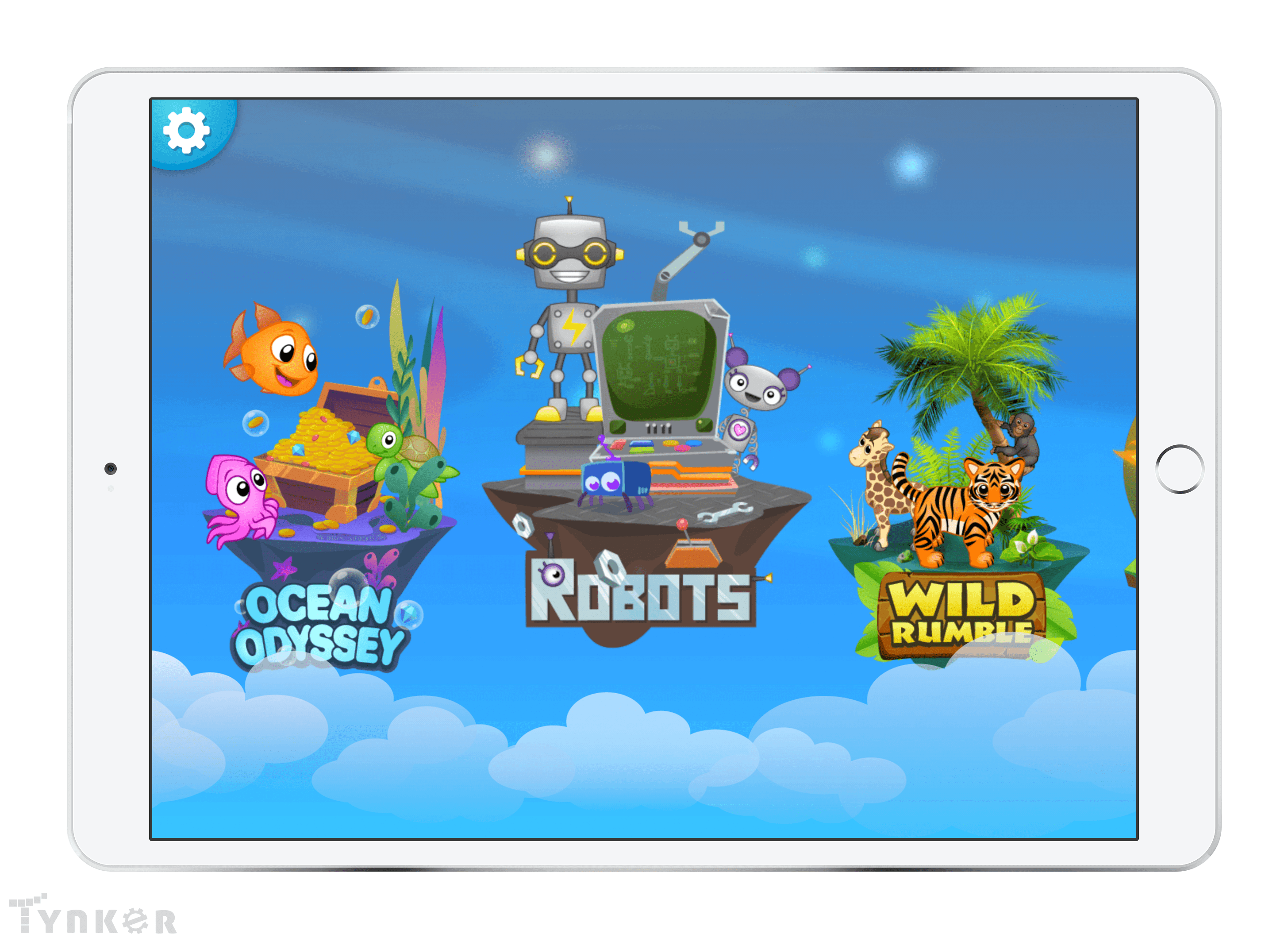
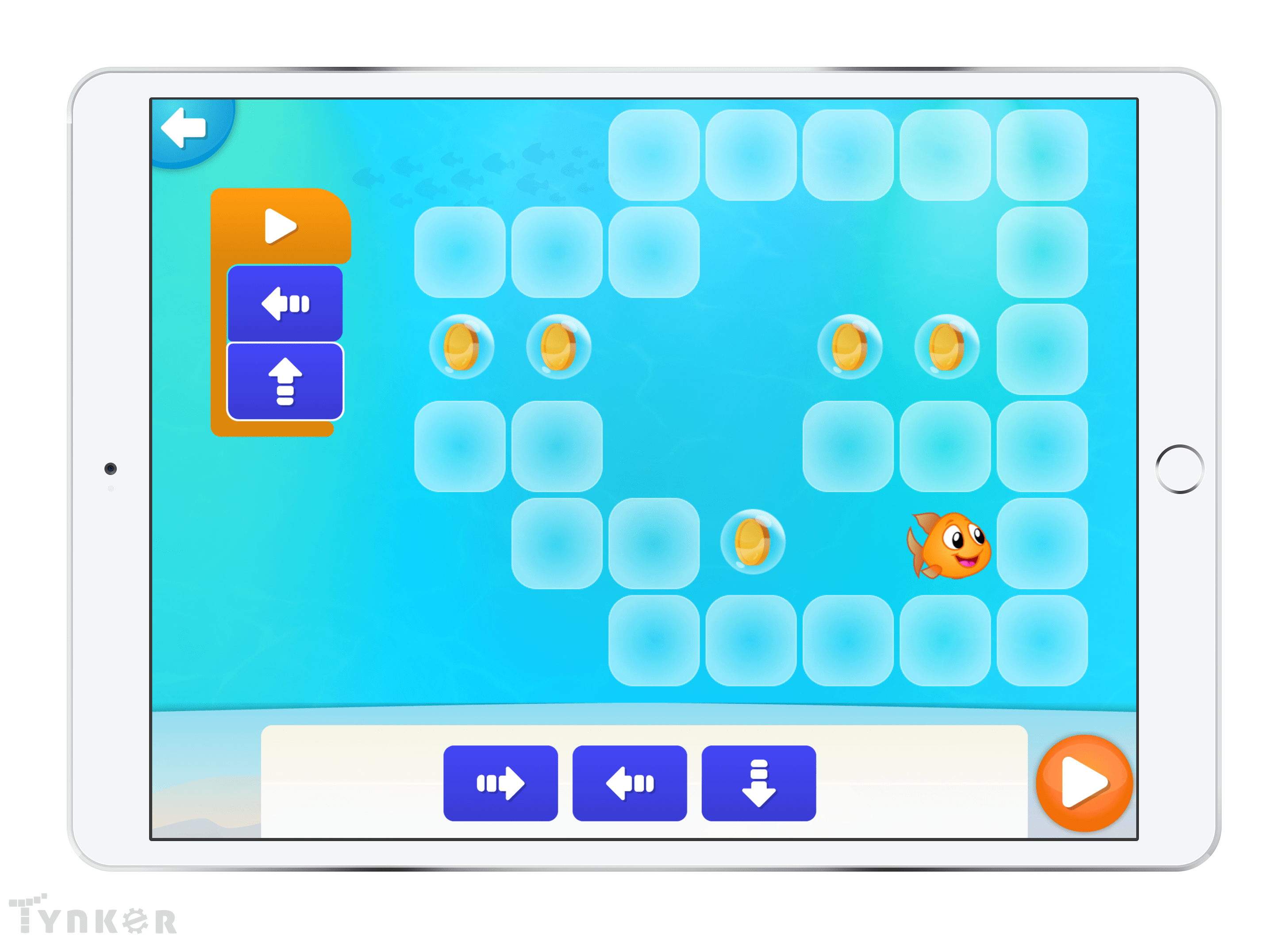
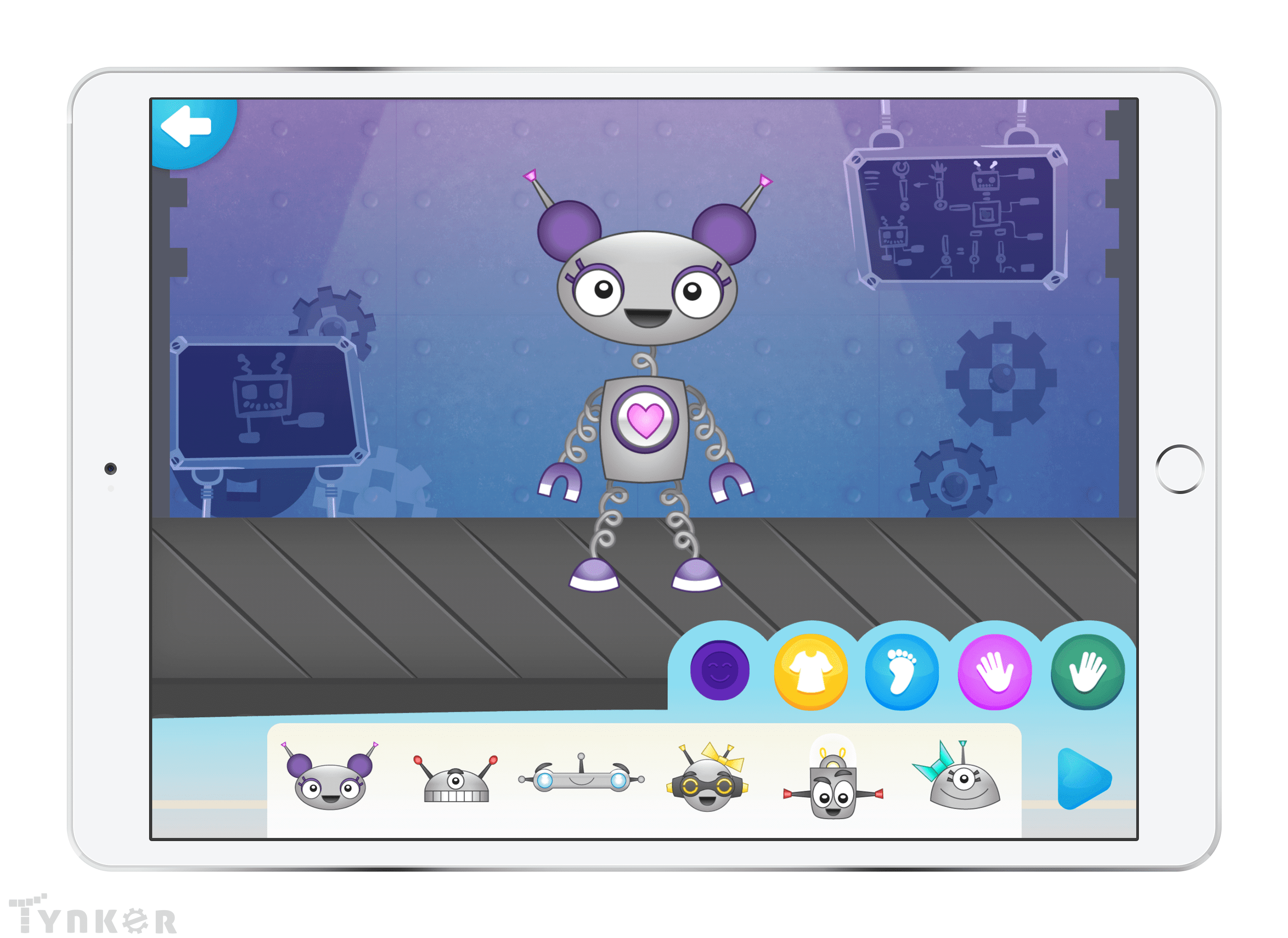
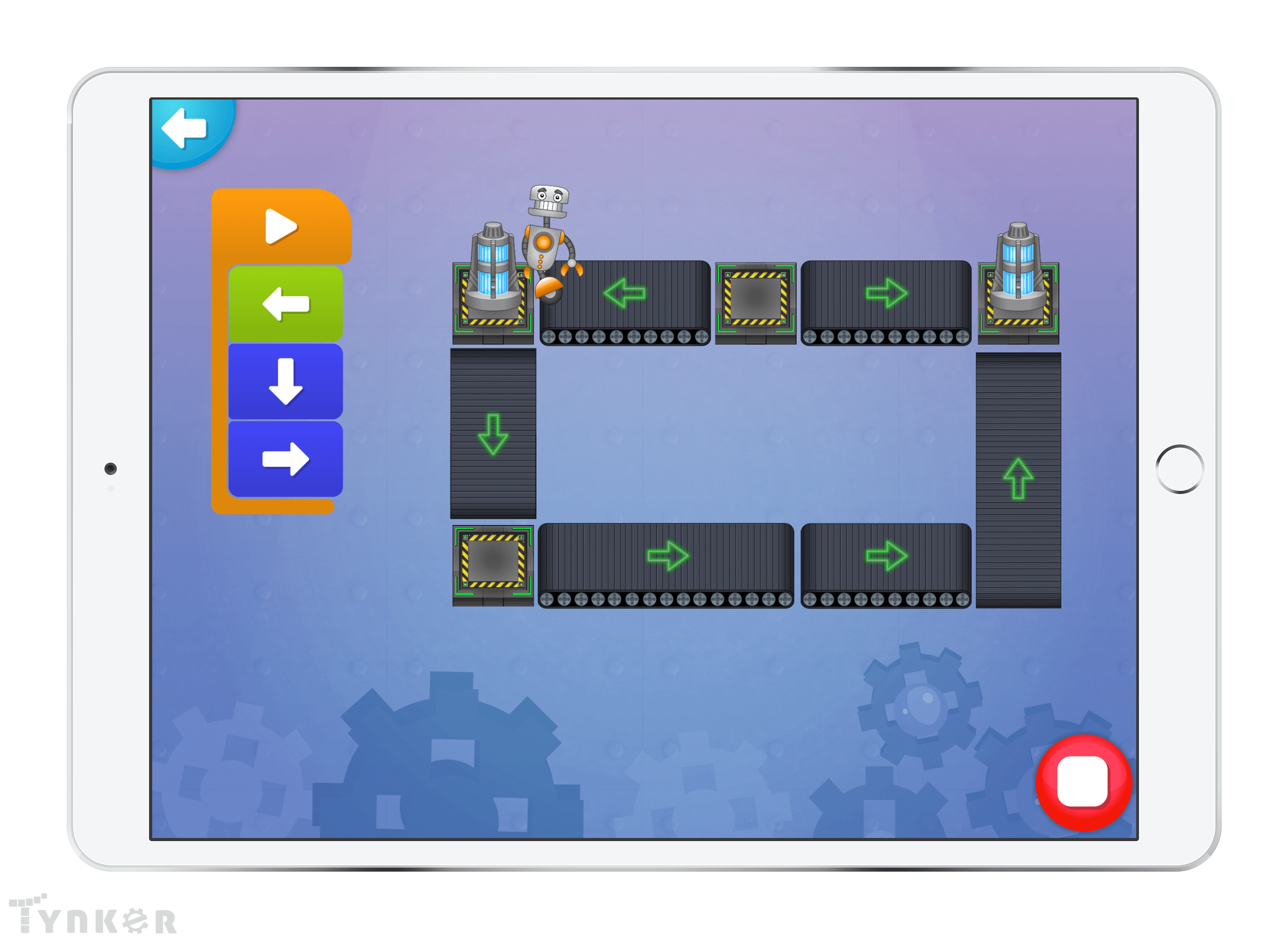
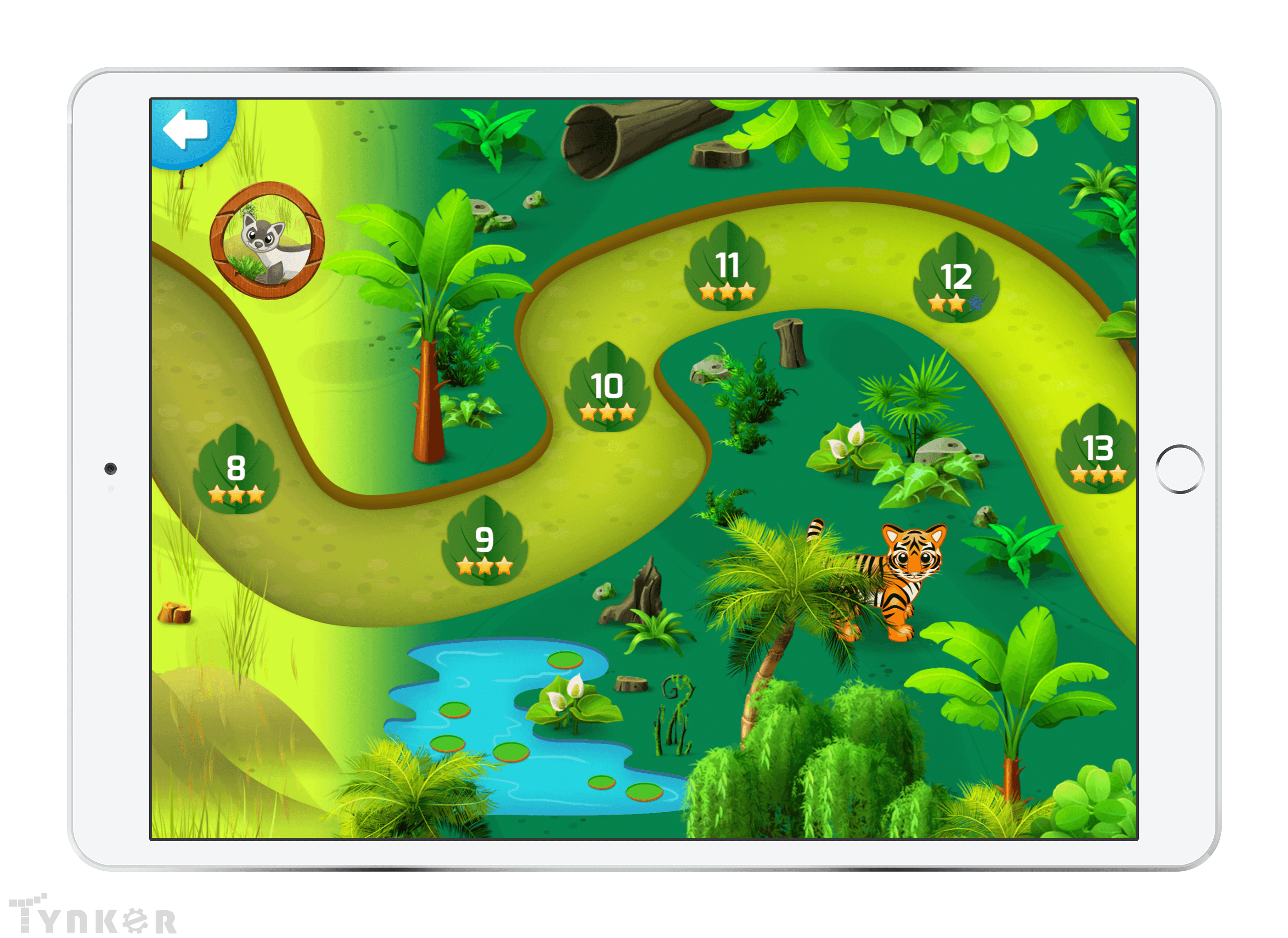
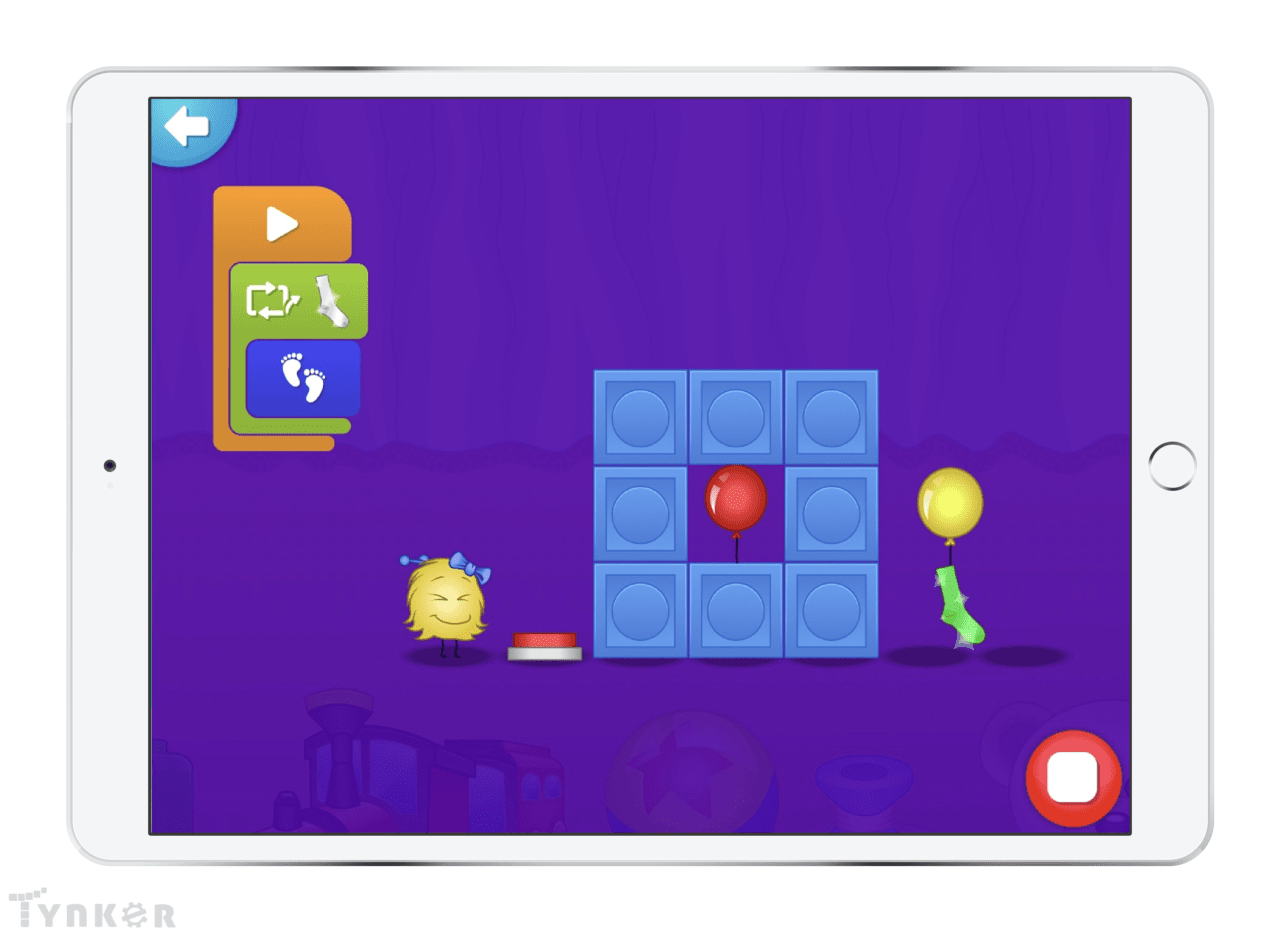
What Students Learn
- Introduction to basic programming
- Sequencing tasks
- Flexible sequencing
- Critical thinking
- Debugging programs
- Recognizing patterns
- Using loops for repetition
- Conditional loops
- Using nested loops
- Problem solving
Technical Requirements
* Online courses require a modern desktop computer, laptop computer, Chromebook, or Netbook with Internet access and a Chrome (29+), Firefox (30+), Safari (7+), or Edge (20+) browser. No downloads required.
* Tablet courses require an iPad (iOS 10+) with Tynker or Tynker Junior app installed and Internet access
Lesson
11 : The African Savanna
Pre-Reader Course Collection
Time: 45+ minutes