
Tynker Makes Coding Easy!
Tynker’s powerful creativity tools will bring your kid’s imagination to life. Whether they’re interested in animation, character creation, physics, or game development, there’s a built-in tool for that in Tynker!
With virtual learning likely to continue in the fall, we’re excited to bring you all our Tynker Toolbox articles, a new series of coding blogs designed with tips to ignite kids’ creativity. Tynker makes coding easy, so here are a few tricks of the trade!

The Animation Tool
Do you love writing stories and drawing characters with Tynker? Bring your projects to life by creating your own animated artwork with a little help from Tynker’s Animation Tool!

The Sound Blocks
Explore the recent upgrades and improvements to Tynker’s Music and Sound system and find out how you can combine coding with music to make your own songs!

The Level Editor and Platformer Blocks
Fans of retro gaming will love our Level Editor and Platformer Blocks, which will allow them to create their own 2-D platformers like Super Mario, Sonic the Hedgehog and Metroid.

The AR Blocks
Discover how augmented reality (AR) brings coding to life by adding computer-generated effects to real-life photos and videos. AR projects will even get you moving around too! Here’s a look at what’s possible with AR.

The Synth Blocks
Tynker’s new synthesizer blocks make creating your own sound effects and instruments fun and easy. Create funky basslines, crunchy dubstep drops or glitchy chiptunes — in short, sounds, noises, and instruments from any style of music you can imagine! You can even create bleeps and bloops from retro games like Pong, Super Mario, and Donkey Kong!

The Character Creator
Customize your characters on Tynker exactly the way you want! With Tynker’s Character Creator, you can create superheroes, aliens and even someone just like you!

The Pen Blocks
Create colorful, original drawings with Tynker’s Pen Blocks! You’ll be able to draw everything from simple shapes to complex, spiraling images with this tool in your toolbox!

The Physics Blocks
You don’t need to be a scientist to use physics in Tynker! Our Physics Blocks make creating physics simulations easy. Physics gives your projects action and motion!
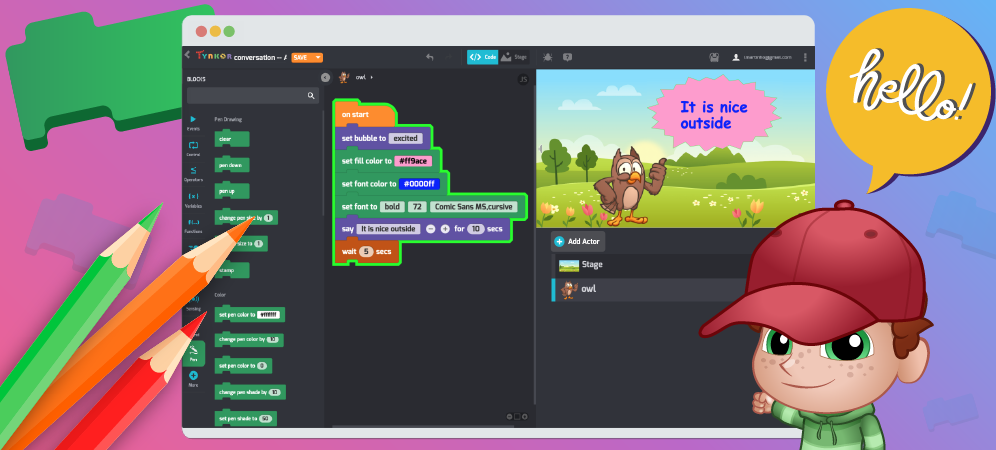
Text Tricks
Let’s learn how to take control of text with Tynker. With these tricks, you can make custom speech bubbles and labels. You can create a storybook, put on a puppet show, tell a joke, or make your own animation. You can even use computer code to write your own interactive stories and poetry!

Code Blocks Tips and Tricks
Explore some cool hidden features and become a true Tynker ninja with these coding tips and tricks that only the pros know!

The Debugging Tool
Last up is our spotlight on Tynker’s Debugging Tool, which can help you find and fix bugs while coding. Once your kid can harness all the tools in their Tynker Toolbox, they’ll be on their way to coding success!
Whatever you’re looking to code, the Tynker Toolbox is here to help you get started! Sign up for a plan today and get coding!




