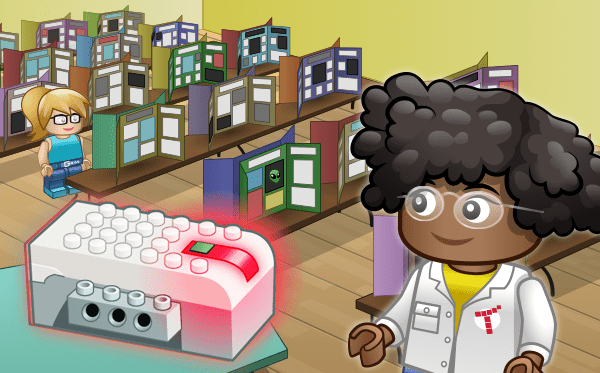1
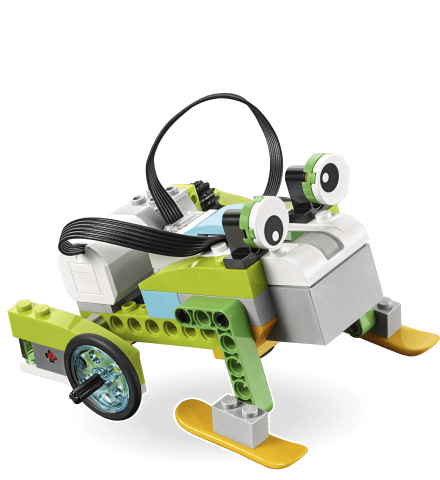
Introduction
Pair the Tynker app with a specific SmartHub and learn to identify it. Build your first Tynker projects that program the built-in LED and speaker.
2
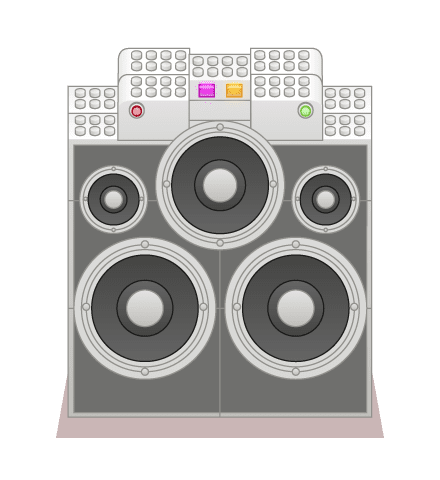
Light and Sound
Create your own musical experience by programming the LED and speakers simultaneously. Program the SmartHub to play a song.
3

Sensors Galore
Learn to program the detachable tilt, motor, and distance sensors and also to read their values into variables in your programs.
4

Milo and Friends
Bring your structures to life with code! Make a frog walk, make a fish flex, and program a car.
5
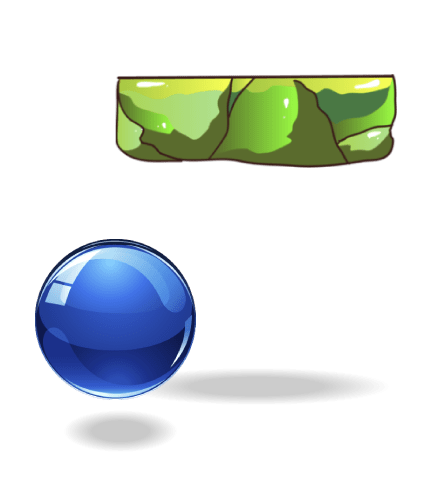
Game Controller
Learn to program the SmartHub as a controller for popular games like Brick Breaker and Geometry Dash.
6

Total Control
Create a fun personality test game and a comprehensive remote control app that controls all the sensors: LED, speaker, motor, bump, and distance.
7

Weather Station
Integrate with Internet weather web services and program a real-time weather station using the motor and LED sensors.
8

Rock Band
Start your music career with your SmartHub and mobile device or collaborate between several SmartHubs to program your own classroom rock band.
9

Advanced Gamer
Use code to convert the sensors into joysticks and create a true gaming experience.
10
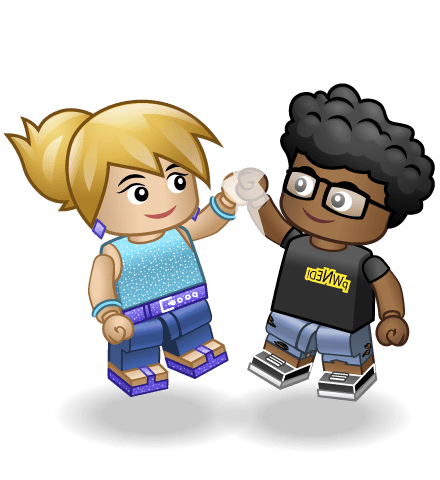
Dominoes
Program your own racecar! Use multiple SmartHubs as racecars, using their distance sensors to create a chain reaction.
11
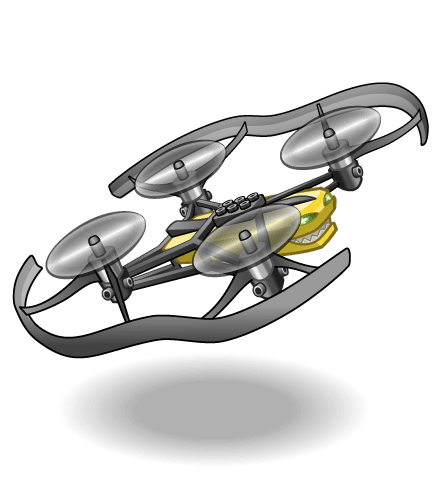
Fly a Drone
Use the Tilt and Distance Sensors to fly a drone. This requires a separate Parrot Minidrone.