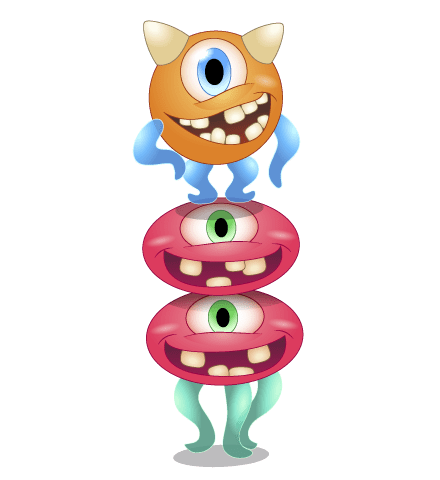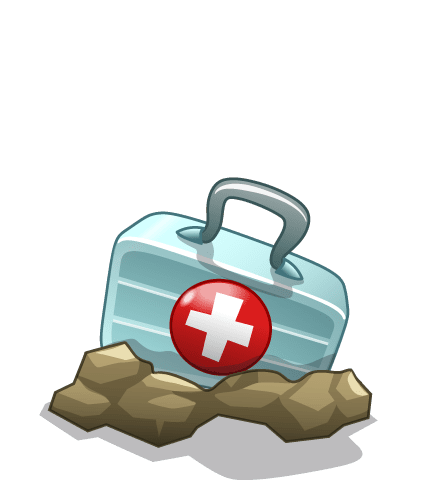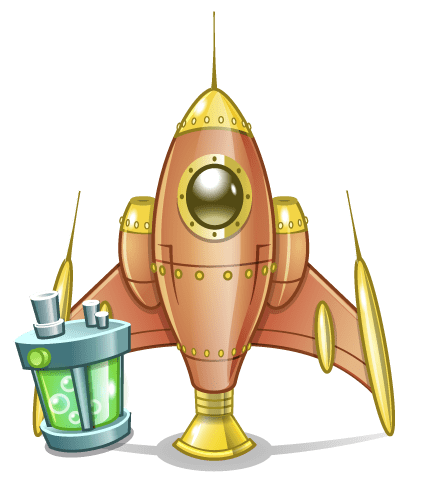Space Cadet
- GRADES 1-2
- BEGINNER
- WEB IPAD
- 8 LESSONS
-
 Voiceovers
Voiceovers
Answer Key
Module 2: Introduction

Module 3: Collect the Ray Gun

Module 4: Collect the Tablet

Module 5: Jump the Rock

Module 6: Beware of Aliens

Module 7: Avoid the Obstacles

U.S. Standards
- CCSS-Math: K.CC.B.5, 2.OA.B.2, MP.1
- CCSS-ELA: RF.K.4, RF.1.4, RF.2.4, RF.1.4.A, RF.2.4.A, 1.RI.10, 2.RI.10
- CSTA: 1A-AP-09, 1A-AP-11, 1A-CS-01
- CS CA: K-2.AP.13
- ISTE: 1.c, 1.d, 4.d, 5.c, 5.d, 6.b
U.K. Standards
Key stage 1
Pupils should be taught to:- understand what algorithms are, how they are implemented as programs on digital devices, and that programs execute by following precise and unambiguous instructions
- create and debug simple programs
- use logical reasoning to predict the behaviour of simple programs
- use technology purposefully to create, organise, store, manipulate and retrieve digital content
- use technology safely and respectfully, keeping personal information private; identify where to go for help and support when they have concerns about content or contact on the internet or other online technologies
Key stage 2
Pupils should be taught to:- design, write and debug programs that accomplish specific goals, including controlling or simulating physical systems; solve problems by decomposing them into smaller parts
- use logical reasoning to explain how some simple algorithms work and to detect and correct errors in algorithms and programs
- understand computer networks, including the internet; how they can provide multiple services, such as the World Wide Web, and the opportunities they offer for communication and collaboration
- use technology safely, respectfully and responsibly; recognise acceptable/unacceptable behaviour; identify a range of ways to report concerns about content and contact
Description
Designed for elementary readers, this course uses simple code blocks to introduce computational thinking and computer science basics. Students learn by connecting code blocks and apply constructs such as loops and conditional logic to create algorithms that solve problems. Space Cadet can be used online at tynker.com or on an iPad using the Tynker app.
In Space Cadet, students help a crash-landed astronaut collect parts to repair their spaceship. As students complete each lesson, they are introduced to new concepts in a gentle progression. They first understand sequencing through a series of movement puzzles. Then they learn to recognize repeating patterns and apply loops to make their programs more efficient. Students explore events, actions, and conditional statements and apply these concepts to solve coding challenges. By the end of this course, students can solve puzzles with code, write algorithms using loops and conditionals, and debug simple programs.
Space Cadet maps directly to the elementary curriculum in Everyone Can Code program from Apple. Educators can download Apple Education’s free book Getting Started with Code 1 which provides additional guidance on how this course can be taught using an iPad.
Topics
- Flexible sequences
- Loops
- Debugging
- Events
- Conditional statements
- Algorithms
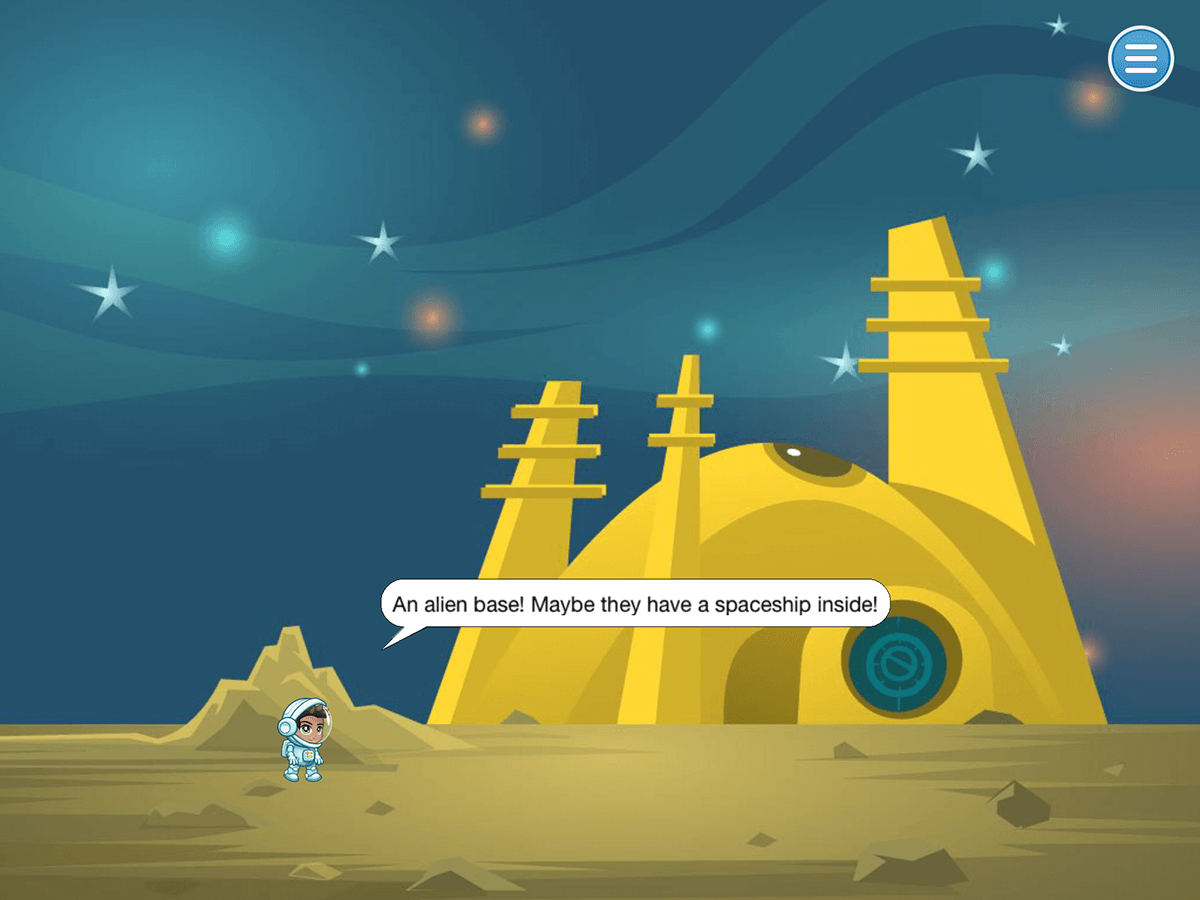
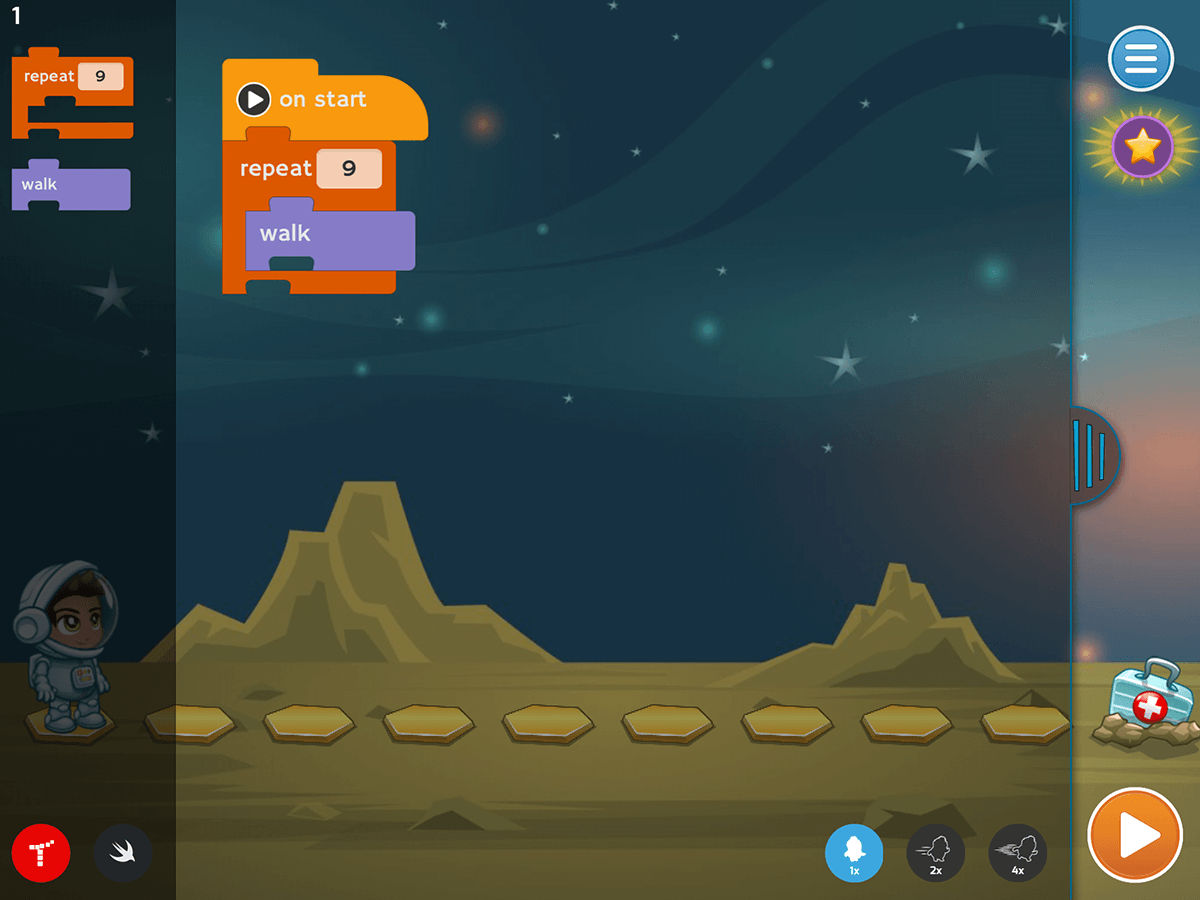
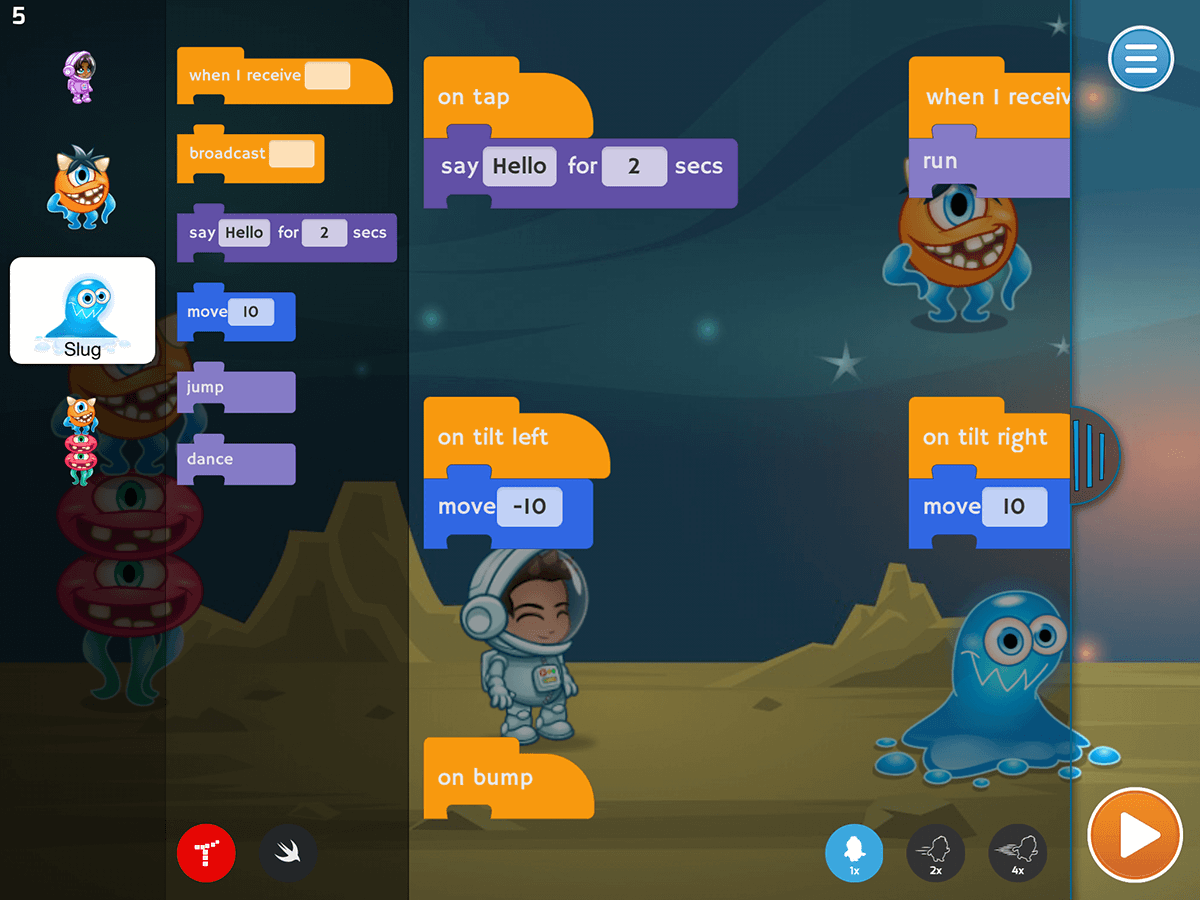
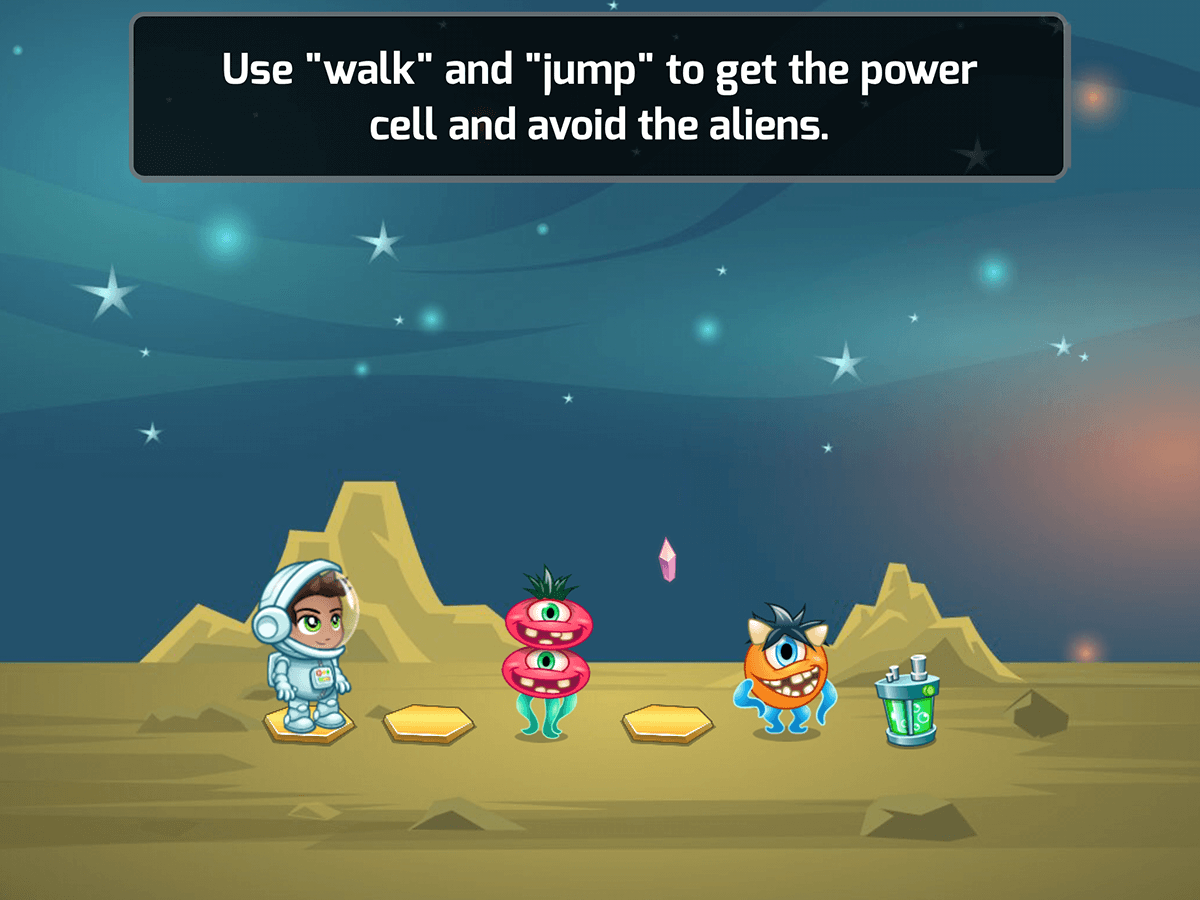
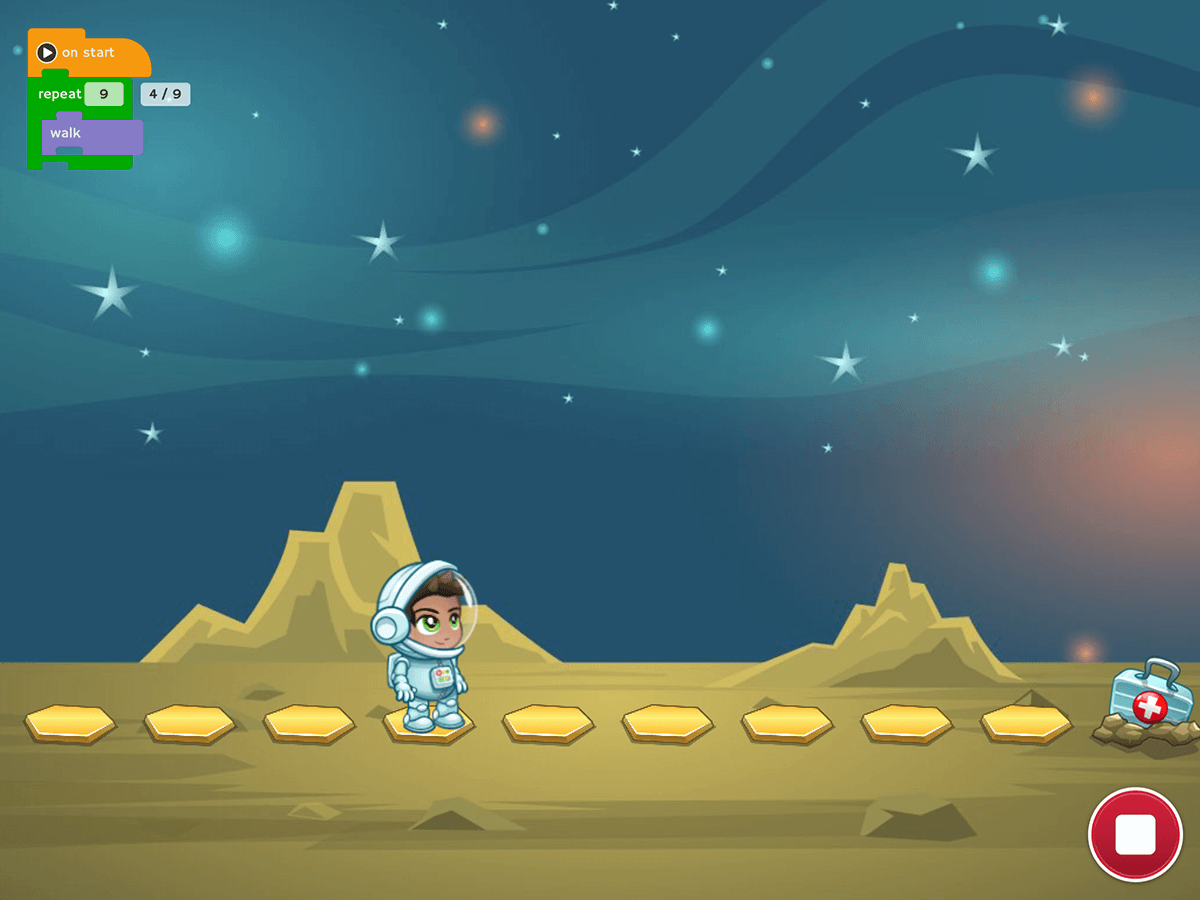
What Students Learn
- Understand sequences and code using sequences
- Learn where loops can make instructions more efficient
- Use debugging methods to solve problems in code
- Code using events and actions
- Use conditional statements to handle different scenarios
- Design algorithms for more complex problems
Technical Requirements
* Online courses require a modern desktop computer, laptop computer, Chromebook, or Netbook with Internet access and a Chrome (29+), Firefox (30+), Safari (7+), or Edge (20+) browser. No downloads required.
* Tablet courses require an iPad (iOS 10+) with Tynker or Tynker Junior app installed and Internet access

Lesson
1 : Crash Landed!
Space Cadet
Time: 30+ minutes
Introduction
Tynker Blocks Introduced
Vocabulary
Objectives
Materials
Warm-Up (5 minutes)
Activities (30 minutes)
Facilitate as students complete all Crash Landed! modules on their own:
1. Select a Space Cadet (Puzzle)2. Introduction (Puzzle)
3. Collect the Ray Gun (Puzzle)
4. Collect the Tablet (Puzzle)
5. Jump the Rock (Puzzle)
6. Beware of Aliens (Puzzle)
7. Avoid the Obstacles (Puzzle)