Answer Key
Description
In this easy intro to programming course, students solve coding puzzles and get familiar with basic programming concepts such as sequencing, conditions and repetition using loops. They need to connect visual blocks in the right way to complete each level of these coding and programming classes. There are over 60 levels in fun adventures such as Codey's Quest, Lost in Space, Lazer Racer and Dragon Journey.
Topics
- Sequencing
- Repetition
- Conditional logic
- Automation
- Pattern recognition

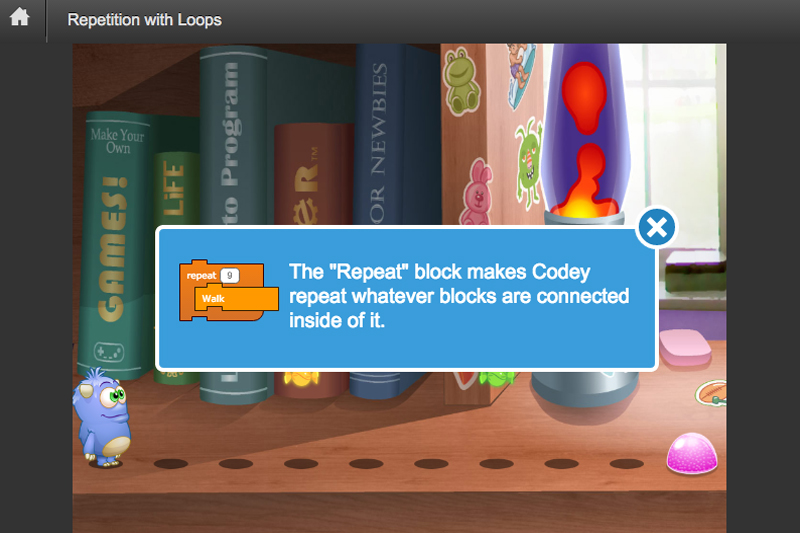

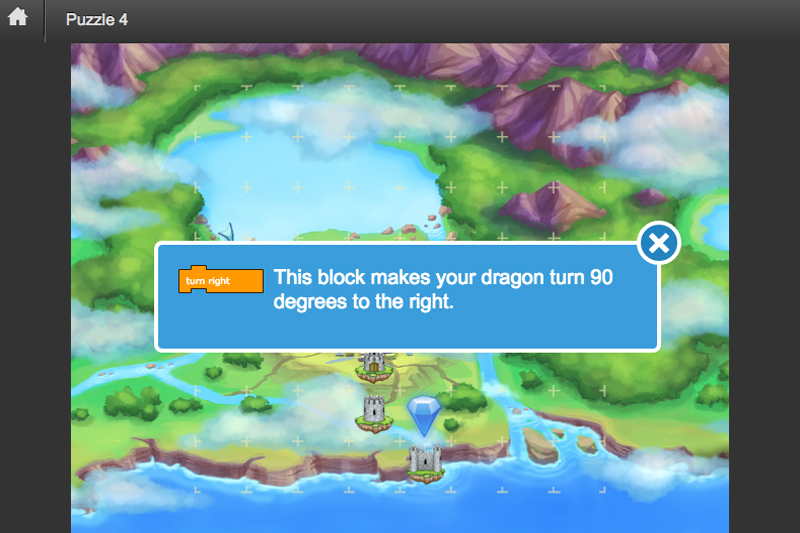

What Students Learn
- Introduction to basic programming
- Using loops for repetition
- Conditional logic
- Sequencing tasks
- Recognizing patterns
- Using automation
- Debugging programs
- Problem solving
Technical Requirements
* Online courses require a modern desktop computer, laptop computer, Chromebook, or Netbook with Internet access and a Chrome (29+), Firefox (30+), Safari (7+), or Edge (20+) browser. No downloads required.

Lesson
1 : Welcome
Programming 1A
Time: 5 minutes