
Want to invent your own Minecraft Add-ons? Tynker makes it simple!
But what is a Minecraft add-on, anyway? Add-ons let you customize your Minecraft experience. In particular, you can change how Minecraft mobs look and behave. Mobs are anything that moves in your Minecraft world: Think Creepers and Endermen, but also animals like Turtles and Pigs.
Want to populate your realm with majestic dragons or fill the depths of the ocean with scary sea monsters? There’s an add-on for that. Interested in building an elaborate castle using unique blocks and textures? You can do that too. The Minecraft community continually produces and shares add-ons, fostering a vibrant ecosystem of creativity.
Whether you’re looking to create a challenging survival experience or a whimsical fantasy world, add-ons offer a vast array of options to enrich your Minecraft gameplay. Let’s dive in!

This adorable crab started as a scary Cave Spider
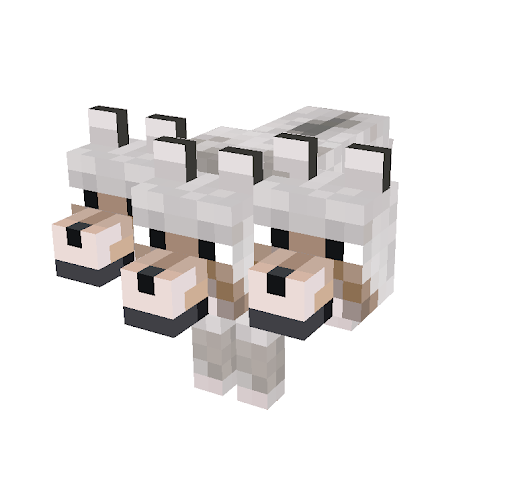
This three-headed Cerberus mob started as a Wolf
Transform an Ordinary Horse into a Wild Unicorn!
Watch this video on the basics! Transform your Minecraft mobs into something extraordinary.
All Available Starter Mobs
Find a directory of all available mobs in your Student Dashboard: Minecraft > Mobs
Hint: The starting Mob for your Add-on matters. Choose a similar shape and body type to what you have in mind, if one is available. This will ensure that the new mob animates well within the Minecraft world. (If you make major changes to the structure of the starting model, you will likely see unexpected mob animations.)
Need some add on inspiration? Here are a few more ideas to get you thinking:
- How about a super-sized Creeper lumbering around your world, causing havoc? Make it larger with the Tynker code editor.
- What about a rideable flying horse, like Pegasus?
- Maybe a friendly Cave Spider as a tamed pet, instead of as an annoying enemy?
Looking for step-by-step tutorials? Make a pig that acts like a Piggy Bank. Or transform a bat into a gigantic, rideable butterfly! Find them at the link below.

How Do I Deploy My Add-On?
So you’ve done it, you’ve completed your first Mob design.
Here’s the big idea on how to see your add-on in Minecraft:
Step 1. Change The Mob. Choose your starting mob. Then paint and sculpt your mob in Tynker. Don’t forget you can update your mob’s code using Tynker, too.
Step 2. Download the Add-on. When your design is complete, download it as an .mcaddon file, and remember where you save your file.
Step 3. Enable Your Add-on. Open your add-on file in Minecraft (double-clicking is simplest). Then Create a new world. Choose Behavior Packs, then My Packs. Enable your mod, and you should see it appear in Active Behavior Packs. Then go to Resource Packs, and again select My Packs. Activate your add-on here in this location as well. Activating both the Resource and Behavior Pack ensures your custom mob both looks and behaves differently.
Step 4. Let’s See It! Go to the Minecraft world where you enabled your add-on. You may want to summon your mob to see your cool creature right away. Try using the command in chat /summon panda, replacing “panda” with whichever base mob you used.

Tynker’s Minecraft Modding Courses
Mythicraft — Want to know everything about add-ons? Take this fun course. Transform ordinary Minecraft mobs into mythological monsters! Invent your own Minecraft add-ons using Tynker’s simplified mob editor. You can even change mobs’ 3D models! Watch the cool trailer below.
Mind Crafters — Take a cool Minecraft modding course that shows you how to use all of Tynker’s amazing modding abilities. Build pyramids, skyscrapers, and even a complete roller coaster!
Even More Minecraft Inspiration
Do you love comics? Take some inspiration from our friends at Epic Originals! Check out their series on making Minecraft Add-Ons and Skins using the beloved characters from Cat Ninja, The Bright Family, and so much more! Recreate your favorite characters, right in Minecraft!
If you enjoyed this article, check out our recommended Minecraft resources below for your kids.
Minecraft Resources
Minecraft Skins, Items, and More
Live Minecraft Classes with an Expert
Build a Minecraft House with Code!
Benefits of Minecraft — Guide for Parents
Check out Tynker’s Curriculum and learn more about inspiring the next generation to change the world through code.




