U.S. Standards
- NGSS-Science: K-PS2-2
- CCSS-Math: MP.1
- CCSS-ELA: L.RF.3.4.A, SL.3.1 L.RF.4.4.A, SL.4.1 L.RF.5.4.A, SL.5.1
- CSTA: 1B-AP-11, 1B-AP-12, 1B-AP-15
- CS CA: 3-5.AP.10, 3-5.AP.13, 3-5.AP.14, 3-5.AP.17
- ISTE: 1.c, 1.d, 4.d, 5.c, 5.d, 6.b
U.K. Standards
Key stage 1
Pupils should be taught to:- understand what algorithms are, how they are implemented as programs on digital devices, and that programs execute by following precise and unambiguous instructions
- create and debug simple programs
- use logical reasoning to predict the behaviour of simple programs
- use technology purposefully to create, organise, store, manipulate and retrieve digital content
- use technology safely and respectfully, keeping personal information private; identify where to go for help and support when they have concerns about content or contact on the internet or other online technologies
Key stage 2
Pupils should be taught to:- design, write and debug programs that accomplish specific goals, including controlling or simulating physical systems; solve problems by decomposing them into smaller parts
- use sequence, selection, and repetition in programs; work with variables and various forms of input and output
- use logical reasoning to explain how some simple algorithms work and to detect and correct errors in algorithms and programs
- understand computer networks, including the internet; how they can provide multiple services, such as the World Wide Web, and the opportunities they offer for communication and collaboration
- use technology safely, respectfully and responsibly; recognise acceptable/unacceptable behaviour; identify a range of ways to report concerns about content and contact
Description
Once your students have completed at least five lessons of Programming 101 or equivalent coding experience, you can assign these NGSS-aligned projects to complement your teaching on topics in physics and chemistry. For example, if you’re teaching a lesson on magnetism, you can assign the “What Do Magnets Attract?” project. Your students will draw their own items and use coding and outside research to show which ones are magnetic.
With this collection of physical science projects, you can easily integrate coding and project-based learning into your curriculum. Each STEM lesson walks students through how to make a project about something they’re learning in school with step-by-step instructions. At each step, it encourages them to make their project unique and interesting, emphasizing that coding is a creative medium much like writing or drawing.
We’re constantly updating our STEM courses with new projects, so if there’s something you’d like us to add, send us a message at support@tynker.com.

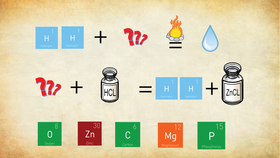

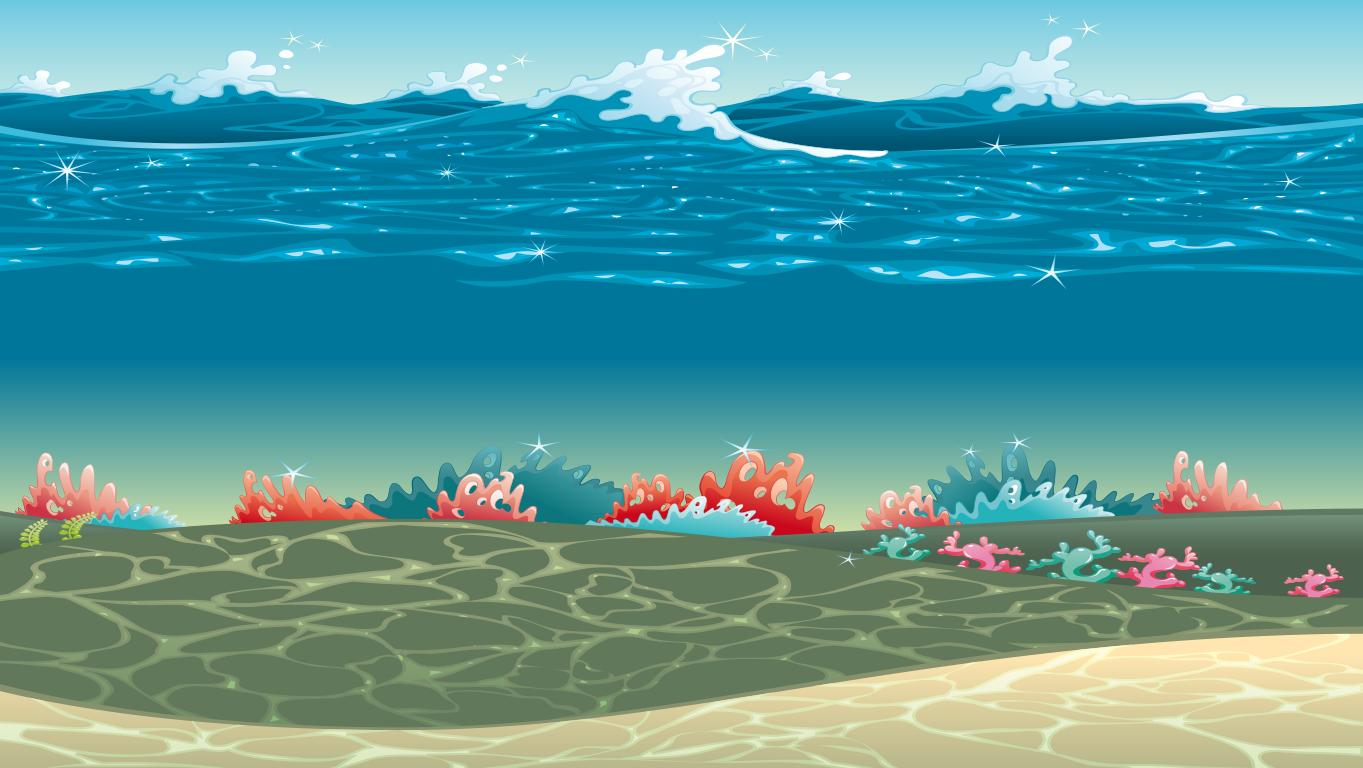
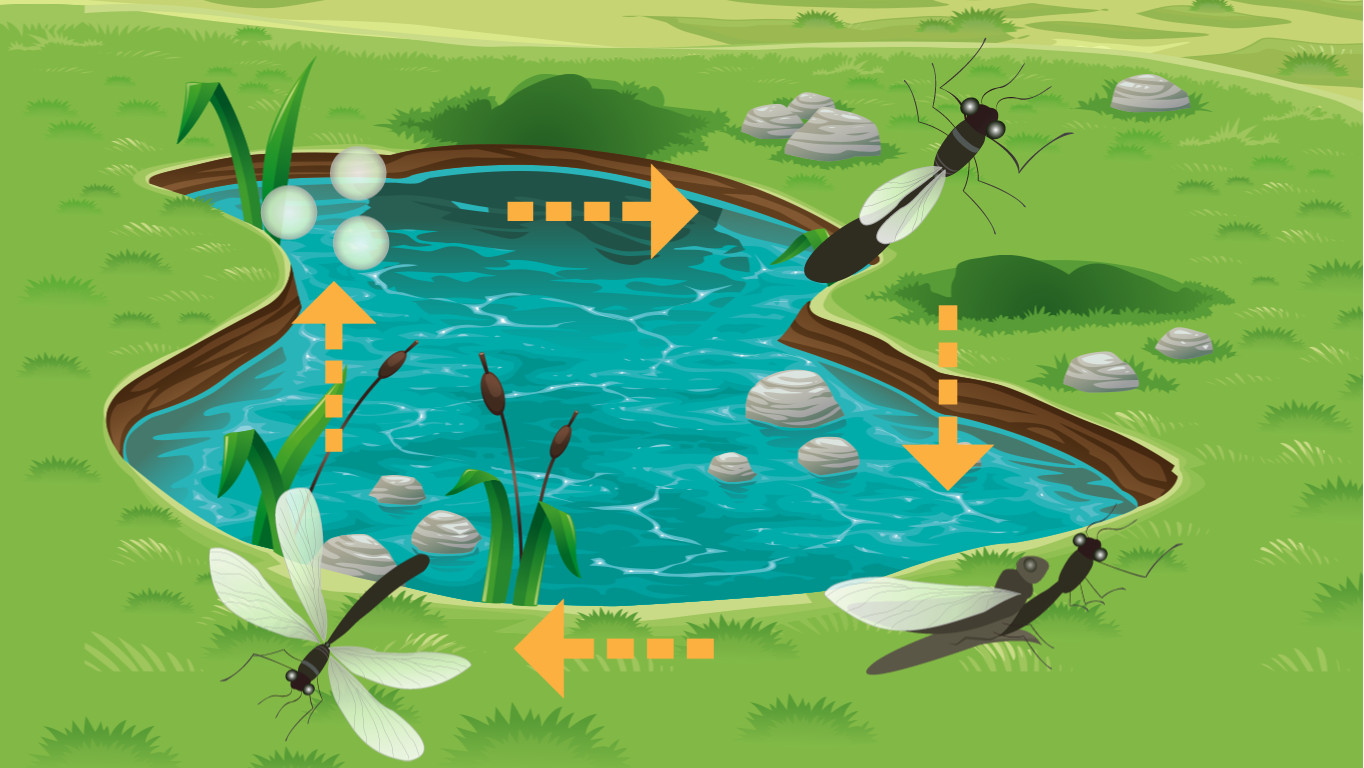
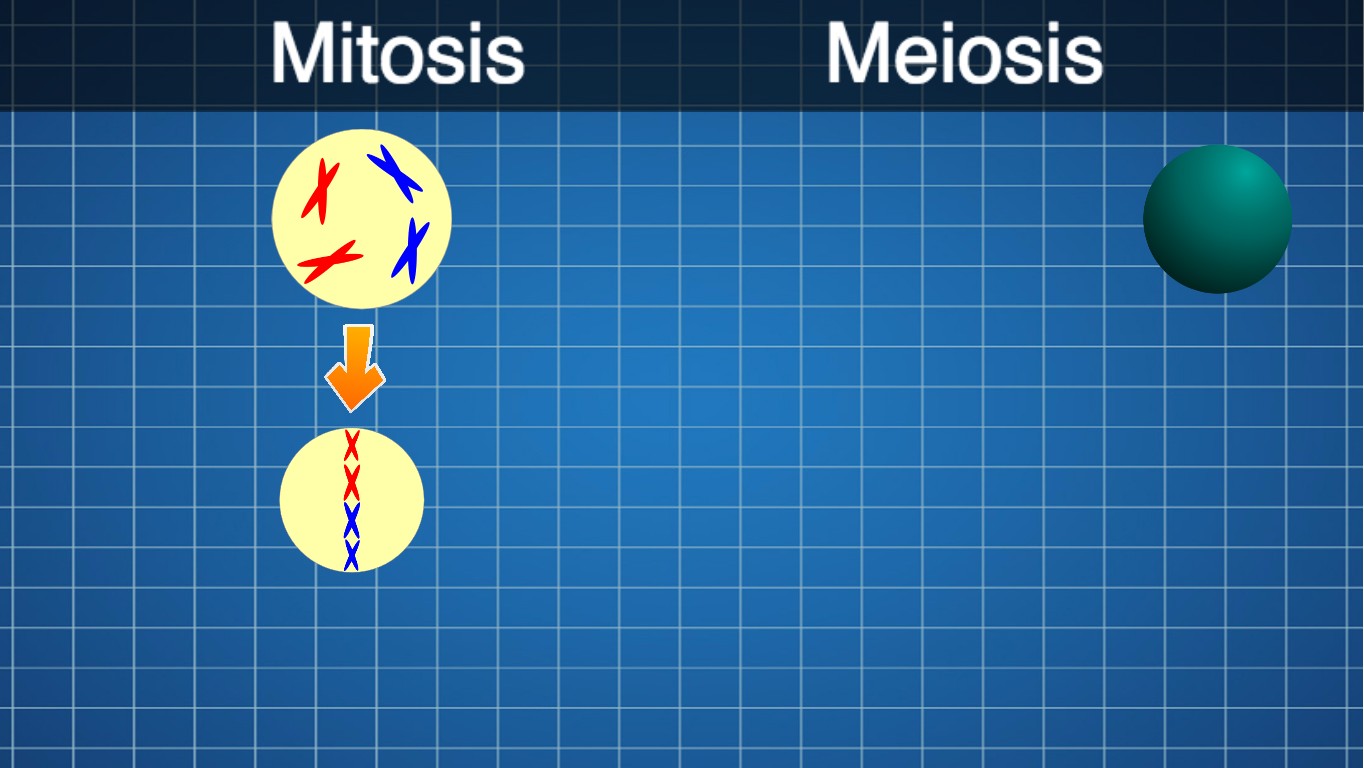
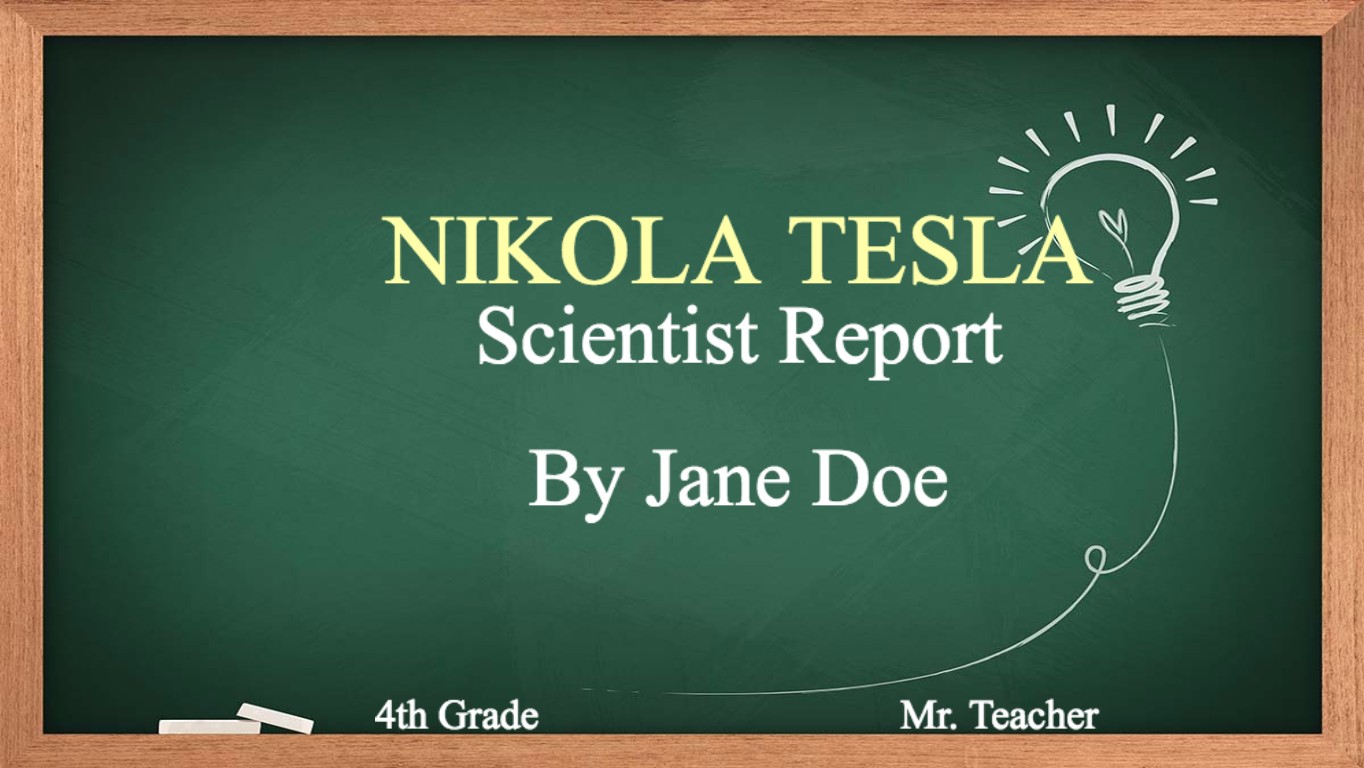
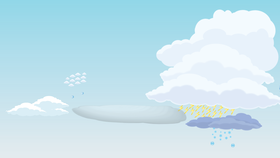
What Students Learn
- Use programming for science projects
- Build a slide show on a topic
- Build a quiz game
- Make an interactive charts and models
- Use animation to illustrate
- Narrate using your own voice
- Use the physics engine to model
- Troubleshoot and debug programs
Technical Requirements
* Online courses require a modern desktop computer, laptop computer, Chromebook, or Netbook with Internet access and a Chrome (29+), Firefox (30+), Safari (7+), or Edge (20+) browser. No downloads required.
* Tablet courses require an iPad (iOS 10+) with Tynker or Tynker Junior app installed and Internet access
Lesson
9 : Friction
Physical Science 101
Time: 45+ minutes
Introduction
Tynker Blocks Introduced
Vocabulary
Objectives
Materials
Warm-Up (15 minutes)
Activities (30 minutes)
Facilitate as students complete all Friction modules on their own:
1. Introduction (Introduction)2. Friction Example (Example)
3. Friction (DIY)
4. Quiz (Multiple-choice)

