All About Computers I
- PRE-K TO GRADE 2
- BEGINNER
- WEB
- 7 LESSONS
Answer Key
U.S. Standards
- CSTA: 1A-AP-08, 1A-AP-13
- CS CA: K-2.AP.10, K-2.AP.15
- ISTE: 1.2.b, 1.2.c, 1.3.b, 1.3.d, 1.5.c
U.K. Standards
Key stage 1
Pupils should be taught to:- recognise common uses of information technology beyond school
- use technology safely and respectfully, keeping personal information private; identify where to go for help and support when they have concerns about content or contact on the internet or other online technologies
Description
Introduce your class to digital literacy. In this course, students get introduced to computing basics as they watch entertaining and educational videos about how computers work, how the Internet works, good digital citizenship, simple data collection, and more. All related videos are grouped together in a lesson. Students watch one or more videos in which colorful characters go on adventures and learn about computing, then follow along with their instructor in a guided discussion about the key topics of the videos. All student work is automatically tracked and with access to the premium offerings, you’ll even be able to monitor their individual progress and mastery charts.
Topics
- Computer basics
- Hardware and software
- Input and output
- Different uses of computers
- How data is used
- Handling digital files
- Troubleshooting
- Internet safety and passwords
- Digital citizenship
- Working with algorithms
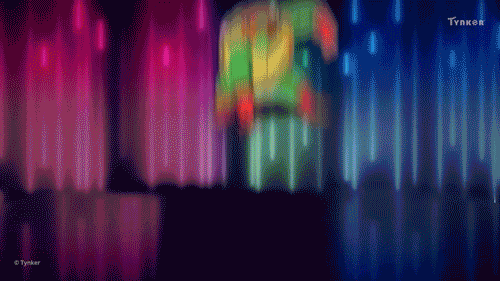

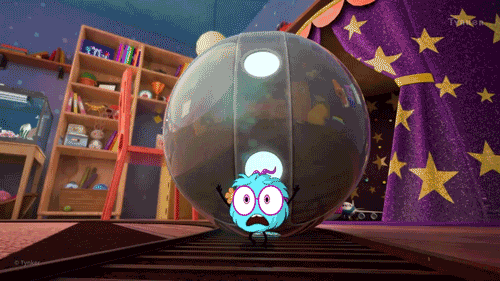





What Students Learn
- Watch 26 engaging videos
- Understand how computers are used
- Explore parts of a computer
- Get introduced to various computing devices
- Tips to Internet safety
- Using digital data and handling digital files
- Learn to troubleshoot common computer problems
Technical Requirements
* Online courses require a modern desktop computer, laptop computer, Chromebook, or Netbook with Internet access and a Chrome (29+), Firefox (30+), Safari (7+), or Edge (20+) browser. No downloads required.
Lesson
5 : Algorithms and Programming
All About Computers 1
Time: 45+ minutes
Introduction
Vocabulary
Objectives
Materials
Warm-Up (5 minutes)
Activities (45+ minutes)
Facilitate as students complete all Algorithms and Programming modules on their own:
1. Watch Your Step2. Follow the Manual
3. The Emergency
4. Ask Permission First