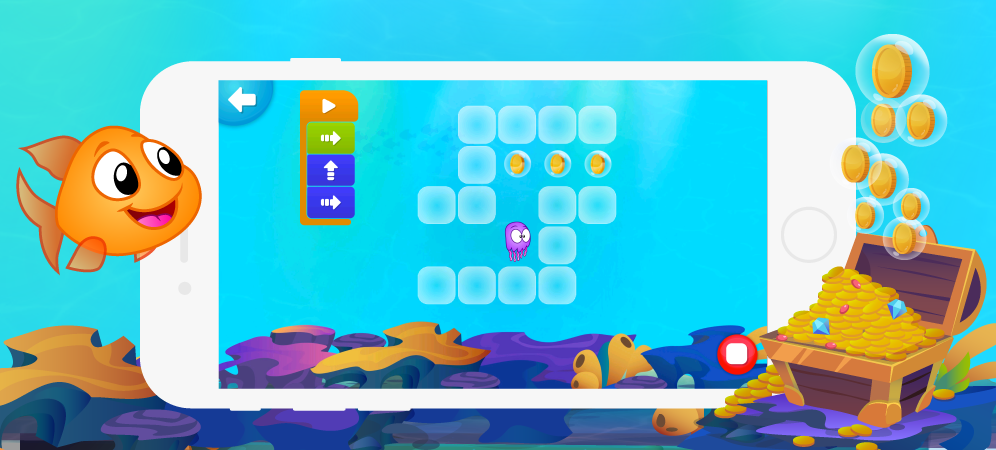Tynker now lets you create and roster students in a Tynker class with your Canvas roster! Teachers and students can also log in directly through their Canvas dashboards.
All it takes is a little setup from your Canvas district administrator and choosing which Canvas classrooms you want to sync. All the steps to make it happen can be found in our Canvas step-by-step directions below.
Of course, you may also need a walk-through of how to get started with Tynker. These needs could include setting up Tynker classrooms and choosing which pieces of Tynker’s outstanding curriculum to assign to your students.
We offer a whole host of both live and recorded free webinars to meet those needs. You can access those sessions via the training page button below. If you have never used Tynker, the “Getting Started with Tynker” session is always a good place to start.
If you have any other questions about our Canvas integration or any questions about Tynker in general, send us a message at educatorsupport@tynker.com