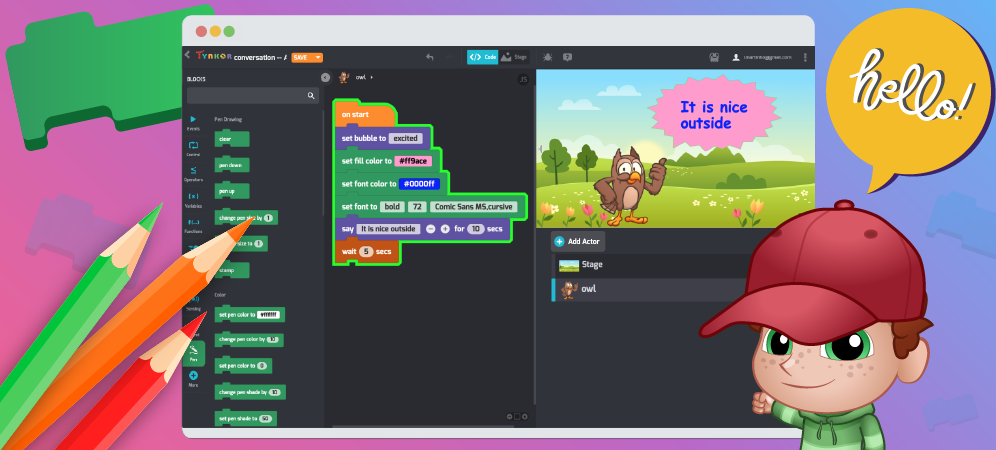So, you’re curious about Tynker coding? Great choice! This site is a treasure trove for novices keen on plunging into the coding cosmos, brimming with potential. This isn’t merely playing with blocks; it’s an engaging journey into the heart of computing, making complex principles accessible and enjoyable. By exploring Tynker, you’ll unlock the secrets behind game design, web development, and even how educators can bring this tool into classrooms effectively.
With Tynker’s family tech planners, families can transform their home into a dynamic learning environment in No time at all. And for those ready to level up, there are advanced courses that delve deeper into programming languages and Minecraft mod creation. Dive in now and watch as what seemed like complex digital magic becomes second nature.
Understanding Tynker Coding for Beginners
Venturing into the realm of coding and computer science for the first time, Tynker provides a welcoming gateway. The coding platform introduces children to the basics using visual tools and engaging content.
What is Tynker?
Tynker makes learning code similar to piecing together a puzzle. Tynker simplifies the intricate world of computer science by transforming it into easily digestible chunks through block-based coding. By transforming coding into an engaging and interactive journey, this method effectively unravels the mysteries of programming, igniting a passion for discovery among novice learners.
The platform covers various topics beyond just game design; it also dives into web development and designing Minecraft mods. Its adaptability promises a treasure trove of coding knowledge, catering to the diverse interests of aspiring programmers.
Why Choose Tynker?
Choosing Tynker as your go-to educational tool comes with its perks. First, it caters to different age groups, ensuring that elementary and high school students find courses tailored to their understanding level.
The lessons are designed with theory in mind and practical applications, too. For example, learners can deepen their grasp of programming principles by crafting video games or tackling puzzles, thereby anchoring theoretical knowledge with tangible projects.
Gaining hands-on experience is crucial as it demystifies the workings of the technology behind popular apps and games, simultaneously fostering critical thinking in daily problem-solving scenarios for children.
Comprehensive Review of Tynker’s Features and Offerings
Game Design with Tynker
With Tynker, mastering the art of game creation is as delightful and engaging as immersing oneself in gameplay. Students start by tackling the basics and then move on to designing their video games. This approach caters well to all age groups, making it a hit among young coders who dream of creating the next big game.
The platform offers various lesson plans that guide students through different aspects of game development. Whether crafting mods for Minecraft or delving into the complexities of data structures, the offerings cater to a broad spectrum of interests.
One standout feature is Tynker’s block coding system. By transforming intricate coding principles into visual chunks, it becomes less daunting for novices to comprehend programming dialects sans feeling swamped.
Web Development for Beginners
Tapping into web development has never been more accessible, thanks to Tynker’s courses designed specifically for beginners. Tynker’s classes lay the groundwork in web design basics for youngsters, spurring them to craft their inaugural sites with HTML and CSS.
The journey begins with simple apps but gradually introduces more challenging projects as students’ skills grow. Educators can track learners’ advancements using the instructor’s panel and Tynker’s detailed manuals for support.
This blend of structured learning paths combined with hands-on practice empowers students in classrooms and at home, where family members can join in on the fun using family tech planners from Tynker.
How Educators Can Leverage Tynker in the Classroom
Tapping into the power of Tynker can transform a computer science curriculum. Turning coding into an engaging learning adventure, Tynker empowers educators with streamlined tools to track their students’ journey.
The teacher dashboard is your mission control. Here, you’ll find everything you need to assign courses tailored to your class’s needs. This streamlined approach lets educators easily track student accounts, ensuring that every learner stays on their unique path toward mastering programming languages.
Tynker’s standout trait is how effortlessly it melds with Google Classroom, enhancing the educational experience. This connection simplifies class management like never before, allowing smooth transitions between lessons and activities without losing sight of individual progress.
Diving deeper into the professional development resources available on Tynker empowers teachers to teach and grow alongside their students. The platform offers detailed guides for educators looking to sharpen their skills or even introduce advanced concepts such as Minecraft mods in high school settings.
Fostering an environment where young minds learn through doing—designing games and solving logic problems—is what makes using Tynker so rewarding. From younger students diving into the basics of block coding to older teens unraveling the complexities of data structures via game development tasks, this resource guarantees that educational goals are achieved with both zest and inventiveness.
Engaging Families with Coding Through Tynker
Tynker makes it easy for families to dive into the world of coding together. It’s not just about kids learning; it’s a family affair.
With Tynker, parents and their children can explore computer science in a way that feels like play. This platform is perfect for beginners, providing a gentle introduction to programming through visual block coding before advancing to text-based languages.
Family Tech Planners on Tynker
Families often juggle multiple schedules, making finding time for educational activities challenging. That’s where Tynker’s family tech planners come in handy. By streamlining the coordination of academic endeavors, they adapt to the hectic rhythms of each family member’s daily routine.
The key is starting simple apps or designing Minecraft mods together. Embarking on these ventures not only imparts crucial knowledge but also culminates in an impressive creation to display proudly.
Opting for this method cleverly marries the intuitive choices around digital engagement with enriching material, striking a balance where entertainment and enlightenment walk side by side. By engaging in these planned activities, family members get more than quality time together—they build essential skills for the future.
To make things smoother, plenty of resources are available directly from Tynker’s website—ranging from tutorial videos on their YouTube channel that cover everything from bug fixes during game development courses to new feature updates that keep the platform fresh and exciting.
Tapping Into Advanced Coding Skills with High School Courses on Tynker
High school students looking to explore the world of coding further have a fantastic resource in Tynker’s advanced courses. The courses delve into more intricate programming languages, enabling students to unravel sophisticated ideas such as data organization and logical quandaries via practical scenarios.
One famous avenue for applying these skills is through creating Minecraft mods. Delving into this realm, learners are not just intrigued but actively engaged in game creation, demonstrating vividly how their programming prowess can animate imaginative concepts. For those eager to start, tutorials are readily available on Tynker’s website, guiding every step from conception to implementation.
To further support educators in incorporating these advanced topics into their curriculum, Tynker integrates seamlessly with Google Classroom. This connection simplifies class management and allows teachers to monitor student progress effectively. Educators can find more information about leveraging this tool by visiting Google Classroom integration details.
The journey doesn’t stop at game design; high schoolers can also venture into web development and other professional development areas via Tynker’s comprehensive course library. These advanced courses allow learners to polish their tech skills while simultaneously setting the groundwork for their prospective careers in the tech industry.
Troubleshooting Common Issues & Maximizing Learning with Support Resources
Are you stuck on a coding challenge or can’t figure out why your code won’t run? It happens to the best of us. But don’t worry—help is just a click away.
If you’re having trouble downloading Tynker or installing it on your device, check the installation process. On this webpage, you’ll find a detailed walkthrough that navigates through each phase but also assists in troubleshooting any interruptive pop-up obstacles hindering your advancement.
Have you encountered a bug? The first place to look for solutions is the Tynker YouTube channel. Here, tutorial videos abound, providing bug fixes and showing how to use new features and shortcuts within the platform.
Maybe you’re curious about version history or system requirements before hitting that install button. All this download information is readily available to ensure users’ devices are compatible with Tynker’s latest updates and offerings.
But what if your query goes beyond installation woes? In Tynker’s application, the search function is a critical resource for pinpointing precise courses or addressing varied challenges. Sometimes, solving complex logic problems requires digging deeper into data structures and coding concepts – areas where direct guidance from video tutorials shines brightly against common frustrations.
The journey doesn’t end once everything’s up and running; continuous learning is critical. For educators looking to integrate these tools into classrooms seamlessly, Google Classroom integration makes managing classes easier than ever while keeping all student accounts organized under one roof. Learn more here.
Diving into Tynker coding, you’re greeted with a cosmos brimming with opportunities. You’ve seen how it breaks down the complex world of computer science into bite-sized, engaging lessons for kids. From game design to web development, Tynker lays out everything in an accessible way.
Diving deeper, educators have powerful tools to bring these lessons alive in classrooms. And let’s not forget families – with Tynker, turning home into a learning hub has never been easier.
Tackling advanced skills? High school courses on Tynker are your next step. They’re breaking new ground and broadening horizons through initiatives such as crafting mods for Minecraft.
In essence, start small but think big. Embrace challenges as stepping stones. Let curiosity be your guide through the exciting journey of tynker coding.