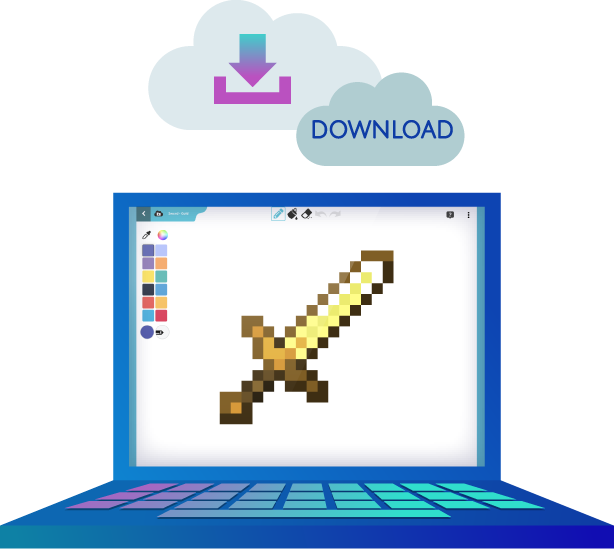Are you eager to ignite your child’s interest in the ever-evolving world of coding? From building their websites to creating their games, teaching kids coding can unlock new possibilities for their future. This comprehensive guide will walk you through everything you need to know to navigate the exciting journey of introducing your child to coding, from the basics to advanced concepts. Get ready to empower your child with valuable skills to set them up for success in the digital age by teaching kids coding!
Selecting the Right Programming Language
When selecting the right programming language to teach kids coding, it’s essential to consider their interests and goals. Different languages serve different purposes, so understanding what your child wants to achieve with their coding skills can help you make the right choice. Whether they are interested in creating mobile apps, websites, or games, there are programming languages suited for each endeavor. By choosing the language that aligns with your child’s interests, you can ensure they stay motivated and engaged throughout their coding journey.
Fun and Engaging Coding Activities for Teaching Kids Coding
One way to make learning coding fun and engaging coding activities for kids is to incorporate interactive coding activities into their learning routines. Activities such as coding games, puzzles, and interactive projects can help keep your child motivated and excited about learning how to code. Coding games like Rainbow Rider and Ball Pop can make learning to code feel like play. At the same time, challenges like programming a robot or creating a simple website can provide a hands-on experience that enhances your child’s understanding of coding concepts. Integrating these fun and engaging activities into your child’s coding education can spark their curiosity and passion for coding, setting them up for success in their learning journey.
Setting Realistic Learning Goals
Setting realistic learning goals can help your child stay focused and motivated throughout their coding education, ensuring that they make steady progress and build a strong foundation of coding skills. When setting realistic learning goals for your child’s coding journey, it’s essential to consider their current skill level and understanding of coding concepts. Start by breaking down larger coding projects into smaller, achievable tasks that align with your child’s abilities. This approach helps prevent overwhelm and allows your child to experience small wins, boosting their confidence and motivation.
You can track your child’s progress and celebrate their accomplishments by setting specific, measurable goals, such as completing a number of coding challenges or mastering a particular programming concept. These achievable milestones will keep your child engaged and motivated as they work towards learning the basics of coding.
Encouraging Creativity and Problem-Solving Skills
Encouraging creativity and problem-solving skills go hand in hand with setting realistic learning goals for your child’s coding education. By providing opportunities for your child to think critically, experiment with different coding techniques, and tackle coding challenges uniquely, you can inspire them to explore their creativity and hone their problem-solving abilities. This approach enhances your child’s understanding of coding and fosters innovation and curiosity that can propel them towards more advanced coding concepts and projects.
Explore the following resources for continued learning to support your child’s coding journey further.
Resources for Teaching Kids Coding
Some excellent resources for continued learning is online coding platforms such as Tynker and Scratch. These platforms offer a variety of coding tutorials, projects, and interactive activities that cater to different skill levels and interests. Additionally, coding books and online courses designed for kids can provide structured lessons and guided practice to help your child build a strong foundation in coding.
Consider enrolling your child in coding camps, workshops, or clubs in your community for hands-on learning. These interactive environments offer guidance from professional instructors and opportunities for your child to collaborate with peers, share ideas, and work on real-world coding projects.
Furthermore, digital tools like coding apps and software can engage your child in coding activities outside of structured learning environments. Apps like Tynker offer fun and interactive ways for kids to practice coding skills and apply what they have learned in creative ways.
By exploring these resources for continued learning, you can provide your child with a supportive ecosystem that nurtures their coding skills and fosters a passion for technology.
Creating a Supportive Learning Environment
Creating a supportive learning environment that encourages exploration, collaboration, and experimentation is essential to further enhance your child’s coding skills. By incorporating a variety of resources and tools, you can help your child thrive in their coding education and foster a passion for technology. As you continue guiding your child in their coding journey, you may wonder how you can teach them to code without a computer.
How can I teach my child to code without a computer?
One way to teach your child to code without a computer is to utilize hands-on activities and games introducing basic coding concepts. For example, you can use board games like Robot Turtles or coding card games to teach your child about sequencing, problem-solving, and logical thinking. Another fun and interactive way to introduce coding to your child is through unplugged coding activities, where they can use physical objects like blocks or puzzles to understand computational thinking.
By incorporating these offline coding activities into your child’s learning experience, you can help them develop a strong foundation in coding principles that will be beneficial when they eventually transition to using a computer for coding. These hands-on activities also provide an excellent opportunity for you to engage with your child and support their learning in a fun and interactive way.
As you explore different ways to teach your child coding without a computer, consider how these activities can complement their digital learning and enhance their understanding of coding concepts. By providing a well-rounded coding education that includes offline and online experiences, you can help your child develop a well-rounded skill set that will serve them well.
Should coding be taught to kids?
As parents, you may wonder whether or not coding should be taught to kids at a young age. The answer is yes; teaching kids coding early can have numerous benefits. Coding helps improve problem-solving, logical thinking, creativity, and even math skills. By learning how to code, kids also better understand how technology works and how to navigate the digital world around them.
Coding can also open up a world of opportunities for kids in the future as technology continues to play a significant role in our daily lives. Introducing coding to kids early on prepares them for success in a rapidly evolving digital landscape. Whether or not your child pursues a career in technology, the skills they learn from coding can be applied to various fields and help them excel in the 21st century.
How should a 7-year-old start coding?
Introducing a 7-year-old to start coding can be an exciting journey filled with discovery and creativity. With the right tools and guidance, young learners can begin to grasp fundamental coding concepts and develop problem-solving skills that will serve them well into the future. One excellent resource for children starting coding at this age is Tynker, a user-friendly platform designed specifically for kids to learn coding through fun and interactive activities.
Tynker offers a variety of coding courses and projects that cater to different interests and skill levels, making it accessible and engaging for young learners. Through Tynker’s visual coding interface, children can drag and drop blocks of code to create animations, games, and stories, allowing them to express their creativity while learning valuable coding skills.
Parents and educators can support children’s coding journey by providing access to Tynker’s educational resources and guiding them through the learning process. By encouraging exploration and experimentation, children can build confidence in their coding abilities and develop a solid foundation for future technology and computer science learning.
With Tynker, children can embark on an exciting coding adventure at the age of 7, gaining valuable skills that will empower them to thrive in an increasingly digital world. By making coding accessible, fun, and educational, Tynker inspires young learners to explore their curiosity, unlock their potential, and become the innovators of tomorrow.
How do start coding as a child?
The best way to start coding as a child is by making it fun and interactive. Engage your child in age-appropriate and enjoyable coding games or activities. Encourage them to explore coding through interactive websites, apps, or even coding toys. Keeping it light-hearted and entertaining will make your child more likely to develop a curiosity and interest in coding.
One great way to start coding is through block-based programming languages like Tynker, which allows children to see their coding results in visually real time. Another option is to try coding with tangible toys like robots or coding kits, making the learning process more hands-on and engaging. By starting with these beginner-friendly tools and resources, your child can begin to grasp the basic coding concepts in a fun and interactive way.
These early experiences with coding will help lay a solid foundation for your child’s future learning in this field. By starting coding at a young age, your child can develop essential problem-solving and critical thinking skills that will benefit them in many aspects of life. Now, let’s explore what you need to teach kids coding.
What do I need to teach kids coding?
When teaching kids coding, the good news is that you don’t need much to get started. You only need a computer or tablet with internet access and some coding software or apps. Many beginner-friendly coding programs like Tynker are free online, making it easy and affordable to begin learning. Additionally, consider investing in some coding books or resources that cater specifically to children, as these can provide structured lessons and activities to guide their learning process.
By setting up a designated space for coding activities and ensuring that your child has access to the necessary tools and resources, you can create an environment conducive to learning and exploration. Remember, the key is to make coding fun and engaging for your child, so don’t be afraid to experiment with different tools and approaches to find what works best for them. Ultimately, the most important thing is to encourage curiosity and a love of learning in your child as they embark on their coding journey.
Is 12 a good age to start coding?
As your child grows and develops their coding skills, you may wonder if 12 is a good age to start coding. The answer to this question ultimately depends on your child’s interests, abilities, and learning readiness. Some children may be ready to start coding at a younger age, while others may benefit from waiting a bit longer. The most important thing is supporting and encouraging your child’s interest in coding, regardless of age. You can help them build a strong foundation for their coding journey by providing the necessary tools and resources.

With a solid foundation, your child will be well-prepared to explore more advanced coding concepts in the future. As they continue to develop their skills and knowledge, they may even have the opportunity to use their coding abilities to make money.
Can kids make money coding?
As kids continue to develop their skills and knowledge, they may even have the opportunity to use their coding abilities to make money. With a solid foundation in place, your child will be well-prepared to explore more advanced coding concepts in the future to build games, apps and websites to make money coding.
What is the difference between Tynker and Scratch?
Tynker and Scratch are both excellent platforms for kids interested in learning how to code. Scratch is recommended for those with additional support from a tutor, parent or in-person classroom setting. Scratch offers a deeper dive into the language of coding and computational basics for those who seek a challenge.
Tynker, however, is the ideal platform for introducing coding to children of all ages and skill levels, with or without additional instruction. Tynker offers a wider range of curricula, including popular languages like Python, AI, data science, and web development, and also features a highly-rated coding app for pre-readers, Tynker Jr.
Tynker’s integration with popular games like Minecraft and vibrant user community make learning to code a fun and engaging experience for children. Ultimately, choosing between Tynker and Scratch will depend on your child’s age and learning preferences, but Tynker is the more comprehensive and engaging platform for kids of all ages.
This detailed review compares the differences between Tynker and Scratch – to assist you in determining the most suitable option for your child’s educational path. We’ll start with a quick overview of both, then compare major features and curriculum side-by-side, followed by a pricing analysis and final recommendations.
How to do coding for beginners?
One approach to teaching kids coding for beginners is starting with block-based coding languages like Tynker or Tynker Jr, which provide a visual way for beginners to understand coding concepts. These platforms use blocks of code that users can drag and drop to create programs, making it easier for children to grasp the basics of programming.

Encourage your child to start simply by creating basic projects such as animations or games. This allows them to practice coding principles in a fun and engaging way while gradually building their skills and confidence.
Another helpful strategy is to explore online coding tutorials and resources specifically designed for beginners. Websites like Tynker have interactive lessons and projects to help kids develop their coding abilities at their own pace.
As your child progresses in their coding journey, consider introducing them to more advanced languages like Python or JavaScript. These languages are widely used in the tech industry and can provide valuable skills for future endeavors in computer science.
By providing your child with the right tools, support, and opportunities to practice coding, you can help them develop a strong foundation in programming that will benefit them now and in the future.
In conclusion, teaching kids coding is a valuable skill that can open up opportunities for them. By selecting the right programming language, engaging in fun activities, setting realistic goals, and fostering creativity and problem-solving skills, you can help your child thrive in technology. Remember, it’s never too early to start teaching coding to your child. Start their coding journey today and watch them flourish in a digital world of endless possibilities. As the saying goes, “Give a child a code, and you open a door to their future.”