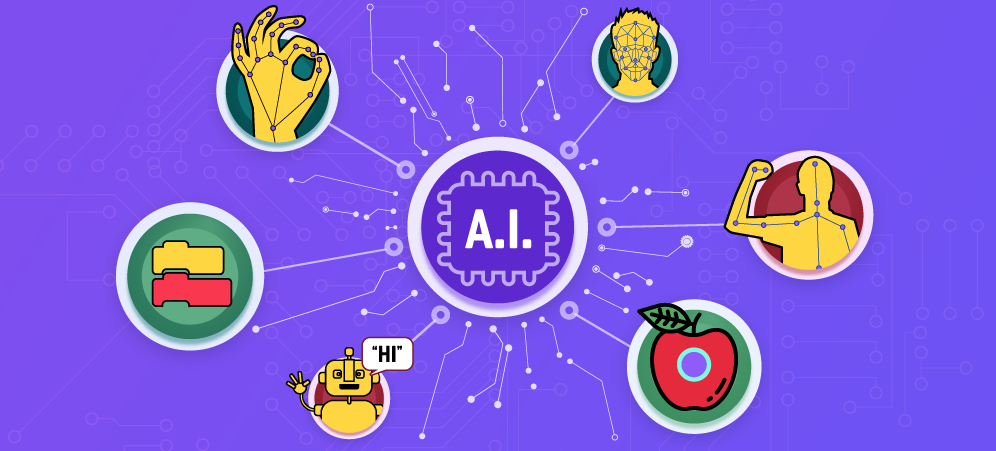Have a cool house or architecture idea in mind, but don’t want to spend ages building it by hand? Or just looking for cool Minecraft building ideas?
Try out Tynker’s building utilities to create large Minecraft structures in a snap! That’s right, you can build Minecraft blocks using computer coding! That’s a smarter way to get creative.

Tynkerbot Builds Minecraft Houses… In A Flash
Here’s how it works.
Step 1. Open Tynker. Follow along by logging into tynker.com or open the Tynker app on your iPad.
Step 2. Create a Minecraft Mod. You’re now inventing your very own new Minecraft Mod (short for modification). You can write and edit code here. If you Save your project, you can access it any time in Projects in your Tynker dashboard.
Step 3. Get Your Bearings. First, notice all of the Tynkerbot commands available at left. Think of Tynkerbot as a robot who can build stuff immediately! These commands help you move the Tynkerbot in your Minecraft world. You should see blocks like these:

Step 4. Try Some Shapes. Tynkerbot can place blocks individually, of course. And that can be a great way to create truly advanced structures. But first, check out Utilities, they’re an easy way to build house shapes quickly using Tynkerbot. Here’s a command to build an empty box made of bedrock blocks.

Here are some ideas:
- Use a hemisphere (half a sphere) to build an igloo using snow — or a Thunderdome-style fighting cage using fences!

- Try prisms, lines, stairs, and other shapes, too!
Step 5. Deploy Your Code to Minecraft. Desktop users can deploy using Tynker’s connect code. Press Play in Tynker when your code is complete — and your “connect code” should appear on screen. It looks like this:

Copy and paste that command into Minecraft chat! (Press T to enter Minecraft chat, paste the command and press Enter.) Depending on how you wrote your code, you may need to trigger it, after your mod is deployed. Enter the chat command or perform the action in question.
Here’s a trick — build with air to clear out a large section of your Minecraft world! Make it level using a box or prism. But if you want to create a cool impact crater? Build a large hemisphere out of air!

Change Your Block’s Colors!
Looking for more cool house-building ideas? You can use Tynker’s Block editor to totally change the look of your Minecraft house.

In this short example, we’ve changed boring gray stone into an exciting purple. Notice how all the items made of stone blocks become purple, automatically! These color changes affect all stone materials in this world!
Recolor the blocks or items in your Minecraft world with Tynker’s resource editors.
Here’s a tip: Don’t forget to color all sides of your block! Click and drag to spin.
Cool Community Blocks
Discover cool block ideas and inspiration from Tynker’s creative Minecraft modding Community!
You’ll find cool blocks you can use and reimagine like:
Minecraft City Skyline
Here’s a cool idea for a Minecraft house. You could use Tynkerbot to glass skyscrapers, at random, to create an entire city skyline. The start at some code is shown at right. Can you finish the job?

Make sure to take the top floor penthouse for yourself!
Here’s one idea: Take a close look at the architecture in your hometown. Can you recreate the effect in Minecraft using Tynkerbot code? Or maybe you have something more classical in mind?

Organize Your Code with Functions
Here’s a coding tip. As you build different parts of your structure, you may find it useful to organize your work into functions. Think of functions as custom blocks, which you can call again and again, to avoid repeating yourself.

Create a new function by going to Functions > Create Function while writing Tynker code.
Explore Tynker’s Tutorials and Courses
You’ll find all kinds of amazing Tynker Minecraft courses, mods, and tutorials in your Student Dashboard. While there, you’ll find inspiring Construction modding tutorials!

Want to take a cool Minecraft modding course that shows you how to use Tynkerbot and all of Tynker’s amazing modding abilities to create your own custom builds? Check out Mind Crafters! Build pyramids, skyscrapers, and even a complete roller coaster!
If you enjoyed this article, check out our recommended Minecraft resources below for your kids.
Minecraft Resources
Minecraft Skins, Items, and More
Live Minecraft Classes with an Expert
Build a Minecraft House with Code!
Benefits of Minecraft — Guide for Parents
Check out Tynker’s Curriculum and learn more about inspiring the next generation to change the world through code.