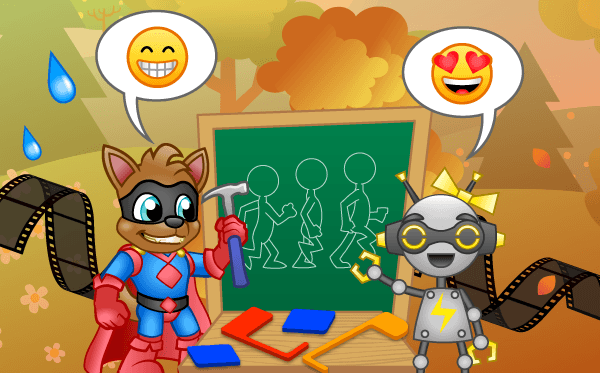
Animation Studio
- PRE-K TO GRADE 2
- BEGINNER
- IPAD
- 4 LESSONS
-
 Voiceovers
Voiceovers
Answer Key
Module 1: Squad Pose





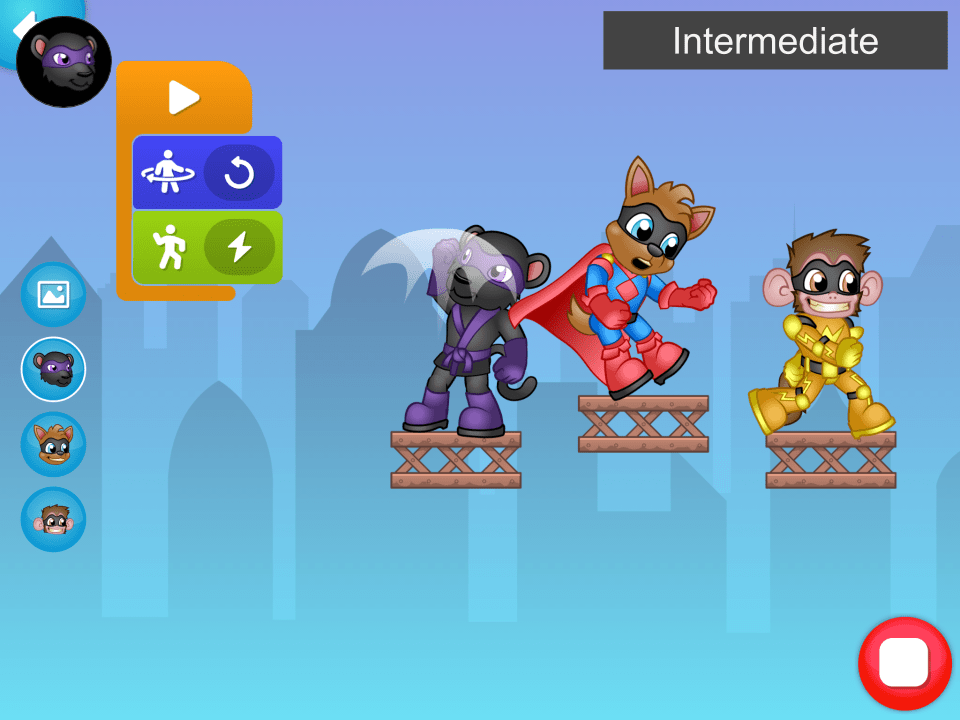


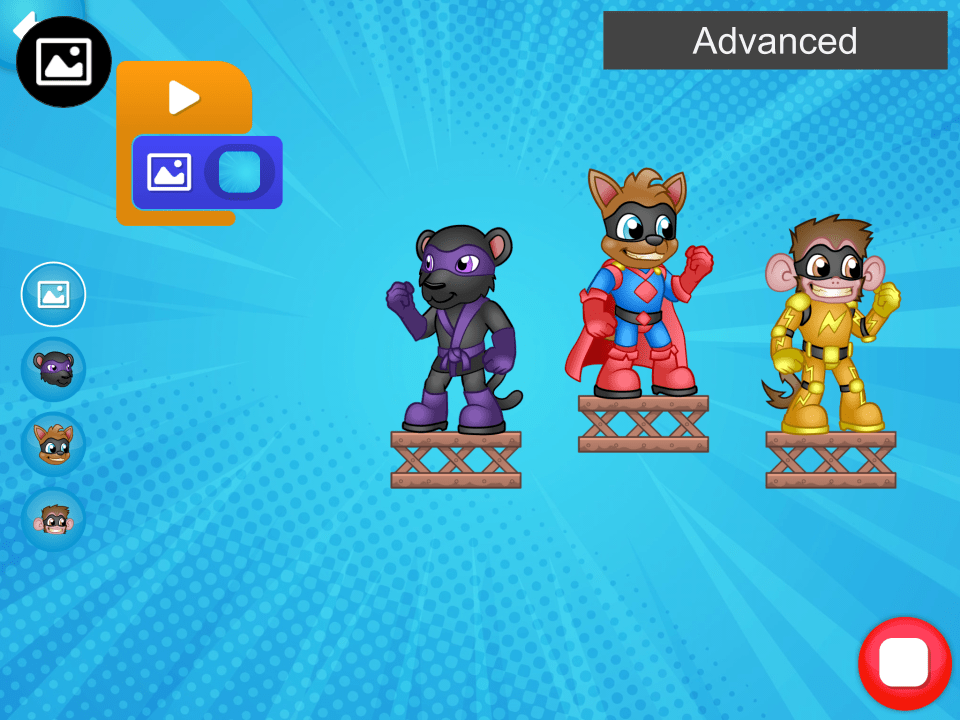



U.S. Standards
- CCSS.Math: MP.1
- CSTA: 1A-AP-09, 1A-AP-11, 1A-CS-01
- CS CA: K-2.AP.13, K-2.AP.17
- ISTE: 1c, 2b, 5c
U.K. Standards
Key stage 1
Pupils should be taught to:- understand what algorithms are, how they are implemented as programs on digital devices, and that programs execute by following precise and unambiguous instructions
- use logical reasoning to predict the behaviour of simple programs
- use technology safely and respectfully, keeping personal information private; identify where to go for help and support when they have concerns about content or contact on the internet or other online technologies
Lesson 2: Squad Pose
Course: | iPad
Description
Recommended for students who have completed at least three pre-reader courses, Animation Studio offers a set of creative sandbox environments where students use animations programming to create their own stories and interactive animations. To use Animation Studio in your classroom, you must download the Tynker Junior app from the App Store. The Tynker Junior app offers a collection of courses specifically designed for young children (ages 4-7) who are still learning how to read.
In Animation Studio, students explore four animation sandboxes. In Day in the Park, they create a scene with the right background landscape and weather and spawn multiple superheroes in their scene. In RoboDance, they use dance sequences to program three robots to dance. In Squad Pose, they create the right team snapshot by posing superheroes. In Emoji Chat they create their own dialogue between two characters, using emojis!
Tynker Junior uses word-free picture-based block programming with fun characters to help kids develop animations, pursue adventures and solve puzzles and challenges. This enables young children—who have limited motor skills and are still developing hand-eye coordination—to learn to code using big blocks, pictures, voiceovers and tap-tap-tap interactions, without words or drag-and-drop or any other actions they may find too tedious or overwhelming in an animated classroom setting. Tynker SmartPass enables younger students to sign in by simply scanning a code, without the need to remember any usernames or passwords.
Animation Studio is only available on iPads and iPhones. Students can access the animation programs online course using the Tynker Junior app on their iPad devices. These courses are not available on Android or via the browser at tynker.com.
Activities
- Day in the Park
- Squad Pose
- RoboDance
- Emoji Chat
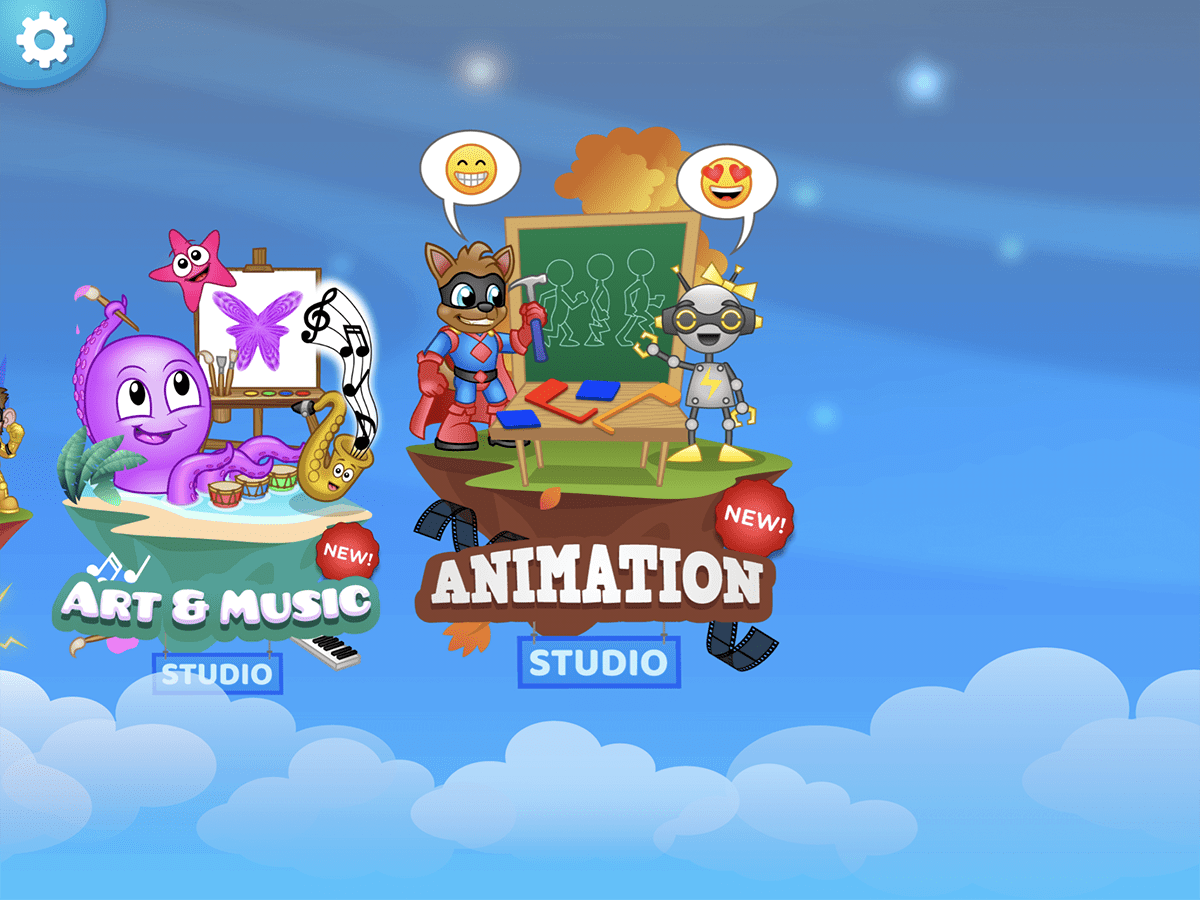
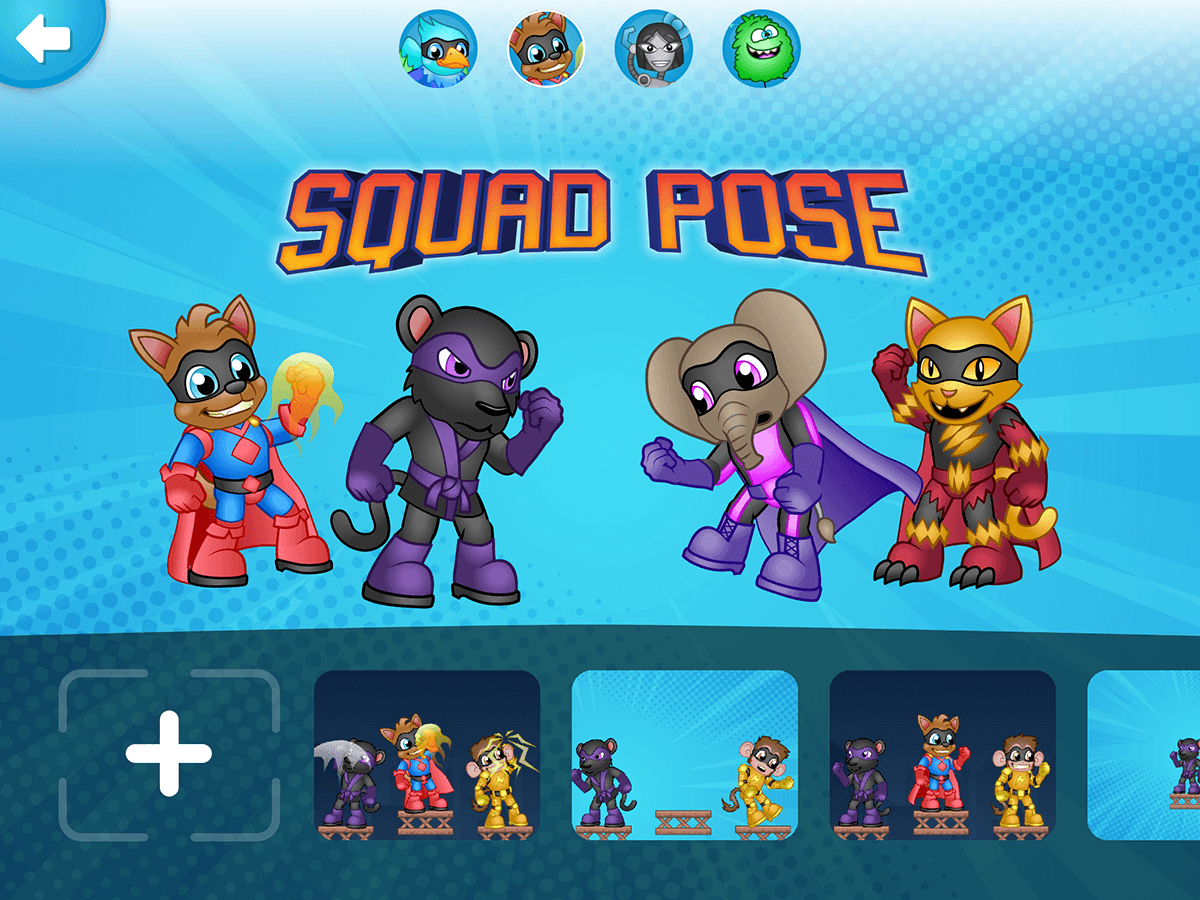
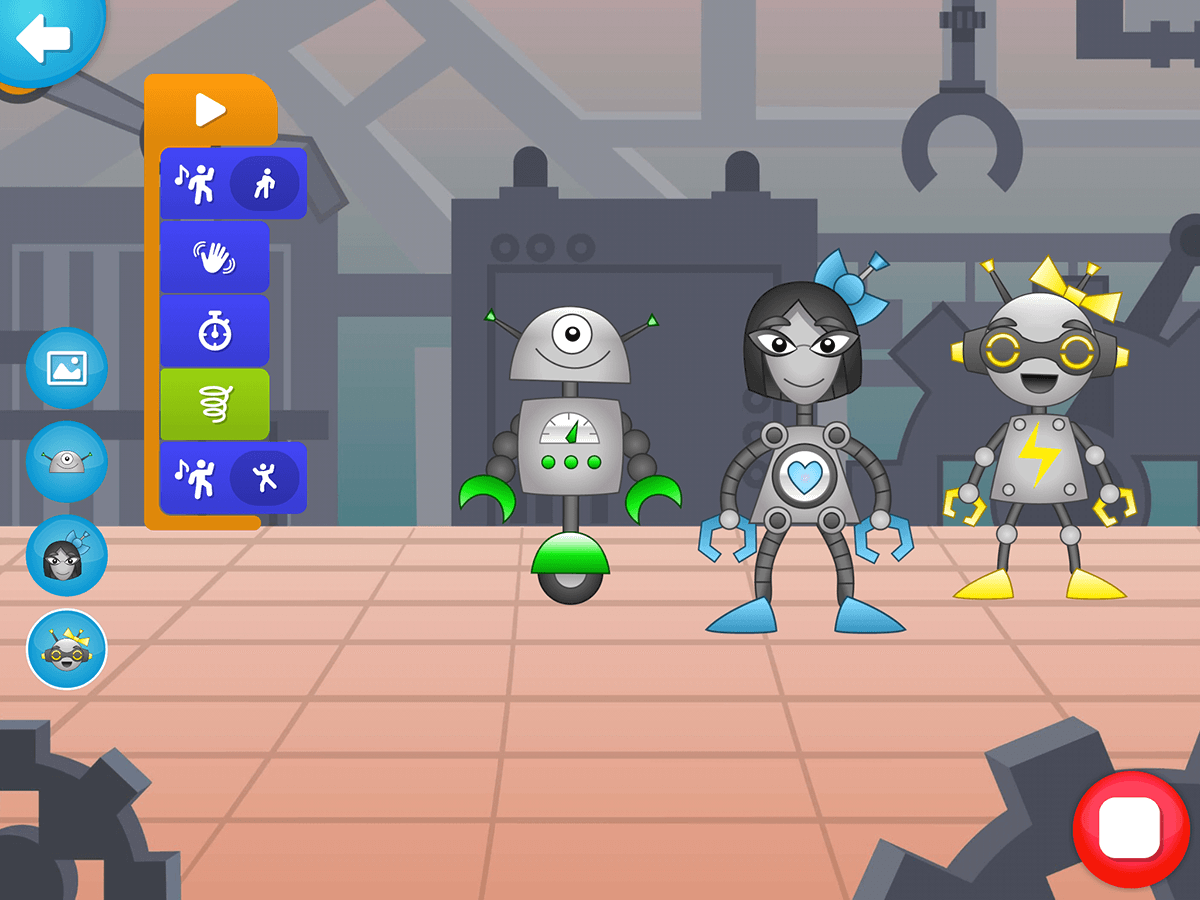
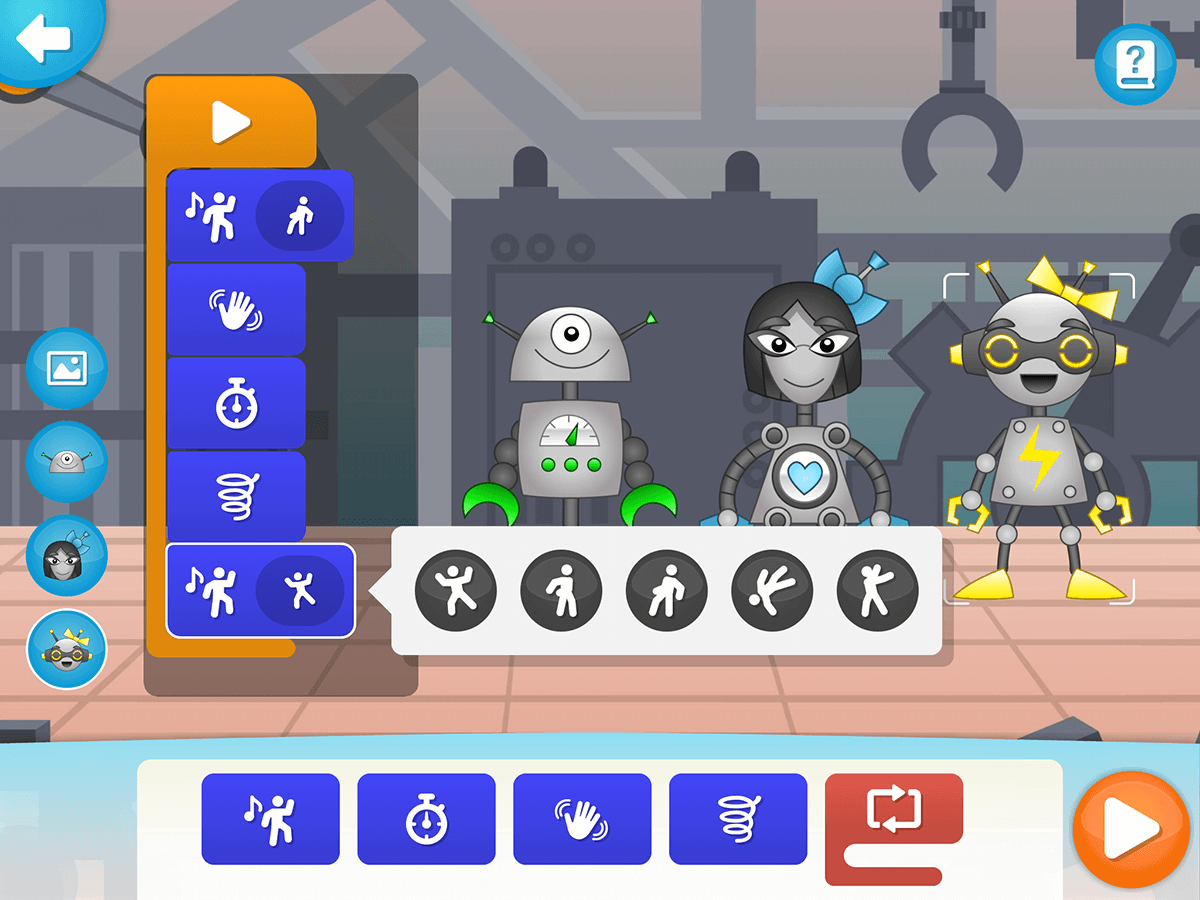
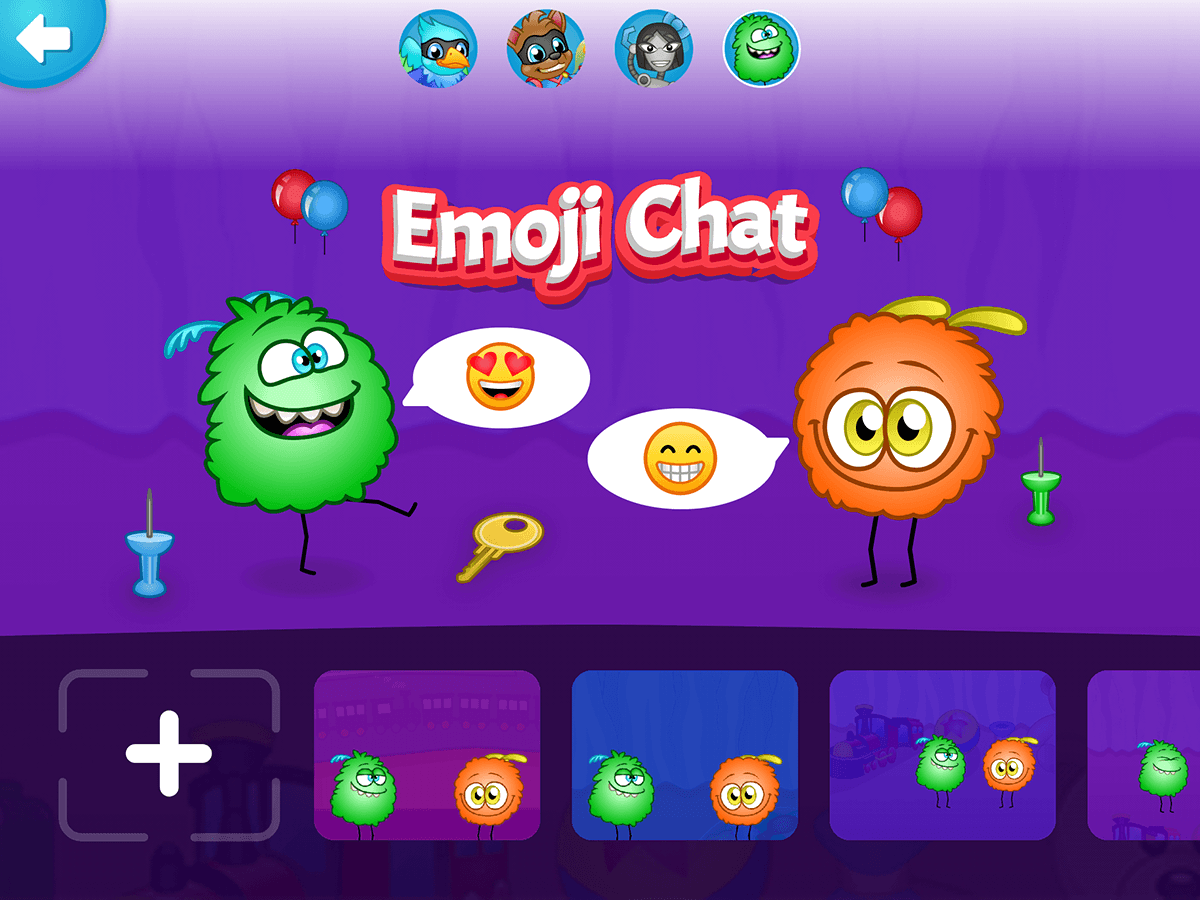
What Students Learn
- Learn to create animations and tell stories using code
- Create robot dance sequences with loops and parameters
- Arrange superheroes in specific poses for their photo day
- Create an interactive scene with preset weather patterns, backgrounds and animations
- Create an emoji dialog between characters using the right timing
Technical Requirements
* Online courses require a modern desktop computer, laptop computer, Chromebook, or Netbook with Internet access and a Chrome (29+), Firefox (30+), Safari (7+), or Edge (20+) browser. No downloads required.
* Tablet courses require an iPad (iOS 10+) with Tynker or Tynker Junior app installed and Internet access
Lesson
2 : Squad Pose
Pre-Reader Course Collection
Time: 45+ minutes