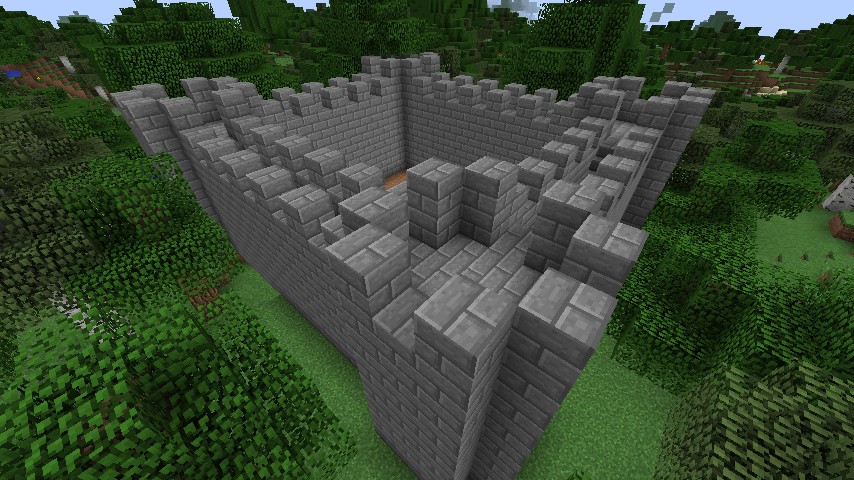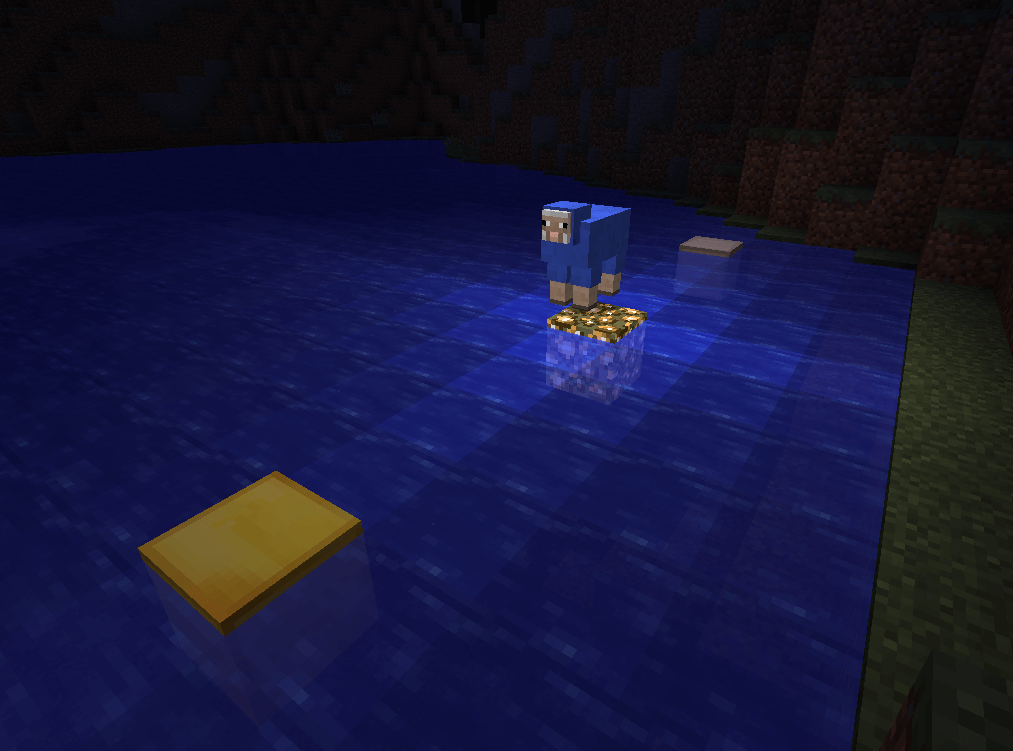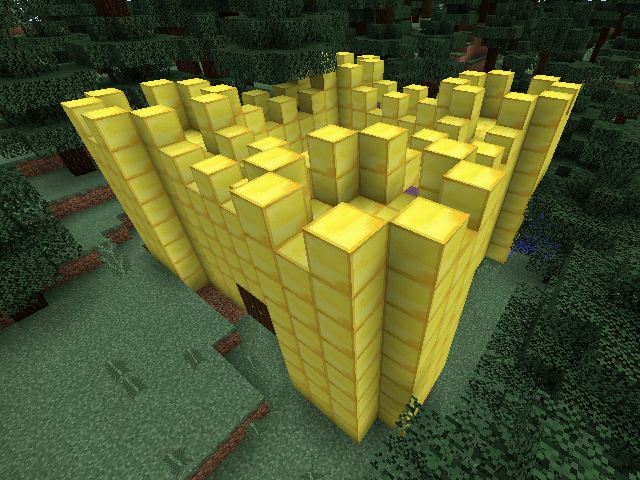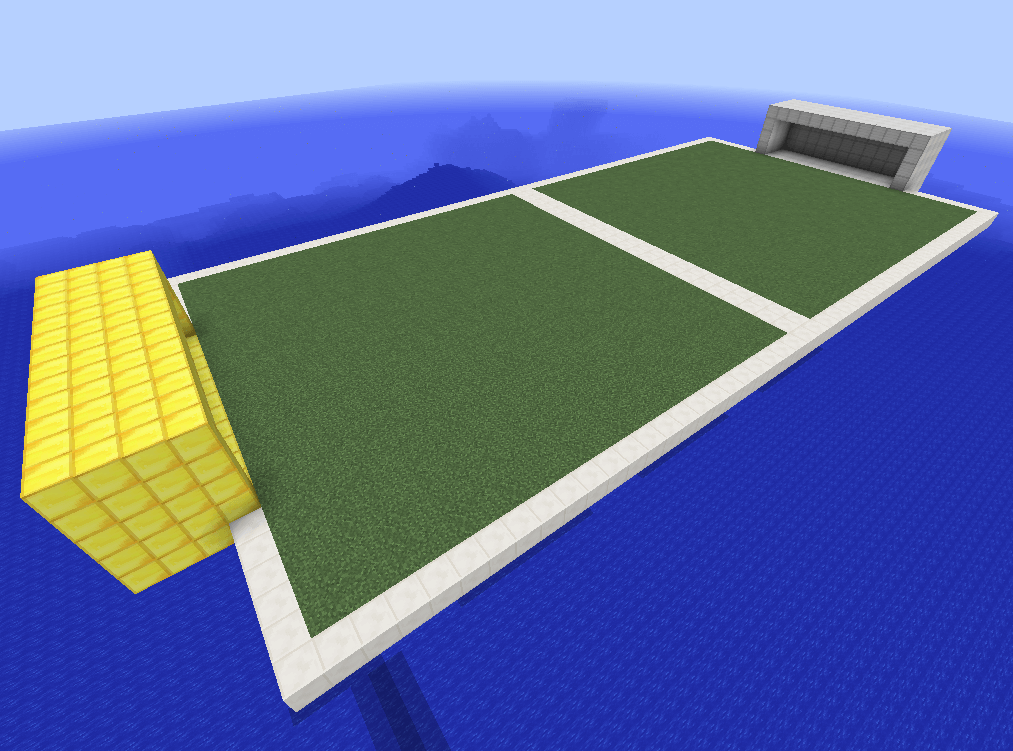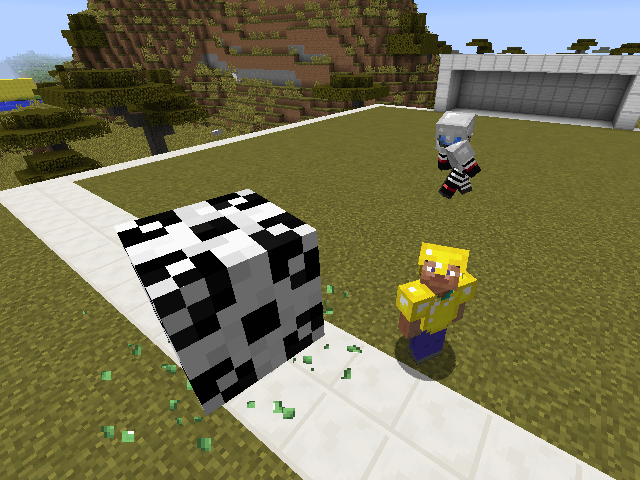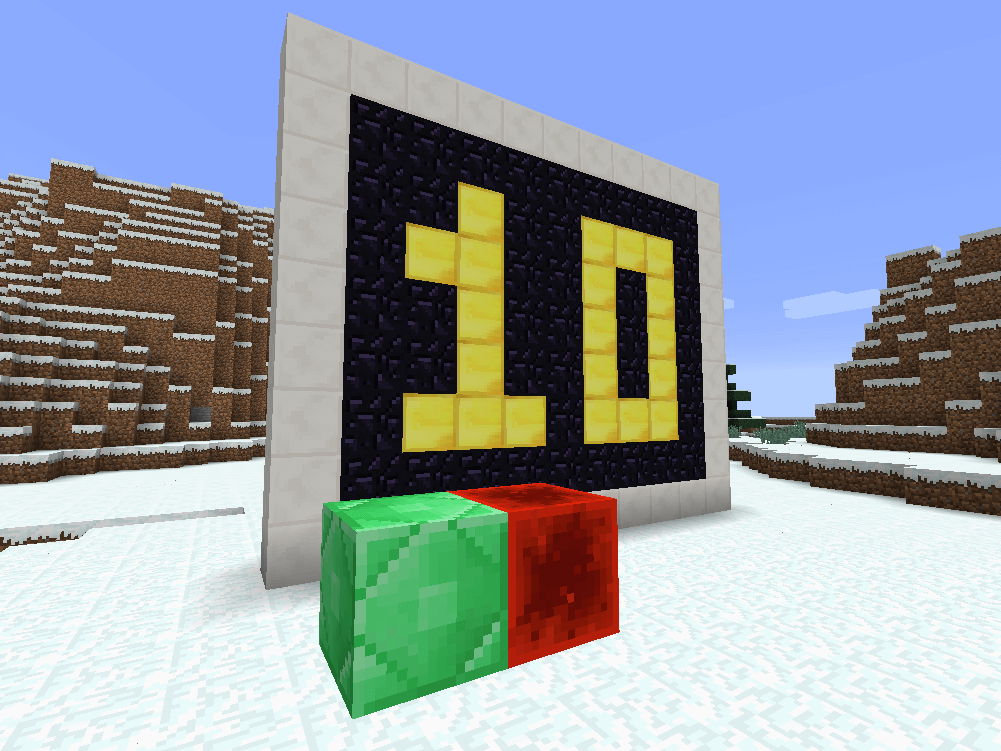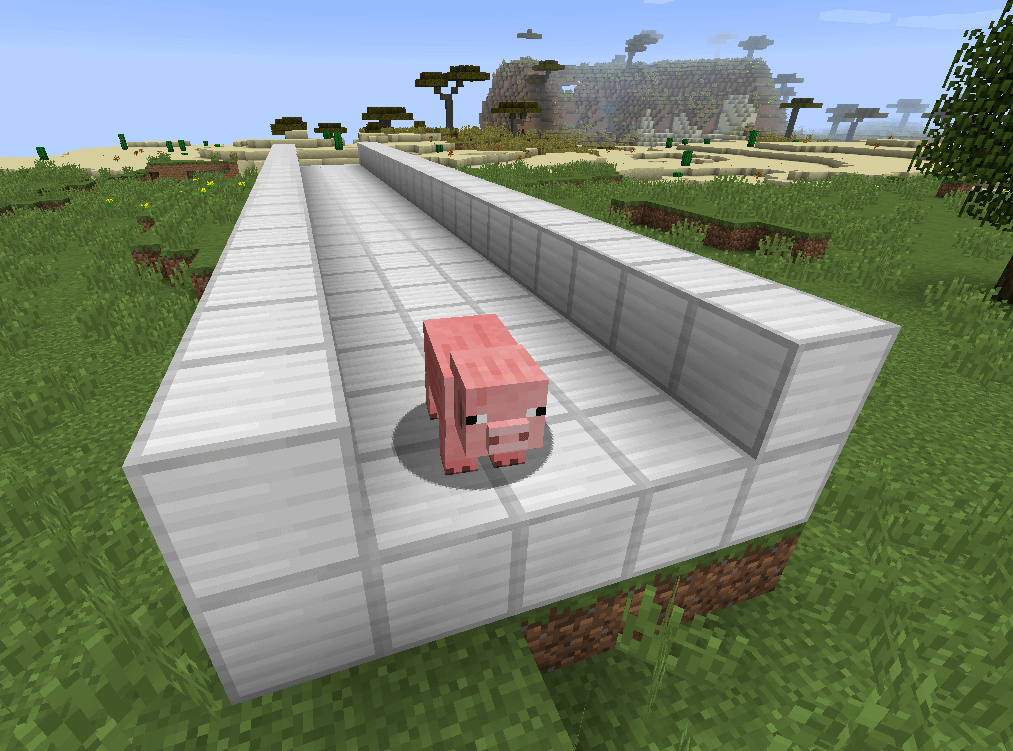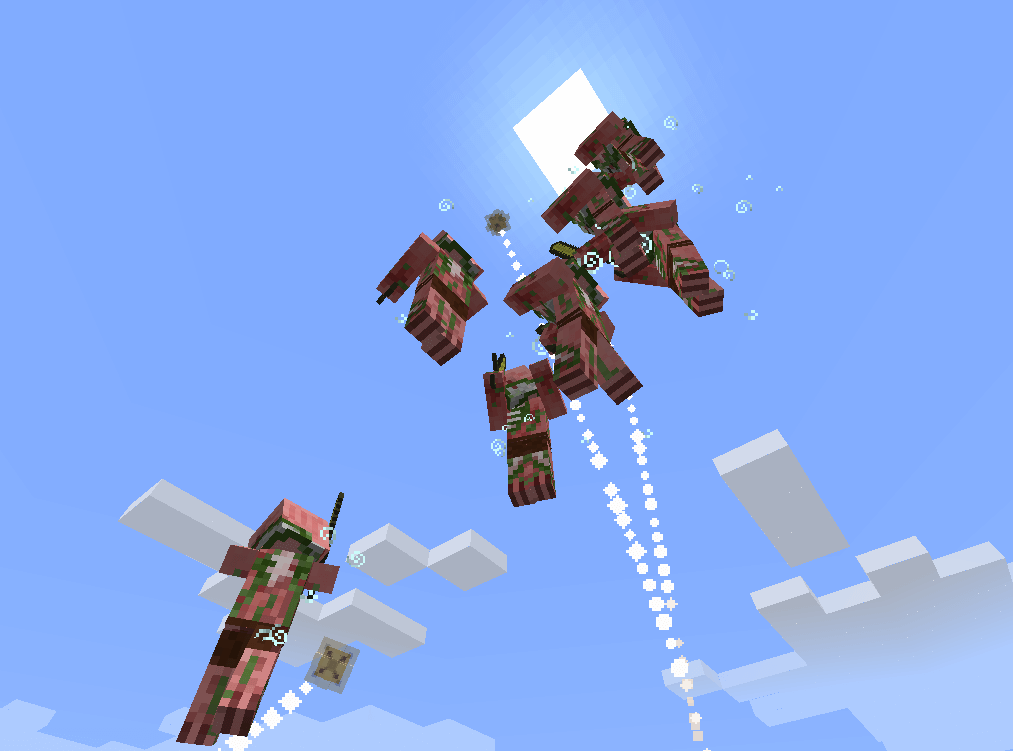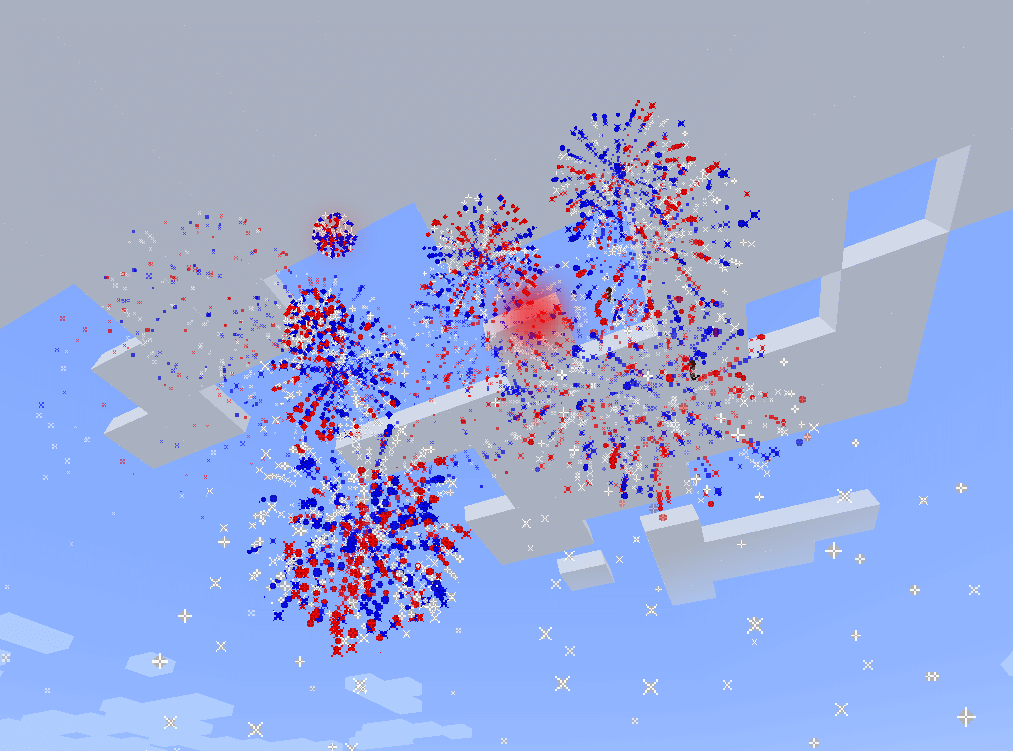Middle School course
Minecraft Modding
- GRADES 6-8
- INTERMEDIATE
- WEB
- 27 LESSONS
Answer Key
U.S. Standards
- CCSS-Math: MP.1
- CCSS-ELA: 6-8.RST.3, 6-8.RST.4, 6-8.RST.7
- CSTA: 2-AP-10, 2-AP-13, 2-AP-14, 2-AP-15, 2-AP-16, 2-AP-17
- CS CA: 6-8.AP.10, 6-8.AP.13, 6-8.AP.14, 6-8.AP.15, 6-8.AP. 16, 6-8.AP.17
- ISTE: 1.c, 1.d, 4.d, 5.c, 5.d, 6.b
U.K. Standards
Key stage 2
Pupils should be taught to:- design, write and debug programs that accomplish specific goals, including controlling or simulating physical systems; solve problems by decomposing them into smaller parts
- use sequence, selection, and repetition in programs; work with variables and various forms of input and output
- understand computer networks, including the internet; how they can provide multiple services, such as the World Wide Web, and the opportunities they offer for communication and collaboration
- use technology safely, respectfully and responsibly; recognise acceptable/unacceptable behaviour; identify a range of ways to report concerns about content and contact
Key stage 3
Pupils should be taught to:- design, use and evaluate computational abstractions that model the state and behaviour of real-world problems and physical systems
- create, reuse, revise and repurpose digital artefacts for a given audience, with attention to trustworthiness, design and usability
- understand a range of ways to use technology safely, respectfully, responsibly and securely, including protecting their online identity and privacy; recognise inappropriate content, contact and conduct, and know how to report concerns
Description
Create your own Minecraft server modifications and minigames while learning fundamental coding concepts. Discover what you can do with code!No prior programming experience required.
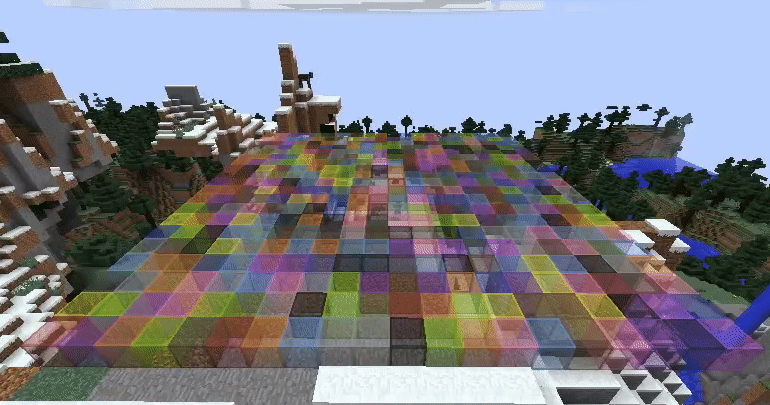
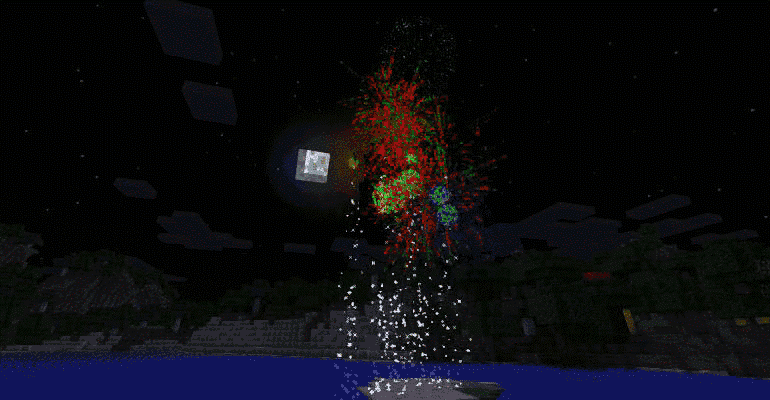
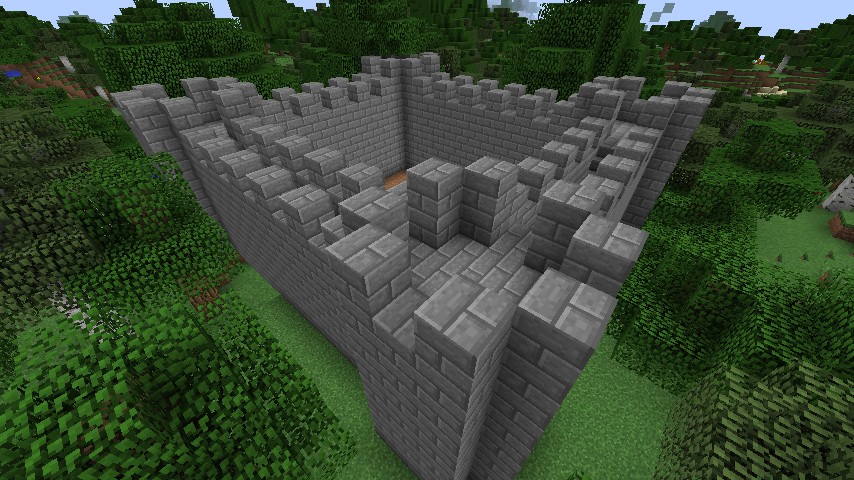



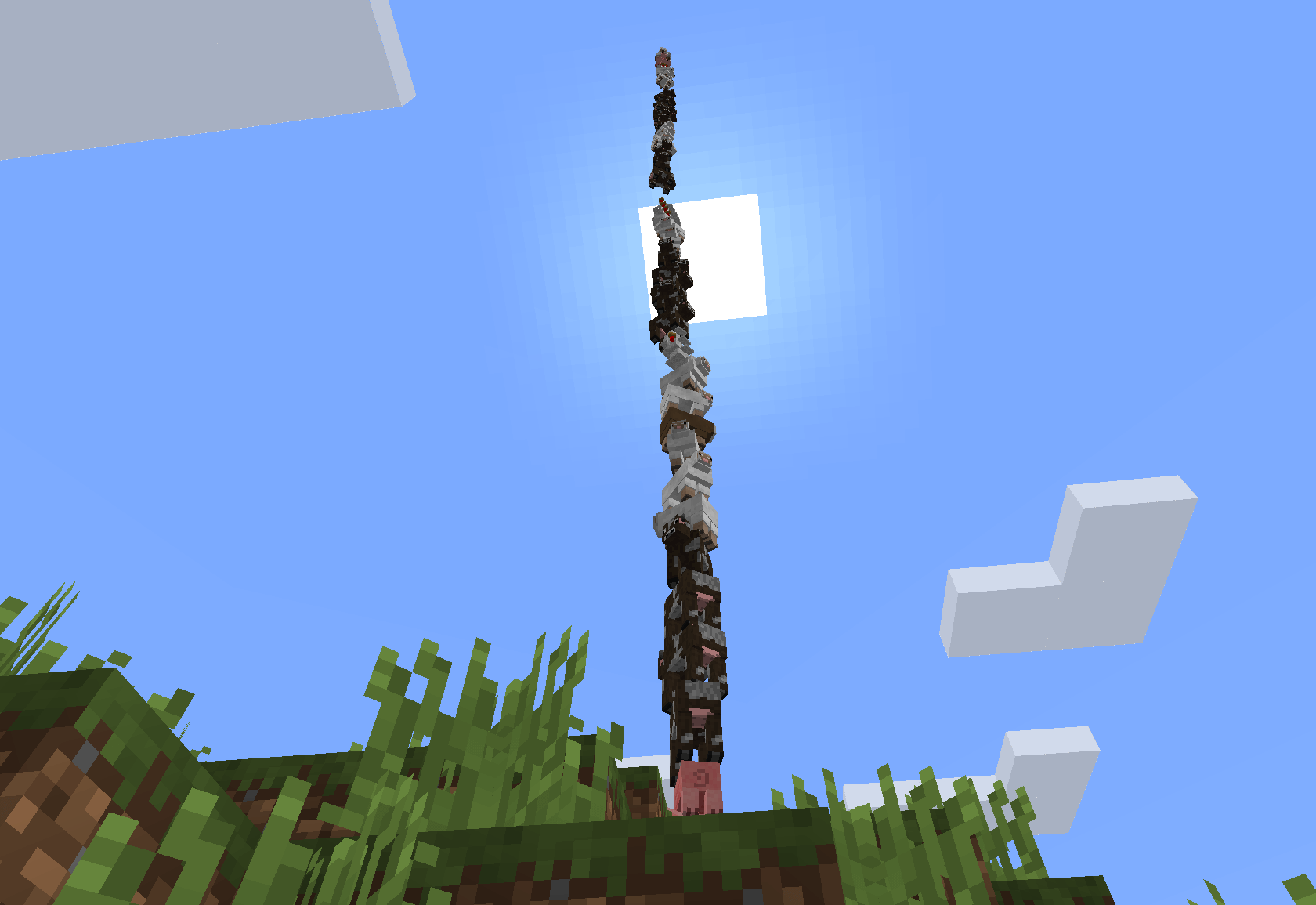
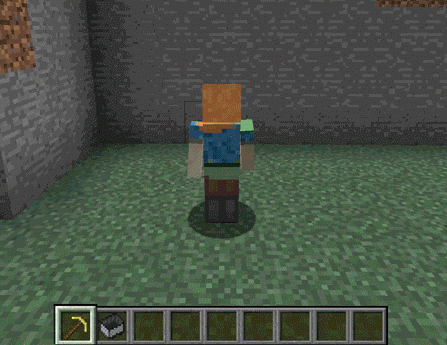
What Students Learn
- Day 1: Skins, Resource Packs, Server Configuration and basic programming.
- Day 2: Loops, Variables, Delays and Server Commands
- Day 3: Functions, Parameters, Building with the Drone tool.
- Day 4: Game Design: Fowl Play
- Day 5: Game Design: Capture the Flag
Technical Requirements
* Online courses require a modern desktop computer, laptop computer, Chromebook, or Netbook with Internet access and a Chrome (29+), Firefox (30+), Safari (7+), or Edge (20+) browser. No downloads required.

Lesson
22 : Soccer - Player Setup
Minecraft Modding
Time: 45+ minutes
Introduction
Tynker Blocks Introduced
Vocabulary
Objectives
Materials
Warm-Up (5 minutes)
Activities (40+ minutes)
Facilitate as students complete all Soccer - Player Setup modules on their own:
1. Objects (Video)2. Concepts (Concept)
3. Spawn Points (DIY)
4. Set Up Teams (DIY)
5. Goal! (DIY)
6. Winning Score (DIY)