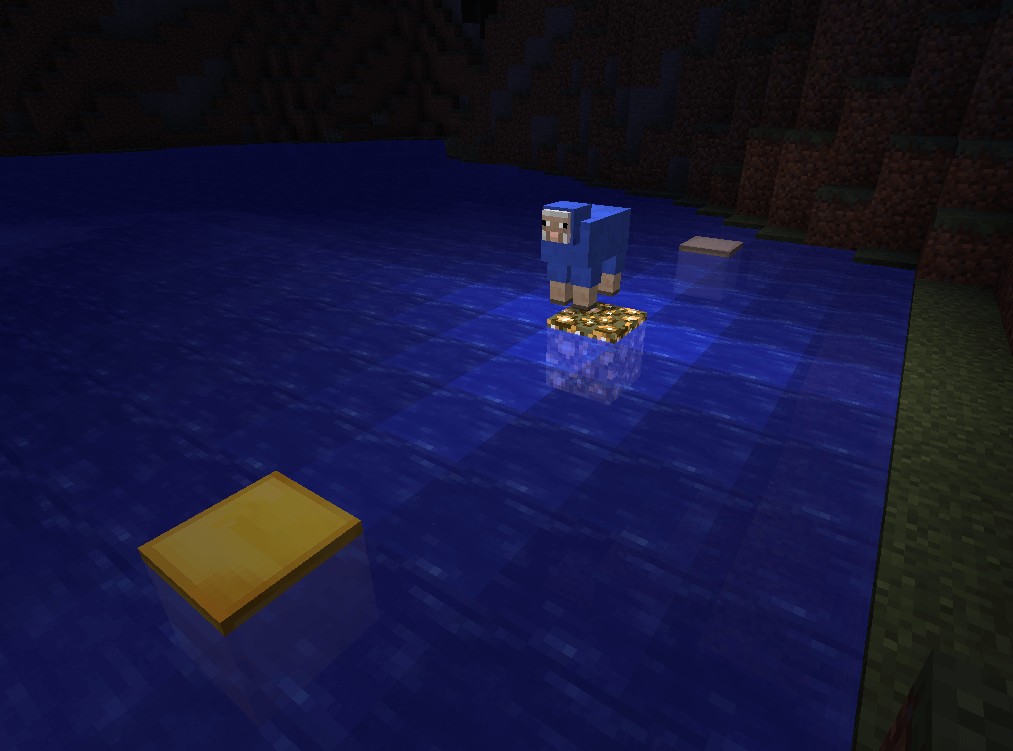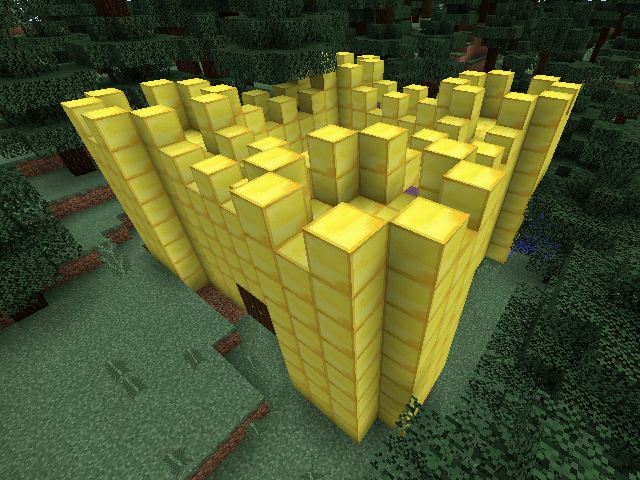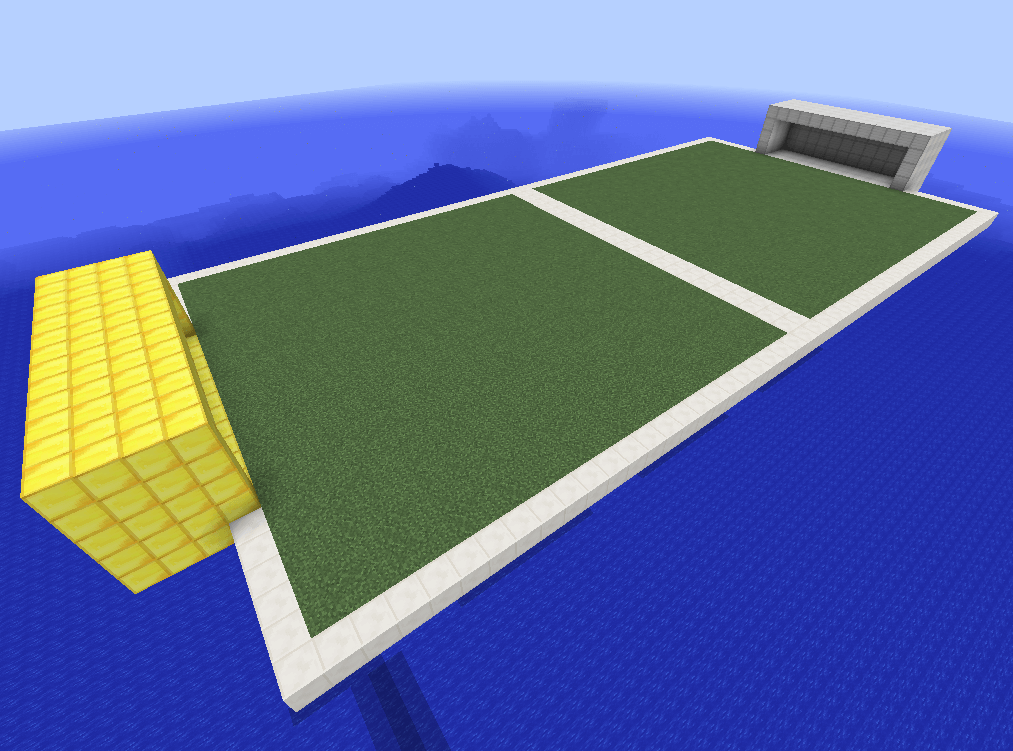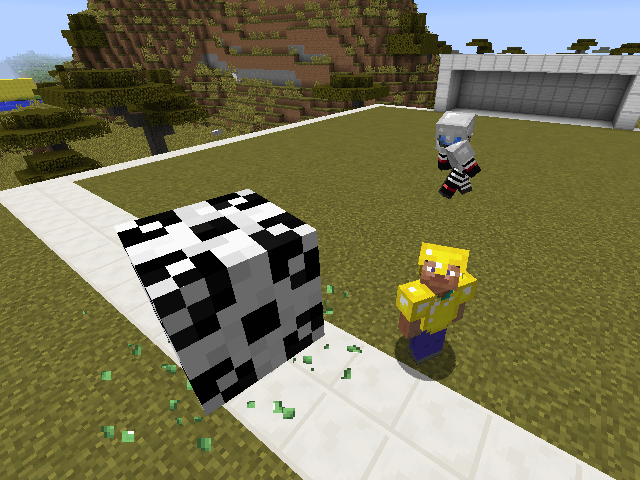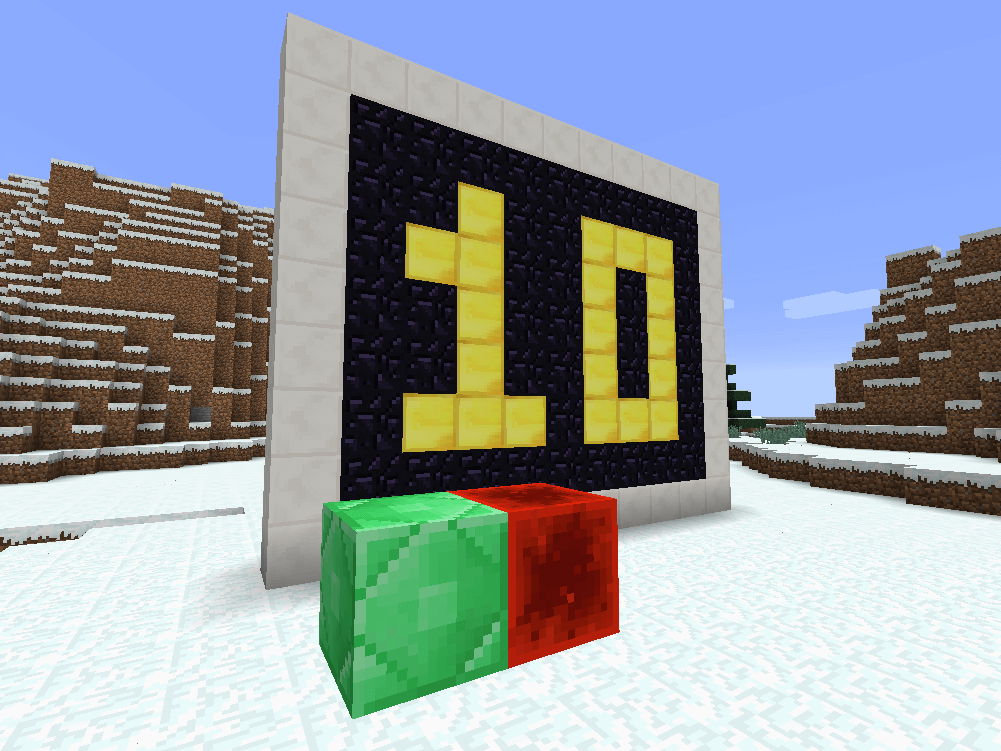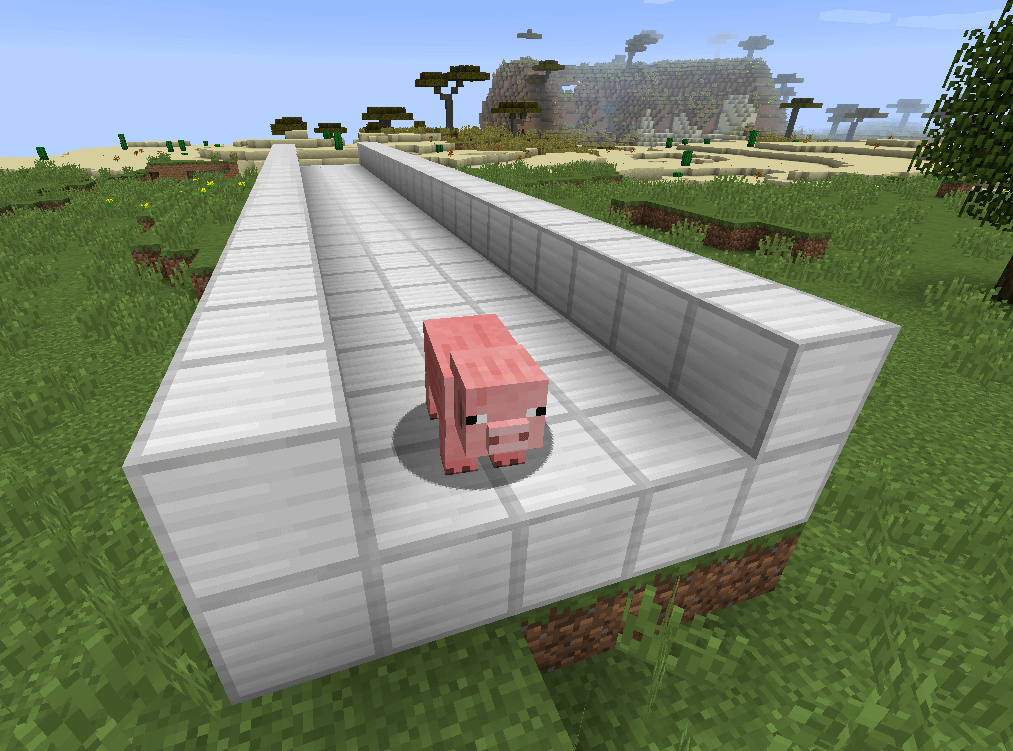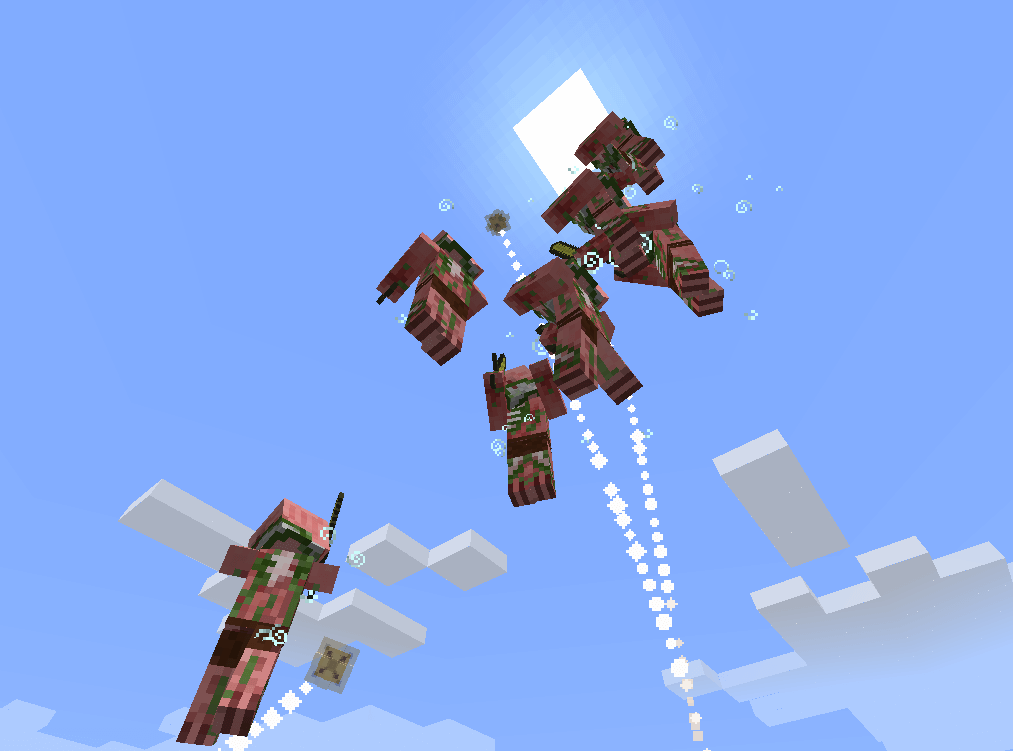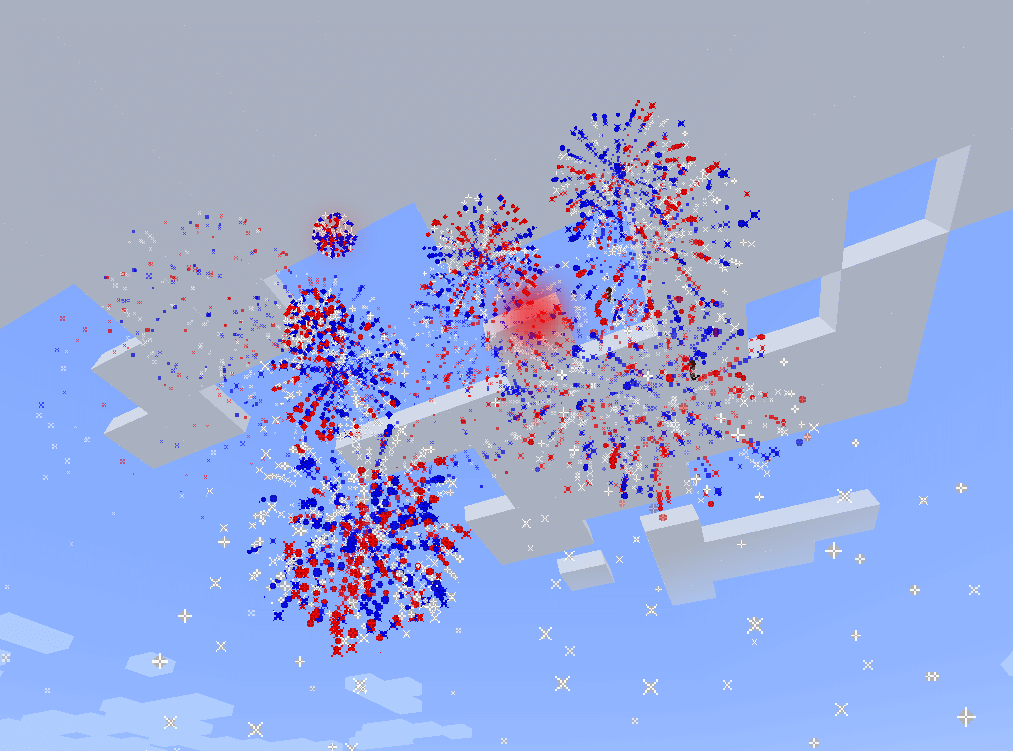Middle School course
3D Game Design Studio (2019)
- GRADES 6-8
- INTERMEDIATE
- WEB
- 12 LESSONS
Answer Key
Description
Learn to build Minecraft games such as Capture the Flag, Slimeball Soccer, Tower Defense, and more.

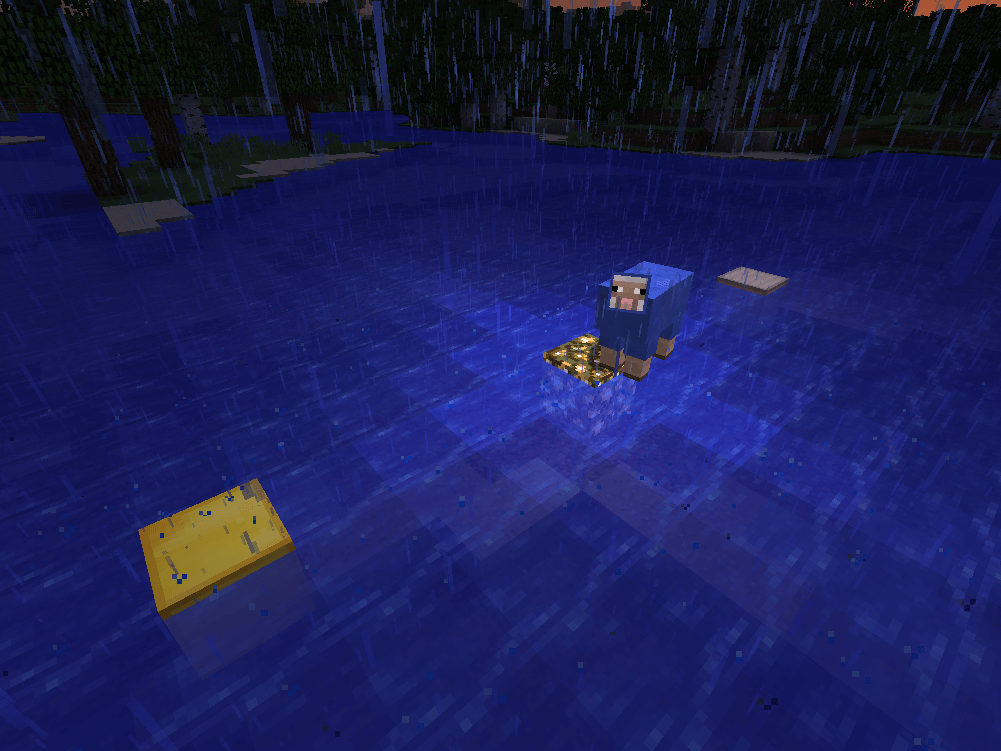
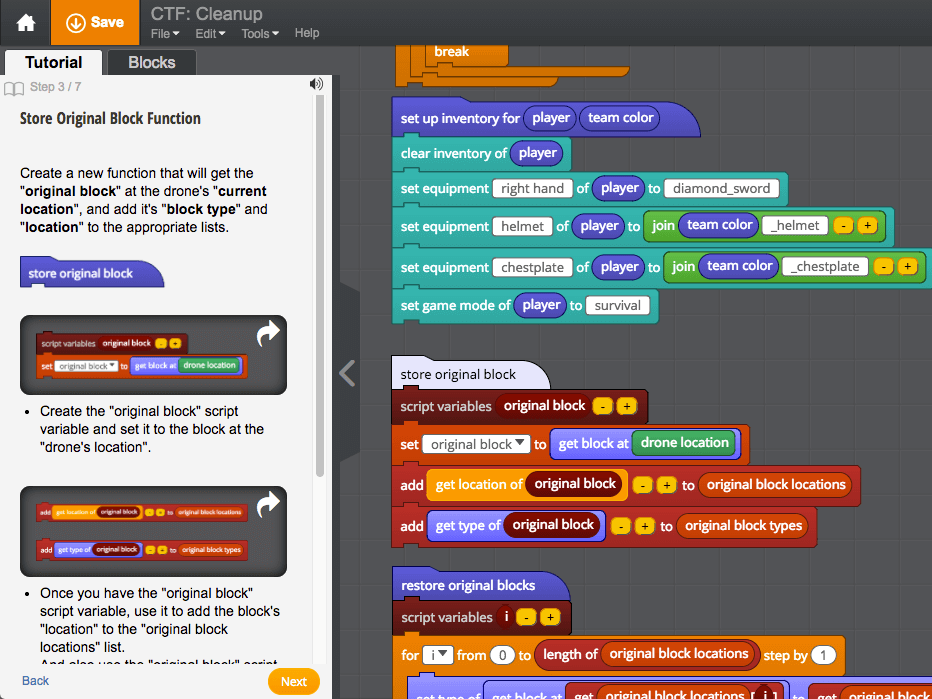
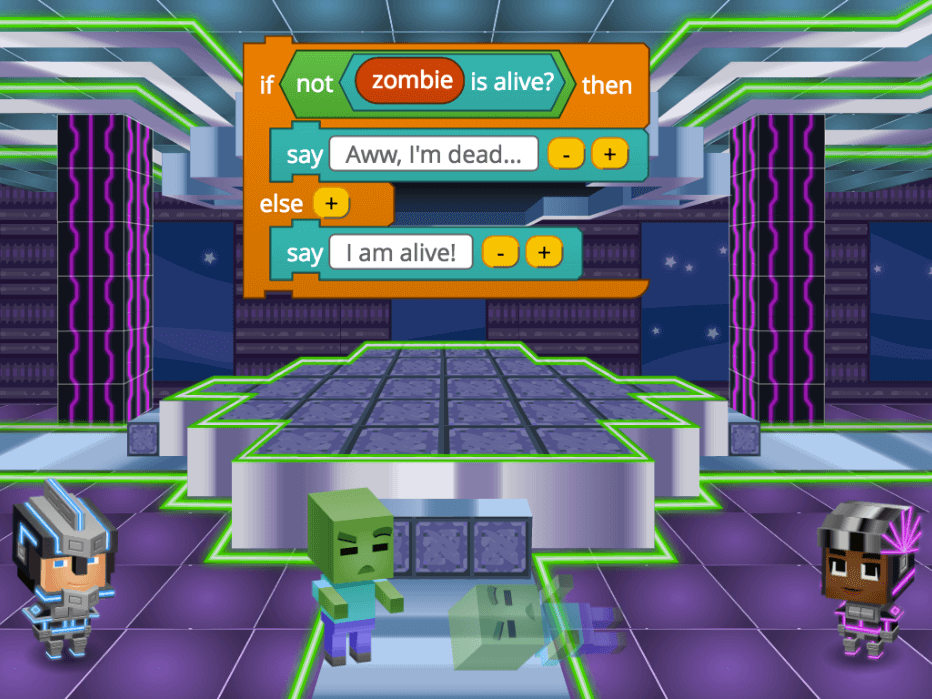
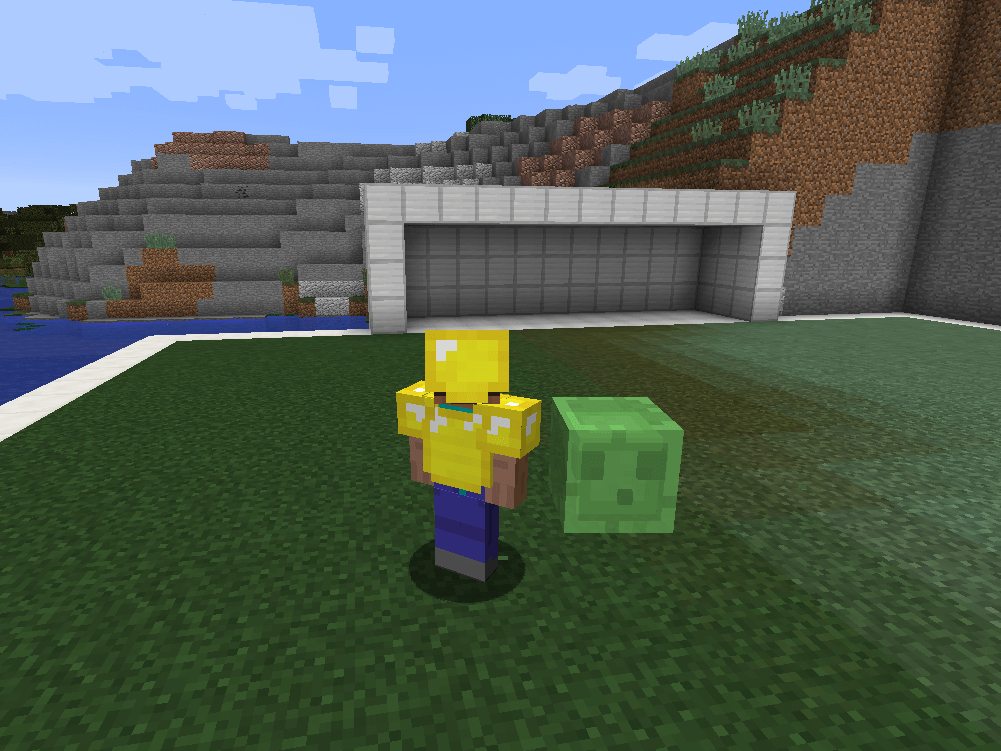
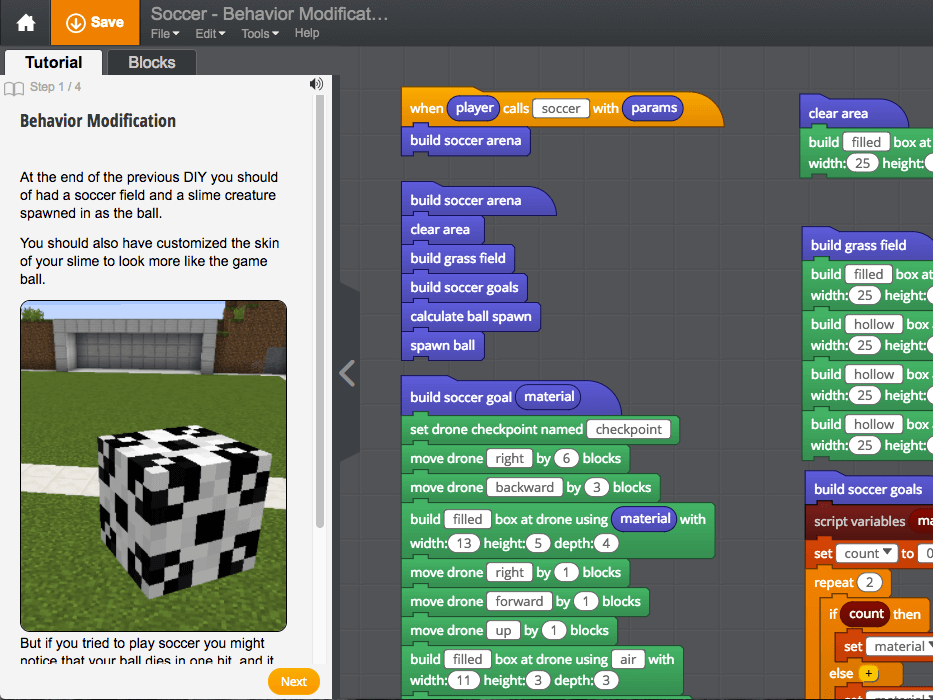
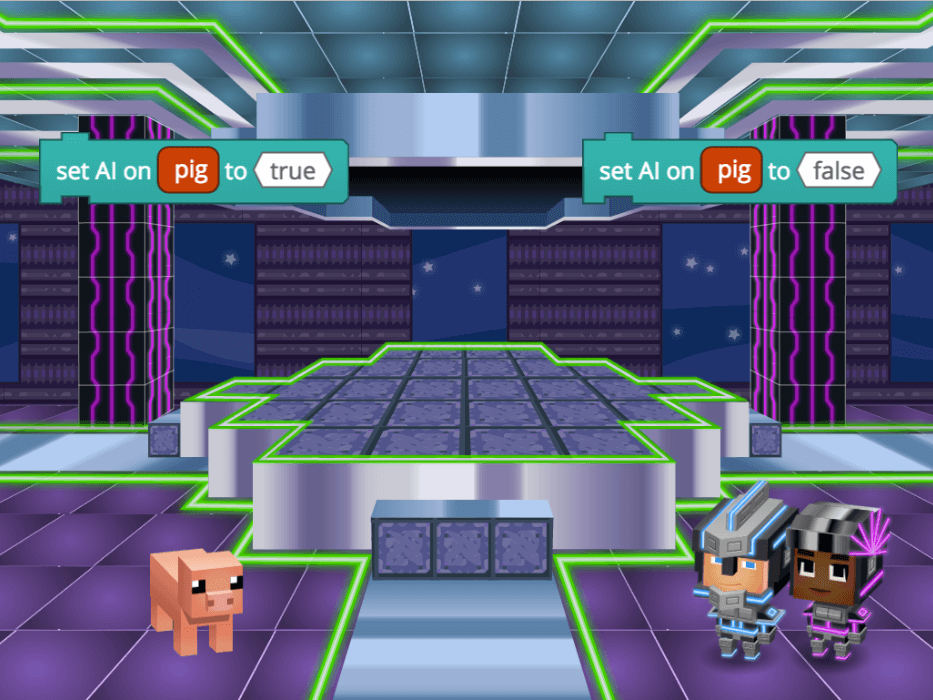
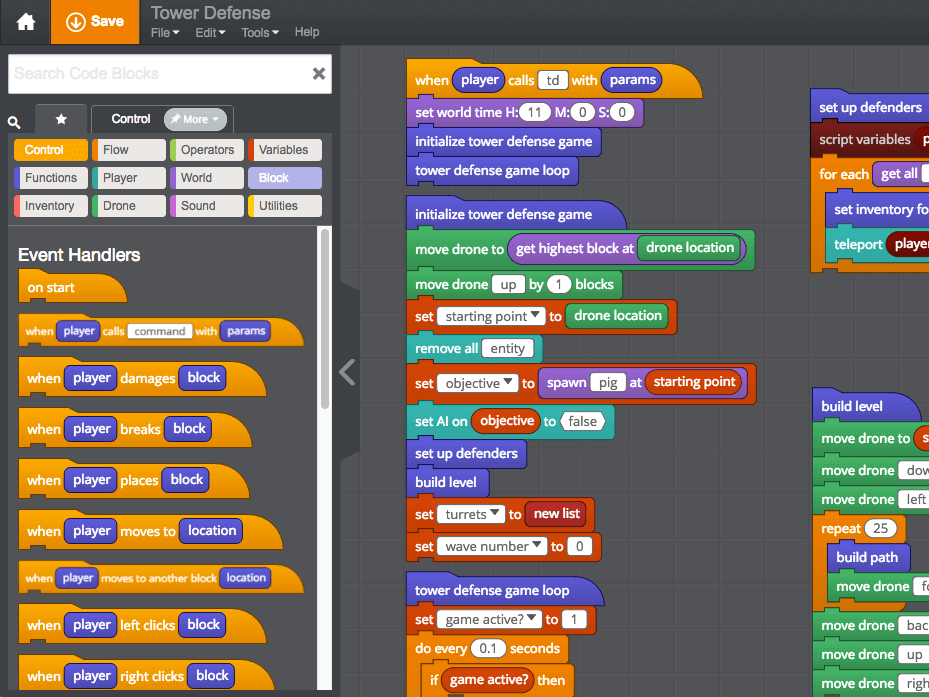
What Students Learn
- Day 1: Capture the Flag
- Day 2: Slimeball Soccer
- Day 3: Complete Slimeball Soccer
- Day 4: Tower Defense
- Day 5: Complete Tower Defense
Technical Requirements
* Online courses require a modern desktop computer, laptop computer, Chromebook, or Netbook with Internet access and a Chrome (29+), Firefox (30+), Safari (7+), or Edge (20+) browser. No downloads required.
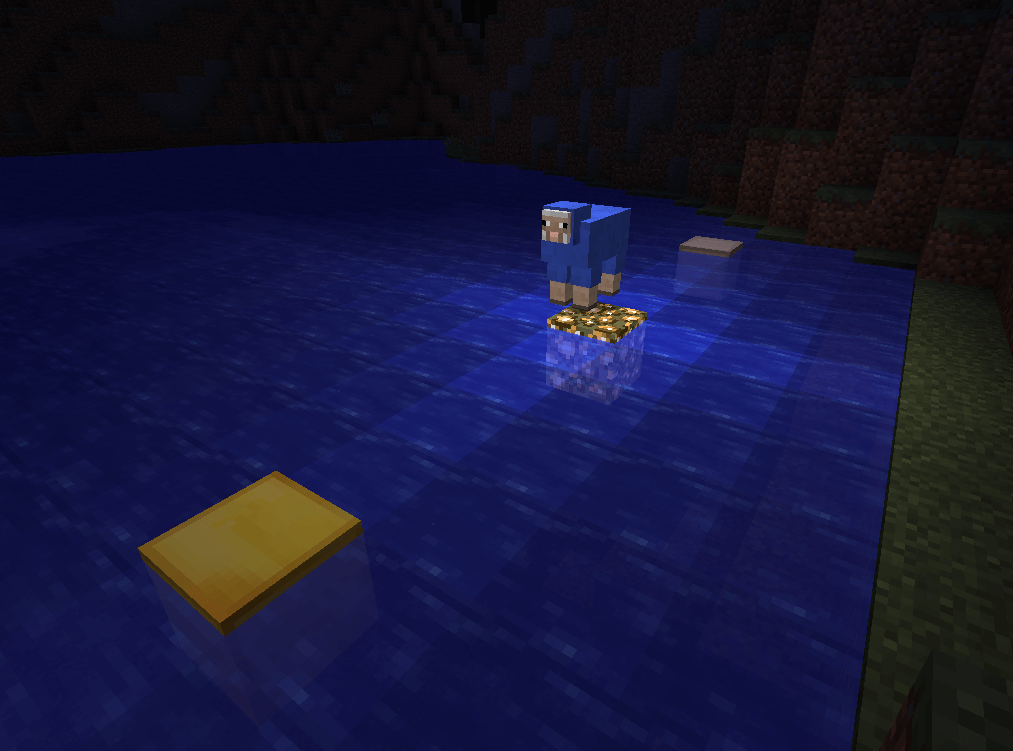
Lesson
1 : CTF: Part 1Time: 45+ mins
Time: 45+ minutes
Introduction
New Code Blocks
Vocabulary
Objectives
Materials
Getting Started (5 minutes)
Activities (40+ minutes)
Facilitate as students complete all CTF: Part 1Time: 45+ mins modules on their own:
1. Getting Started (Video)2. Concepts (Concept)
3. Rise and Shine (DIY)
4. Drone Tool (Video)
5. Concepts (Concept)
6. Build a Spawn Location (DIY)
7. Deactivating Minecraft Mods (Video)
8. Concepts (Concept)
9. Basic Setup (DIY)
10. Minecraft Skins (Video)