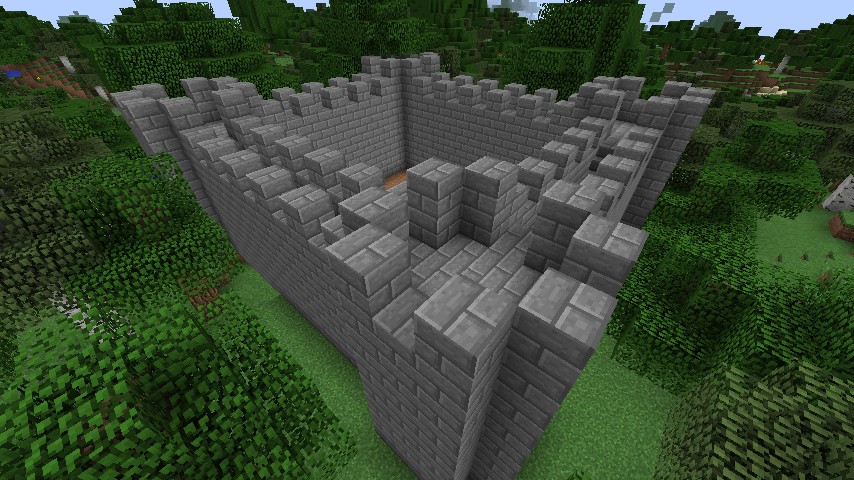Middle School course
Mod Design Studio (2019)
- GRADES 6-8
- INTERMEDIATE
- WEB
- 15 LESSONS
Description
Learn to program by making Minecraft mods on your own private server.No prior programming experience required.
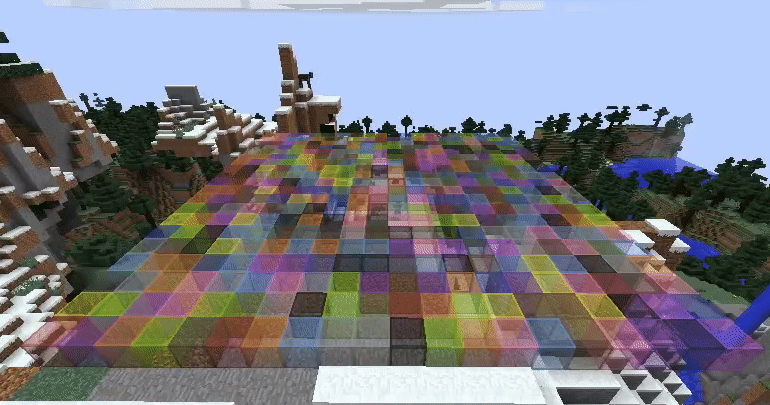
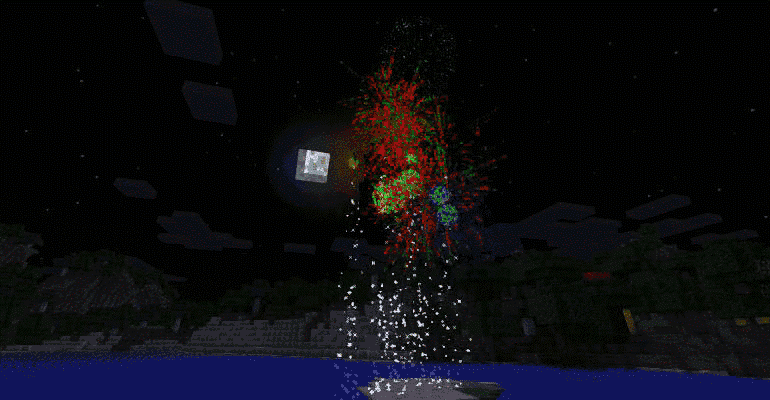
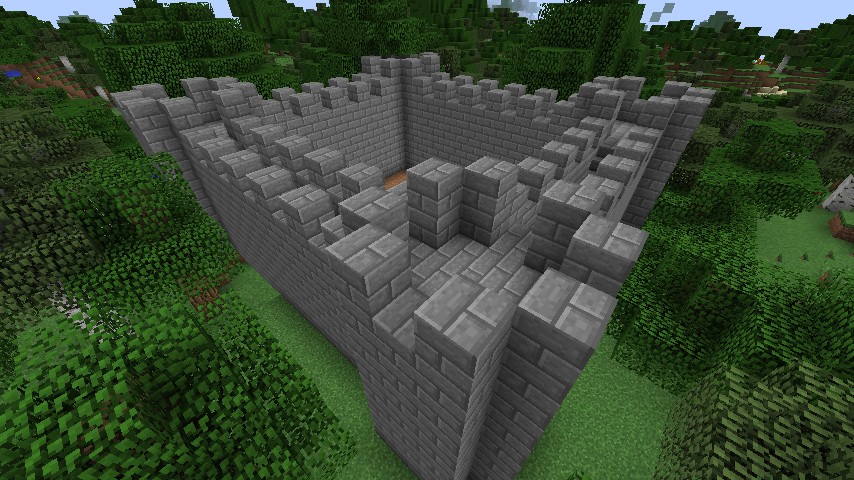



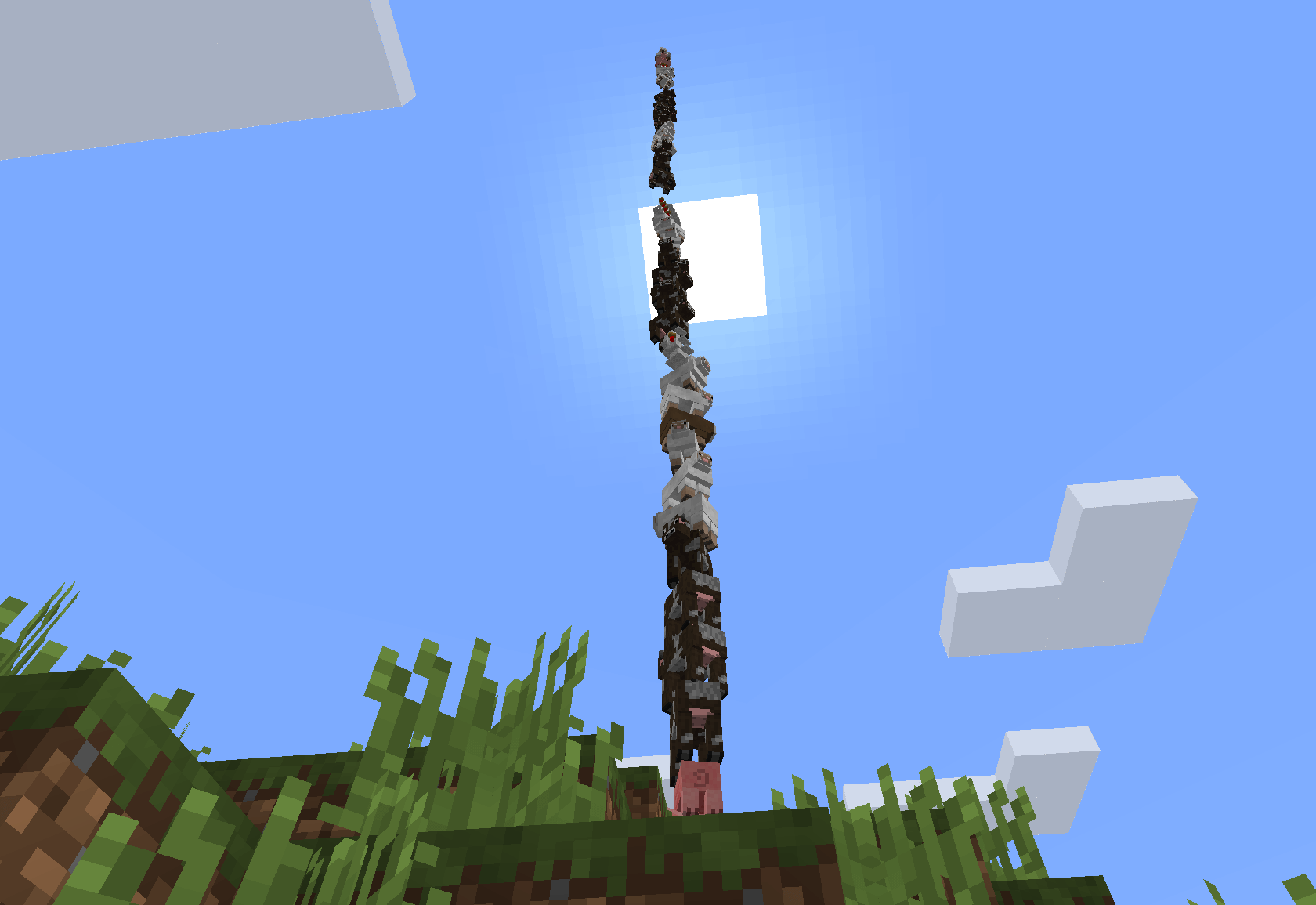
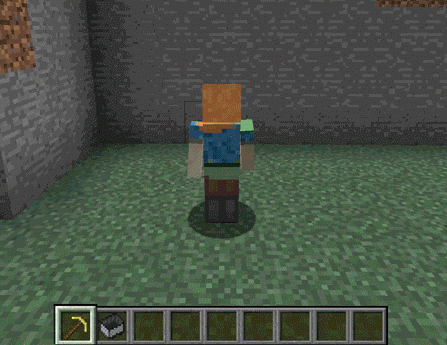
What Students Learn
- Day 1: Skins, Resource Packs, Server Configuration and basic programming.
- Day 2: Loops, Variables, Delays and Server Commands
- Day 3: Functions, Parameters, Building with the Drone tool.
- Day 4: Game Design: Fowl Play
- Day 5: Game Design: Capture the Flag
Technical Requirements
* Online courses require a modern desktop computer, laptop computer, Chromebook, or Netbook with Internet access and a Chrome (29+), Firefox (30+), Safari (7+), or Edge (20+) browser. No downloads required.

Lesson
11 : Bonus - Lucky BlockTime: 45+ mins
Time: 45+ minutes
Introduction
New Code Blocks
Vocabulary
Objectives
Materials
Getting Started (5 minutes)
Activities (40+ minutes)
Facilitate as students complete all Bonus - Lucky BlockTime: 45+ mins modules on their own:
1. Lucky Block Mod (DIY)