Game Design 102
- GRADES 3-5
- INTERMEDIATE
- WEB
- 24 LESSONS
Answer Key
Module 1: Conditional Loop

Module 2: Detect a path

Module 3: Turn to the left

Module 4: Turn to the right

Module 5: Left Spiral

Module 6: Right Spiral

U.S. Standards
- CCSS-Math: MP.1
- CCSS-ELA: RF.1.1, RF.2.4, RF.2.4.A, RF.3.4.A, RF.4.4.A, RI.2.6
- CSTA: 1B-AP-10, 1B-AP-11, 1B-AP-15
- CS CA: 3-5.AP.12, 3-5.AP.13, 3-5.AP.17
- ISTE: 1.c, 1.d, 4.d, 5.c, 5.d, 6.b
Description
Help your students advance their game design skills. They complete BeatBot Challenge by making the robot moonwalk and respond to different kinds of messages. Then they build Paint Racer, a pen-drawing game, and learn about angles, color, direction, and positioning. Upon completing this course, students will have a good understanding of a number of intermediate programming concepts such as conditional statements, messaging, timers, random numbers, and positioning using x- and y-coordinates.
Topics Covered: Draw geometric patterns using pen-based drawing primitives to manipulate angles, direction, sizes, and color. Learn about timers, random numbers, interactions between objects, and special effects.

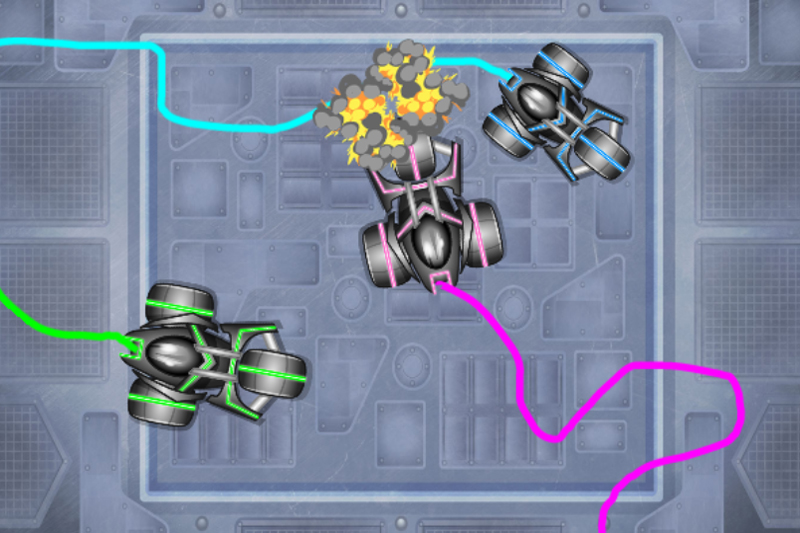

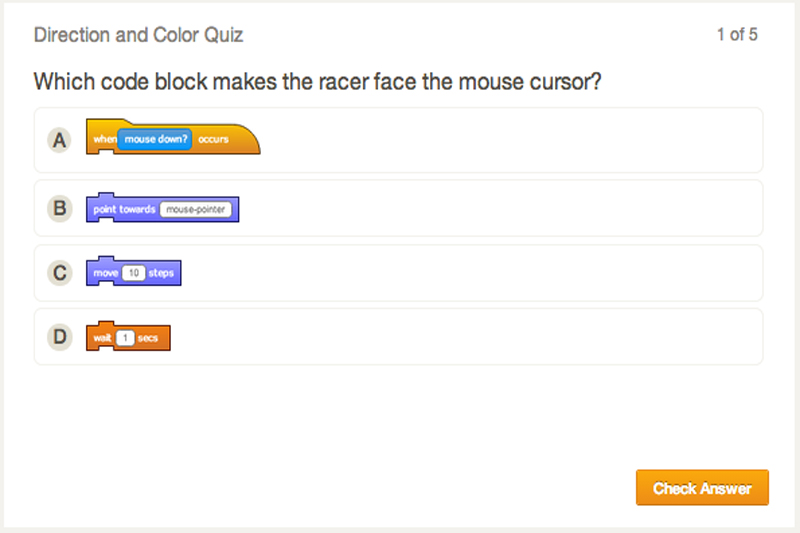
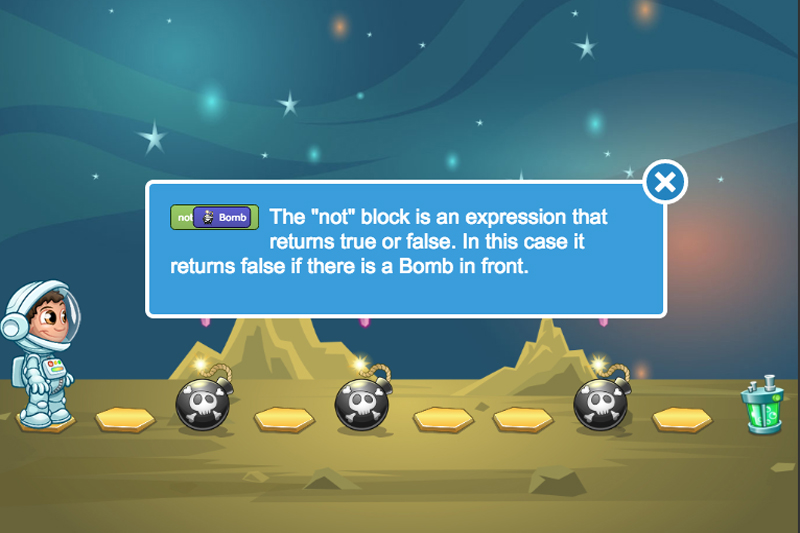




What Students Learn
- Using loops for repetition
- Programming conditional logic
- Debugging programs
- Sequencing tasks
- Recognizing patterns
- Using automation
- Problem solving
- Algorithmic thinking
- Problem solving
- Programming music using notes, tempo, and instruments
- Drawing shapes and patterns using pen drawing commands
- Programming fluid motion with keyboard control
- Controling actors using messaging
- Building customized versions of classic arcade games
Technical Requirements
* Online courses require a modern desktop computer, laptop computer, Chromebook, or Netbook with Internet access and a Chrome (29+), Firefox (30+), Safari (7+), or Edge (20+) browser. No downloads required.
Lesson
22 : Conditional LoopsTime: 60+ mins
Time: 60+ minutes
Introduction
Code Blocks
Vocabulary
Objectives
Materials
Warm-Up (15 minutes)
Activities (45 minutes)
Facilitate as students complete all Conditional LoopsTime: 60+ mins modules on their own:
1. Conditional Loop (Puzzle)2. Detect a Path (Puzzle)
3. Turn to the Left (Puzzle)
4. Turn to the Right (Puzzle)
5. Left Spiral (Puzzle)
6. Right Spiral (Puzzle)
7. Bonus 7 (Activity)