Answer Key
Module 3: Collect the tablet
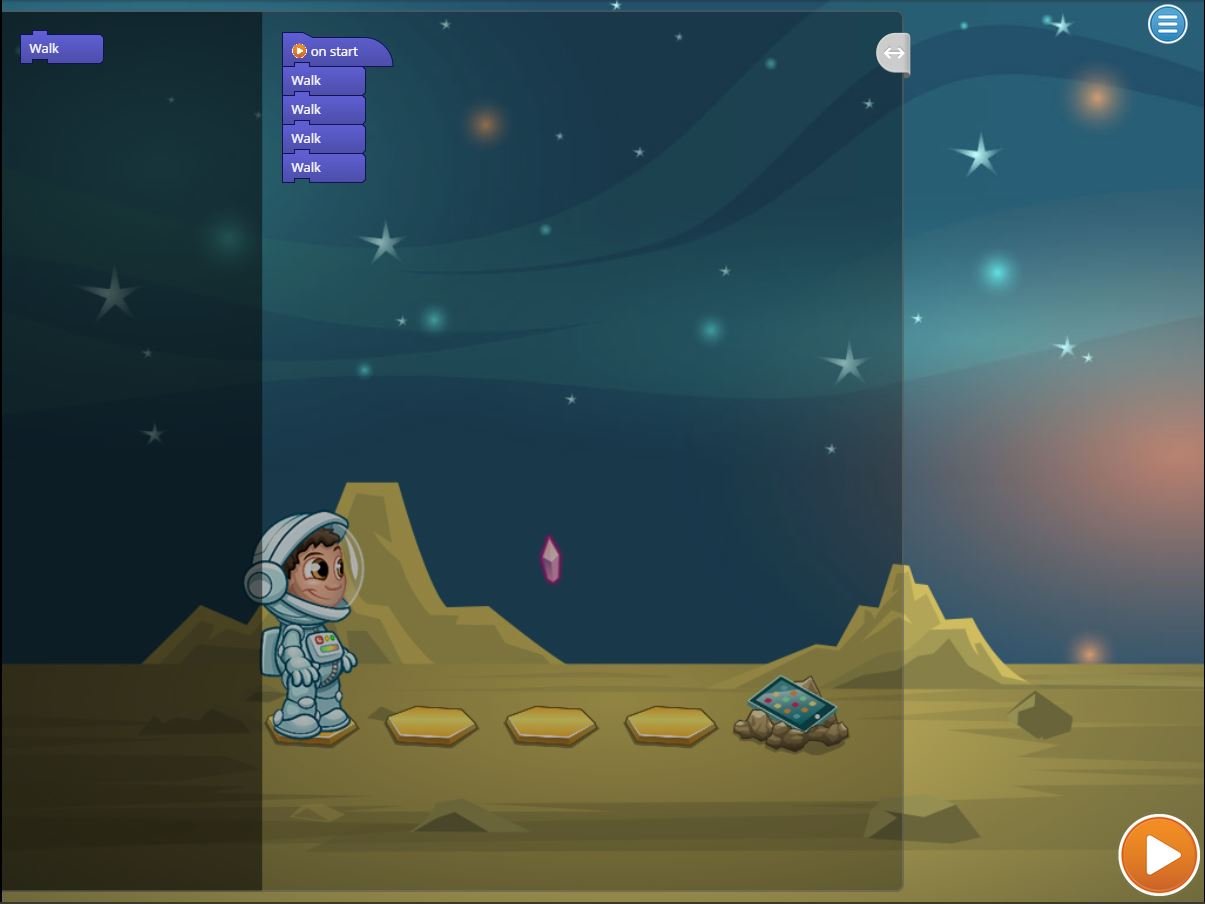
Module 4: Avoid obstacles

Module 5: Detect the pattern

Module 9: Quiz
1.
2.
3.
4.
5.
6.
7.
8.
9.
10.
11.
12.
13.
Description
Experience a sample Tynker Lesson. To complete each lesson, campers typically go through a concept review, solve a puzzle, run through a tutorial, build their own project, and take a quiz. They create interactive stories, animations, and mini-games during each lesson and apply the programming concepts that they have learned. Each camp or after-school course has several lessons packaged together to support a wide variety of camps and after-school schedule formats.
After completing a lesson plan, students will be able to build a wide variety of simple programs with events, loops, and conditional logic. They will leave the camp with their own account and a portfolio of apps and games that they build during camp to share with friends and family.
Technical Requirements
* Online courses require a modern desktop computer, laptop computer, Chromebook, or Netbook with Internet access and a Chrome (29+), Firefox (30+), Safari (7+), or Edge (20+) browser. No downloads required.
Lesson
1 : Welcome to Tynker
Time: 60+ minutes
Introduction
Code Blocks
Vocabulary
Objectives
Materials
Warm-Up (15 minutes)
Activities (35 minutes)
Facilitate as students complete all Welcome to Tynker modules on their own:
1. Introduction (Video)2. Puzzles Intro (Video)
3. Collect the Tablet (Puzzle)
4. Move Gus (DIY)
5. Alien Sounds (DIY)
6. Quiz (Multiple-Choice)


