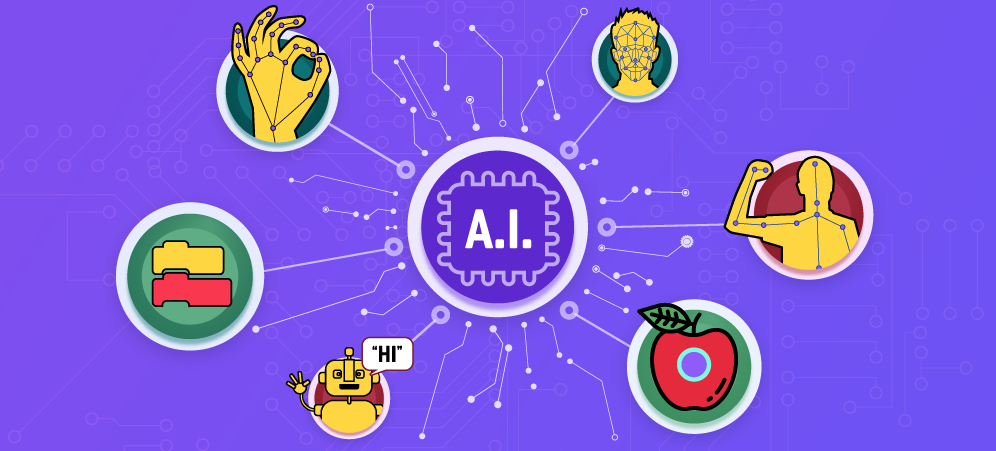In December 1770, Ludwig van Beethoven was born in modern-day Germany, then a part of the Holy Roman Empire. Although the exact date of his birth is unknown, most believe he was born on December 16. Beethoven’s father began teaching him to play the piano when he was only five years old; by the time he was 13, Beethoven had already published his first composition. He went on to write some of the most recognizable pieces of Western music, including “Ode to Joy” (the final movement of his Ninth Symphony) and “Für Elise.”
Using Tynker, kids can program their own music and create a fun project in honor of Beethoven’s birthday. They’ll start with a partially completed project that already has the code for “Ode to Joy” and “Für Elise.” Kids can then follow easy step-by-step instructions to program a third song of their own creation and to add dancing characters to enjoy Beethoven’s birthday bash!
Teachers, to assign this project to your class:
- Log in to your Tynker account.
- Click on the “Start Tutorial” button above to open the project.
- Save the project to your account.
- Go to your “My Projects” section.
- Hover over the project you want to assign and click the “Assign+” button.
After your class has finished, don’t forget to create a class showcase of all your students’ projects to share with parents.
Parents, to give this project to your child:
- Have your child log in to his/her account.
- Click on the “Start Tutorial” button above to open the project.
- Save the project.
We love to see what kids are making! Share your music projects on Twitter or Facebook and be sure to tag us @goTynker.