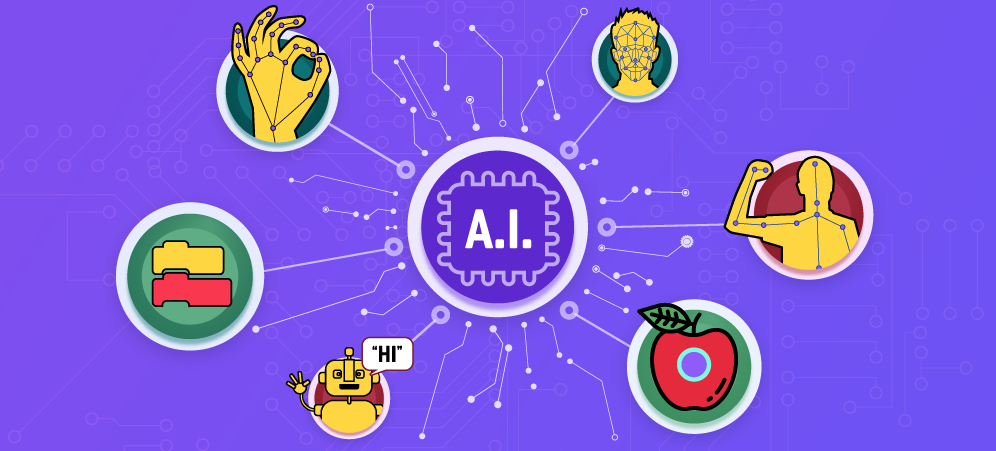We’ve just pushed an update to Tynker with several new enhancements just in time for Summer. Design top-down worlds in minutes using the new top-down mode of the Level Editor. Now you can make your own RPGs easily with Tynker. We’ve also implemented a Level system so you can unlock characters at each level. Read on to learn more!
Table of Contents
Creating Top-Down Worlds
The Level Editor has a brand new mode to create top-down worlds. Now you can create castles, dungeons, houses, forests and lakes just by laying tiles. Your world size can be much larger than the Stage size and, using the camera block, the camera can follow your main hero character.
Top-Down Block Library
With the addition of the top-down characters, we’ve created a new library of commands for building top-down role-playing games. These blocks are quite useful and offer an easy way to get started on your own top-down games.
Top-down characters use the top-down library and you can change their behaviors by selecting the Actor in the Code area of Tynker Workshop. When you use these characters from the level editor, you should see a new code block category called “top-down” appear in the Code Palette, that adds dozens of new top-down specific blocks. You can mix and match tiles and characters from both platformer and top-down modes in the same project.
Be sure to check out these new assets:
- New Platformer Assets – Ice, Geode, Earth, Coral
- Platformer Animated Tiles – Fire, Water
- Top-down tiles – Castle, Forest, Dungeon, Sand, House
- Top-down Animated Tiles – Water, Lava, Acid
More Characters Added
This new class of “Tiny” characters are ideally suited for building your own top-down game, and support four directions of motion: left, right, front, and back-facing. Check out all their new animations!
Earn Points to Unlock Characters
With the level progression system, you can now earn XP for doing activities on Tynker and each time you level up, you unlock characters that you can use in your games. There are more than a 100 levels and characters in Tynker.
Each time you unlock a character, you will see a “New” indicator in the Character Creator and also on your Avatar on the dashboard. If you have already done a lot of Tynkering, your current level should already unlock a number of characters.